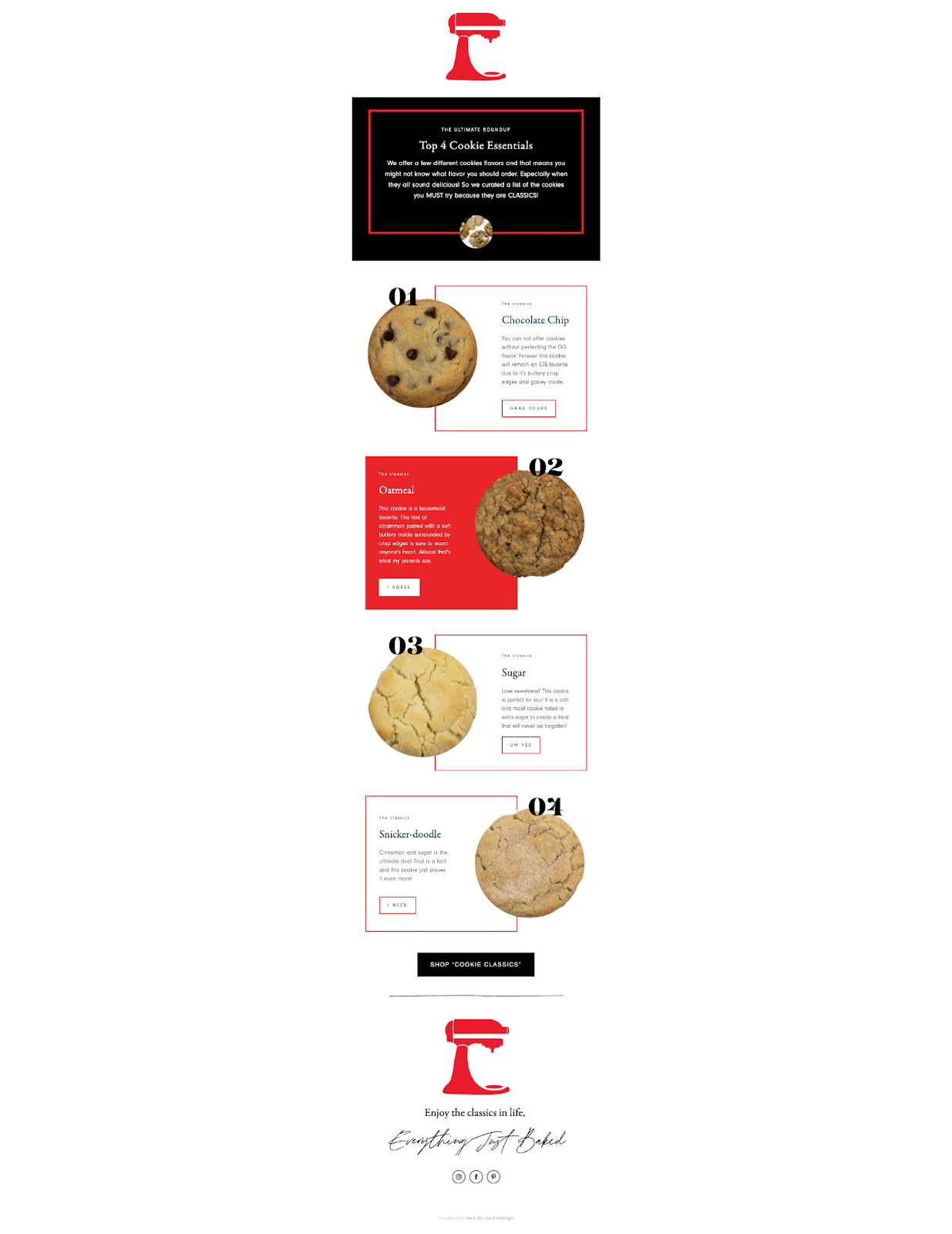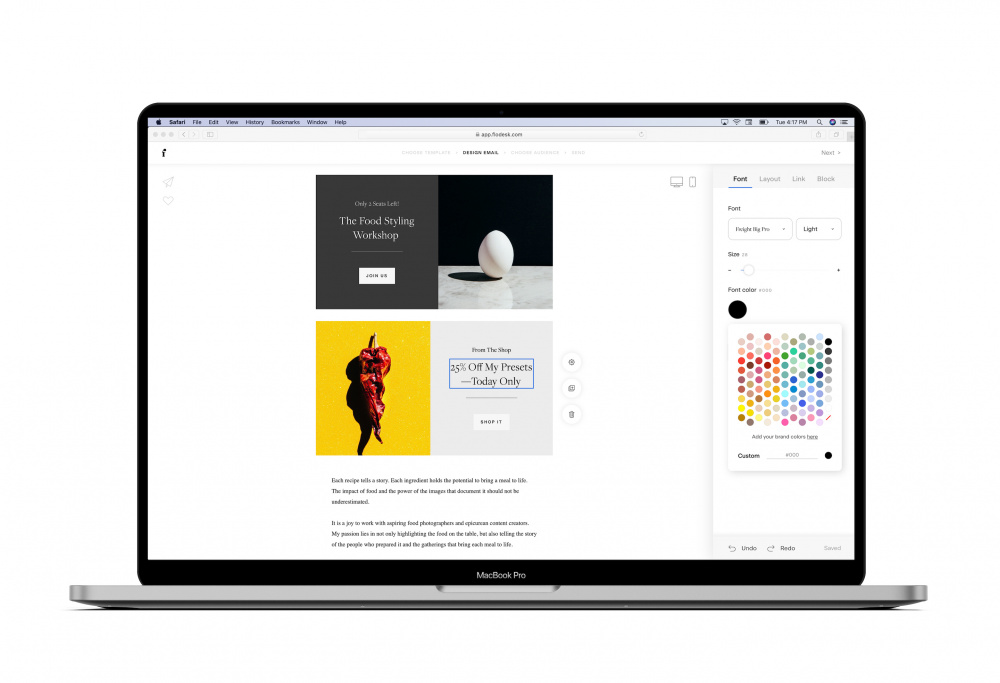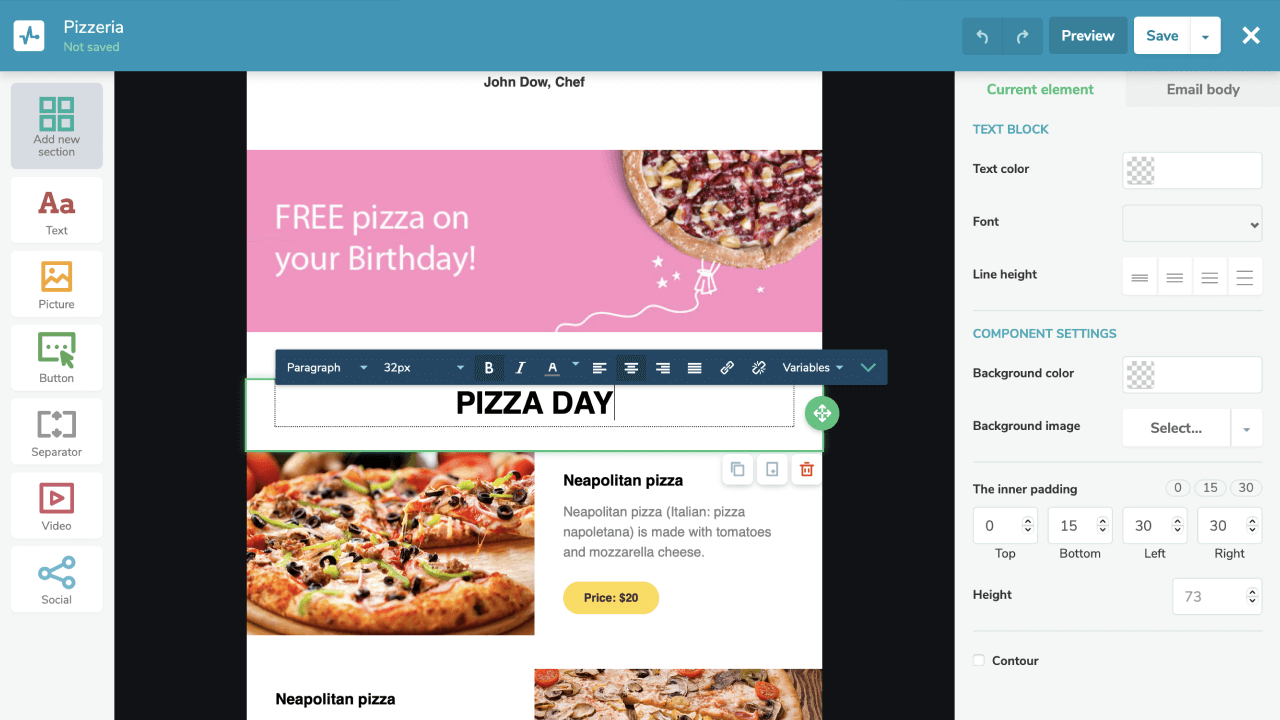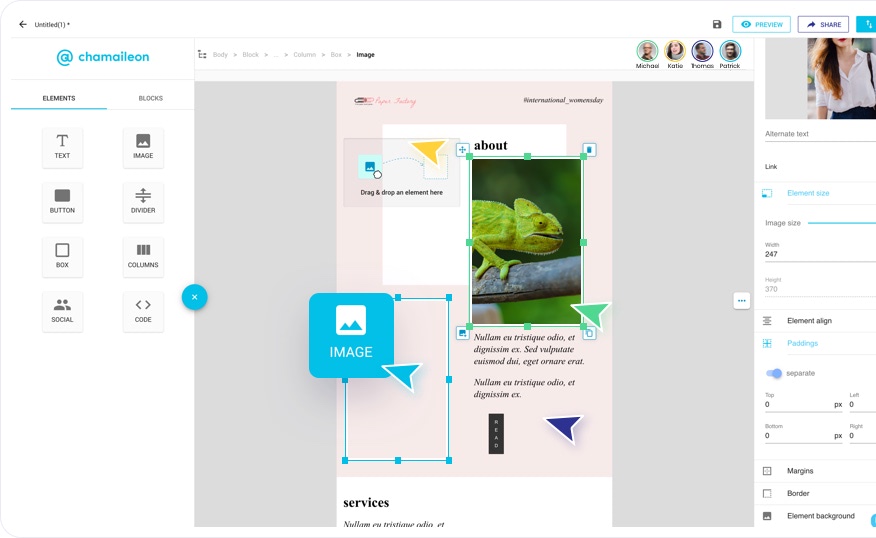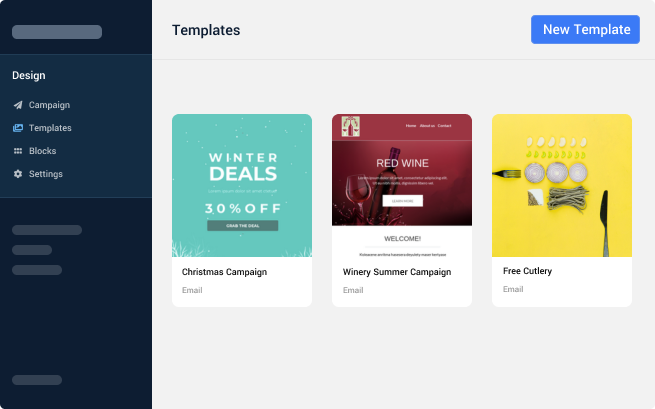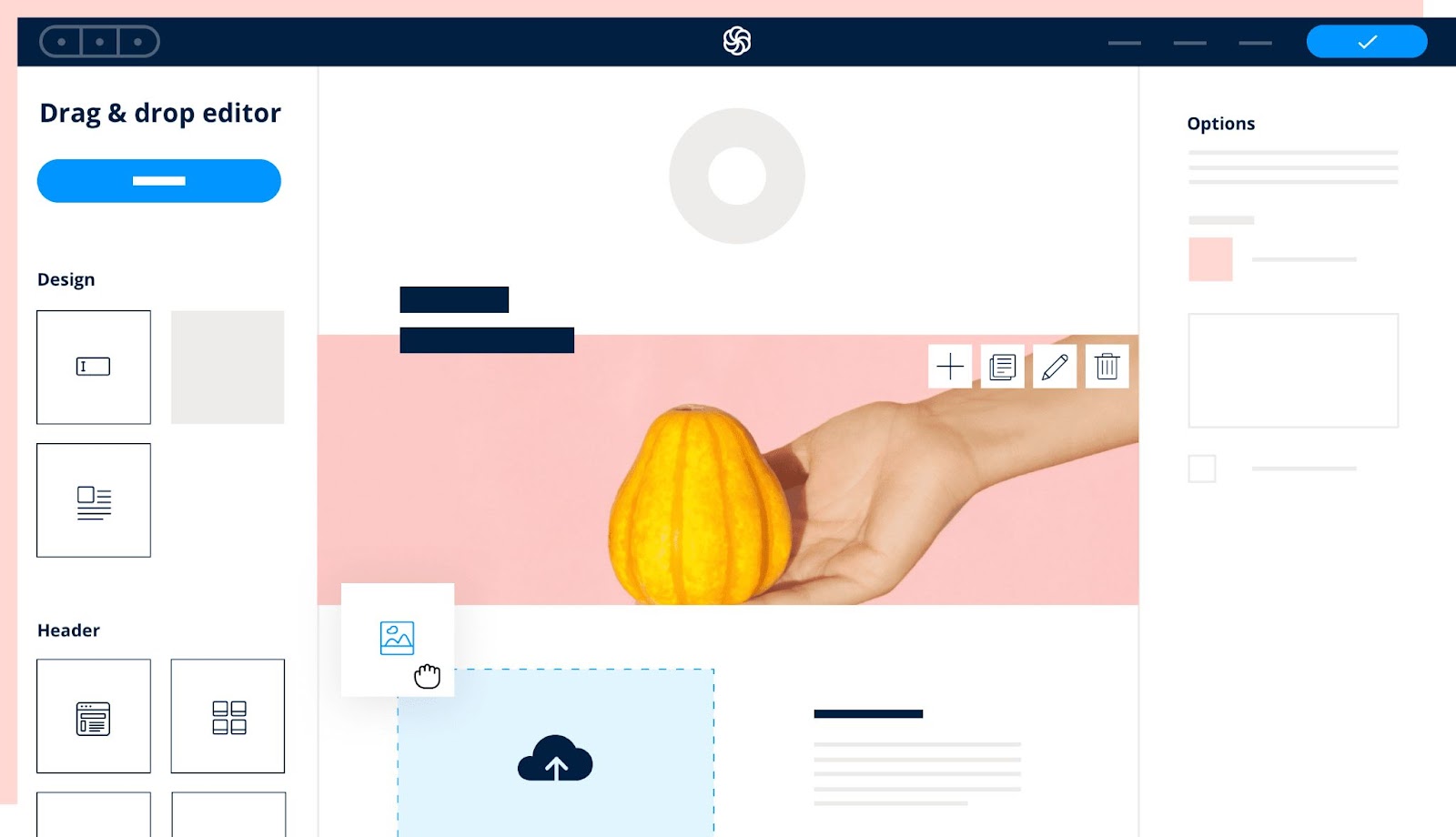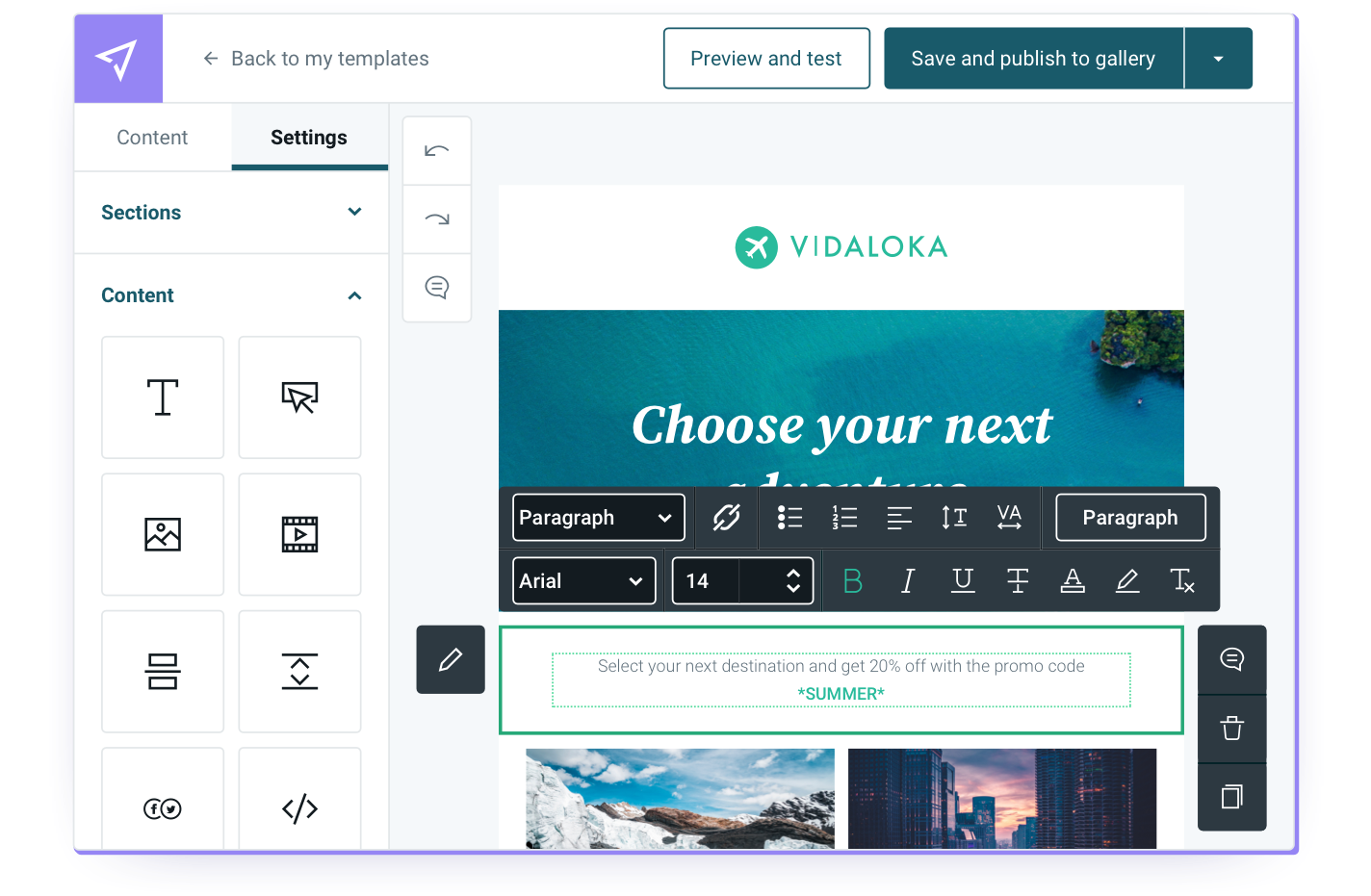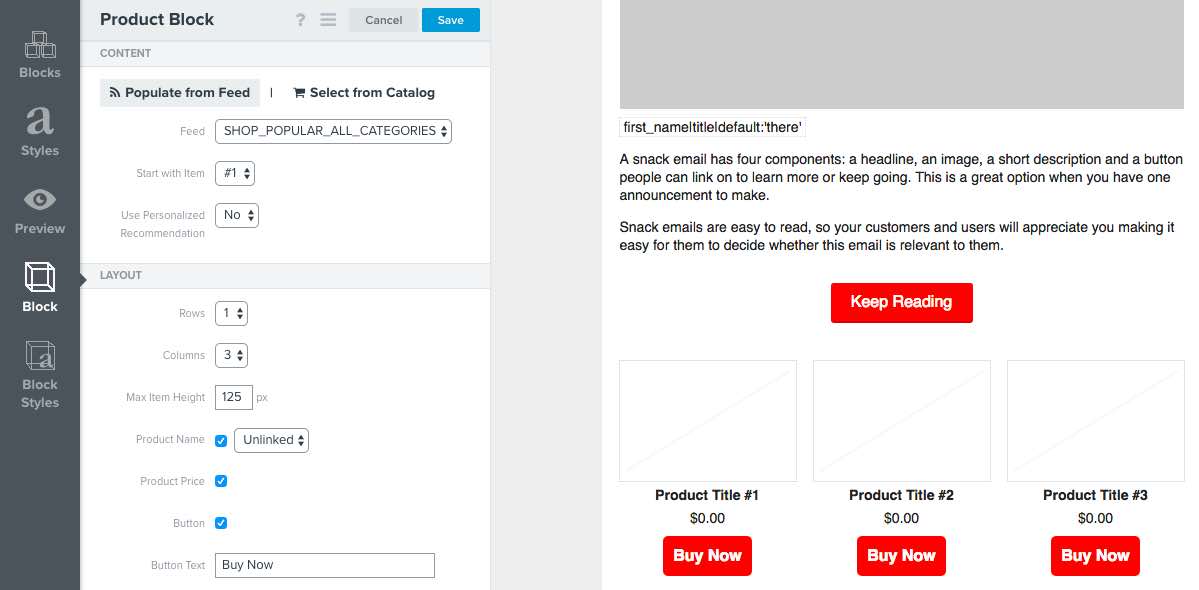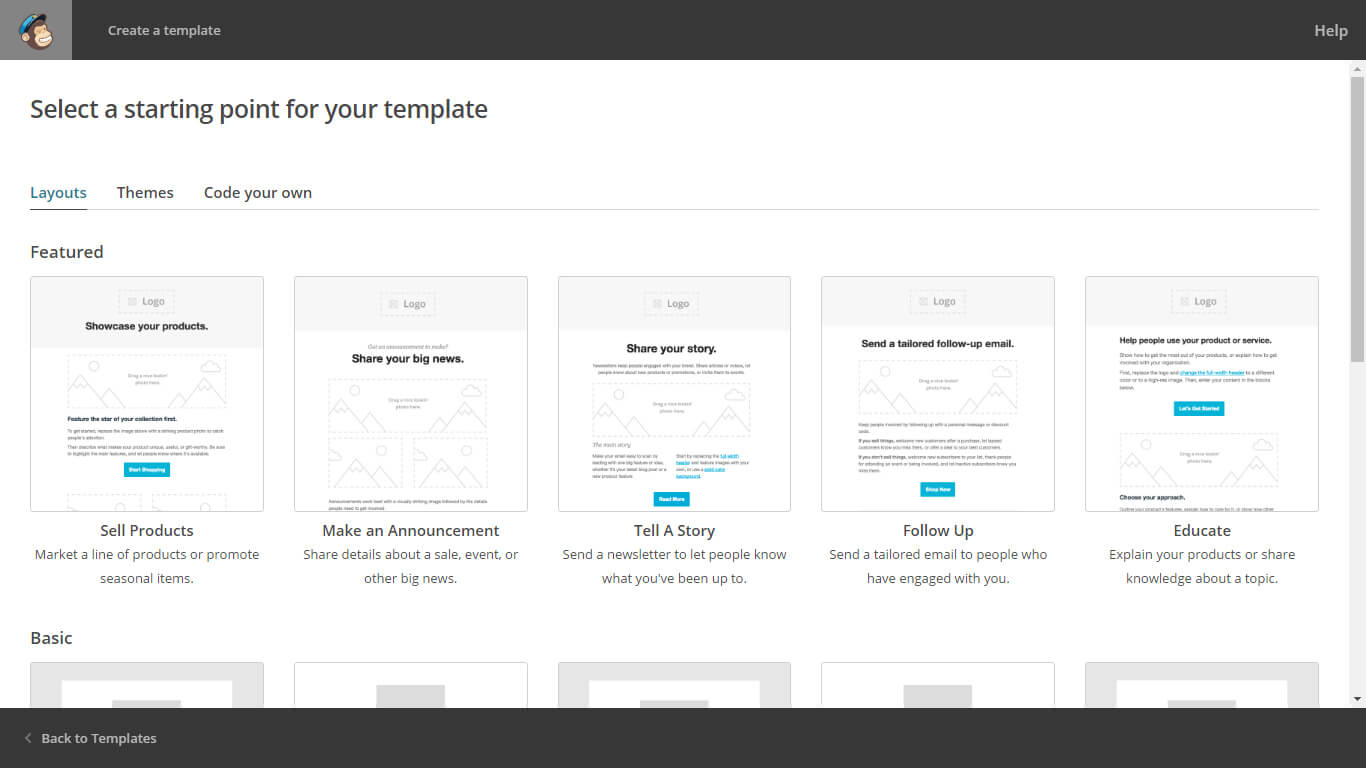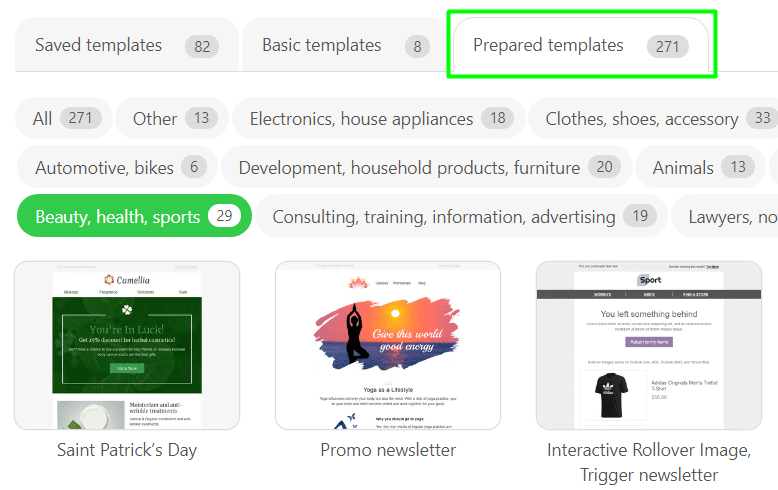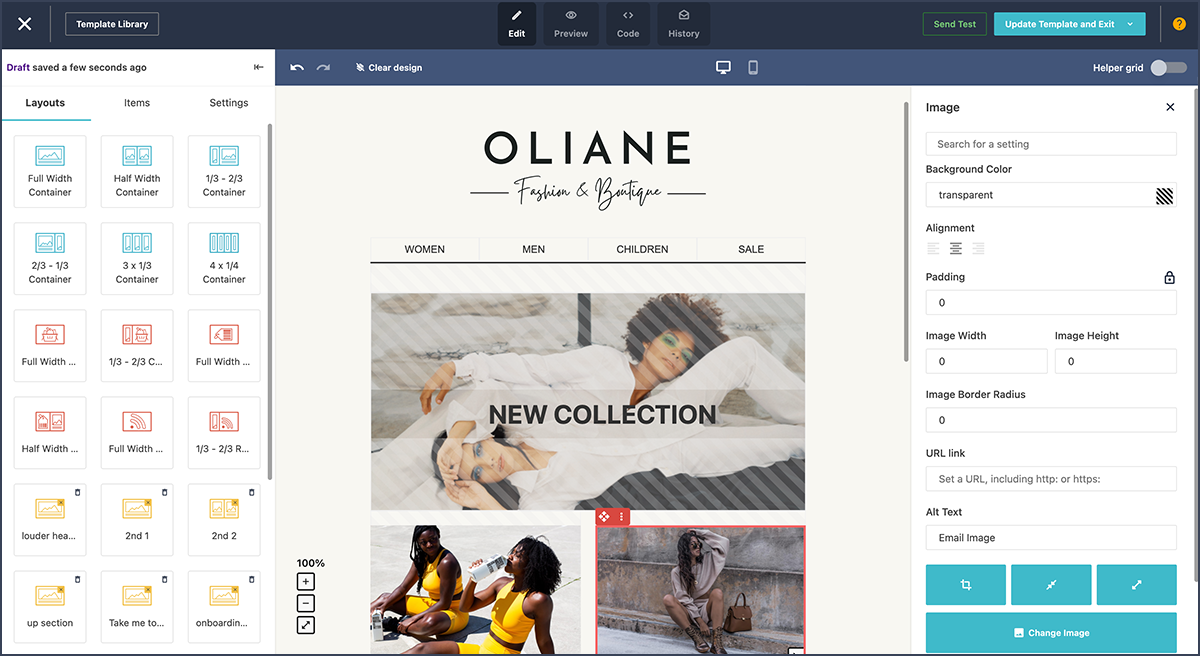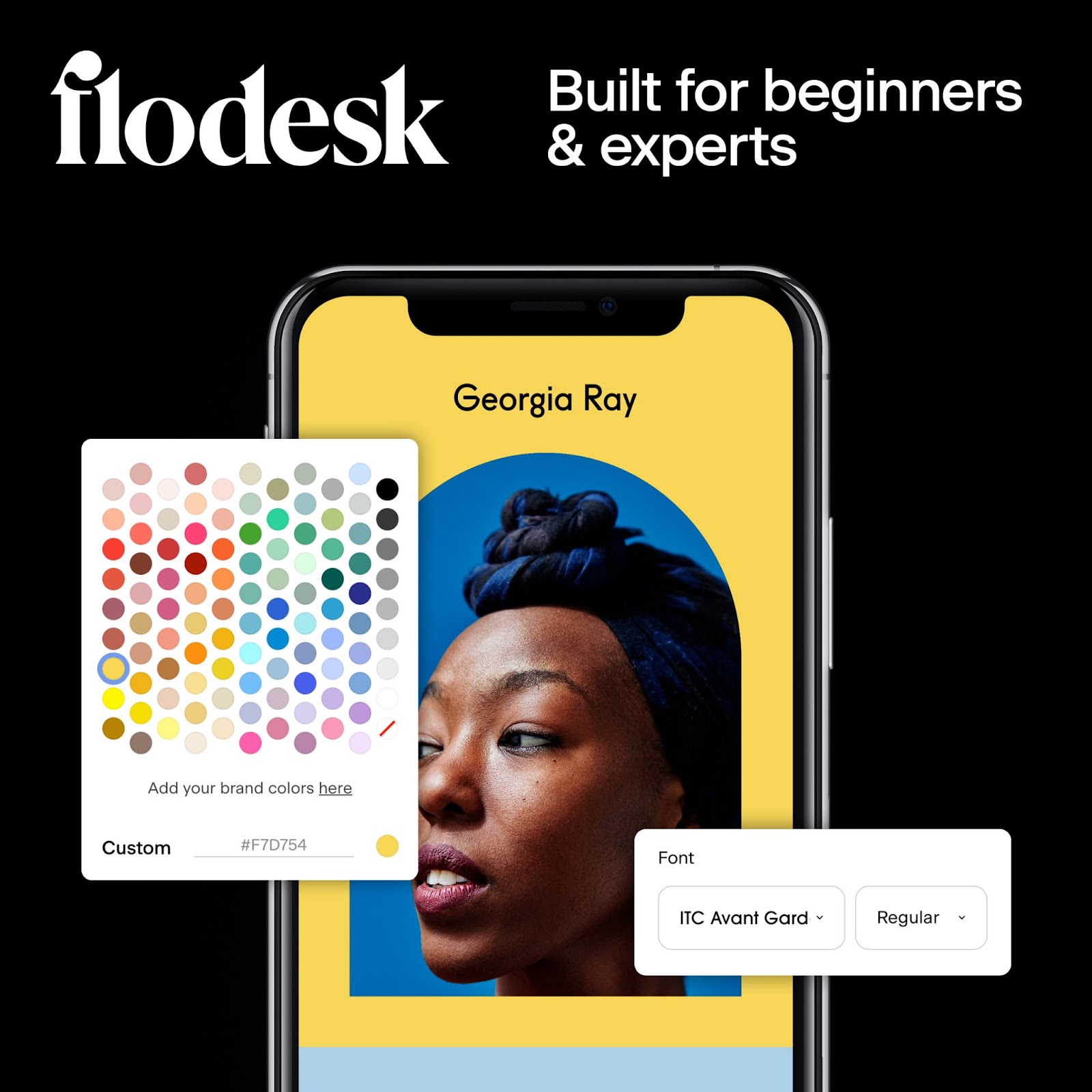10 Email template builders for easy, intuitive designs
Table of Contents Jump to:
Jump to:
Table of contents
Do your customers care about receiving well-designed emails?
Think about it. If you had to pick between these two emails, which one would you save for inspiration and which would see the inside of your spam folder?
If you said B, you’re not alone. Beautiful, easy-to-read, clean designs like this one are always going to stand out from the crowd.
Your email is an extension of your brand, and your design should reflect that. In addition, great design can engage your readers and help them navigate the content the way you want them to.
But often, the barrier to creating good-looking emails is not having enough resources to hire a designer or being reliant upon a less-than-stellar template builder.
There’s no reason you should be doomed to using email templates that look like they haven’t been updated since the last decade. So we’ve reviewed the best email template builders that can help you create easy, intuitive designs without breaking a sweat.
Get unlimited email sends & subscribers with Flodesk
We’ll never increase pricing because your email list is growing
Why use an email template builder?
Email template builders get rid of designer’s block, help you save time and are just downright convenient—especially when you’re in a rush.
Most platforms offer drag-and-drop functionality, which means you can literally drag an image, video or block of text and drop it into your email design. Email template builders also have a library of ready-to-use email templates you can customize for your specific needs without compromising on quality.
Using a template or creating your own means you don’t have to worry about design consistency across your email campaigns. Plus, most email template builders also track and report open, click-through and conversion rates.
Features to look for in an email template builder
What should you consider when looking for a good email template builder? While features like built-in image editing and collaborative tools are good to have, your template builder should absolutely have these five features:
- Drag-and-drop: Your email template builder is incomplete without a drag-and-drop builder. While code-based and HTML code builders allow for more customization, drag-and-drop builders are perfect for people who don’t have the time, ability or inclination to code.
- User-friendly interface: Many template builders come with a full spectrum of features. But whether you need all the bells and whistles or not, you should be able to navigate the platform and create a beautifully designed email with little to no help.
- Email template library: While some people find joy in creating their own templates, many of us just want to create an attractive and effective email as quickly as possible. From welcome emails to product launches, having numerous ready-to-use email templates categorized by use-case can save you loads of time and launch your email campaign faster.
- Personalization: Your email campaigns will be more successful if you personalize your subject line and body copy with customer information like first name, company or designation. Some builders also allow you to swap out images in the email templates based on location and demographic data to show your audience you know them well.
- Responsive email templates: Whether your audience views your email on their phone, desktop or tablet, you want it to look good. Good email template builders offer responsive design, meaning your email campaign looks stellar on any screen.
10 best email template builders that deserve your attention
For this top 10 list, we’ve included both dedicated email template builders and ones built into an email service provider (ESP). These template builders help you easily create beautiful emails, are free or affordable for small businesses and have a great library of resources to give your campaigns every chance of success.
We’ve also included the main features of each option so you can make an informed decision.
1. Flodesk
As the fastest-growing intuitive email marketing service provider, Flodesk is designed for business owners and creative small and mid-size businesses that want to send beautiful emails. Its builder lets you swiftly create on-brand emails that people love to receive.
Main features
- Set up your brand preferences: Add your brand colors, logo, font, address, and social media handles for consistency across all your communication.
- Stunning, fully customizable email templates: Choose from a library of templates designed for every possible use-case and then make it your own.
- Email preview: Preview how the template will look on both mobile and desktop before you commit to it.
- Drag-and-drop builder: You can drag and drop any type of block you need in the clean and minimalistic builder.
- Email layouts: Use the pre-formatted text and image layouts to make your email stand out.
- Over 100 fonts: Choose from 100+ premium fonts for your email copy and signature sign-off.
- Free stock images and GIFs: Easily add images from Unsplash and GIFs from GIPHY directly into your email.
- Template sharing: Turn your emails into a template link you can share (and make money selling email templates).
Pricing
You can try Flodesk for free for 30 days without a credit card. After that, if you choose Flodesk as your email template builder, you’ll be on an affordable flat rate plan.
Instead of navigating complicated pricing tiers or paying more for new subscribers, you can send unlimited emails to unlimited subscribers with full access to all Flodesk’s features for just $38 per month. Plus, if you choose the annual plan, you get a whole month free.
Best for creating beautiful designs intuitively
Flodesk is the best email template builder for anyone—beginner or expert—who is passionate about exceptional design and doesn’t want to break the bank paying for it. Ideal for ecommerce businesses, Flodesk offers comprehensive resources on the best practices for email design and how to create a powerful email marketing campaign.
Must Read: How to Write Good Email Subject Lines
Get unlimited email sends & subscribers with Flodesk
We’ll never increase pricing because your email list is growing
2. SendPulse
SendPulse is a cloud-based marketing platform that lets users manage all their communications—email, SMS and push notifications—from one place. Its template builder is a drag-and-drop editor that helps you create adaptive and beautiful email templates.
Main features
- Drag-and-drop email editor: You don’t need any technical know-how to create a beautiful email.
- 130+ responsive email templates: From product update email templates to sales announcements, choose from a comprehensive template library to design emails quickly.
- User access levels: Grant or limit access to confidential information.
- Mobile app: Send emails or check performance on the go.
- AMP emails: Change the contents of the email in real-time with AMP4Email technology.
- Personalization: Use your subscribers’ information to personalize the emails you send them.
- A/B testing: Create and test several versions of your email to see which variant does the best.
Pricing
SendPulse offers a free version of its platform that you can use to send 15,000 emails a month to 500 subscribers.
To unlock its full range of features and remove limitations on the number of emails you can send, you have to upgrade to a paid plan. Here is a sample of their price ranges if you have between 1-500 subscribers:
- Standard plan: $6.40 per month
- Pro plan: $7.68 per month
- Enterprise plan: $10.75 per month
As your email list grows, the prices for each tier increase. And if you have over 5 million subscribers, you have to contact their sales team for a quote.
Best for multi-channel marketing
SendPulse isn’t just an email template builder—it’s a multi-channel marketing platform. So if you plan to communicate with your audience through different channels, this could be the right solution for you.
3. Chamaileon
Chamaileon is a visual email builder that helps you design responsive emails without coding. You can import your HTML template or build your email design system from scratch on the platform and then export it to an email provider.
Main features
- Drag-and-drop email editor: Drag and drop pre-coded blocks into your design.
- Collaborative edits: Simultaneously edit a design with multiple team members and see the changes in real-time.
- Free email templates: Use or create responsive email templates for all your use-cases.
- Review and approve changes: Send email requests for approval and confirm changes in the editor.
- Lock email blocks: Prevent team members from making changes to important blocks.
- Free stock images: Use images from Pexels in your email template.
Pricing
Try all of Chamaileon’s features for free for 14-days without a credit card. After that, you have to switch to a paid plan.
- Standard plan: $125 per month
- Premium plan: $208 per month
- Enterprise plan: On request
The prices listed above are for the annual plans with limitations on the number of users and features.
Best for creating an email design system managed by a team
Chamaileon is the best email template builder for bigger teams where designers and marketers have to collaborate in real time, optimize their processes and keep their assets organized. If you’re looking to create an email design system to ensure brand consistency and reduce production time, this is a great option.
4. Unlayer
Unlayer is a full-featured email design studio that helps you build beautiful, responsive designs. You can use their online platform and directly export the template to many leading ESPs.
Main features
- Drag-and-drop editor: The plug-and-play editor allows you to quickly build email templates.
- Smart design tools: You can save custom email templates and blocks, as well as tag, categorize and search campaigns.
- User access levels: Prevent asset removal, disallow edits and set user access controls.
- Templates compatible with ESP: Include special links, merge tags and unsubscribe links that are compatible with your email service provider.
- Feedback and approval: Review emails and pin visual comments.
- Export to ESPs: Push your campaign directly to your email service provider.
Pricing
You can sign up for Unlayer’s 14-day free trial without a credit card. You can then stay on a free version with limited features or switch to a paid plan to access more features.
- Design plan: $15 per month
- Team plan: $30 per month
Best for designers, marketing teams and agencies
Unlayer’s set of features makes it the best email template builder for freelance designers, marketing teams and agencies. Depending on your needs, Unlayer can be affordable as compared to some other email builders on the list.
5. Sendinblue
Sendinblue is an all-in-one digital marketing platform for B2B and B2C businesses, agencies and ecommerce sellers. Among its several features is an easy-to-use email builder that helps you create professional emails quickly.
Main features
- Drag-and-drop editor: Drag and drop blocks into your design.
- 40+ responsive email templates: Choose from a template library to create your design.
- Personalization: Use dynamic content or conditional logic to send personalized emails.
- A/B testing: Test send times, subject lines and email copy to find the best version.
Pricing
Sendinblue offers a free version of its platform that you can use to send up to 300 emails per day to unlimited contacts.
- Lite plan: $25 per month
- Premium plan: $65 per month
- Enterprise plan: On request
The prices are applicable for up to 20,000 emails a month. After that, the pricing increases as your monthly email volume rises.
Best for all-in-one digital marketing
Sendinblue is excellent for both individual marketers and marketing teams. Although the platform has many features, the pricing is quite affordable, so small businesses can consider this a serious contender.
6. Mailjet
Mailjet by Sinch is an email marketing tool that helps marketing and developer teams create and send beautiful, responsive emails without having to code. As a result, you can create email marketing campaigns, launch automated sequences and send newsletters in minutes.
Main features
- Drag-and-drop editor: Intuitive editor to add all the pre-coded and HTML code blocks you need.
- Reusable design blocks: Maintain brand consistency by creating reusable design blocks which can be locked to prevent tampering.
- Real-time collaboration: Share ideas and leave comments directly in the editor.
- Responsive design: MJML builder ensures your design is inherently responsive and is consistent across screens.
Pricing
Mailjet’s free version lets you send 6,000 emails per month to unlimited contacts, though there is a daily limit of 200 emails.
To experience its full range of features, you have to upgrade to a paid plan.
- Essential plan: $15 per month
- Premium plan: $25 per month
- Custom plan: On request
The first two plans include 15,000 emails per month without a daily sending limit. The platform uses a pay-as-you-grow model. So to send a larger volume of emails every month, the pricing increases. Subscribing to annual plans will fetch you a 10% discount.
Best for transactional and marketing emails
Mailjet is one of the only email service providers that let you send both transactional and marketing emails from its platform. While Mailjet is intended for both big and small businesses, the costs of paying for monthly email volume can quickly add up.
7. Klaviyo
Klaviyo is an ecommerce marketing automation platform for email marketing and SMS. The email builder helps you create and send aesthetically pleasing and customizable emails to run high-converting email campaigns.
Main features
- Flexible editing options: You can use the drag-and-drop editor, or you can create plain text and custom-coded emails.
- 100+ data-backed templates: Select an expertly-designed template to customize in the content editor.
- Subject line AI: Generate subject lines with the AI generator.
- Automation templates: Use built-in automated sequences for different use-cases.
- Personalization: Use the dynamic product feed data to send real-time product recommendations to subscribers.
Pricing
You can explore all of Klaviyo’s features in the free version, but you can only send 500 emails monthly. To send 15,000 emails per month, you have to upgrade to a paid plan, which starts at $45 per month for 1000-1500 subscribers. The pricing increases based on the size of your email list.
Best for big ecommerce marketing teams
Klaviyo is best for bigger ecommerce marketing teams with a sizable budget that want to invest in automation and robust analytics.
8. Mailchimp
Mailchimp is an all-in-one email marketing automation and marketing tool. The email builder offers creative tools that allow you to design eye-catching emails either from scratch or through the power of automation.
Main features
- Content studio: Store and organize all your digital assets in one place.
- Creative assistant: Use AI to design an on-brand email in minutes.
- Dynamic content: Personalize content blocks in your email.
- Subject line helper: Get real-time feedback on your subject lines.
- 100+ pre-designed email templates: Choose from a library of ready-to-use designs that fit your message.
Pricing
You can get started with Mailchimp’s free version, which has a monthly send limit of 10,000 emails and a daily send limit of 2,000 emails.
Then, the price increases depending on the number of subscribers and the features you need.
- Essentials plan: $11 per month
- Standard plan: $17 per month
- Premium plan: $299 per month
The above prices are for 500 subscribers. As your subscribers grow, you will have to pay more.
Best for advanced marketers
Mailchimp is best for expert marketers or companies that know they’ll need a whole bunch of features beyond creating email templates, or for small businesses with less than 500 contacts.
9. Stripo
Stripo is an email design platform that lets you create versatile emails with its drag-and-drop email editor. You can use the platform online or as a plug-in in your SaaS apps.
Main features
- Drag-and-drop editor: Create templates from scratch or use pre-built modules.
- 1050+ responsive email templates: Find a template that fits your industry and intent.
- AMP emails: Design interactive emails without any coding involved.
- Modules library: Build custom blocks that you can reuse across email campaigns.
- Export to ESPs: Push emails to your email service provider with a single click.
- Translation: Help proofreaders see emails in other languages to improve user experience.
- Custom fonts: Upload custom fonts to maintain brand consistency
- User level access: Effectively collaborate with your team by granting different levels of access.
Pricing
Stripo has a free version, but it’s quite limited in terms of features, number of users and email sends. The paid plans range from $12.50-$79 per month based on the features you need.
- Basic plan: $12.50 per month
- Medium plan: $37.50 per month
- Pro plan: $79 per month
- Prime plan: On request
You can get two months free when you sign up for the annual plan.
Best for advanced marketing teams
Stripo has templates for almost every industry, making it a perfect recommendation for any business that wants to make the best use of pre-made templates. You can also order custom templates from Stripo if you can’t find exactly what you’re looking for.
10. Moosend
Moosend is an affordable email marketing software and marketing automation platform. Its email editor lets you create stunning emails without any coding knowledge.
Main features
- Drag-and-drop email editor: Insert all kinds of elements without any coding know-how.
- Different modes: Quickly shuffle between edit, comment and preview mode without opening a new tab.
- Image and GIF picker: Find the right visuals from Unsplash, GIPHY, Facebook, Instagram, Dropbox or Drive.
- 70 designer-made templates: Use the responsive and customizable templates for your email.
- Personalization: Use subscriber information, conditional logic and product recommendations to personalize emails.
- Countdown timer: Add a countdown timer to your email to increase urgency.
- Custom fonts: Upload your own fonts to maintain brand consistency.
- Online video: Embed videos directly in your email.
- Design history: Save and track every change you’ve made.
Pricing
You can try all of Moosend’s features free for 30 days without a credit card. The paid plan then starts at $7 per month, billed annually, for up to 500 subscribers. Of course, as your email list grows, you’ll have to pay more.
Best for non-technical users
Moosend is designed to be an affordable solution for both small and large businesses. If you plan to use automation features and eventually want to send transactional emails, Moosend is a great option.
For a deeper dive, compare Moosend’s top alternatives!
Choosing the best email builder for you
So which is the best email builder? Unfortunately, there’s no single answer because it varies based on your needs, budget and email campaign goals.
Look for a platform that’s user-friendly, has all the features you’ll need as your business grows and offers support and resources to make your email marketing campaigns a success.
And while there are many great options out there, we recommend you give Flodesk a try.
Flodesk is loved by solo entrepreneurs and small businesses alike because we help them create and send exceptionally beautiful and on-brand emails, landing pages, and pop-up forms. Also, we don’t penalize you for growth—you pay the same flat rate no matter how large your list grows.
Should you need help, you can always turn to our pre-made templates, customer support or our courses at Flodesk University.