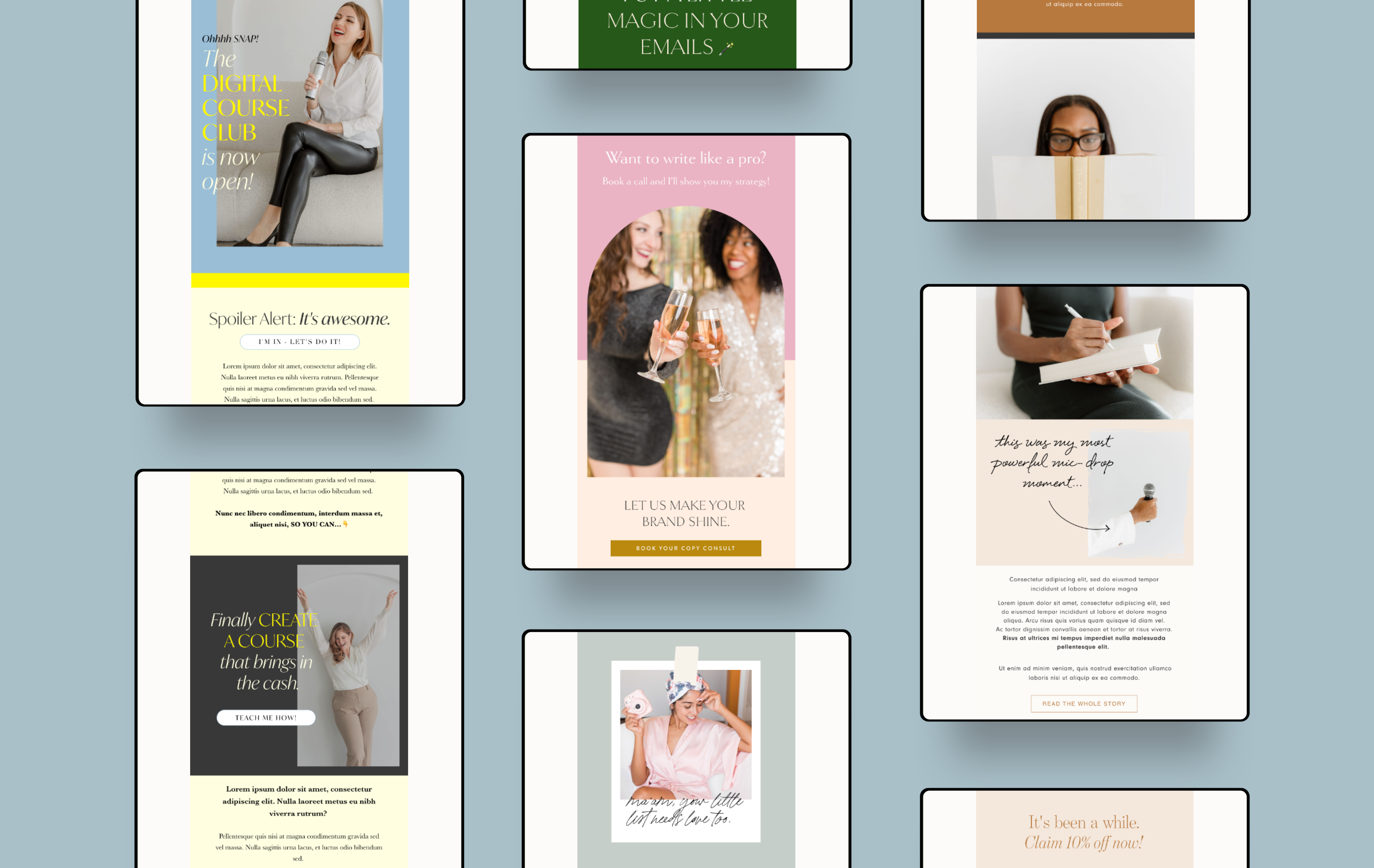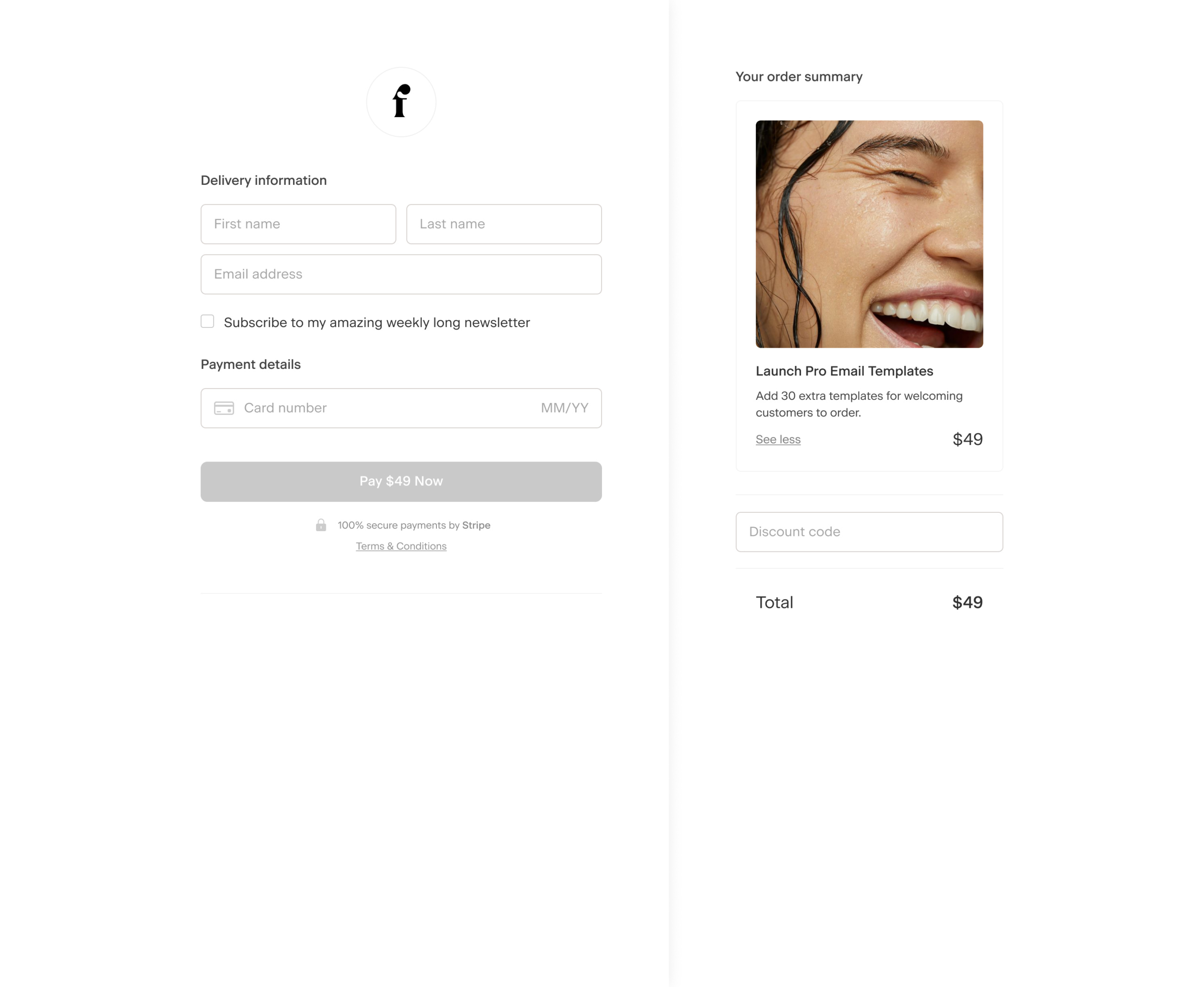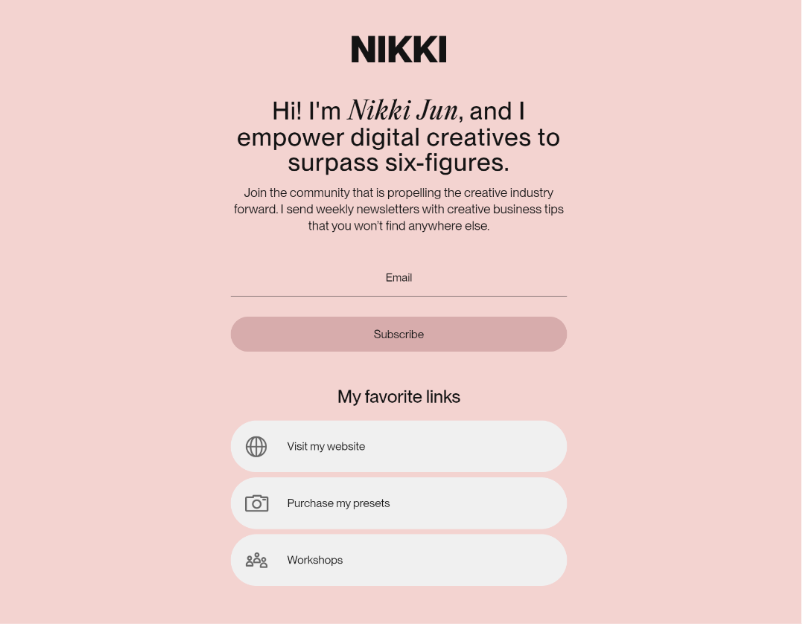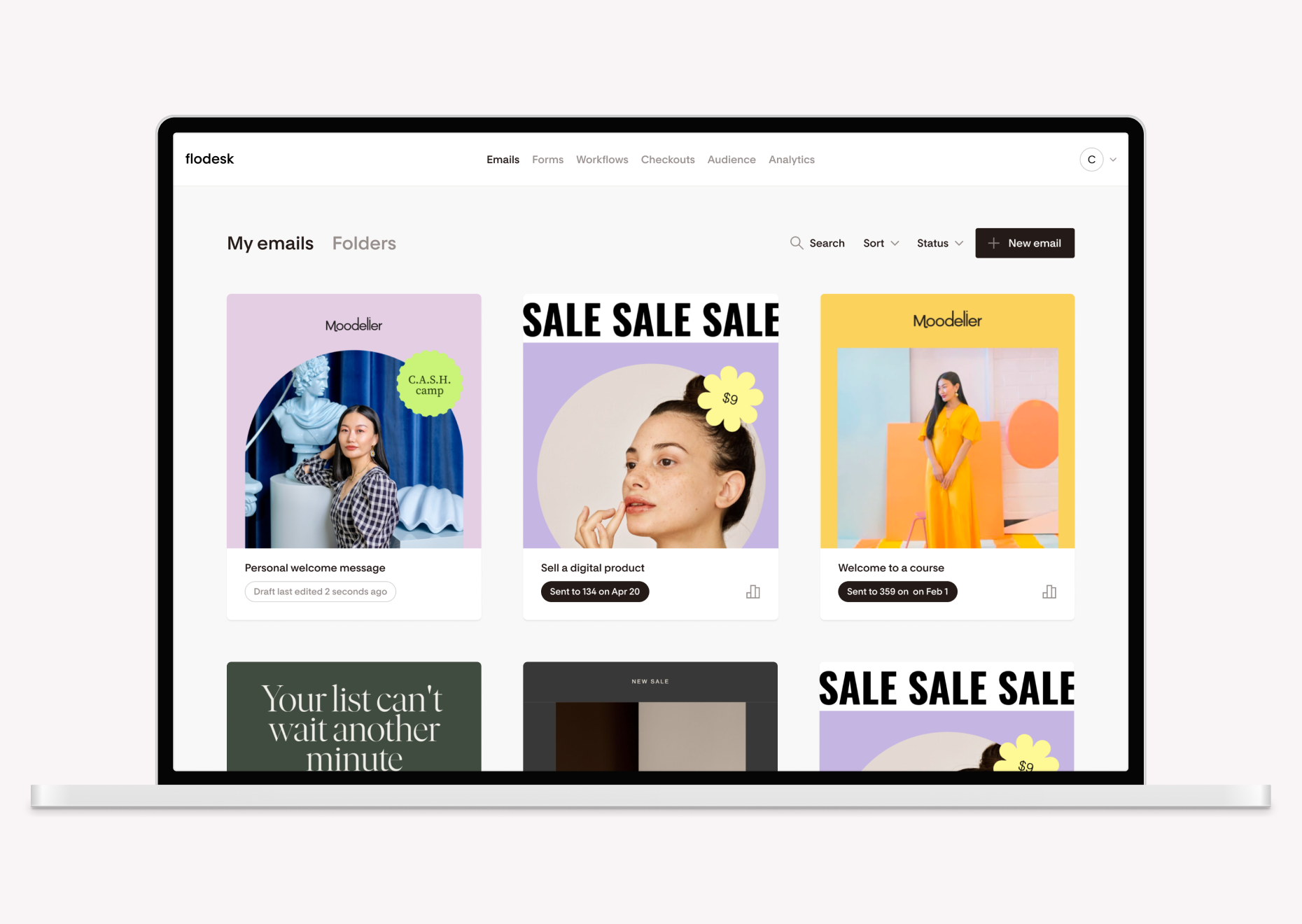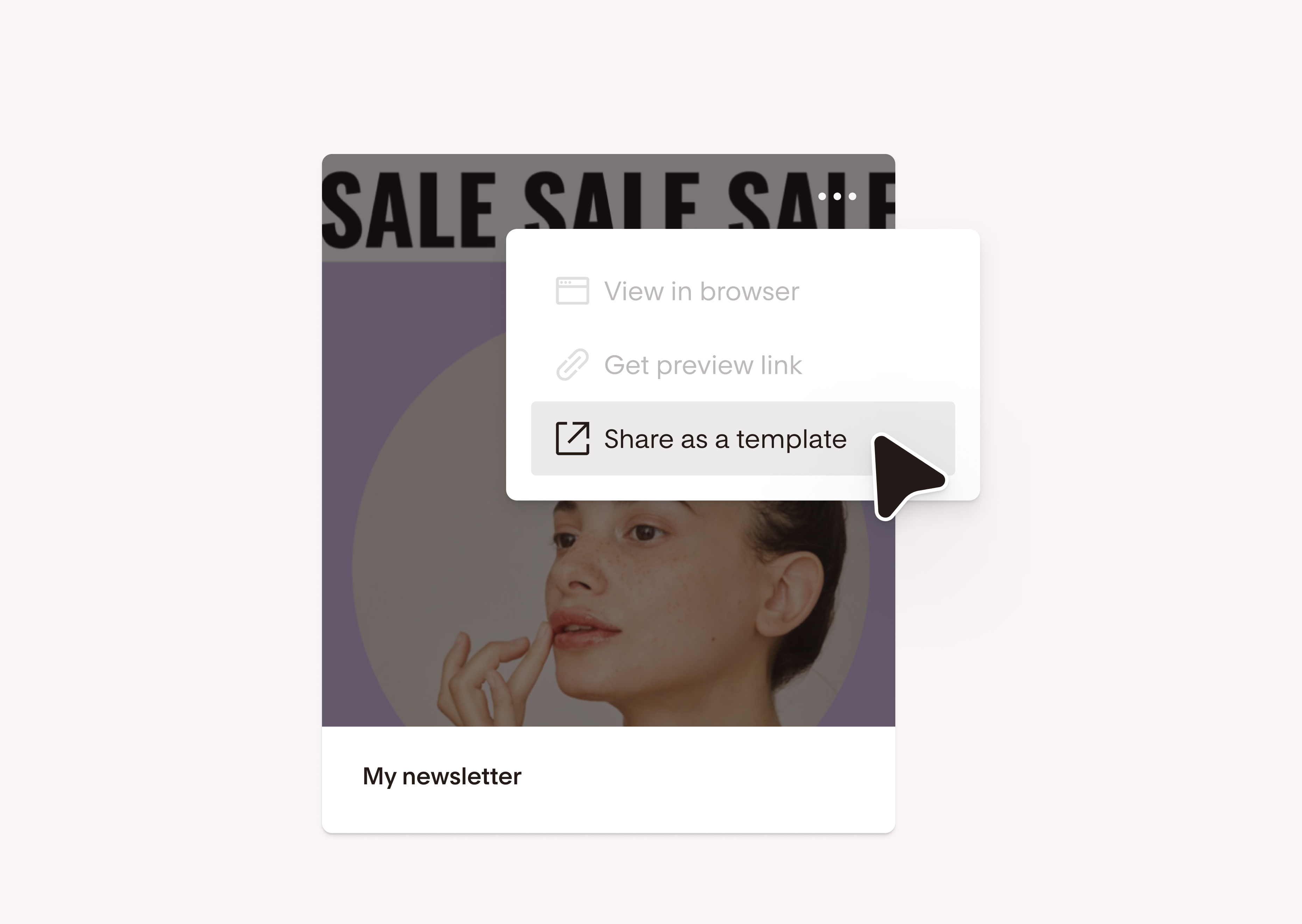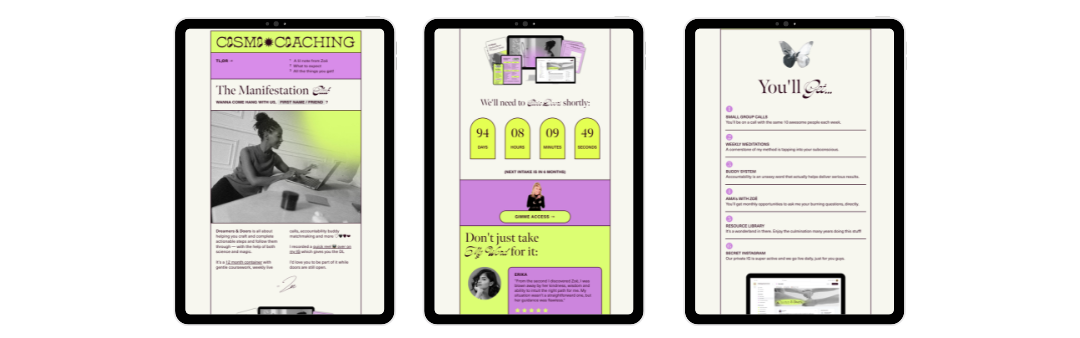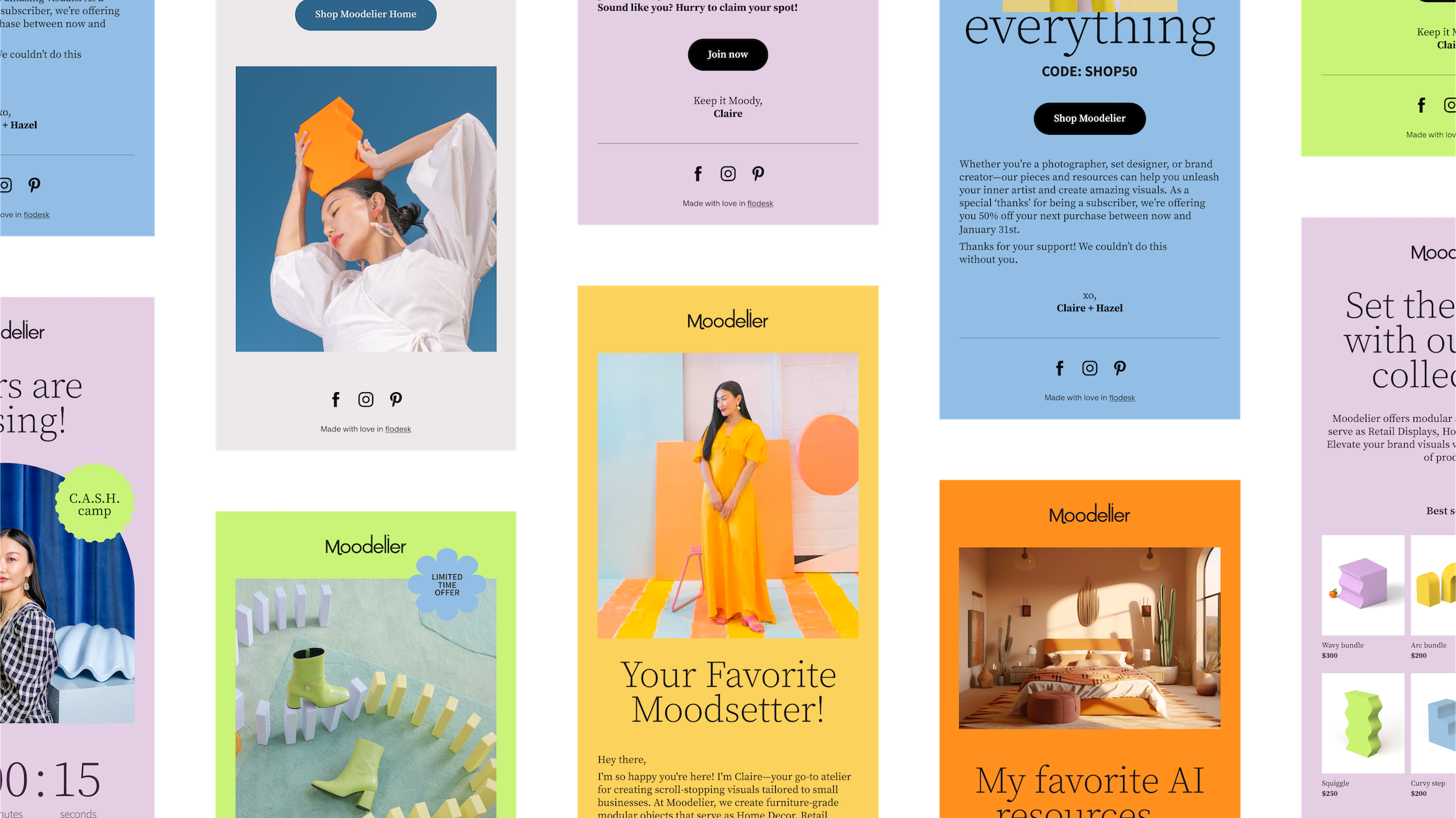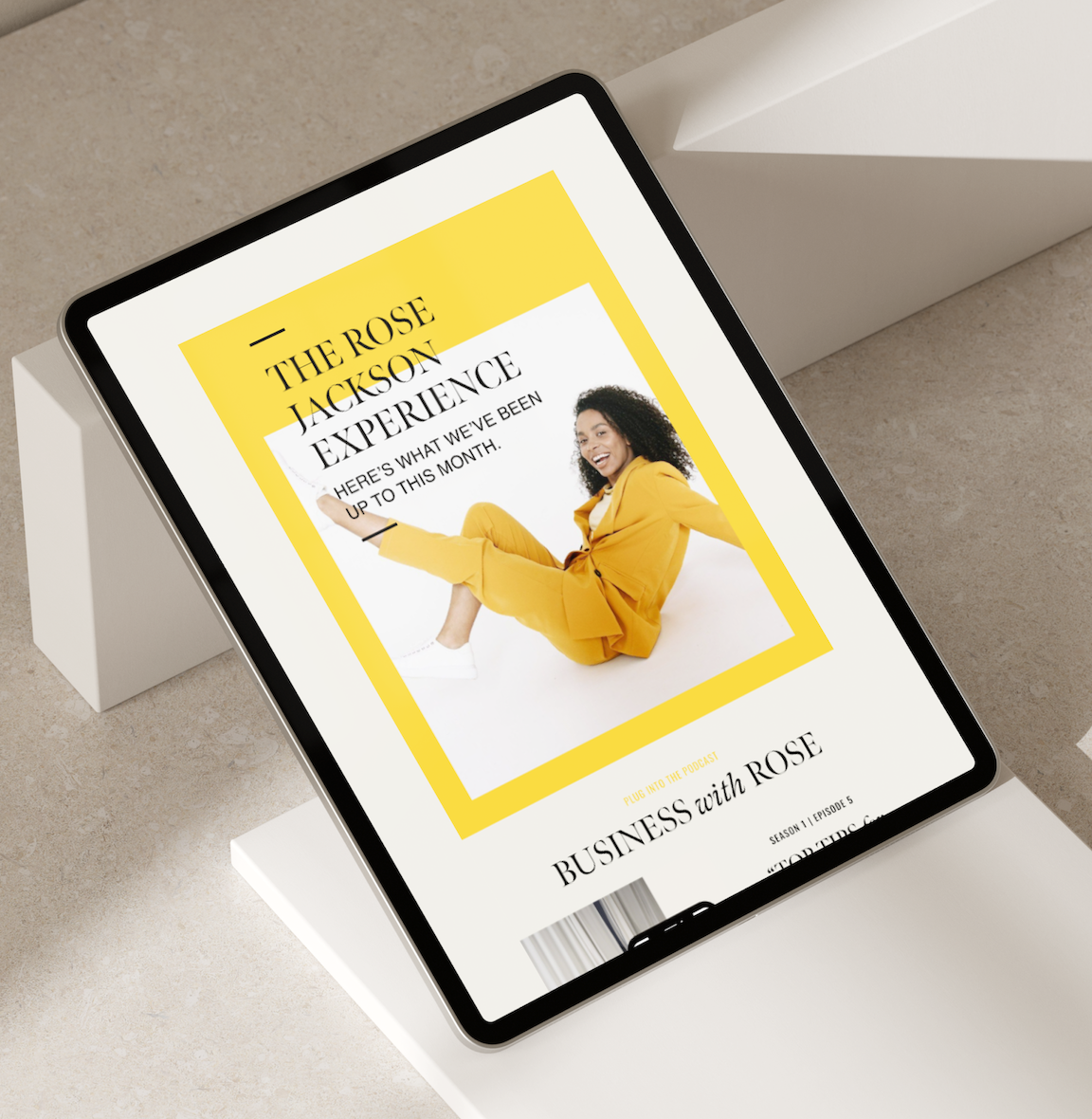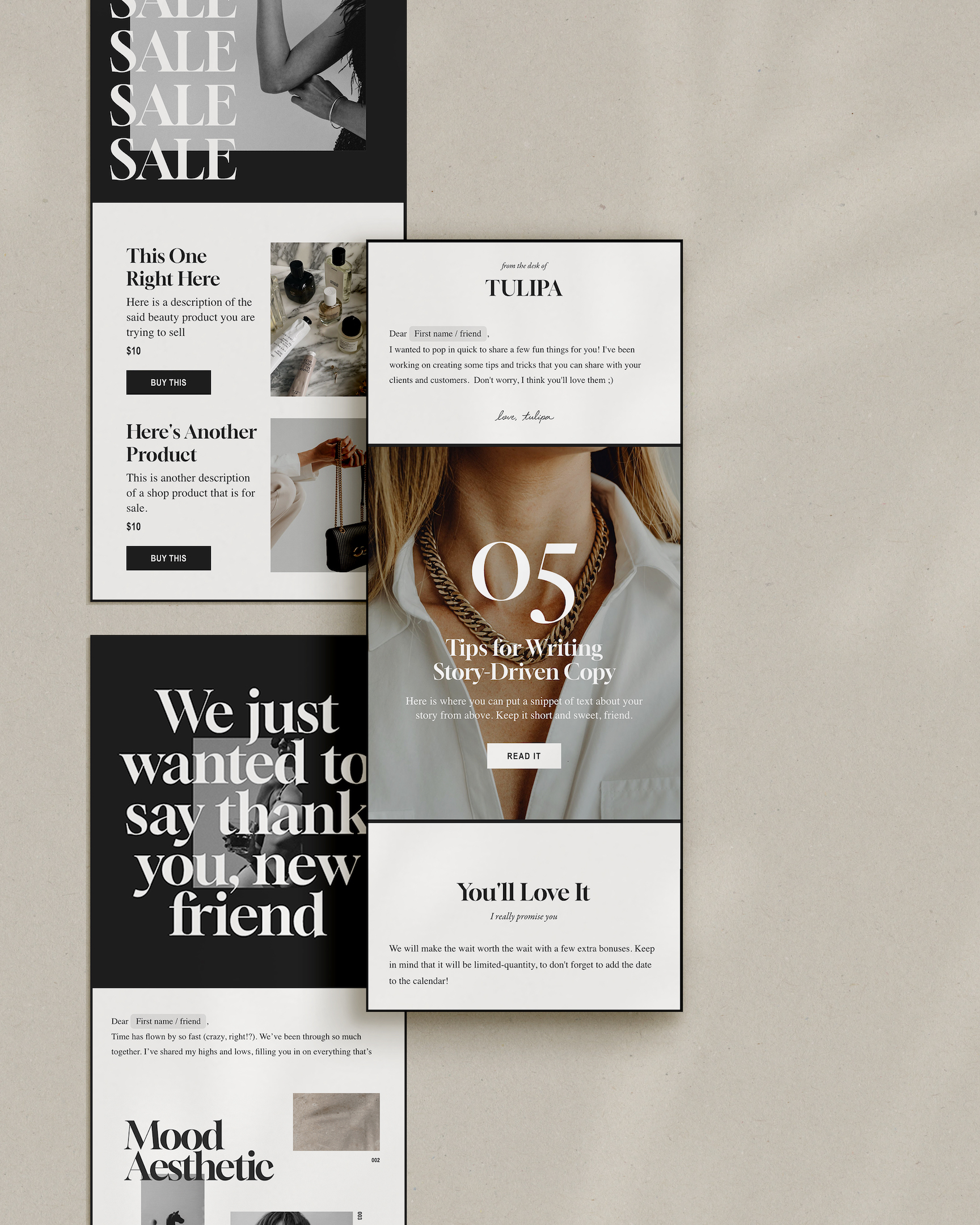How to make money selling email templates
Table of Contents Jump to:
Jump to:
Table of contents
TL;DR: You can earn a steady income by selling Flodesk email templates. Here’s everything you need to know about making money from email templates, which types of emails you can create, how to sell them, and how much you can earn.
The internet is exploding with advice on how to create passive income or diversify your revenue streams, and it can feel really overwhelming if you’re trying to devise a plan or start from scratch.
If you want to earn passive income but don’t know what you can sell, where you should sell it, or how to make sales, you’ve come to the right place. In this article, I’ll walk you through everything you need to make money selling email templates.
Why you should create email templates to sell
There are countless reasons selling email templates is worthwhile, but here are three of the biggest:
1. It can be a great source of income, both as a side hustle or full-time business.
2. It lets you highlight your marketing, copywriting, or design skills, boosting your credibility and thought leadership (plus $$$ potential).
3. You can diversify your income streams and grow your business in ways you may have never imagined.
Amid the ready-made revolution, the demand for digital downloads is increasing by the day—people are eager to buy stunning, ready-to-use templates they can leverage to market their brand and connect with their audience. While there are many email templates available already, there’s also a growing audience of customers searching for fresh and easy ways to create marketing content that stands out, like email templates.
How much can you make selling templates?
Selling templates can be extremely lucrative, especially if you tap into the right market, solve customer needs, and create designs people want to buy. Like most digital products, email templates can take a lot of upfront work, time, and energy to create. But once you’ve finished creating them, you’ll be able to make money while you sleep (literally).
How much you earn selling templates depends on several factors, such as:
- The price of your templates. The average price of email templates varies greatly depending on the industry, marketplace, and template type. On Creative Market, templates start at $10 and go up to $60 or more for comprehensive packs or bundles. Most single templates fall between $15 to $29 in price. On Etsy, prices typically range from $9 to $25. However, independent template shops like TONIC sell their email templates for $495
- Where and when you promote your templates. Your promotional strategy and earning potential go hand in hand. You’ll need to promote your templates frequently or have marketing automation in place (like an email nurture workflow) to regularly get them in front of your audience
- Your ability to consistently attract customers. With digital products, the longevity of sales hinges on your ability to continuously grow your brand audience or introduce new products that your existing audience wants
Pro tip: Expand the promotional reach of your templates by partnering with fellow entrepreneurs or creatives to co-market them. You can incentivize referrals by giving partners a small percentage of sales from individuals they refer, a flat-fee affiliate commission, or added co-marketing opportunities with your brand in return.
Costs of a Flodesk email template business
Selling email templates is an inexpensive way to create a passive income stream. And because Flodesk offers everything you need to create, share, and sell email templates, it’s the only tool you need to launch an email template business selling Flodesk templates.
You can create and share email templates with Flodesk template sharing, which is available with the Flodesk Email plan ($35/month when paying annually). To access everything you need to sell your email templates and collect payments, sign up for the Flodesk Email and Checkout bundle ($59/month when paying annually).
Create and sell email templates with Flodesk
Design beautiful emails, turn them into a template link, make sales, and deliver everything instantly—without ever leaving Flodesk.
Email templates you can create
There’s no stopping what you can create when it comes to email templates. You can differentiate your templates by email type, niche, seasonality, design, copy—the list goes on.
Here are some highly sought after email template ideas to inspire you:
- Sales email templates
- Welcome email templates
- Nurture sequence email templates
- Email newsletter templates
- Freebie delivery email templates
- Creator’s roundup email templates
- Storytelling email templates
- Black Friday/Cyber Monday email templates
- Email templates for photographers
- Email templates for coaches
- Email templates for artists
- Email templates for e-commerce brands
Where to sell your email templates
Once you’ve created your email templates, you need to decide where to sell them. There are many different ways you can sell templates online, but here are some of the most popular ones.
Etsy
Etsy is an online marketplace that connects buyers and sellers globally. People often use it to sell handmade items, but many Etsy users also use the platform to sell digital products.
Third-party marketplaces like Etsy are excellent tools for those who want to make money from email templates without needing a dedicated website or sales page of their own. You can sign up for an Etsy account for free to sell your templates on the platform and are likely to get a steady stream of customers browsing your offers.
However, while Etsy can help you get more eyeballs on your digital products, it comes at a hefty price. There are some fees associated with selling on Etsy:
- $0.20 listing fee (per product)
- 6.5% transaction fee
- Payment processing fees that change based on bank account location
Etsy users also have the option to sign up for Etsy Plus, which costs $10/month, giving you premium features like storefront customization, restock requests, listing credits, ad credits, and other discounts.
Creative Market
Creative Market is another online marketplace full of various design assets and digital products made by creatives. On Creative Market, you’ll find everything from graphics, fonts, and templates to photos and website themes. It’s the go-to marketplace for many marketing and design teams looking for visual assets to fuel their efforts.
Creative Market’s subscription-based model requires members to pay a monthly fee in exchange for credits they can use to download digital products. This ensures you’ll always have an engaged audience that can quickly and easily reach your products.
While it won’t cost you anything to set up a shop on Creative Market, the platform will take a hefty 50% commission from every sale you earn—making it less ideal for small businesses or solopreneurs striving to make substantial profit from template sales.
Your website
Selling email templates on your own website is one of the most profitable ways to monetize digital products. Unlike third-party platforms or sales tools, every dollar you earn through your website is yours to keep—there are no commissions or recurring fees to pay.
You’ll also be able to enjoy the creative autonomy and flexibility of designing your website to match your brand, creating a beautiful ecosystem that puts your templates front and center without the distractions of mixed marketplaces.
Although selling templates through your website can earn you more, it can also cost you more time and effort to create—which may feel like an impossible task to tackle as a busy entrepreneur.
A unique sales page
The quickest and easiest way to sell online, get paid, AND deliver your templates while keeping more of your hard earned money is by using a sales page builder like Flodesk Checkout.
Flodesk Checkout was designed with small business owners in mind. Its intuitive builder and all-in-one sales tools allow you to create a stunning, fully customized sales page, checkout page, and delivery page quickly so that you can start making sales as soon as possible. Online payments and instant product delivery ensure customers have a seamless buying experience (and you get paid promptly).
And unlike other checkout tools that eat away at up to 10% of your revenue in platform fees alone, Flodesk Checkout only charges the standard Stripe processing fee. No need to fiddle with a cumbersome mix of tools to launch your template shop and make online sales—Flodesk Checkout has everything you need.
Your link in bio
Whether you have a large social media presence or not, your link in bio is valuable real estate that you can use to make template sales and turn followers into subscribers. While some link in bio tools, like Linktree, let you add multiple links to your bio, a Flodesk Link in bio is the ultimate tool to:
- Instantly collect email addresses from your bio link
- Fully customize every aspect of your link in bio (For free!)
- Curate a list of your top six links to drive traffic where it matters
- Get refreshingly personal with a short bio and handwritten signature
Turn your social media bio into a virtual storefront for your brand, connecting your followers wherever they can purchase your email templates.
How to sell your Flodesk email templates in six steps
1. Sign up for a Flodesk account
First, sign up for a Flodesk account if you don’t have one already. Choose the Flodesk Email plan to create and share templates, and add Flodesk Checkout to get everything you need to sell them.
2. Create your email templates
Next, dive into the Flodesk Email builder and start designing your email templates. Choose a template from our library as a starting point, start from scratch, or duplicate one of your high-performing emails. Then, customize your email templates with gorgeous designs, unique colors and imagery, layout blocks, swipe copy, and more.
Ensure you have a clear idea of who your target audience is and the type of email content they’re looking for. Get inspired by browsing sites like Pinterest, Creative Market, and Canva to see what’s trending (but be careful not to copy others’ work).
Turn your Flodesk emails into a template link you can share with the world by clicking the “…” on the template you’d like to sell and selecting Share as a template.
Then, determine what format you’d like to use to deliver your template link to customers. You can:
- Send a post-purchase email with links to your Flodesk email templates. Automate the process from start to finish with workflows, delivering templates while you sleep
- Customize your Flodesk Checkout delivery page to include links to your templates and helpful instructions—plus enticing bonus offers to make even more sales
- Create a beautifully branded PDF document in tools like Canva, Adobe, or Figma that elevate your template links and give your customers something they can download and save to their device
4. Develop promotional content
Create an array of mockup images and graphics of your email templates to give potential customers a peek into your templates before they purchase.
By creating mockups and promotional assets, you’ll have a content library to pull from that showcases your offer, provides clear use cases, and demonstrates what sets your templates apart from competitors.
5. Start selling your templates on your platform of choice
Create a stunning sales page with Flodesk Checkout, or sell email templates on your platform of choice:
- Creative Market
- Etsy
- Your website
- Flodesk Link in bio
Regardless of which tool you use to sell your digital products, make sure you’re leading with compelling elements such as positive testimonials, slashed-out pricing, and countdown timers to boost template sales.
6. Promote yourself
The key to launching a successful template business is to get innovative in the ways you promote your offers. Your audience won’t simply stumble upon your templates—it’s up to you to make them aware of them and eager to purchase.
Here are a few ways you can promote your email templates:
- Share social media posts
- Update your Link in bio
- Engage your email list
- Co-market with fellow creatives
- Create a relevant freebie and a simple sales funnel
Create and sell email templates with Flodesk
Design beautiful emails, turn them into a template link, make sales, and deliver everything instantly—without ever leaving Flodesk.
Email template design inspiration
13 niche Flodesk email templates to sell
Every industry can benefit from email templates, but some niches are more inclined to seek out marketing templates than others. And the clearer you are on who your templates are made for, the more you’ll be able to hone your offers and make sales. Here are niche audiences to consider targeting with your templates:
- Photographers
- Virtual assistants
- Coaches
- Authors
- Artists
- Consultants
- Fitness instructors
- Marketing agencies
- Bloggers
- Interior designers
- Brick-and-mortar businesses
- Real estate agents
- Architects
10 popular design styles in 2024
According to Canva, these are the top trending terms people are searching for in 2024 during the content creation process:
- Minimalist
- Organic
- Bold
- Bright
- Electric
- Lively
- Neon
- Nostalgic
- Dreamy
- Glossy
You don’t need to be a designer to create email designs people love. With Flodesk, it’s super easy to customize every nuance of your templates for a unique look and feel—so you can jump on design trends and rake in the sales.
Start selling your very own Flodesk email templates
Everyone can create, share, and sell Flodesk email templates—and earn a passive income doing it. Turn your expertise into a shareable template full of beautiful designs, swipe copy, or inspiration. Decide where you want to sell your templates and who your ideal customers are. And as you get started, refer back to this guide for best practices to make money selling email templates.
Try Flodesk free. We can’t wait to see what you create.
FAQs about selling Flodesk templates
Navigate to your Email dashboard within Flodesk. Scroll over the email you’d like to share, click the “…” in the top right corner, and click Share as a template. Toggle sharing on to get a unique template link you can share anywhere. Anyone who visits the link will be able to import a copy of your email into their Flodesk account.
How can customers access and start using my templates?
When a customer accesses your Flodesk template link and clicks the ‘Start designing now’ button, they’ll be driven into their Flodesk account (or prompted to sign up for one) where the template will auto-save to their Email dashboard. They can start using your template immediately, or save it to their favorites for repeated use by clicking the heart icon.
No, this feature is only available for paying members with Email as part of their plan. Trial, Free plan, or Checkout only plans cannot share emails as templates. However, any Flodesk account can import a template someone else has shared with them into their account.
Will dynamic template elements update inside users’ accounts?
Yes. When customers use your template inside their Flodesk account, dynamic brand elements such as their logo, address, website, and social icons will automatically update to match their account’s branding.
Can I create Flodesk Link in bio, form, or checkout templates?
Template sharing is currently only available for Flodesk Email. However, our team is constantly adding new features to the Flodesk experience. You can see what we’re launching next, request features, vote on ideas, and get feature updates through our public roadmap.
Can I create Flodesk workflow templates?
Currently, you can’t create and share Flodesk workflows through a single template link. However, one way to share your workflows with others is to turn each email in your workflow into an individual email template link. Then, you can share these links through an email or PDF document with clear instructions about how your customers can set up a Flodesk workflow and use your email templates in a sequence.