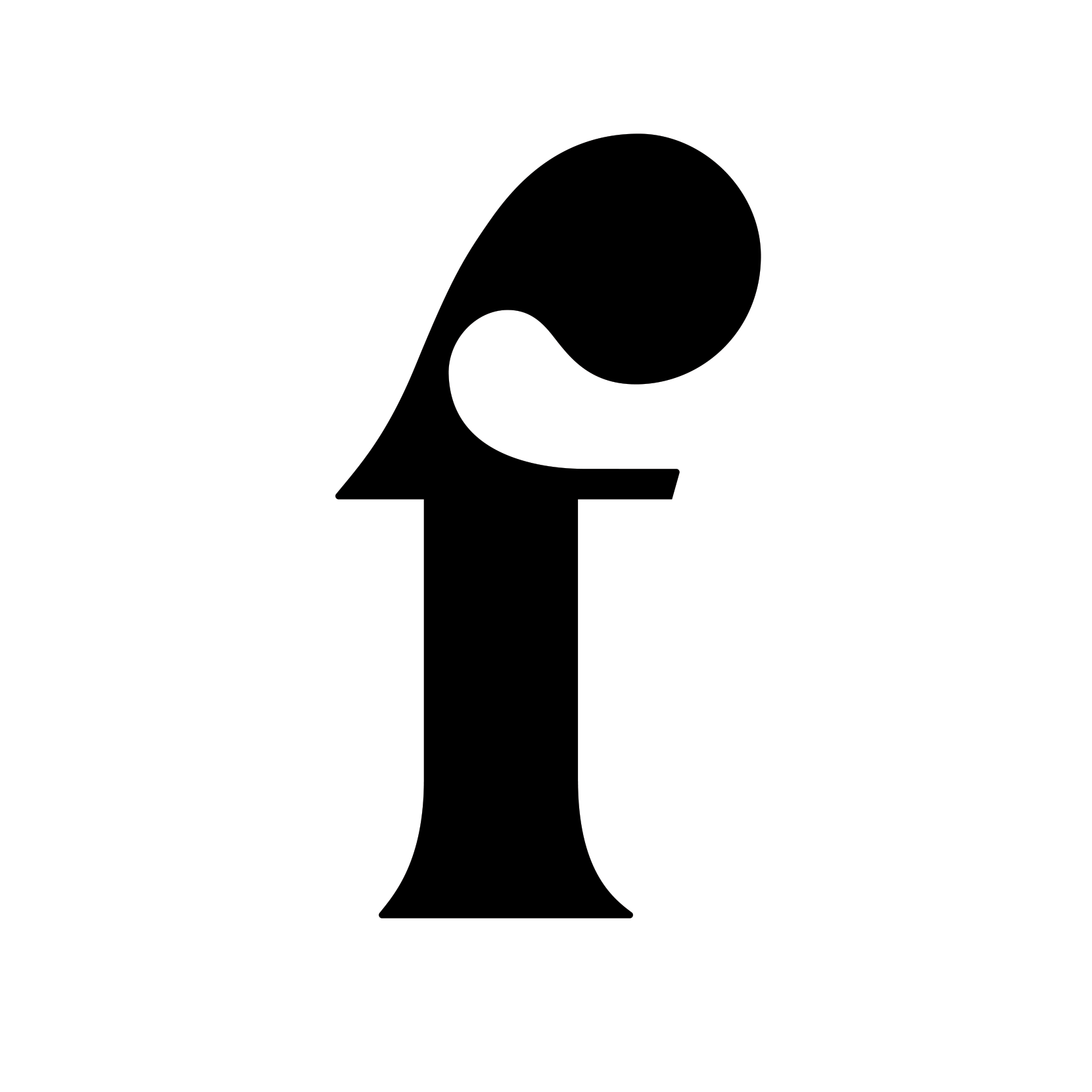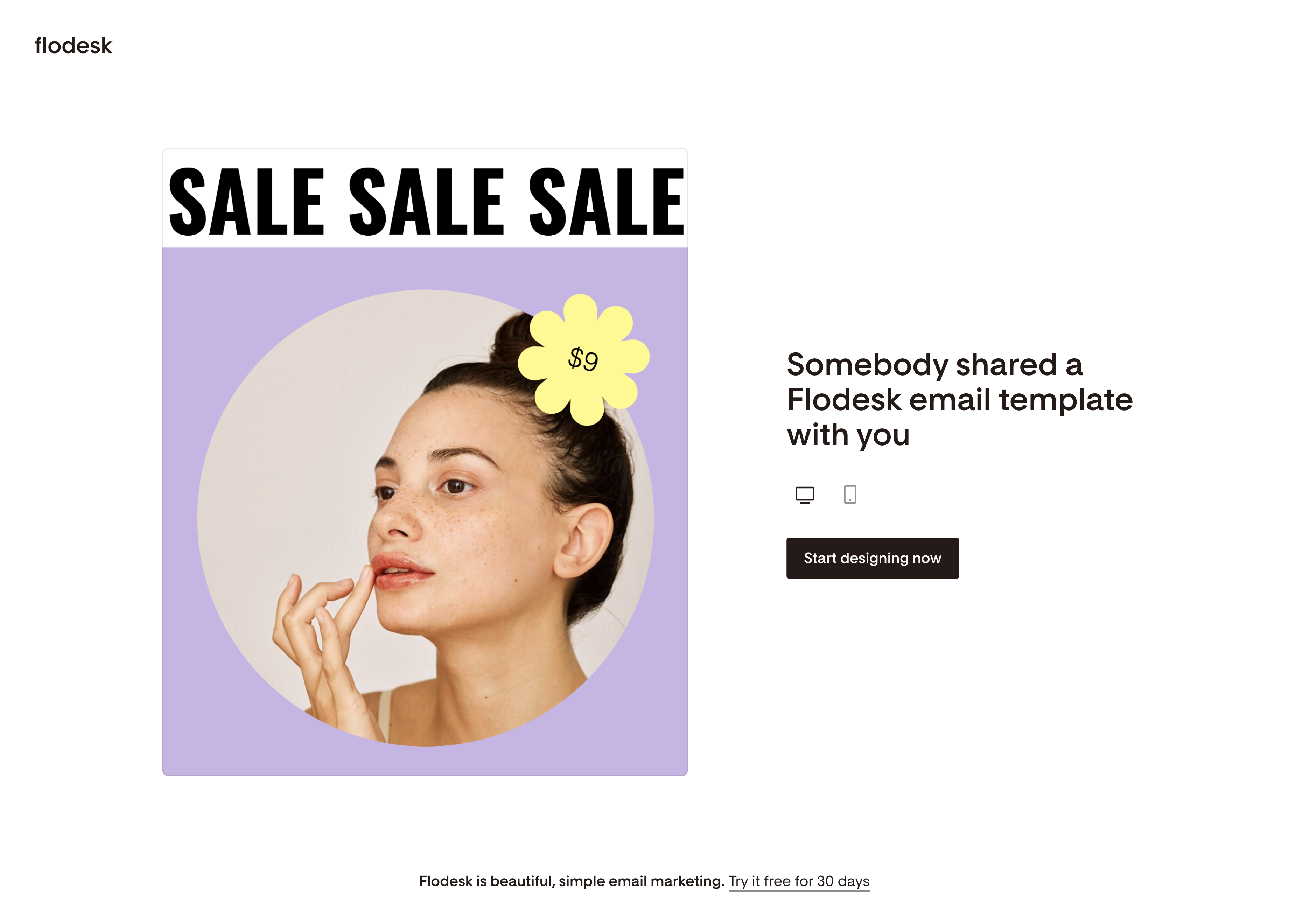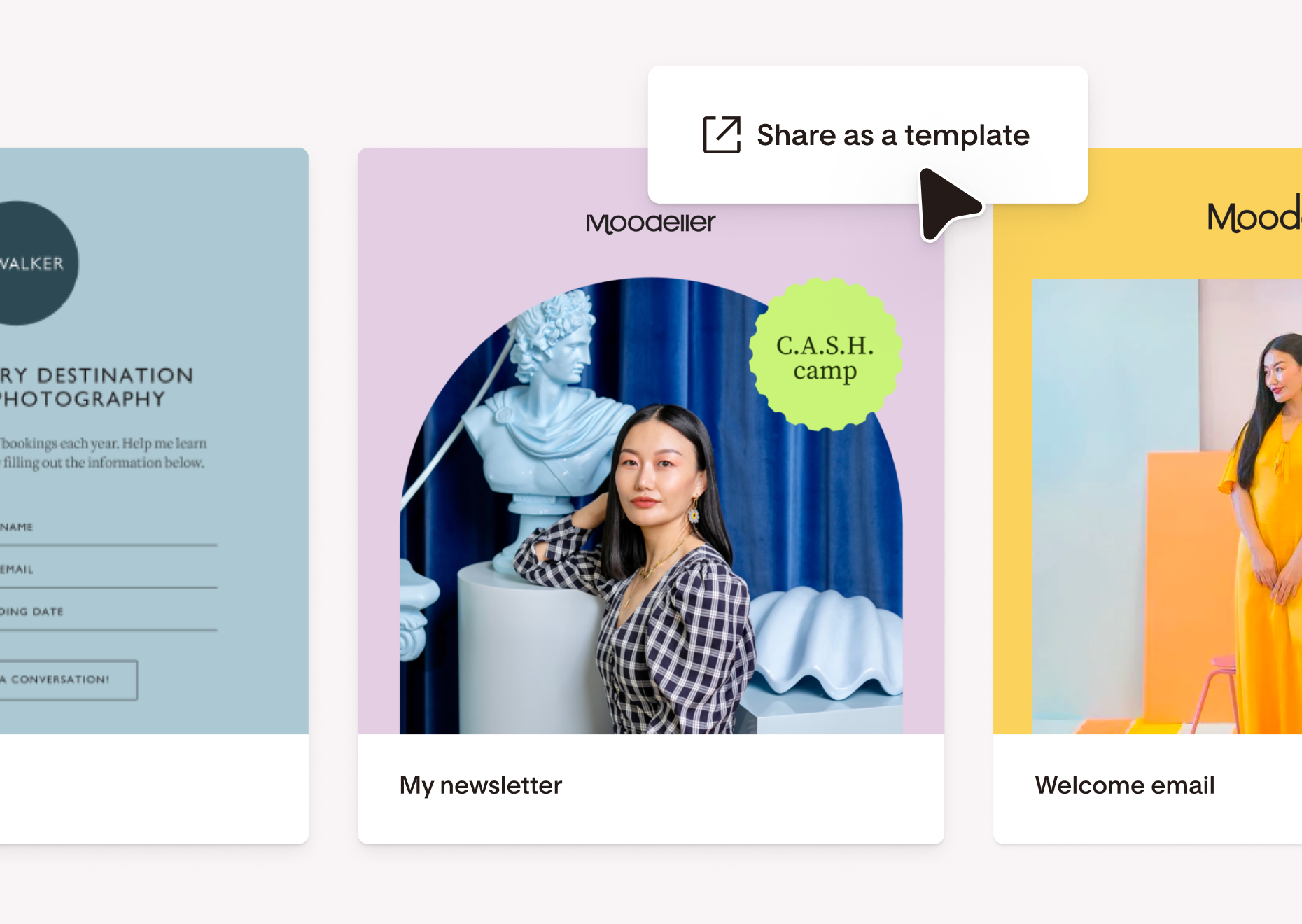How to write a confirmation email | Steps, examples, and template
Table of Contents Jump to:
Jump to:
Table of contents
A confirmation email is more than what meets the eye. Did you know it can be multi-functional and used for upselling, not just sending plain-old bookings or order confirmations?
We’ll show you how.
In this article, we’ve researched the exact steps you need to write an engaging confirmation email along with examples to inspire you and your audience, including a customizable template.
What exactly are confirmation emails?
Confirmation emails are transactional emails sent to subscribers after taking an action, such as an order purchase, appointment booking, program registration, or cancellation.
Recipients look for these emails as they offer assurance that their actions have been recorded. Popular confirmation emails include shipping confirmation emails, cancellation confirmation emails, booking confirmation emails, and more.
According to experts, confirmation emails are a crucial part of your marketing strategy. Here’s what Luc de Bruin, email marketing expert, has to say on the subject:
Confirmation emails can be some of the highest-performing emails in your automated messages setup. Think about the ‘order confirmation,’ ‘welcome series confirmation,’ or the ‘shipping confirmation.’ You literally confirm to people that you’ve received their request and that things are moving—it’s a form of feedback that gives certainty to the user that no mistakes occurred so far.
— Luc de Bruin, Email Marketer
9 steps to send a brilliant confirmation message email
What makes a great confirmation message? Here are nine steps to help you craft a powerful confirmation email your recipients can’t wait to open.
1. Add the right recipients
This may seem like a no-brainer, but many businesses and marketers message the wrong recipients or unintentionally exclude the right ones.
According to business owner and email marketing specialist, Dominik Metlicic, confirmation emails are valuable because of their open rates, which makes it even more important for these emails to reach the right people.
“[Confirmation emails] helped me with deliverability, because people usually open confirmation emails since they’re important to them. The more emails they open, the better your deliverability because it improves your domain reputation.”
— Dominik Metlicic, Email Marketing Specialist
As a best practice, double-check the intended recipients’ email addresses to ensure you’re adding the right people. If you wish to include more than one recipient, you can use the Blind Carbon Copy (BCC) feature when sending confirmation emails.
2. Write an appealing subject line
The subject line is the first element of your email recipients lay their eyes on. To stand out in the inbox, keep the subject line concise and clearly state the intention behind sending the confirmation email. For example:
- Your order [number] has been shipped and is on its way!
- Appointment confirmation with Dr. Smith at 6 PM on June 3
Avoid adding too much fluff to the subject, as this might distract the receiver from the email’s purpose.
3. Address the recipient or customer by their first name
Writing a personalized email is a foolproof way to attract more engagement.
Addressing the recipient by their first name in the email body makes the otherwise generic confirmation emails feel more personalized from the start.
For example, saying “Hey [first name]” is friendlier than the standard “Hi/Hello.”
4. Communicate the purpose briefly
Follow your greeting with a brief and no-nonsense explanation of why you’re sending them this confirmation email.
For example, if you’re writing to a customer to confirm their order shipping status, you can write, “This email is to confirm your latest order has been shipped and is estimated to be delivered on [Date].”
Write perfect confirmation emails with Flodesk
Join Flodesk’s 30-day free trial and discover how easy it is to create impressive purchase confirmation emails and captivating newsletters that boost your conversions.
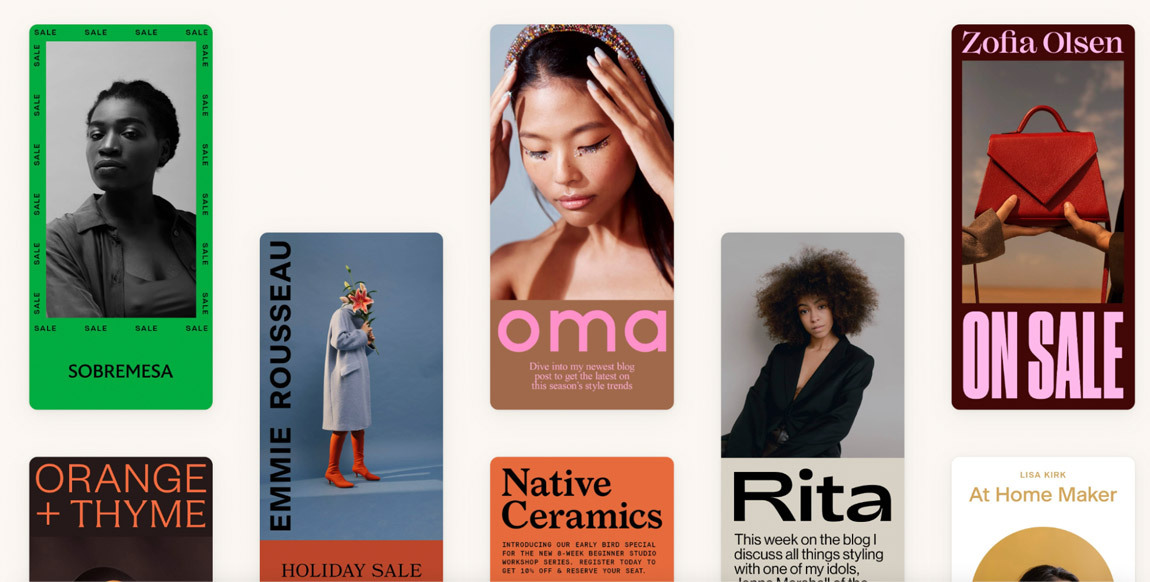
5. List out all key details
Add every necessary detail of the purchase or event that your recipient may find helpful. This includes providing the estimated date for order delivery, meeting time and duration for an appointment, invoice details for payment, and so on in your confirmation emails.
Remember to add only the essential details and format them in a simple manner to make your confirmation emails easy to read.
6. Ask questions or request more information
Because of their high open rates, n order confirmation emails are a brilliant opportunity to ask your recipients questions or request more information.
For instance, suppose a customer makes a purchase with your business for the first time. In their order confirmation email, you could ask them for feedback on their shopping experience. Similarly, if the email is about a meeting confirmation, you could ask the recipient to complete a questionnaire which can be later used in the meeting agenda.
7. Show appreciation
With growing online competition across industries, it’s always a good idea to thank your customers or recipients for choosing your business.
You can express gratitude by adding a personal thank you note or message at the end of the confirmation email. Consider sharing an appreciation gift, such as a discount on their next purchase or early-bird registration access for your next event.
8. Add your customer support details
Your customers or recipients may have questions about their purchase, appointment, or event tickets—which need quick answers.
As a best practice, include your customer support details in confirmation emails, such as a phone number or email, so your recipients can quickly contact you to get their questions answered.
9. Close with subtle cross-promotions to upsell
Order-related confirmation emails, such as shipping or purchase confirmations, can be strategically used to cross-sell or upsell products without seeming too pushy. Trust the experts on this:
“In terms of revenue—you see that these confirmation emails really push people back to the store as well. And because of that, confirmation emails are a source of revenue as well.”
— Luc de Bruin, Email Marketer
For example, at the end of an order confirmation email, you can include a section with the headline: ‘Similar product recommendations just for you,’ or ‘Products you may love,’ and add a button for customers to quickly browse additional products.
Using an email builder with drag-and-drop functionality, easy customization, and personalization features can help your confirmation emails stand out in the inbox. Flodesk makes it easy to create stunning confirmation emails in just a few clicks with a library of beautiful, ready-made templates to choose from. Get started with 30 days free—no credit card required.
Confirmation email template
Wondering what the ideal confirmation email looks like? If so, we’ve got you covered.
Here’s an order confirmation email template that you can steal and make your own:
—————————————————————————————-
“Subject line: Your [Brand Name] order [number] is confirmed!
Hey [First Name],
Thank you for shopping at [Brand Name]. We are happy to serve you and hope you enjoy your purchase.
We’re writing this email to confirm your purchase of [item name], which is currently being processed under [order number]. You can track your order with [tracking number] for updates regarding your shipment.
Items shipped:
Product(s): [List of purchased items], [Qty]
Payment method: [Credit card/Debit card]
Subtotal: [Total amount of purchased items]
Shipping fee: [Total delivery fee]
Total: [Total amount]
Thank you again for your purchase. We hope to see you soon!
You may also love
[Incorporate a roundup of best-selling products]
Best wishes,
The [Brand Name] Team
Need further assistance with your order or have additional questions? We’re just an email away. Send us a message at [email protected].
—————————————————————————————-
See what Flodesk can do
Flodesk combines checkout and email so that you can do it all with one tool. Designed for small business owners!

7 great examples of confirmation emails
Let’s dive into the seven different examples of confirmation emails that you can use as inspiration for your own email marketing campaigns.
1. Event registration confirmation email
Do you host in-person or virtual events? If so, here’s an example of an email confirming recipients’ registration for an event, which in this case is a webinar confirmation email.
Subject line: Webinar confirmed | Sales Enablement: What’s new for 2023
—————————————————————————————-
Hey Katie,
Thanks for registering. We’re super excited to have you on board for the Sales Enablement: “What’s new for 2023” webinar happening this Friday, June 6th.
We’re writing this email to confirm your registration and to remind you to add the webinar to your calendar.
Below are the details for the webinar:
Date: June 6, 2023
Time: 10 AM PST
Location: Zoom
Please note that the details to join will be emailed an hour before the meeting. You can prepare for the webinar by reading the instructions here.
If you have any questions for the organizer, please fill out this form.
We look forward to your attendance!
Best regards,
Team Salesleads.co
—————————————————————————————-
2. Order purchase confirmation email
If you’re an ecommerce business looking to send purchase confirmation emails to your customers, this example is for you.
Subject line: Your Dresstory order DS1263N is confirmed
—————————————————————————————-
Hey Lucy,
Thank you for shopping with Dresstory!
This email is to confirm your purchase and let you know that we’re getting it ready to ship. We will notify you when it ships.
[View your order]
Your order summary:
Daisy dress x 1, in size S – $79
Subtotal $76
Shipping $0.0
Taxes $3
Total $79
Customer information
Shipping address
Number 37, Covert Lane, Los Angeles, California.
Pin: 400099
Shipping method
Standard shipping – estimated delivery in 2-3 business days
Thanks again for shopping with us. See you shortly!
Similar dresses you may love
[list of similar products]
Best wishes,
Team Dresstory
Need further assistance with your order or have more questions? We’re just an email away.
Mail us at [email protected] anytime.
—————————————————————————————-
3. Sign-up confirmation email
Confirm sign-ups for your product demos, discovery calls, and more. The following examples are great for letting subscribers know that their sign-up has been received.
Subject line: Sign-up confirmation for Zing demo
—————————————————————————————-
Hi Rob,
Thanks for signing up. We’re happy to offer you a free Zing all-feature demo.
First , please click the below verification link to confirm your account:
[email verification link]
Demo details:
Demo type: Zing all-feature demo
Cost: Free
Demo date and time: June 16, 2023 at 2 PM EST
Location: Google Meet
Note: The joining details will be emailed to you shortly once verified.
Once again, thank you for choosing Zing,. We’re super thrilled to host you soon!
Best wishes,
John Shaw
Customer Success Manager at Zing
Have a question? Feel free to reply to this email with your inquiries and we’ll respond as soon as possible.
—————————————————————————————-
4. Booking confirmation email
If you’re a service based business, your customers are eager to hear from you after they “book now.” Here’s a sample booking confirmation email you can send them to address their upcoming booking.
Subject line: Great Lakes booking confirmed for July 2023
—————————————————————————————-
Hello Marie,
Land of Travelers is glad to have you on board! Thank you for booking with us.
We are one of the fastest-growing travel companies—built by travelers just like you.
This email confirms your booking with the Land of Travelers’ upcoming Great Lakes group tour in July 2023.
Please review the details below for a hassle-free trip:
Booked trip: Great Lakes group tour (5N/6D)
Booking ID: LOT3927
Primary traveler’s name: Marie Claire
Total number of travelers: 3
Trip date: July 10, 2023
Total booking amount: $750
Explore our similar trips:
[mention similar trips and links]
Happy tripping!
Cheers,
Team Land of Travelers.
—————————————————————————————-
5. Order shipping confirmation email
Shipping confirmation emails are one of the best places to add subtle hints of cross promotion and upsell opportunities for ecommerce customers, as they typically receive incredibly high open rates.
Here’s a great example of an order shipping confirmation email that does more than just confirm shipment.
Subject line: Stay calm. Your Dresstory order is in transit
—————————————————————————————-
Hey Lucy,
We have news for you!
We’re happy to inform you that your Dresstory order DS1263N was shipped on June 4th and is in transit. It should reach you within the next few days.
Shipping details:
Estimated delivery: June 8th, 2-3 business days from the shipping date.
Courier: BlueDart
Tracking information: AWB number – 928261939.
[Track my package]
While you wait, check out more dresses customers love:
[list popular items]
Better yet?
Apply code NXT20 for a flat 20% off on your next purchase by June 8th at midnight.
Thanks again for shopping with us. Please rate your shopping experience here.
With love,
Team Dresstory
For any shipping-related concerns, contact our 24/7 customer support team at 040-262816282.
—————————————————————————————-
6. Subscription confirmation email
Most businesses have newsletters that keep their subscribers updated on the latest trends in their industry and company news.
If you’re one of them, the sample below shows you how to craft subscription confirmation emails that ensure new subscribers have opted-in with the correct email address before adding them to your mailing list.
Subject line: ValueStr newsletter subscription–email verification needed
—————————————————————————————-
Hello Arthur,
Thanks for signing up for ValueStr’s newsletter. We can’t wait to share exciting updates and expert insights with you!
Before we confirm your subscription, please verify your email address by clicking the link below:
[Confirm your email address]
See you soon!
Team ValueStr
—————————————————————————————-
7. Reservation confirmation email
Whether you’re in the hospitality industry, restaurant business, or more, reservation confirmation emails can be an excellent way to engage your upcoming guests and remind them of their booking. Here’s an example email to inspire your next reservation email.
Subject line: Your reservation at Park Heights studio is confirmed
—————————————————————————————-
Hey Judy,
We’re happy to host you!
This email is to confirm your successful reservation at Park Heights studio in Miami on August 7th.
Reservation details:
Park Heights studio, hosted by D-company.
Check-in date and time: August 7th, 2023 between 11 AM to 5 PM PST.
Check-out date and time: August 9th, 2023 before 2 PM.
[Take a virtual tour of your reservation]
For any questions, call us at +1-722-27922793.
Best regards,
Taylor – Co-host@D-company
—————————————————————————————-
Craft stand-out confirmation emails your audience will love with Flodesk
Confirmation emails set the standard for future communications between your business and your customers. While their purpose is informational, they can also help generate revenue and boost customer retention—which is why creating memorable confirmation emails is important.
Flodesk Email is the simplest way to stand out from the crowd with your confirmation emails. With stunning email templates, an intuitive drag-and-drop builder, personalization features, and automation capabilities—there’s no stopping what you can create.
The best part? Flodesk Email seamlessly integrates with Flodesk Checkout, letting you build a connected customer experience from start to finish. Ready to get started? Get started with a 30-day free trial—no credit card required.