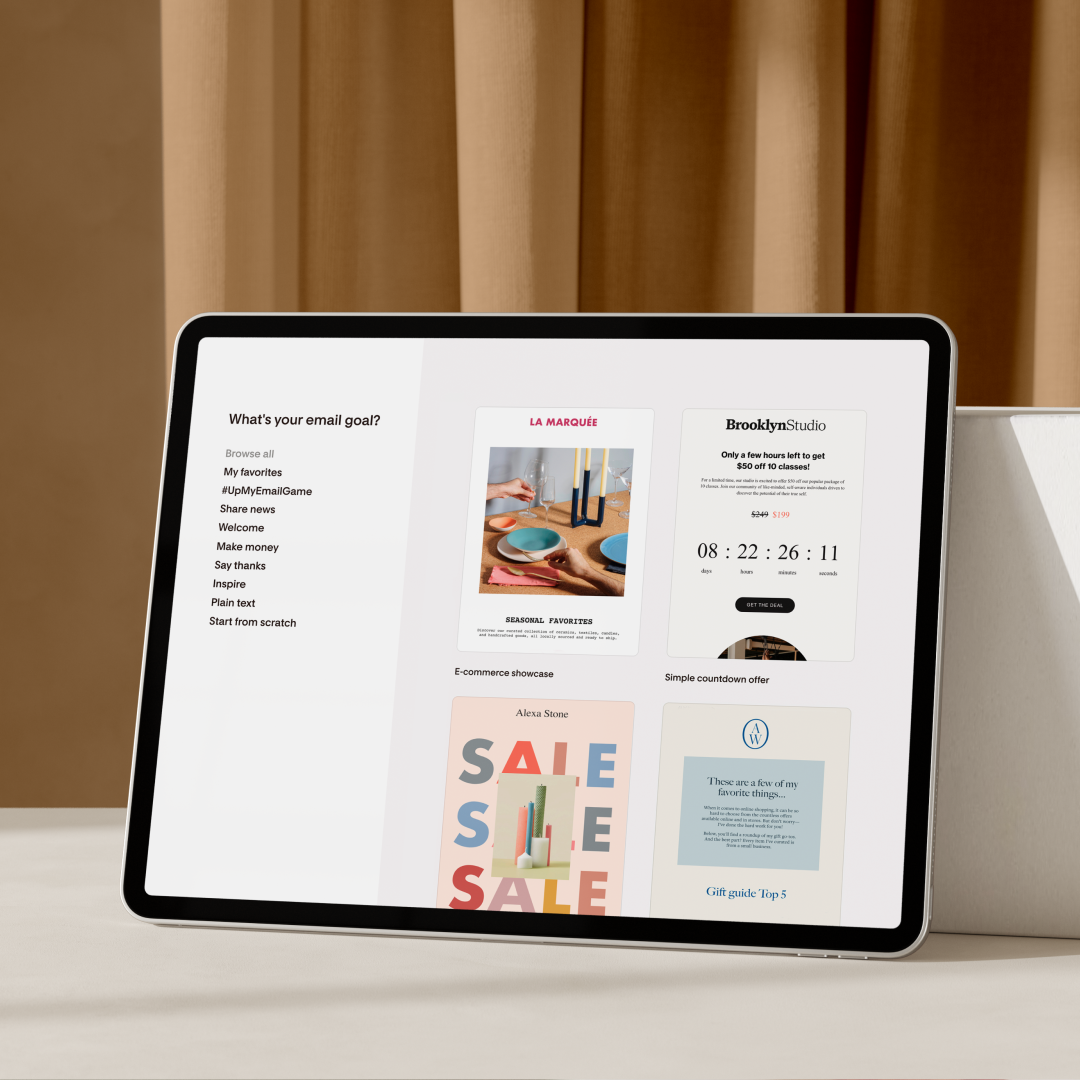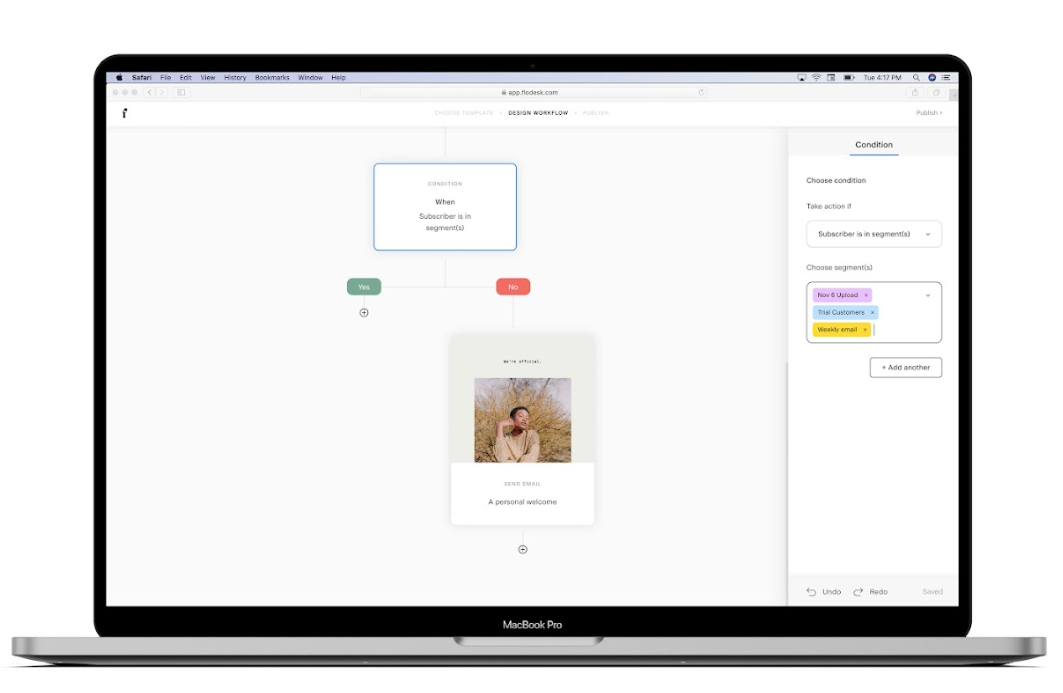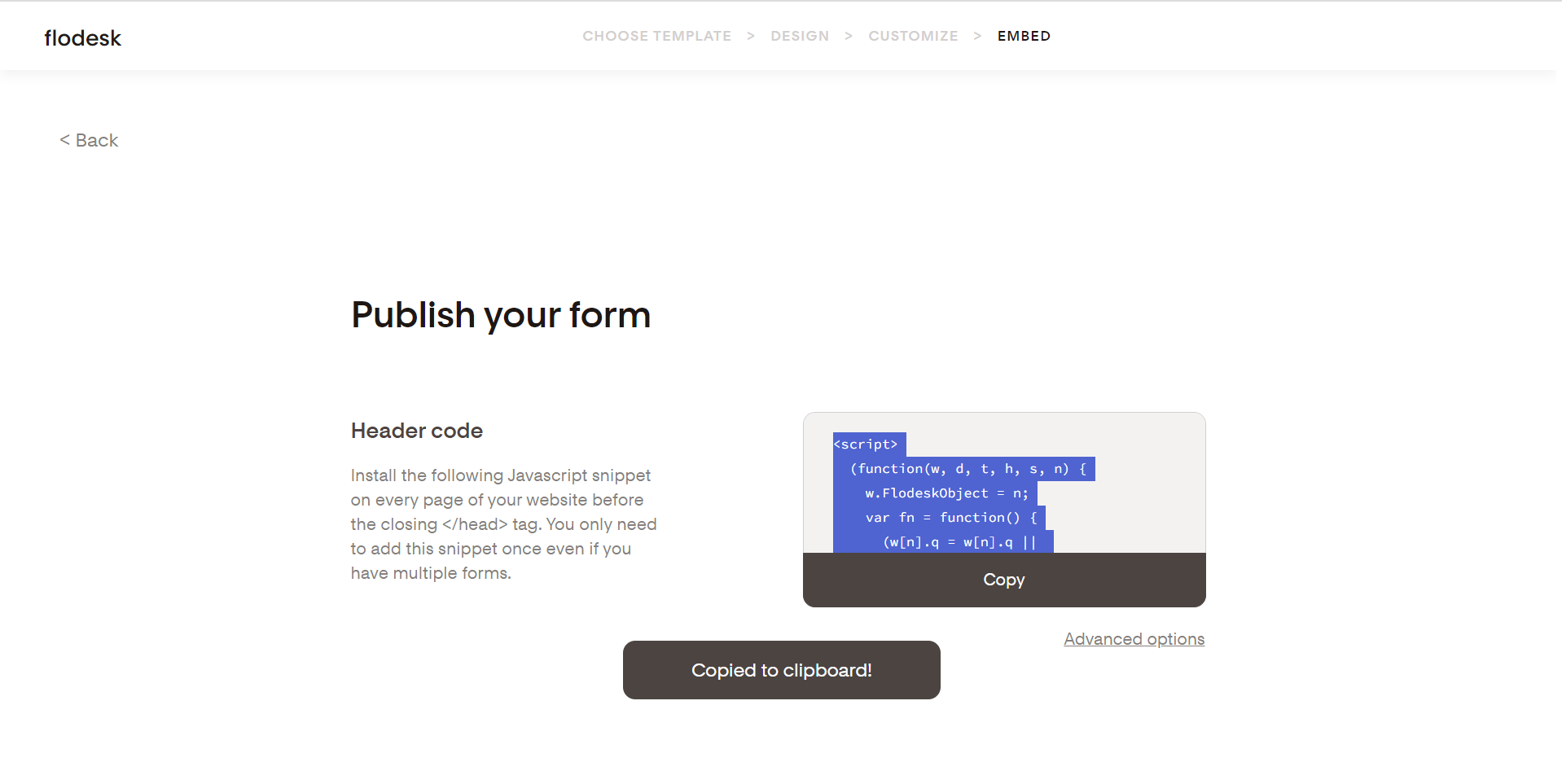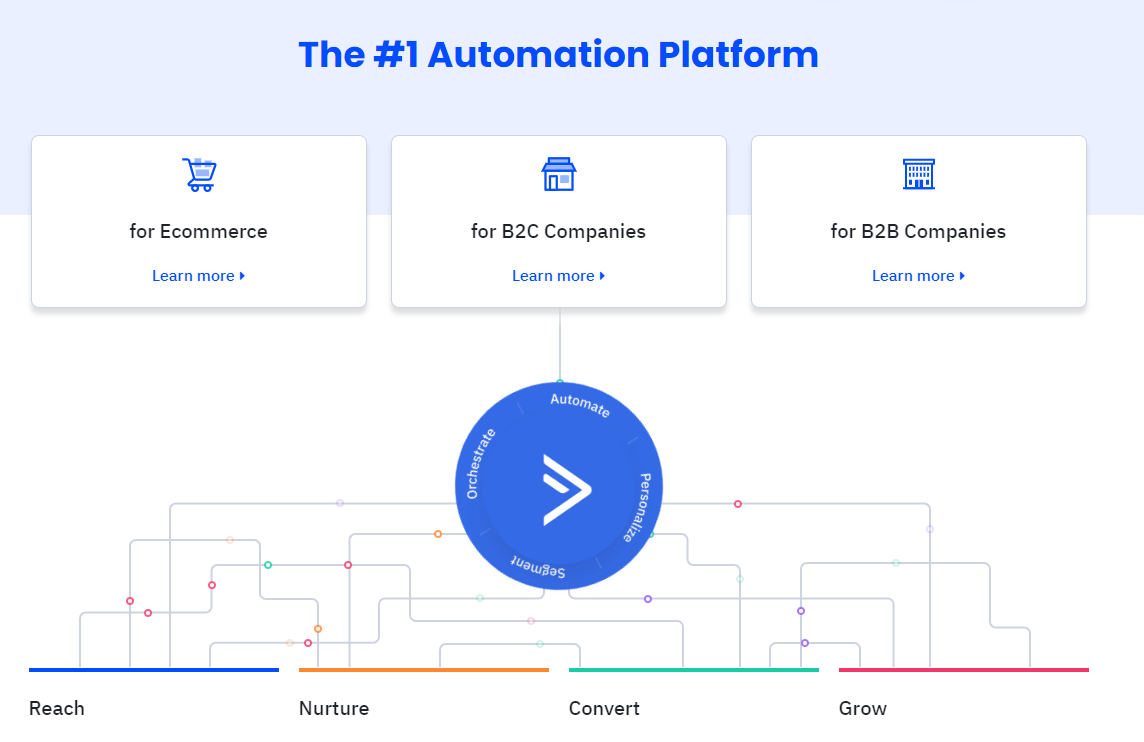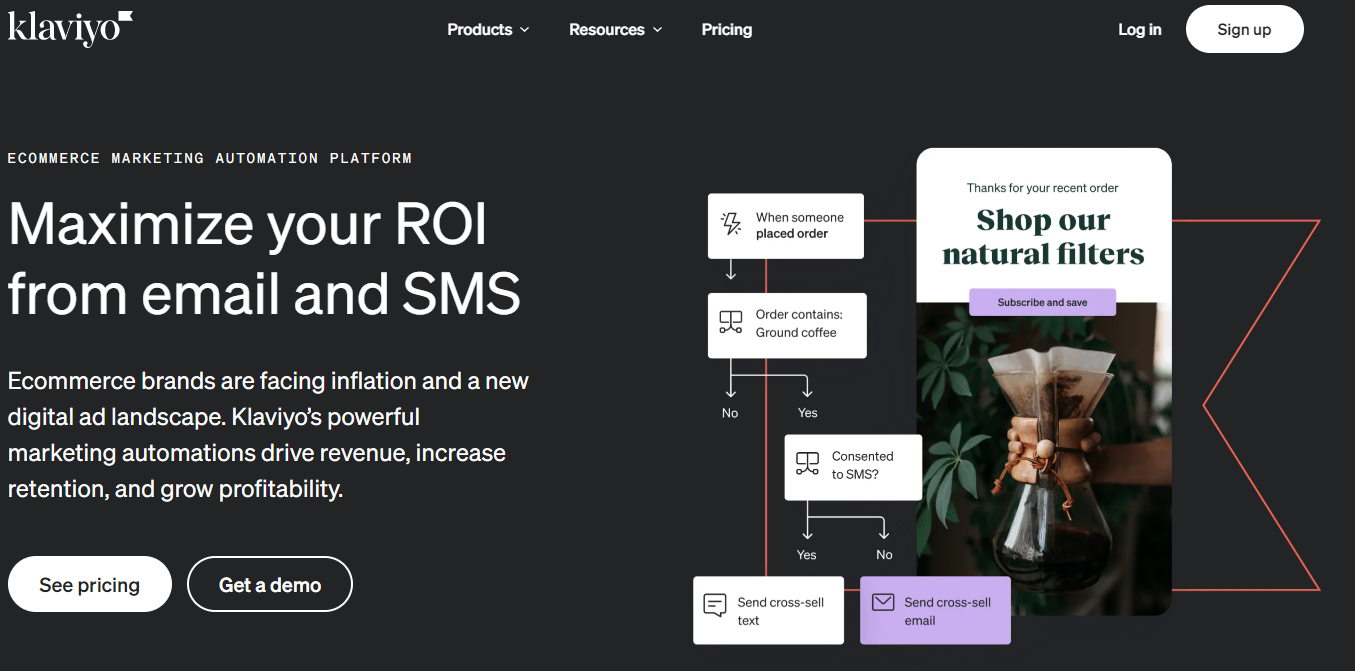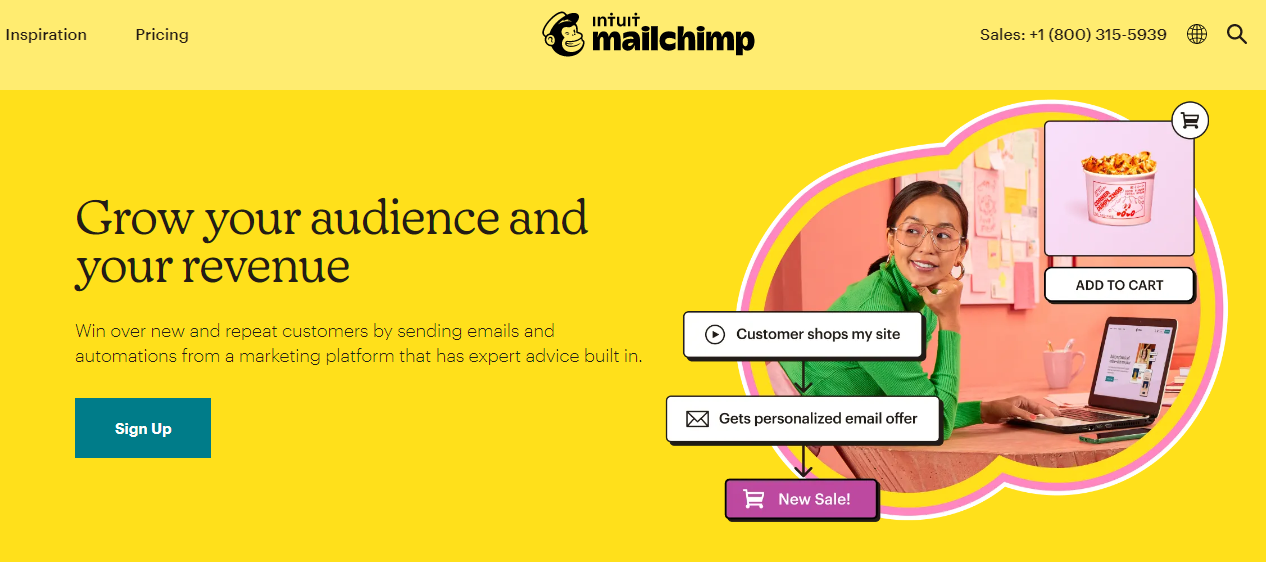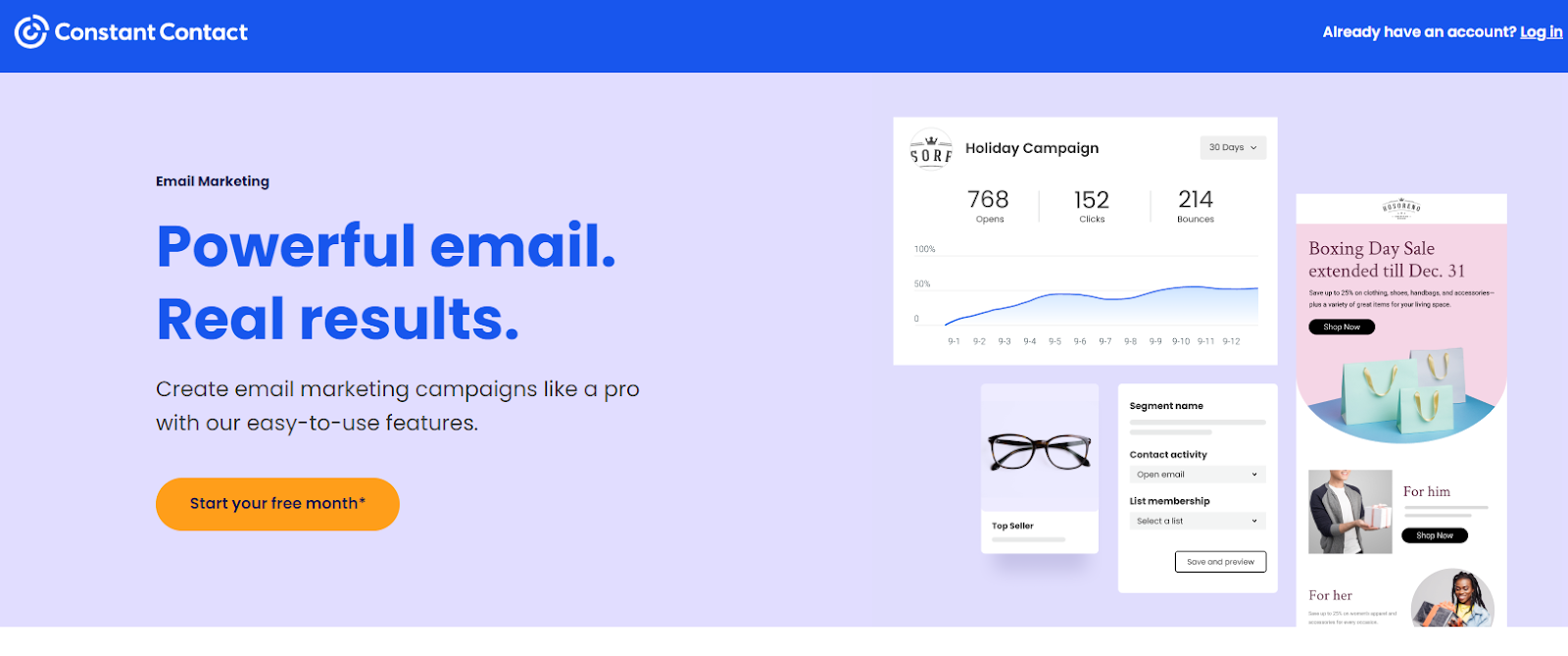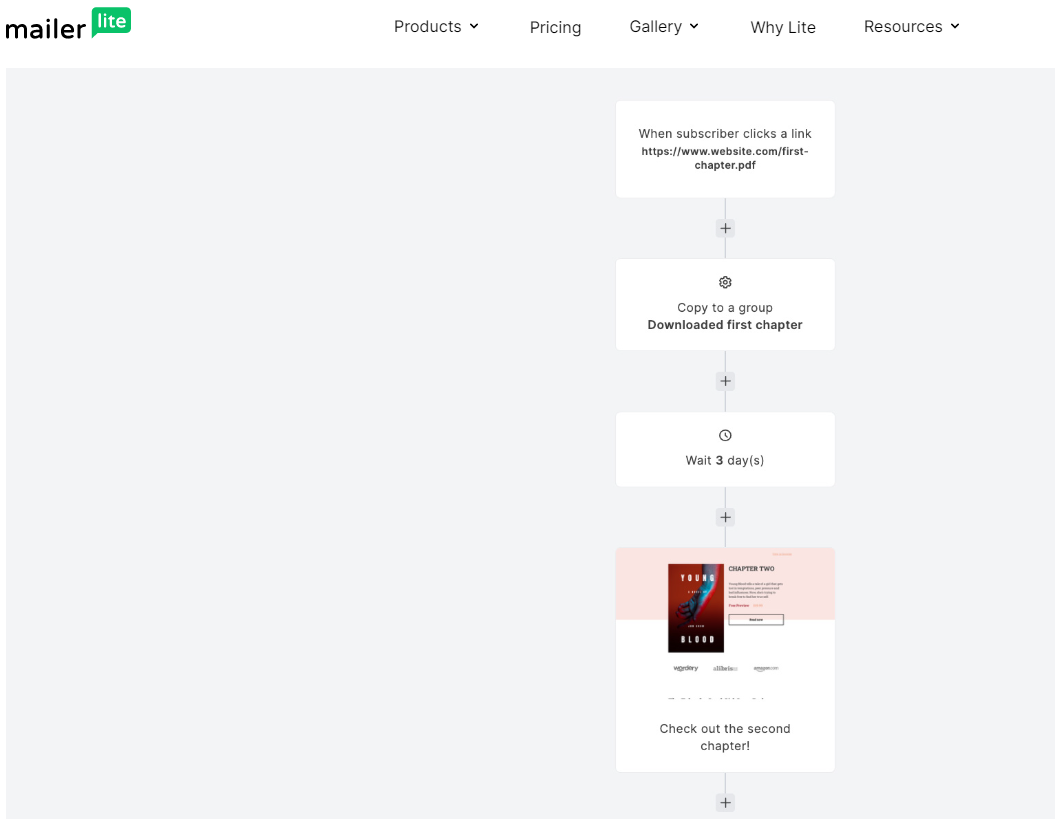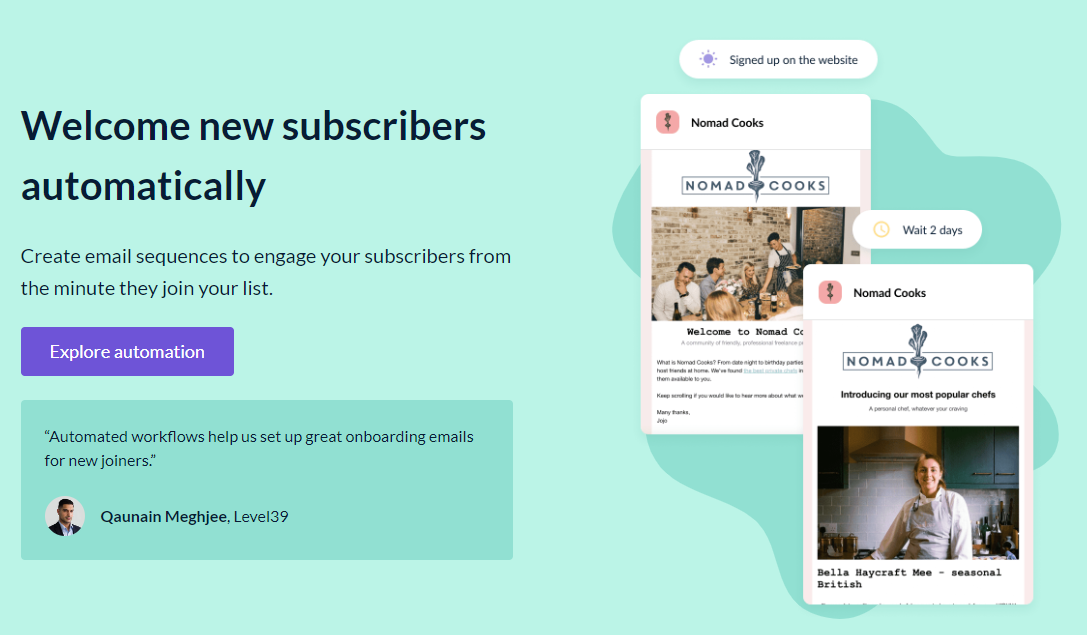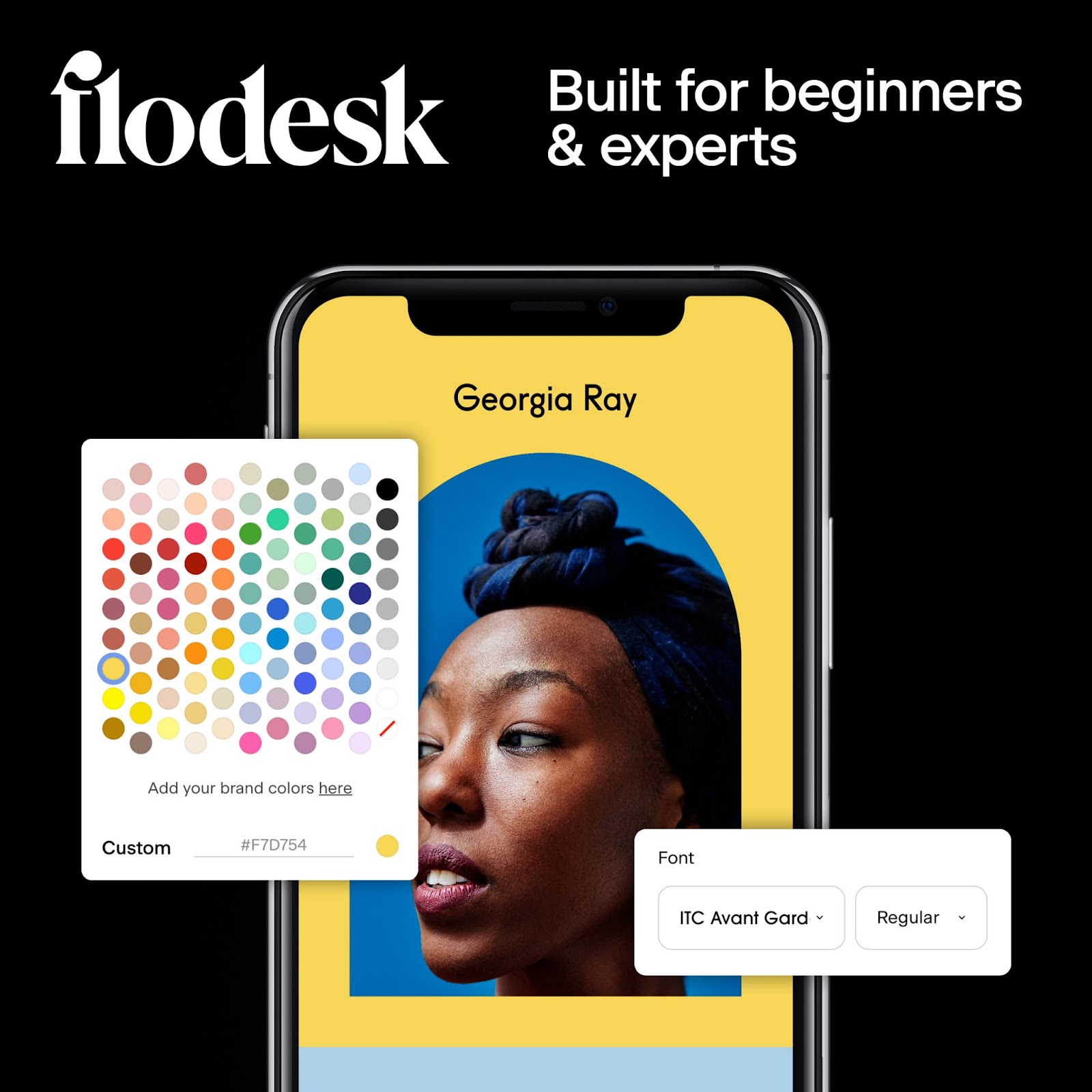8 email automation tools to scale your campaigns
Table of Contents Jump to:
Jump to:
Table of contents
TL;DR: Email automation tools help you effortlessly grow your email list and supercharge your campaigns. Here, we explore the best solutions and what to look for in every tool.
What’s more important than creating an email marketing campaign? Automating that campaign with the right email marketing tools.
Automation frees up you and your team’s time so you can focus on bigger projects and more pressing needs. And it’s remarkably easy when you have the right tools at your disposal.
Today, we’re showing you the best email automation tools to take your campaigns to the next level—no matter what size your business currently is.
Brilliant email marketing, made beautifully simple
Own your growth with powerful, intuitive tools designed to drive big wins for your small business.
What is email automation?
Email automation refers to when you use tools to automate your email delivery—sending the right thing at the right time. With automation tools, you craft the email, define what actions must happen for it to be sent, and the email marketing tool does the rest.
For example, imagine you sign up for a mailing list or buy something online. You’ll most likely expect an email confirmation to be the first message delivered to your inbox.
And if you don’t receive it, you’ll probably start to think something went wrong or that you might have been scammed. Welcome emails or order confirmations are examples of email automation in action.
There’s almost no limit to the amount of automated emails you can create. Most businesses automate a welcome email for their new subscribers to start. But you can get incredibly granular with how you target people and what kinds of events trigger an automated email from your brand.
Let’s take a quick look at the typical features and terms involved in an automated email system.
Audience segmentation
Audience segmentation categorizes your subscriber lists based on what they have in common so you can send the most relevant message to every reader.
We usually base these categories on demographics (like gender, age, location, and ethnicity) or psychographics (like past behavior, beliefs, hobbies, and personality traits). For example, you could have a segment of subscribers identifying industry leaders and another for creatives. Another segment could target introverts or extroverts.
Automated workflows
Email workflows are the instructions you create within your email marketing tool to send automatic emails based on your subscribers’ activity, preferences, and segment.
Often, marketers create a series of emails that work together to achieve company goals, like onboarding new customers or enhancing the purchasing journey.
One of the most commonly used email automations using Flodesk Workflows is to automatically send new opt-ins a freebie download. Other examples include:
- Emails for upcoming birthdays or anniversaries (typically including a celebratory discount)
- Welcome emails to greet new subscribers
- Follow-up emails for subscribers who abandoned their shopping cart or visited a specific page of your website
- Lead nurturing emails such as timed discounts, curated products, and trending now
Integrations
Integrations connect your email marketing tool to the other systems and software you use.
Many top email service providers include direct integrations with industry giants like WordPress, Shopify, or Salesforce. It’s also common to find hundreds more integration options via Zapier or Pabbly Connect, which act as an easy-to-use intermediary connector.
Some providers also include open APIs. These allow you to build bespoke integrations if you can’t find the existing integration you need.
Triggers
Think of triggers as a catalyst for action. They prompt your marketing software to send out a particular email. The trigger effectively says, “Hey Flodesk, X person just took Y action. Send them the email for Y action.”
Triggers can involve everything from a subscriber’s activity to a specific date or event. You get to choose what your triggers are and what messages are sent out when a trigger condition is met.
Here are some examples of automated emails sent when a trigger condition is met:
- Trigger: Someone subscribes to your mailing list.
- Email: “Welcome!”
- Trigger: A subscriber’s one-year sign-up anniversary.
- Email: “Happy anniversary! We have a gift for you.”
- Trigger: Someone leaves your site with unpurchased items in their basket.
- Email: “We’re holding those items for you.”
8 best email automation software
Without further ado, let’s dive into our list of the best email providers for email marketing automation. We’ve included a selection fit for various business needs.
1. Flodesk
Best email marketing automation software for maximizing your ROI with a flat-rate plan.
Flodesk helps you create and automate beautiful emails using a brilliant library of templates and customizable automation workflows.
Our platform has an intuitive drag-and-drop builder to make creating stunning emails as easy as possible. With one of the smoothest interfaces in the business, our goal is to get you creating powerful marketing automation within minutes. And by leveraging Flodesk University plus our help center and blog, you can master everything from sending your first email to lead magnet automation within minutes so you can build, nurture, and sell to your list like a pro.
Pros
- Comes with pre-made automation workflows for marketing essentials like welcome emails and sales sequences
- Clear and detailed reports to help you optimize your email campaigns based on key audience insights
- Over 3,000 integrations are available through Zapier, plus a direct Shopify integration for e-commerce businesses
- You can design opt-in forms for free—Link in bio, Full Page Forms, embedded Inline Forms, and Popup Forms
- Flip through different shapes, colors, and tools to find the best design for your brand and customize it to meet your needs
Cons
- You can only access Flodesk Workflow’s email marketing and automation tools with a paid plan
- Flodesk doesn’t currently integrate directly with many different apps—you must leverage tools like Zapier and Pabbly Connect to connect Flodesk to your favorite business tools
Pricing
To access workflow automations, you’ll need to sign up for a Flodesk paid plan. With the Email plan, you’ll get access to Flodesk’s powerful email and automation tools—where you can automate a personal journey for every subscriber. Try it free for 14 days.
After that, pay as little as $19/month for an annual plan and get access to Flodesk’s email tools.
Design emails people love to get
Create stunning on-brand emails, segment subscribers, and automate workflows in no time with Flodesk.
2. ActiveCampaign
Best email marketing automation software for enterprise-level automation.
One of the most popular email automation tools on the market, ActiveCampaign lets you tackle every conceivable element of email marketing.
With machine learning, predictive tools, high email deliverability rates, and an army of fans, this top-tier email automation software is an ideal fit for anyone looking to dive in at the deep end.
Careful, though. This tool has both a steep learning curve and a considerable price increase as your list starts growing.
Pros
- An incredibly powerful all-in-one marketing platform
- Built-in CRM features
- Integrates directly with over 940 third-party tools, including Shopify and Magento
- Detailed campaign analytics and performance tracking
- Impressive mobile app for IOS and Android
Cons
- Not very beginner-friendly—expect a steep learning curve
- More expensive than other equally powerful options
- Some customers report occasional glitches with the software
- Forms could be more customizable
Pricing
You can get started with ActiveCampaign’s feature-restricted 14-day free trial. After that, they base their prices on your chosen tier and total subscribers, with each tier unlocking additional features.
Here’s how ActiveCampaign’s annual prices start for their Lite plan:
- Up to 1,000 subscribers and 10,000 monthly emails: $29/month
- Up to 2,500 subscribers and 25,000 monthly emails: $49/month
- Up to 5,000 subscribers and 50,000 monthly emails: $79/month
- Up to 10,000 subscribers and 100,000 monthly emails: $139/month
In our opinion, for a truly successful email automation campaign, you’d need their Plus tier at a minimum. Here’s how prices for the annual Plus plan play out:
- Up to 1,000 subscribers and 10,000 monthly emails: $49/month
- Up to 2,500 subscribers and 25,000 monthly emails: $99/month
- Up to 5,000 subscribers and 50,000 monthly emails: $149/month
- Up to 10,000 subscribers and 100,000 monthly emails: $229/month
3. Klaviyo
Best email automation tool for e-commerce businesses.
A fan favorite among B2C e-commerce brands, Klaviyo is one of the best email automation providers for anyone in retail. If you’re set up and selling through Shopify, you’ll find this software particularly suited to your needs.
Klaviyo has many fans for this reason alone, but if you’re not running a retail e-commerce store, we recommend looking elsewhere for your email automation needs.
Pros
- Excellent pre-built automation workflows, particularly those focused on maximizing sales opportunities based on the behavior of your site visitors
- Automatic segment updates based on customer interactions
- Dynamic content that’s driven by e-commerce events, ranging from product views to orders placed and abandoned carts
- Excellent Shopify integration, with over 200 additional integrations available, including WooCommerce and Salesforce
- Unique peer benchmarks to track your performance against similar brands
Cons
- Only really suitable for e-commerce purposes
- The platform can be clunky to use and get to grips with
- Following Klaviyo’s tutorials isn’t easy, and you’ll likely need to look to YouTube or Google for more straightforward instructions
Pricing
Klaviyo offers a free plan for anyone who has fewer than 250 subscribers and sends up to 500 monthly emails.
If that’s not you, you’ll need a paid plan. As with most email service providers, Klaviyo charges based on how many subscribers you have and how many emails you need to send.
Here’s how their prices get started:
- Up to 1,000 subscribers and 10,000 monthly emails: $30/month
- Up to 2,500 subscribers and 25,000 monthly emails: $60/month
- Up to 5,000 subscribers and 50,000 monthly emails: $100/month
- Up to 10,000 subscribers and 100,000 monthly emails: $150/month
4. ConvertKit
Best email marketing automation software for online creators such as bloggers or course creators.
As an email marketing software built by online creators for online creators, ConvertKit comes packed with some powerful automation features designed to convert subscribers in record time.
The visual automation of ConvertKit is especially attractive and cuts out the complexity prevalent in other email service provider workflows.
However, their plan pricing can quickly get expensive.
Pros
- Targeted automation and segmentation based on subscriber interaction
- Autopilot-type mode lets you set up rules and have ConvertKit do the rest of the work
- Simple to complex automation rules let you create a variety of customer funnels
- Customizable blueprints help you quickly adapt existing autoresponder templates for any given scenario
- Over 80 integrations with third-party applications, including Shopify, Gumroad, WooCommerce, and WordPress, plus more through Zapier
Cons
- Cost is higher than it should be, particularly if you manage multiple clients or large email lists
- Tricky interface with quite a steep learning curve at times
- A rigid focus on online creators limits the usefulness of ConvertKit for other business types
- The lack of subscriber-importing features means you’ll need to add your subscribers manually
- The email template editor is pretty basic; you won’t be able to create the same beautiful emails available through alternatives like Flodesk—unless you have basic coding skills
Pricing
ConvertKit offers a free plan that allows for up to 1,000 subscribers and gives you access to unlimited emails, forms, and landing pages.
Beyond that, they keep things simple with two plans, Creator and Creator Pro, each of which gets more expensive the more subscribers you have. But they only withhold a few features for their top-tier Pro plan, which is a nice touch.
Here’s how the yearly prices for their Creator plan get started:
- Up to 1,000 subscribers: $25/month
- Up to 3,000 subscribers: $41/month
- Up to 5,000 subscribers: $66/month
- Up to 10,000 subscribers: $100/month
Compared with their Creator Pro plan:
- Up to 1,000 subscribers: $50/month
- Up to 3,000 subscribers: $66/month
- Up to 5,000 subscribers: $93/month
- Up to 10,000 subscribers: $140/month
Note that ConvertKit offers unlimited monthly email sending on all plans.
5. Mailchimp
Best email marketing automation software for businesses that need a strong free plan.
Industry titan Mailchimp does it all, so it should be no surprise that they’ve got plenty of automations.
You can expect to find the usual automation tools within Mailchimp’s software: everything from simple autoresponders to more advanced campaigns driven by customized triggers like audience behavior.
Because Mailchimp is something of an email marketing Swiss Army knife, it’s not laser-focused on automation specifically. Fut as long as you’re on one of their paid plans, you’ll have what you need to seamlessly automate emails.
Pros
- Strong e-commerce integrations that feed beautifully into e-commerce workflows like abandoned cart campaigns, product recommendations, and order confirmations
- Ability to send drip emails triggered by subscriber activity or inactivity
- Automatic list segmentation, email list management features, and pre-built automation workflows make Mailchimp suitable for automation campaigns right out of the box
- A sturdy website builder that’s especially effective for e-commerce business owners, who can easily connect their existing e-commerce store
- Plenty of campaign optimization tools, including A/B testing, send-time optimization, smart recommendations, and real-time feedback
Cons
- Mailchimp’s free plan only allows single-step automation, which is often not sufficient for creating a truly powerful automation campaign
- Their list segmentation isn’t the easiest to understand
- The interface can be tricky to navigate, especially for newbies
- Prices can skyrocket when your subscriber list grows
If these cons are a dealbreaker for you, check out our comparison of the best Mailchimp alternatives!
Pricing
Mailchimp offers one of the most regularly praised free plans in the email marketing industry, which allows up to 500 subscribers and up to 1,000 emails per month.
When it comes to paid plans, the platform splits into three tiers with prices based on the total number of subscribers in your email list.
Here’s how their Essentials tier gets started:
- Up to 1,500 subscribers and 15,000 monthly emails: $19.62/month
- Up to 2,500 subscribers and 25,000 monthly emails: $29.17/month
- Up to 5,000 subscribers and 50,000 monthly emails: $48.79/month
- Up to 10,000 subscribers and 100,000 monthly emails: $74.24/month
You’ll likely need access to Mailchimp’s Standard tier to get the most out of your email automation campaigns. Prices at this tier look like this:
- Up to 1,500 subscribers and 18,000 monthly emails: $33.41/month
- Up to 2,500 subscribers and 30,000 monthly emails: $48.79/month
- Up to 5,000 subscribers and 60,000 monthly emails: $74.24/month
- Up to 10,000 subscribers and 120,000 monthly emails: $98.10/month
Craft emails your audience will love
Flodesk’s intuitive automations, stunning designs, and drag-and-drop builder make it easy to build meaningful connections in the inbox
6. Constant Contact
Best email marketing automation software for out-of-the-box email automations and decades of proven reliability.
Constant Contact doesn’t have the most advanced automation features in the business— particularly if you’re keen on building bespoke workflows.
It is, however, ideal if you want an email provider that does all the leg work. With pre-built automations that are driven by customer behavior on your website, Constant Contact makes it simple for you to kickstart your automatic emails.
Pros
- Behavior-based audience segmentation and triggers
- Real-time analytics, detailed reports, and heat maps give you insight into visitor behavior to fully optimize your automation campaigns
- Comprehensive A/B testing
- Automatic deletion of duplicate subscribers
- Loads of integrations covering everything from WordPress to Outlook, Shopify, and even your social media accounts
Cons
- Constant Contact branding appears at the bottom of emails
- Relatively rigid automation features that can be tough to customize
- Mobile-responsive designs don’t always adjust properly
- Limited design options when building emails
- Gets pretty pricey as your subscriber list grows
Pricing
Constant Contact doesn’t have a free plan, but they do offer a one-month free trial.
After that, they split their plans into Lite, Standard, and Premium, with prices based on your chosen tier and how many subscribers you have.
The following prices belong to their Lite tier:
- Up to 1,00 subscribers and 10,000 monthly emails: $30/month
- Up to 2,500 subscribers and 25,000 monthly emails: $50/month
- Up to 5,000 subscribers and 50,000 monthly emails: $80/month
- Up to 10,000 subscribers and 100,000 monthly emails: $120/month
Their email send overage fee is $0.002 per email sent.
7. Mailerlite
Best email marketing automation software for newbies with a tight budget and basic automation needs.
MailerLite is still making a name for itself, as a relative newcomer to the email marketing crowd.
This software doesn’t have the most intricate or advanced automation features available, but it’s already famous for being one of the easiest-to-use tools in the game. Perhaps the biggest selling point is that you get access to all of MailerLite’s core automation features through the free plan.
That said, when your automation campaigns get more complex, you’ll probably need to upgrade to their Advanced plan to meet your needs.
Pros
- Advanced tier has more features on the way, including multiple automation triggers, auto-resend campaigns, and RSS emails
- Advanced targeting features powered by demographic and psychographic insights allow for strong personalization and automation
- Retargeting features to re-engage your unresponsive subscribers
- Comprehensive campaign optimization tools like A/B testing and click maps
- Plenty of built-in integrations including Stripe and Shopify, plus API access to create your own integrations
Cons
- Somewhat limited audience segmentation features and email templates
- Many features are pretty basic, so it’s more suitable for businesses without complex email marketing needs
Pricing
MailerLite offers an enticing free plan for up to 1,000 subscribers and 12,000 monthly emails. When your needs exceed that, you’ll have the choice of three tiers: Growing Business, Advanced, and Enterprise.
Each tier gives you unlimited monthly emails and unlocks additional features.
MailerLite’s Growing Business plan prices start at:
- Up to 1,000 subscribers: $13.50/month
- Up to 2,500 subscribers: $22.50/month
- Up to 5,000 subscribers: $35.10/month
- Up to 10,000 subscribers: $65.70/month
If you want access to multiple automation triggers, you’ll need their Advanced tier, which has the following pricing:
- Up to 1,000 subscribers: $27/month
- Up to 2,500 subscribers: $36/month
- Up to 5,000 subscribers: $45/month
- Up to 10,000 subscribers: $99/month
Both the Growing Business and Advanced Plans offer unlimited monthly emails.
8. EmailOctopus
Best automated email software for those who want the basics for a low price and have access to web developers.
Powered by Amazon AWS infrastructure, EmailOctopus is a natural choice for the tech-savvy email marketer. It brings the power and flexibility of Amazon’s SES (Simple Email Service) to bear without requiring coding experience to create your emails.
Do note, though, that this is not the option we’d recommend for anyone without a team member who is ultra-familiar with the AWS language. In our opinion, the platform requires advanced technical knowledge to use the marketing automation features.
Thankfully, there’s a free plan available, so you can try it before you buy.
Pros
- The free plan gives you access to every feature EmailOctopus has to offer
- Includes automated email workflows, including multi-trigger sequences and time-based campaigns, welcome emails, and drip campaigns
- Option to use either the drag-and-drop editor or build emails through HTML
- Integrations are available through Zapier or their API
Cons
- EmailOctopus branding is present if you’re on their free plan
- Reports are only available for 30 days on the free plan
- A limited number of email templates to choose from
- Offers basic features, particularly when it comes to audience segmentation
Pricing
EmailOctopus offers a free Starter plan that allows you to send up to 10,000 emails per month to up to 2,500 subscribers.
After that, they keep things refreshingly simple with one paid Pro plan, which is priced based on your total subscribers. Here’s how their pricing gets started:
- Up to 1,000 subscribers and 10,000 monthly emails: $10/month
- Up to 2,500 subscribers and 25,000 monthly emails: $16/month
- Up to 5,000 subscribers and 50,000 monthly emails: $24/month
- Up to 10,000 subscribers and 100,000 monthly emails: $36/month
Choosing the right email automation tool
When comparing the best email automation tools in the industry, factors like cost, usability, integrations, features, and reporting may impact your decision-making. Ultimately, your business priorities will be the deciding factor nine times out of ten.
Flodesk’s email platform and flat-rate plan let you deliver the right message to the right people at the right time—while getting the best return on investment. Plus, Flodesk is one of the easiest platforms to get started with.
No one needs their digital marketing efforts to take up too much of their time—that’s literally the point of marketing automation! Start your Flodesk free trial.