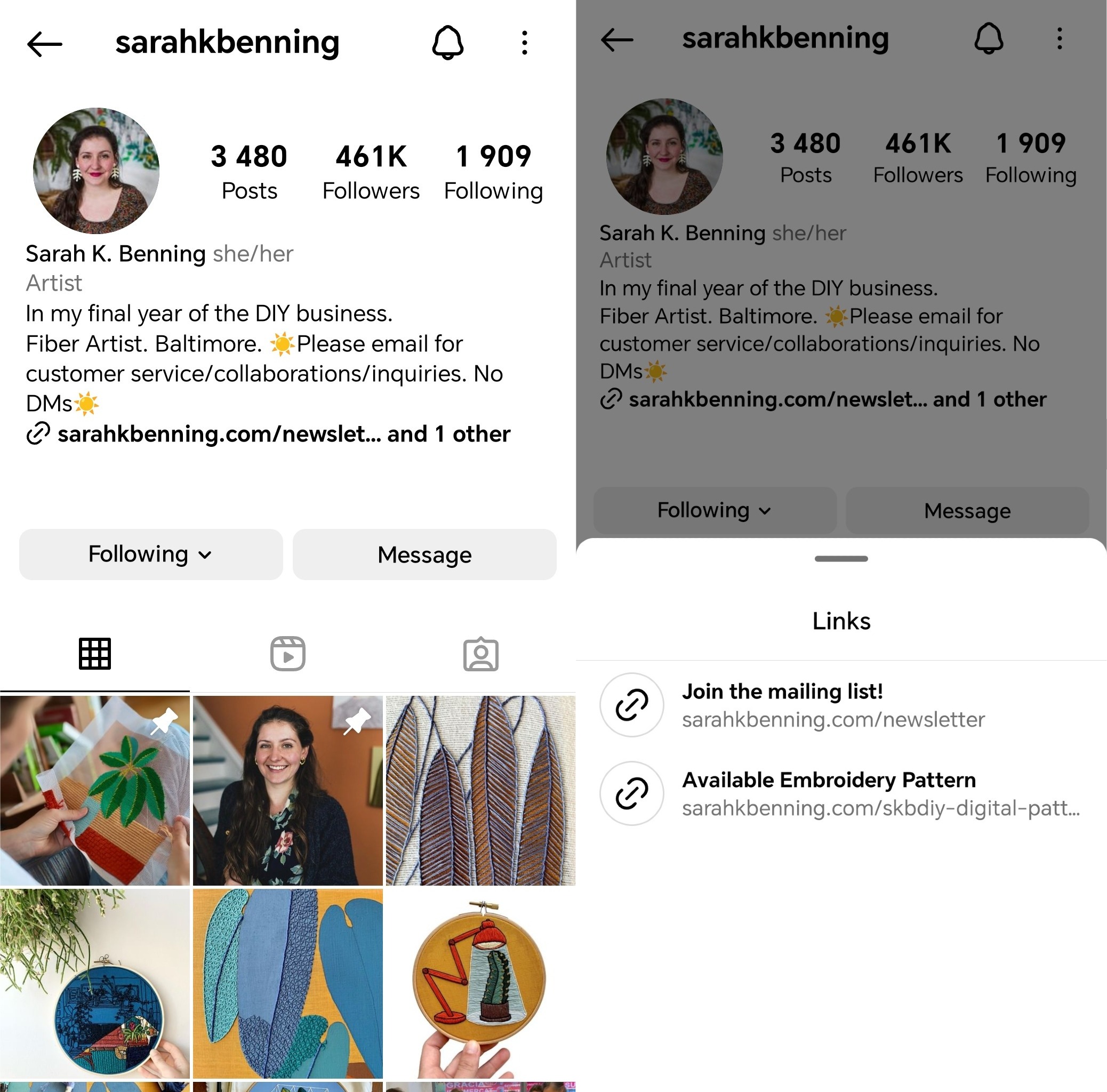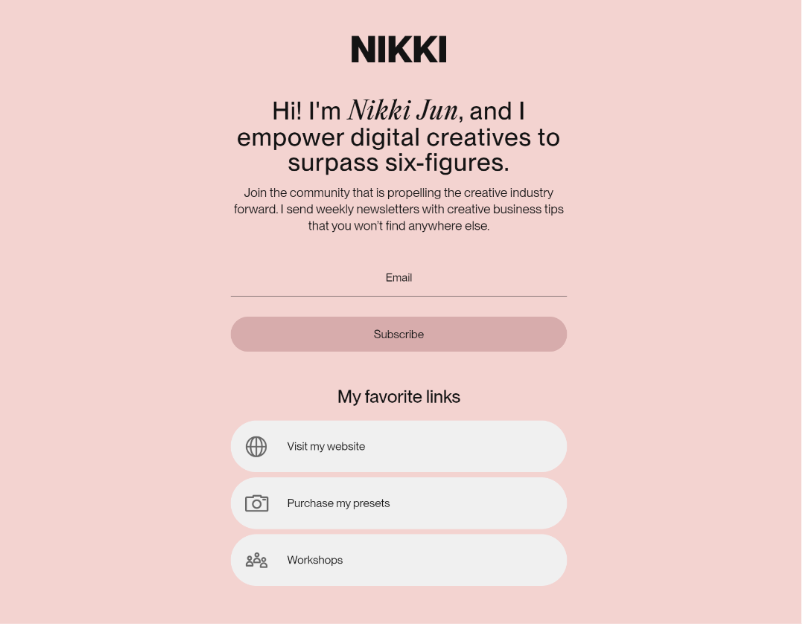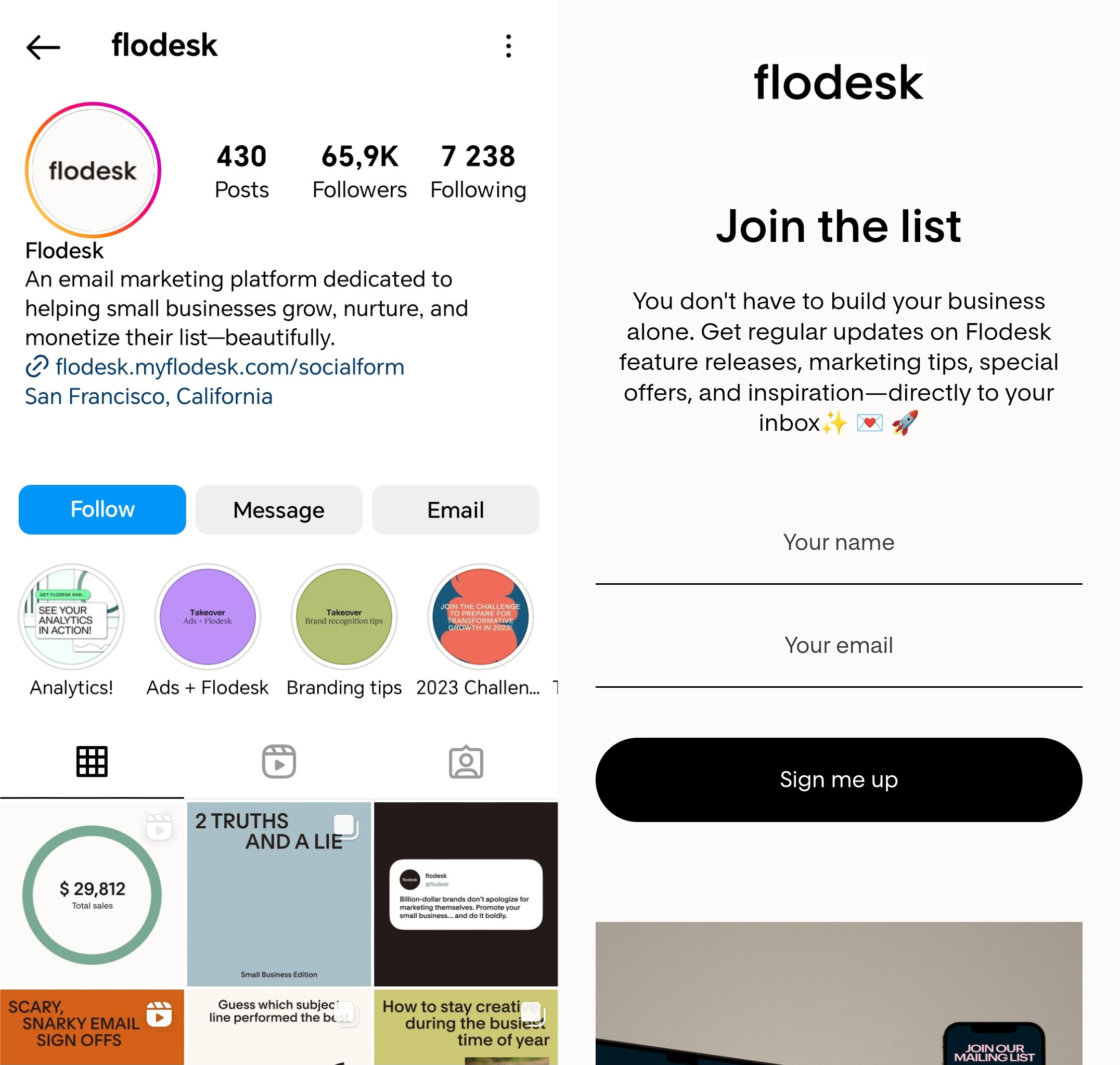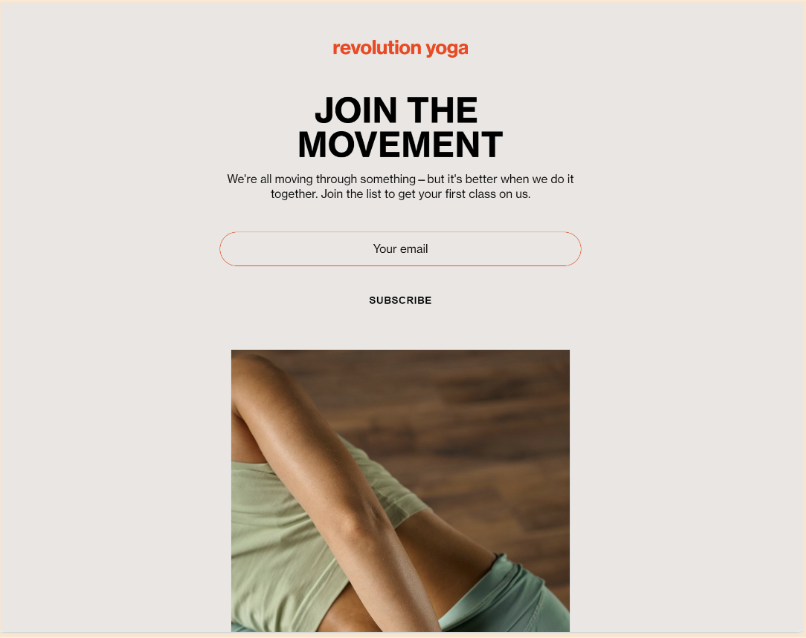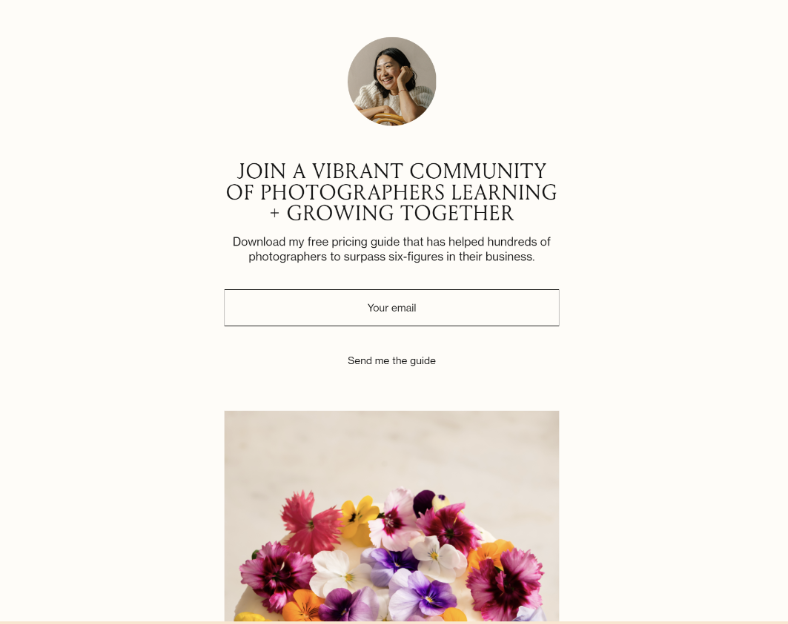Two ways to add multiple links to your Instagram bio
Table of Contents Jump to:
Jump to:
Table of contents
TL;DR: Instagram’s new multiple links feature is a game-changer for individuals and influencers. But there’s another (better) option businesses can use. Find out what it is as we explore two ways to add more than one link to your Instagram bio.
Are you looking to level up your Instagram bio with multiple links? Good news—we’ve got two fantastic ways for you to do just that.
Say goodbye to the days of choosing which link to feature on your social profile. Instagram’s latest update now allows you to include up to five links in your bio, ushering in a new era of opportunities. But that’s not all you can do now—there’s another game-changing tool you need to know about: a Flodesk Link in bio.
Option #1: Instagram’s multiple links feature
Instagram recently rolled out an exciting update that’s bound to reshape how we approach link sharing on the platform. The new feature allows users to add up to five links to their Instagram bio—a huge step up from the previous single link option.
This move holds tremendous potential, particularly for individuals, influencers, and everyday users who are looking to expand their online presence. Now, with the freedom to add multiple links, Instagram users no longer need to choose between directing followers to their website, portfolio, blog, or newsletter.
In the example above, Baltimore-based fiber artist Sarah K. Benning has already taken advantage of the new multiple links feature, opting to showcase her botanics-inspired embroidery patterns and drive her audience toward her email list.
Adding more than one link is a simple and intuitive process. Here’s how to update yours:
Step 1: Head to “Edit profile”
Step 2: Look for the “Add link” option
Step 3: Click “Add external link”
Step 4: Start adding the URLs that matter most to you
Your chosen links could range from your own website to recent articles you’ve published, featured projects, or your YouTube channel. The choice is yours!
The beauty of this feature lies in its customization. Once you’ve added your chosen links, you can drag and drop the links in whichever order you want, then click ‘Save changes.’
Option #2: Link in Bio
A Flodesk Link in bio is the ultimate way to beautifully share multiple links, while driving traffic where it matters most: your email list. Unlike Linktree or other link in bio alternatives, a Flodesk Link in bio places an opt-in field at the top of your bio, helping you easily capture your followers’ emails right from your profile.
It’s beautiful, easy to use, allows you to share your top links and freebies, and seamlessly collects your audience’s contact details—bringing them into a channel you can own completely. No need to worry about Instagram shifts and algorithm changes—you can engage with your community directly in the inbox, forever (with their permission, of course).
The result? A professional, gorgeous landing page that you can fully customize to match your brand’s look and feel.
Why we recommend option #2 for businesses and creators
Instagram’s new multiple link in bio functionality has changed the platform for good. But this feature is better suited to individual users and influencers. There are better options—like a Flodesk Link in bio—for professional pages. Here’s why:
- Own your audience: Unlike social media followers, your email list is under your control. Should Instagram unexpectedly have issues arise or shut down tomorrow, you can still connect and engage with your audience directly through email.
- Elevate your online presence: A Link in bio allows you to transform your Instagram bio link into a brand showcase. By creating a cohesive branded appearance your followers will instantly recognize and love, they won’t be able to resist joining your list.
- Connect your list to your sales funnel: Move from opt-in to email to e-commerce. Your Link in bio is seamlessly integrated with Flodesk’s email and e-commerce tools, making it easy to lead followers from your Link in bio to your sales funnel. Cultivate a pool of prospective customers who are already interested in your brand right from your social profile. Promote and sell—all in one place.
- Leverage your analytics for growth: A Flodesk Link in bio provides you with detailed analytics to easily track page visits, opt-ins, and overall conversions over time. With these actionable insights, you can refine your strategy, double down on what’s working, and ditch what’s not.
How to add multiple links with Flodesk Link in bio
Ready to get started? Here’s how you can add multiple links to your social profile with a Flodesk Link in bio.
1. Within Flodesk, navigate to Forms. Click “+ New form.”
2. Select Link in bio and choose a template: Your Link in bio could look this good. Promise. Choose from a range of beautiful, fully customizable multi-link form templates for any goal.
3. Customize your form to make it yours: Customize every nuance of your Link in bio to match your brand’s look and feel—from your colors and fonts to imagery, shapes, and more. You have full creative freedom!
4. Add your top links: With Flodesk Link in bio, you can currently add up to six links to your bio, presented in a spectacular visual style. Within the form builder, add links to your top brand touchpoints, label each link, and use the drag-and-drop editor to reorder links. There are countless ways to leverage your link list for business growth, but here are a few ideas to get started.
5. Preview your form: Before finalizing your Link in bio, use the preview feature to see how your Link in bio will appear to your followers. Once you’re satisfied, click “Next.”
6. Publish and share, everywhere: To level up your social bio, simply copy your Link in bio URL and paste it into your social profiles, like Instagram. It’s so easy to do.
And for extra customization, you can even customize your Link in bio’s link with a unique Flodesk handle, completely free. Learn how, hop on over to your Instagram page, and paste your new Link in bio. It’s that easy.
7. Test and optimize: Keep an eye on your Link in bio’s performance by tracking your analytics. Make adjustments based on insights to optimize your form for conversions and improve followers’ brand experience.
Read Next: Link in Bio Examples
Create on-brand Link in Bio forms with ease
Give your followers the experience they deserve. With Flodesk you have full creative freedom
Get started with a Flodesk Link in bio
Level up your Instagram bio with a Flodesk Link in bio—and transform your link list into a beautiful, branded experience for your followers.
Converts 40x better than traditional opt-in forms and grow an audience you own forever. Create yours free and watch your email list grow, right from your social profile.