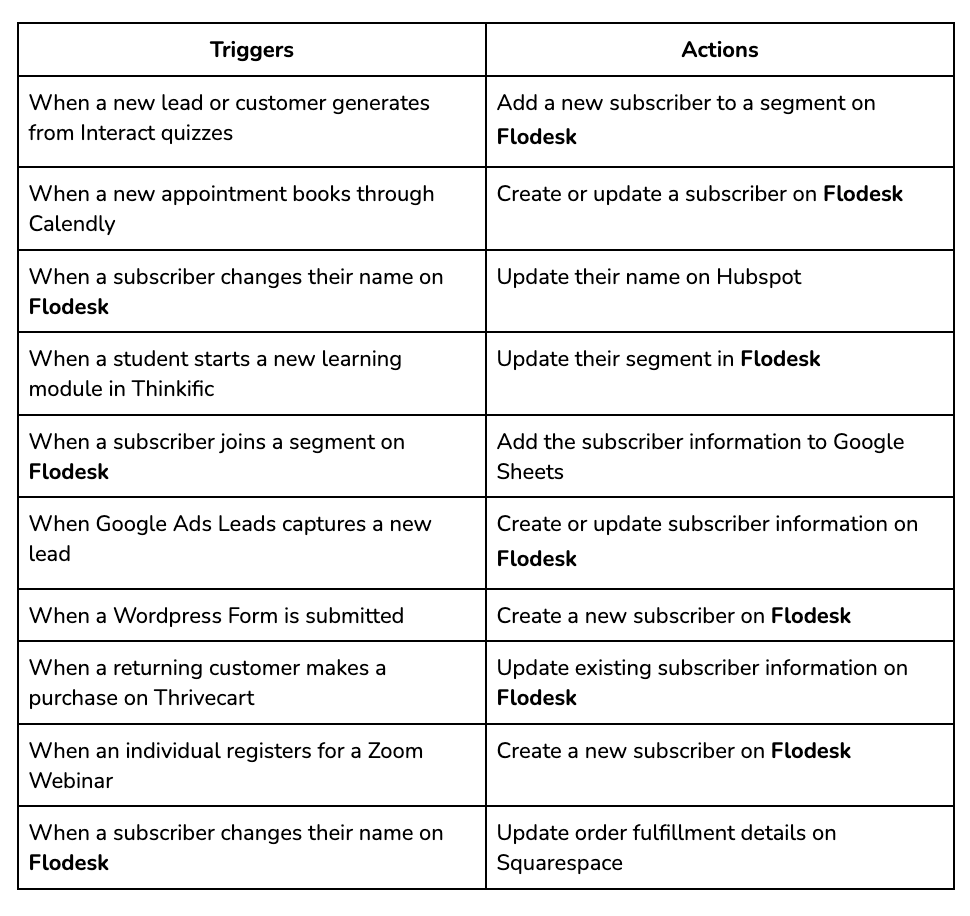Top 10 Flodesk automations to try with Pabbly Connect
Table of Contents Jump to:
Jump to:
Table of contents
You asked, we listened. As we were poring over your integration feature requests, we noticed a recurring theme: Pabbly Connect was at the top of your list.
That’s why we’re incredibly excited to announce the launch of our Pabbly Connect integration. Members can now leverage the power of Pabbly Connect with their Flodesk account, making our platform even more efficient, effective, and tailored to your needs.
Try our new Pabbly Connect integration and experience the difference it makes for you and your business. Get started with the top 10 most popular Pabbly Connect automation ideas to try with Flodesk.
Connect your tools and automate workflows with Pabbly Connect
Think of integration tools, like Pabbly Connect, as universal adaptors for the world’s top apps. They save you time and effort by connecting your favorite software so that your apps work together. Spend less time managing your subscribers, segments, or sales data—and more time focusing on growing your business. Best of all, Pabbly Connect offers a more cost-effective alternative to other solutions.
Pabbly Connect lets you:
- Easily connect thousands of your favorite apps with Flodesk
- Automate your tasks within minutes and say goodbye to manual work
- Create advanced multi-step workflows—no technical skills required
- Save money with free triggers and internal tasks that don’t eat into your monthly task allowance (unlike competitors)
Short on time? Here’s a quick list of top automation ideas to try.
Connect Flodesk to your favorite apps with Pabbly Connect
Say goodbye to manual work and hello to seamless automation.
Top 10 Flodesk and Pabbly Connect marketing automation ideas
1. Add new Interact quiz leads to Flodesk segments
Generate leads or sell products through fun, engaging quizzes with Interact or Typeform. Then, automatically add new subscribers and customers to your Flodesk segments—allowing you to send future targeted emails easily.
2. Sync Calendly bookings with your subscriber list
Turn invitees into subscribers by connecting your Calendly and Flodesk accounts. Every time an invitee books a new appointment with Calendly, they’ll be automatically added to your list as a new or updated contact.
You can set up similar automation between Flodesk and Acuity Scheduling, Day Schedule, Zoho Bookings, and other scheduling apps through Pabbly Connect.
3. Keep contacts up-to-date across Flodesk and Hubspot
Pabbly Connect removes the need to manually add and update contacts between your customer relationship management (CRM) tool and email list. Ensure your contact details are the same across tools by triggering updates when you change contact information in Flodesk and Hubspot. Automatically create new Flodesk subscribers or update existing ones from new Hubspot leads. When subscriber information changes in one platform, instantly update their contact fields in the other.
Connect Flodesk to your favorite CRM systems—like Salesforce, ClickUp, or Zoho CRM—and streamline processes in minutes.
4. Manage student data between Flodesk and Thinkific
Pabbly Connect integrates with many popular learning management systems, like Thinkific. Now, you can transfer students’ data directly between your learning system and Flodesk—making it easier than ever before to keep past, present, and future students engaged through personalized emails.
Set up triggers to create or update contact information and subscriber segments. Connect Flodesk with your go-to learning systems, such as Teachable, LearnDash, Zenler, and MemberVault, to get started.
5. Add Google Sheets rows from new Flodesk subscribers
Streamline your contact management without ever having to leave your spreadsheet interface or Flodesk account. Use Pabbly Connect to integrate Flodesk and Google Sheets, allowing you to add subscribers to a spreadsheet directly from Flodesk—and vice versa.
Create similar integrations between your spreadsheet, chatbot, and help desk tools with Pabbly Connect. You can now connect Flodesk to data tools such as ZenDesk, FreshDesk, and UChat.
6. Turn new Facebook Lead Ads into segmented subscribers
Automatically add new Facebook Lead Ads as new subscribers within a Flodesk segment. Keep your lead generation and email marketing humming with new and updated contacts—no manual data entry required.
Pabbly Connect makes it easy to maintain consistent contact information across your favorite lead generation apps, like Google Ad Leads and LinkedIn Lead Gen Forms.
7. Create subscribers from WordPress Form responses
Stop manually uploading contacts from WordPress Forms into Flodesk. Instead, use Pabbly Connect to link your form solutions directly from your website to Flodesk. Automatically create a new subscriber whenever someone submits a form response through Fluent Forms, Gravity Forms, Elementor Forms, and more in WordPress.
8. Update subscribers from new Thrivecart orders
Quickly refresh your email list by setting up an automation that creates or updates Flodesk subscribers as soon as a customer places a new Thrivecart order. You can set up this automation to trigger when creating, updating, or deleting orders in your Thrivecart Store.
Similarly, you can link Flodesk with WooCommerce, Razorpay, Stripe, and other e-commerce platforms.
9. Add Zoom Webinar registrants to your email list
If you’re hosting an upcoming online event or workshop, build an automation to move registrants into your email list instantly. Create or update subscribers in Flodesk with every signup. Consider segmenting them by webinar interest—allowing you to send relevant, personalized emails to attendees before and after your event.
With thousands of app integrations to choose from, Pabbly Connect allows you to connect Flodesk to your top webinar tools, such as Google Meet, Zoho Meeting, and more.
10. Refresh customer data between Squarespace and Flodesk
Your business depends on accurate customer data, so keeping your contacts up-to-date is essential. Use Pabbly Connect to sync customer information across your business platforms automatically. Effortlessly manage customer data and update order fulfillment details by integrating your Flodesk account with Squarespace.
Use Pabbly Connect to integrate with popular Squarespace alternatives like Wix, Etsy, and PrestaShop.
How to set up Pabbly Connect on Flodesk
Linking Pabbly Connect to your Flodesk account only takes two minutes—and building out your custom integrations can save you hours each week. Say goodbye to manually updating data between tools and hello to seamless automation.
Here’s how to get started.
- Log into Flodesk
- Navigate to Integrations within Account Settings
- Click Pabbly Connect and log into your account
- Add triggers, actions, filters, and field mappings
For more information on how to set up your Pabbly Connect integration, visit our help center.
Connect Flodesk to your favorite apps with Pabbly Connect
Say goodbye to manual work and hello to seamless automation.
Oh my, an API
In addition to our new Pabbly Connect integration, you can now access Flodesk’s API under the Integrations tab in your Account Settings. If you’re working with a developer (or are a developer), you now have full freedom and flexibility to connect Flodesk with your custom website, online store, third-party tools, forms, and apps. To get started, head to our API documentation.
The best part? Flodesk API means we’ll soon be adding direct integrations with your most requested apps and services as an ongoing part of Flodesk’s core service. Stay tuned for upcoming integration releases and help shape the future of Flodesk by submitting your top integration requests.
Growing your business shouldn’t break the bank. Save time and effort with affordable integrations
At Flodesk, we believe building a business is for everyone. One of the reasons we love this feature release is because Pabbly Connect empowers entrepreneurs and SMBs to save time and energy with automation—at nearly half the price of similar tools.
Your voice matters to us. This release is a direct result of member feedback, and we invite you to keep sharing your thoughts, suggestions, and requests to help us make Flodesk even better.
Let’s continue to create and innovate together.