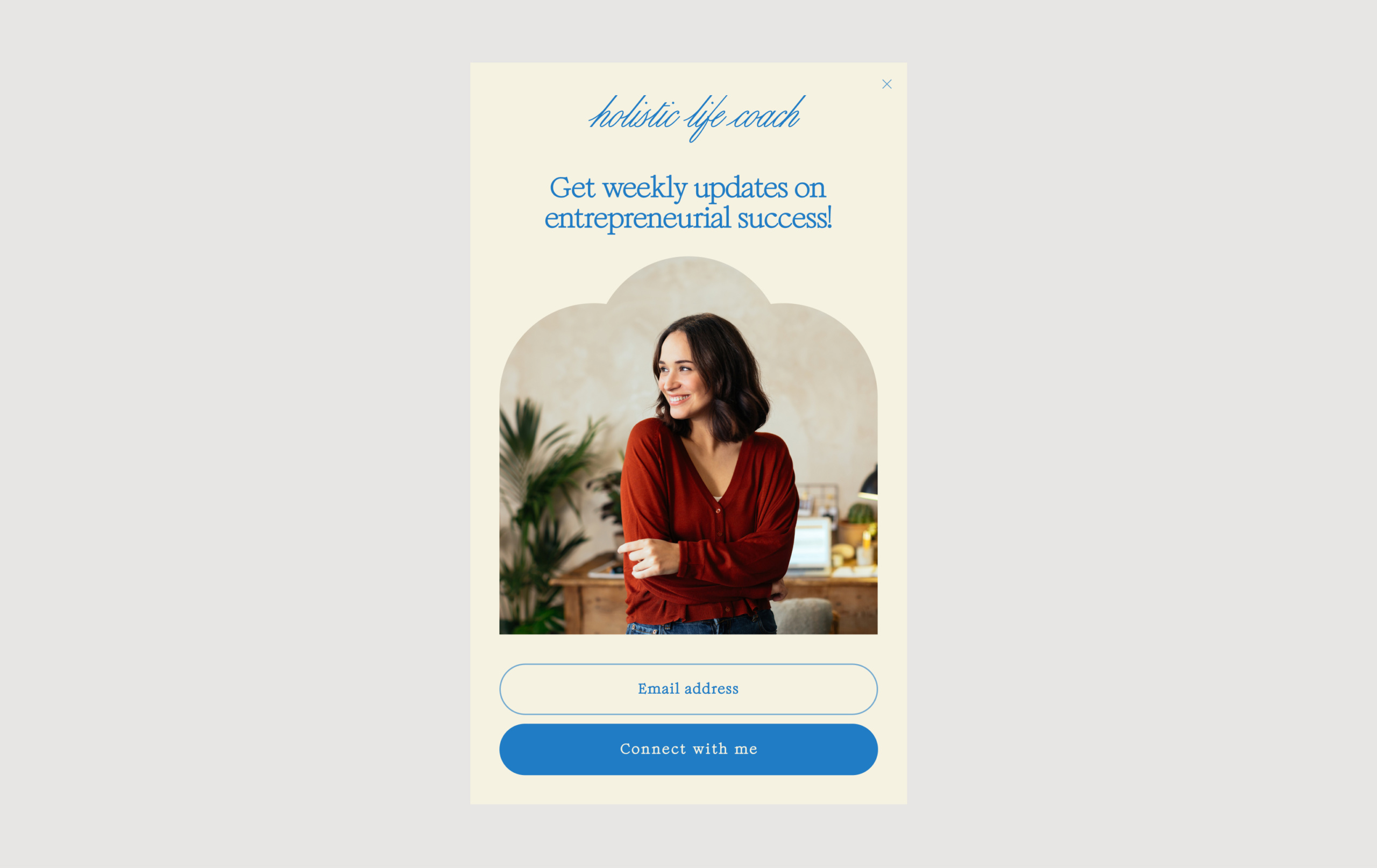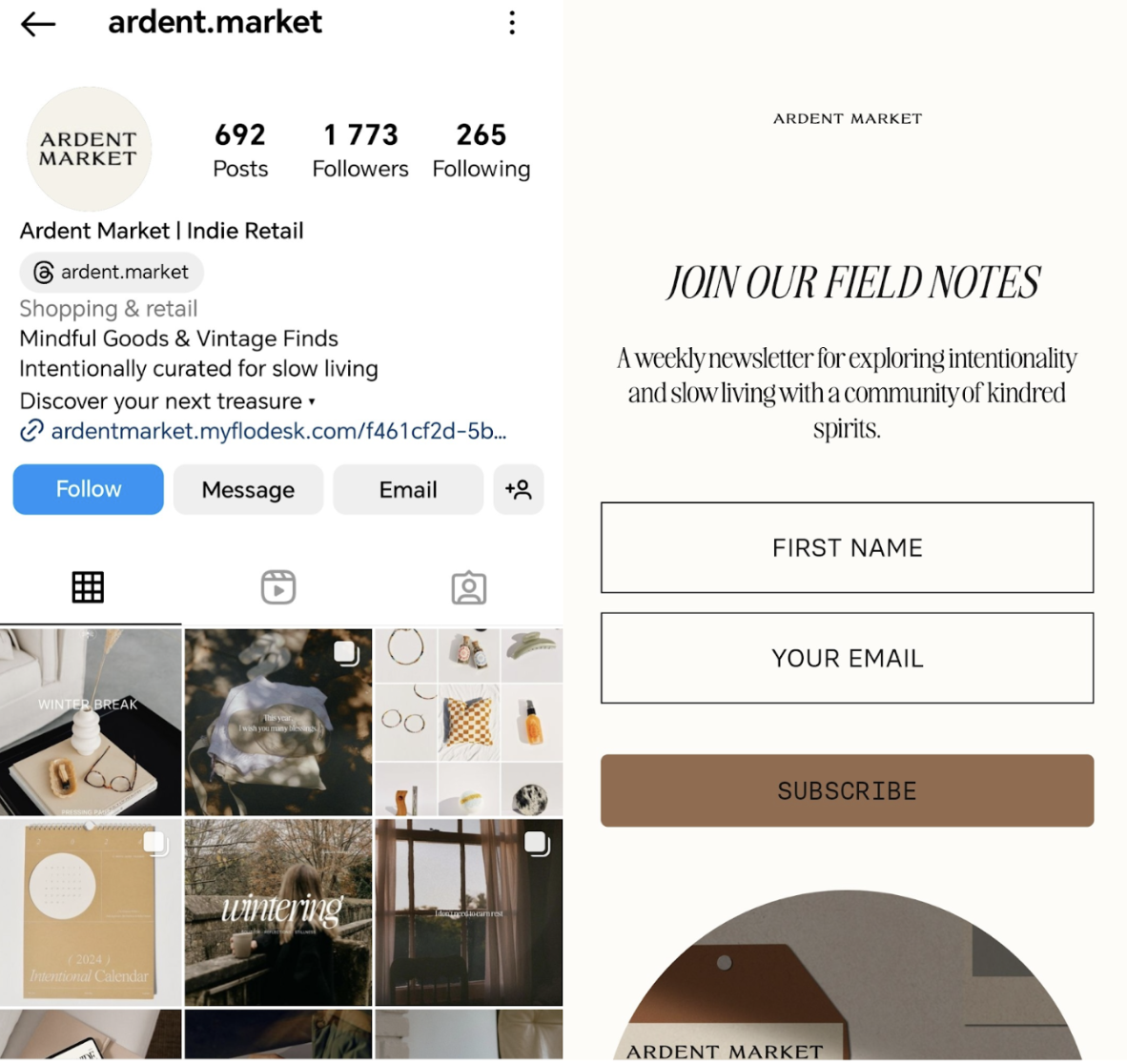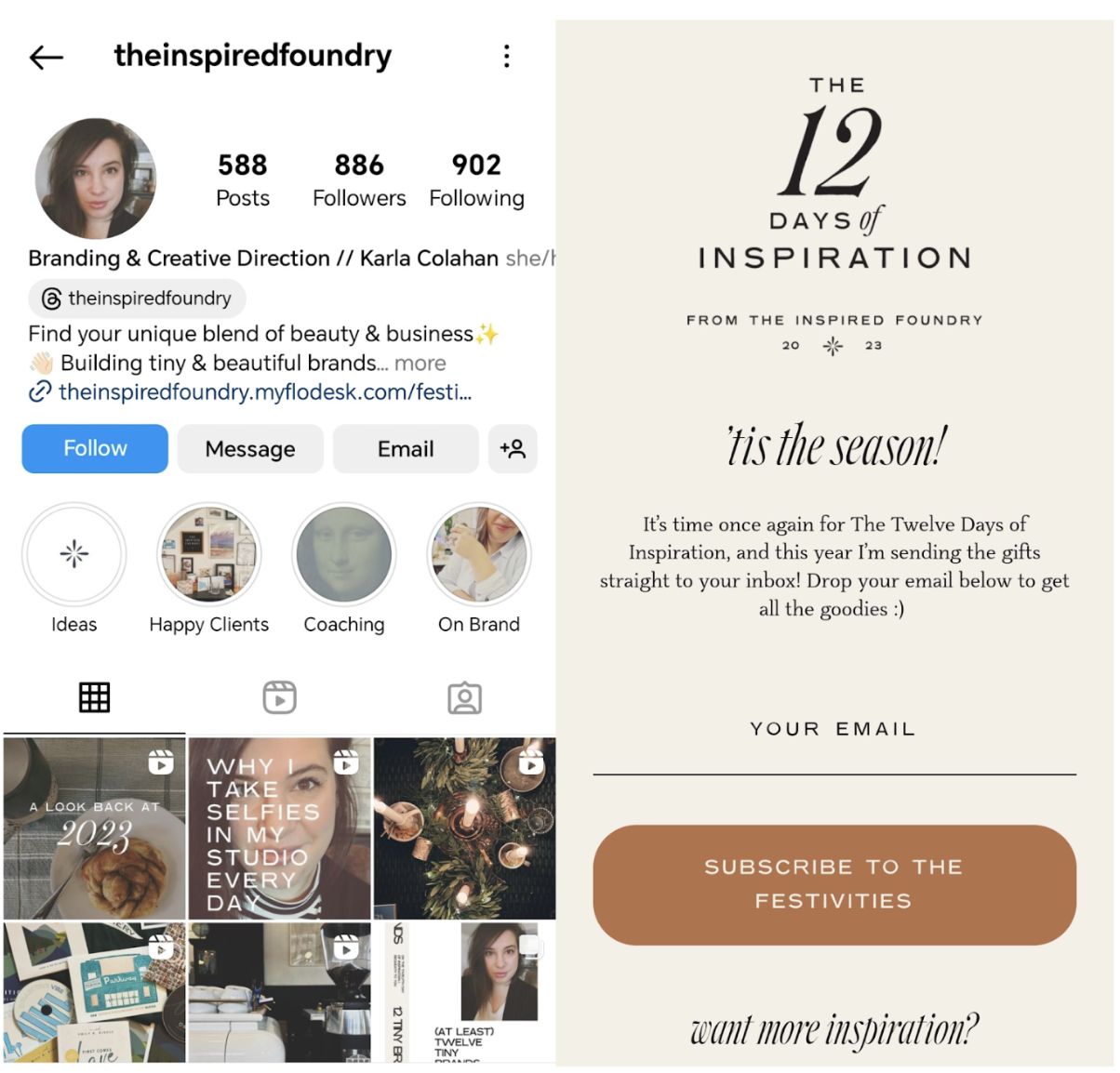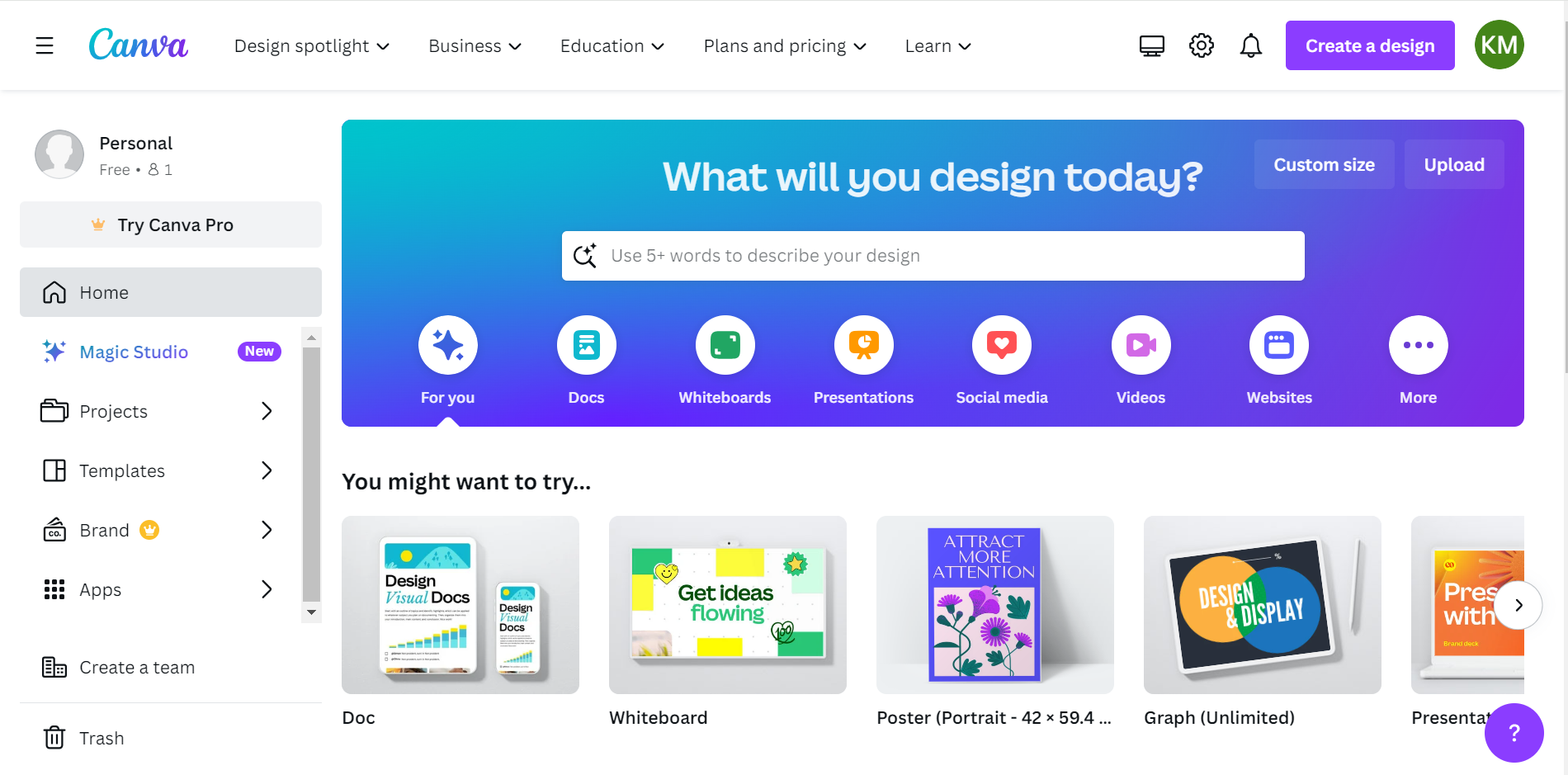8 useful social media tools for your small business toolkit
Table of Contents Jump to:
Jump to:
Table of contents
TL;DR: Using the right social media tools can take your business from good to great. We’ve carefully curated a list of eight must-have social media tools for small businesses to use. Add them to your toolkit to elevate your online presence and take control of your social media marketing.
According to recent research, 77% of small businesses use social media to reach their customers—and it’s a revenue driver for 41% of them. As for consumers, around 76% have purchased a product after seeing a social media post about it. Those numbers are too good for any small business owner to ignore.
Social media marketing, and tasks like planning, content creation, and reporting, can do wonders for small businesses. At each step of the process, you have to think strategically about the actions you can take to move the dial for your business.
But staying on top of your social media marketing is no small feat, especially when there’s a small team (or one person) managing the workload. Enter social media management tools.
According to a survey of nearly 1,000 small business owners, 67% use social media management tools to supercharge their marketing. If you’re not one of them already, then it’s time to start building your social media toolkit.
Let’s look at eight types of social media tools that should be on your radar.
1. Content planner: Google Sheets
- Why it matters: Efficiently organize your content planning systems and processes
- Who needs it: Anyone who likes to keep it simple and avoid being overwhelmed by complex project management tools
2. Link in bio: Flodesk Link in bio
- Why it matters: Create a beautiful, customized landing page that allows you to collect email subscribers right from your social media, and get eyes on all your important links
- Who needs it: Everyone who wants to build their email list and turn social followers into email subscribers (no website needed)
3. Scheduling tool: Later
- Why it matters: Seamlessly plan and schedule your posts across multiple social platforms
- Who needs it: Businesses that want to consistently show up online for their audience
4. Content design: Canva
- Why it matters: Design eye-catching visuals and engaging content without needing graphic design expertise or complex design tools
- Who needs it: Anyone looking to easily create professional-looking content using drag-and-drop tools and design templates
5. Content performance: In-app analytics
- Why it matters: Refine your social media strategy by understanding how your content performs and how your audience engages with it online
- Who needs it: Brands that are committed to data-driven decision-making
6. Hashtag generator: Hootsuite
- Why it matters: Broaden your content’s reach by finding relevant and trending hashtags
- Who needs it: Businesses that want to save time on hashtag research and make their posts more discoverable on social platforms
7. Video editor: InShot
- Why it matters: Create compelling and shareable video content even if you don’t have advanced editing skills
- Who needs it: Everyone looking for a user-friendly video editing solution to support their visual storytelling
8. Subtitle generator: Media.io
- Why it matters: Make your video content more accessible to get better engagement across the board
- Who needs it: Valuable for those who want to reach a broader audience through subtitled videos
Now that we’ve shared top social media management tools you should have in your toolkit, let’s dig into the specifics.
1. Content planner
Randomly publishing content might work for individuals, but brands need to be strategic about what, when, and how often they post. That’s where content planning comes into play.
Content planning tools help you to:
- Allocate time and resources effectively, cutting down the stress of last-minute posting
- Be more diverse in what you publish, as you map out your post mix ahead of time. From educational articles to behind-the-scenes glimpses, a well-planned strategy includes a variety of content types to intrigue your audience
- Lay out your upcoming posts for each platform—a week or even a month in advance. Then schedule posts to publish at the best times for maximum visibility and reach
A few features to look out for in your ideal planning software include different views (such as calendar, kanban, or list views), the ability to categorize your content, and tools for team collaboration. Your top choice will really depend on your specific content creation goals and needs.
Here are some of the best content planning tools for small businesses to check out:
- Google Sheets: Among the sea of specialized content planning tools, Google Sheets is a great choice for businesses operating on a smaller scale. Since there’s a minimal learning curve, anyone with basic spreadsheet skills can use it for content planning
- Meta Business Suite: Meta Business Suite is specifically designed to streamline how you plan and collaborate on content across Meta’s platforms, including Facebook and Instagram
- Asana: Asana allows you to categorize your content planning steps into manageable tasks. Customizable project boards allow you to adapt the platform to your specific content types and workflows
- Monday.com: Monday has an intuitive interface that’s easy to adapt and navigate. You can visualize the entire content planning timeline, which helps in strategic planning and allocating resources
2. Link in bio
Most social platforms limit how many links you can display in your bio. For example, on TikTok, you can only display one link in your bio. And directing your followers to different links scattered across your posts isn’t a best practice either. That means you have to choose a single campaign or resource to promote at any one time.
That’s where a link in bio tool, like Flodesk’s Link in bio, will set you up for success. A single, must-have link directs your audience to a beautifully designed landing page where you can link to all your top brand touchpoints.
It’s a space where you can promote your newsletter, sell your products, or collect workshop signups, all from a single on-brand form. Best of all, Flodesk’s Link in bio tool is completely free!
“I created a Flodesk Link in bio for two reasons: to stay as on-brand as possible and to make opting into my list even easier. And according to Flodesk analytics, I’ve gotten 22% more opt-ins with my Link in bio than without it!”
—Karla Colahan, The Inspired Foundry
Flodesk vs. other links in bio tools
Flodesk | Other links in bio tools | |
Usability | Intuitive interface that makes it easy to add and arrange content blocks to design Link in bio forms, while collecting subscribers right from your profile. | Less intuitive navigation and design capabilities. |
Design | Flodesk’s beautiful design templates help you create the best visitor experiences while staying on-brand. | Many tools focus on functionality and have only basic designs in their libraries. |
Brandability | Elevate your branding with custom fonts, handles, links, logos, colors, imagery, and graphics. | Other tools lack full creative freedom to brand your link in bio, or charge additional fees for customization, like branded links. |
Price | It’s completely free. | Most tools cost a monthly fee, ranging from $9/month to $99/month |
Create the perfect link in bio
Capture subscribers right from your social media profile. The best design, completely free.
3. Scheduling tool
A scheduling tool helps you plan content ahead of time and automate post publishing across various social media accounts.
As soon as you schedule posts through a social media scheduling tool, you can:
- Get consistent with publishing
- Manage multiple social media platforms at the same time
- Reach a global audience in different timezones
Some of the best social media scheduling tools for small businesses to explore include:
- Later: Later’s publishing tool lets you manage multiple social media accounts from within the platform. It allows bulk scheduling and auto-publishing for different types of posts, helping you reach your followers at just the right time
- Buffer: Buffer is more of an all-in-one social media management tool where you can create social media content, distribute it in the right channels, schedule posts, and collaborate with your team from within the platform
- Meta Business Suite: Meta Business Suite integrates with Facebook and Instagram, so you can create, schedule, and publish posts on both platforms at the same time
- CoSchedule: CoSchedule is an all-in-one AI marketing calendar where you can manage your content, social, and all of your marketing efforts in one place
4. Content design
A perfectly designed social media post creates a connection between your business and your audience.
Design tools like Photoshop will help you create stunning visuals for your social media. But tools like this are made for professional designers and come with a heavy learning curve—sometimes taking years to master.
Fortunately, design tools like Canva help create stunning visuals in a fraction of the time. With a huge library of pre-designed templates, all you need to do is select a Canva template, tweak the text or colors, and you’ll have a professional-looking design.
For example, it’s completely possible to design a downloadable freebie to grow your email list in a matter of minutes.
In fact, many designers, artists, and entrepreneurs sell Canva templates that you can use to level up your social media posts further. And the best part about Canva? The free version is all you need to start your business’s design journey.
Extra reading: 16 opt-in freebie ideas to grow your list with Flodesk.
5. Performance analytics
To keep an eye on how your social media marketing strategy is impacting your business, you need to monitor your analytics. This involves tracking and analyzing various metrics that tie into your goals to determine what’s working and what’s not.
Most apps, including Facebook, Instagram, Twitter, and LinkedIn, offer free in-app analytics tools with insights into post performance, audience demographics, and overall engagement. However, you also get a specialized third-party analytics tool that will dig deeper into your content performance.
Here’s how analytics tools support social media management:
- Track KPIs specific to your social media goals, such as engagement rates, reach, conversions, or click-through rates
- Get detailed insights into demographics and audience behavior
- Break down the performance of individual posts and identify your high-performing posts
- Reveal the times when your audience is most active
- Measure the direct impact of your social media efforts on bottom-line metrics, such as website conversions or link clicks
- Some analytics tools provide valuable insights into competitors’ social media performance
Our tool recommendations include:
- Sprout Social: Sprout Social makes cross-channel social media analytics a breeze. You can access metrics for a single platform or compare the results for all platforms at once in an easy-to-interpret way
- BuzzSumo: BuzzSumo helps you track your social engagement for any piece of content on your social media. Plus, you get data on the metrics of a post on different social media platforms and see how your efforts compare
- Google Analytics: While not a social media analytics tool per se, you can still track your social media campaigns with Google Analytics. Just use UTM parameters to track your campaigns, and you’re set
6. Hashtag generator
Hashtags help you reach a broader audience on social media, especially on Instagram and X.
Irrespective of how frequently social media algorithms change, it’s always a good idea to include hashtags in your posts. However, you need to do more than just put together a bunch of random hashtags. You must be strategic and find a mix of popular, relevant, and branded hashtags.
While it’s possible to do this manually for every social media post you create, it can be time-consuming and tedious. Thanks to hashtag generators, you can quickly create a hashtag set for a post within seconds.
Try out Hootsuite’s free hashtag generator—you can quickly generate a list of hashtag recommendations and pick the ones that align with your content best.
7. Video editor
A recent study reveals that videos have an audience reach of around 92.3% among global internet users. That shows just how important video content is today.
And when it comes to the most impactful form of video content, short-form videos come out on top. They’re 2.5 times more engaging than long-form videos.
Most social platforms have in-app video editing tools. These typically have great features for applying stock filters or choosing trending music. However, specialized video editing apps provide way more powerful customization and editing features for creating your content quickly.
InShot is easy and fun to use with more advanced features for editing your video content. Use transitions, add text, or apply stunning filters to create appealing videos for your social media library. Many features are free to use!
8. Subtitle generator
Adding subtitles to your videos helps you reach a global audience, while ensuring your content is more accessible, too.
While you can add subtitles manually, the process takes hours. A subtitle generator saves you time by quickly and accurately transcribing videos on the go. Here are some recommendations for platforms to consider:
- Media.io: With Media.io, you can create highly accurate subtitles and add them to any video format. It’s compatible with multiple platforms, including iPhone, Android, Mac, and Windows
- Veed.io: Use Veed’s speech recognition feature to automatically transcribe your audio. You can also translate your subtitles into multiple languages
As you can see, there are a lot of options to choose from for your social media strategy. To help you find the right fit for your business, here’s a list of questions to ask yourself.
What type of content resonates with my audience?
People engage with online content in different ways. Try to figure out the kind of content—and post format—your audience likes best.
For example, explainer or makeup tutorial videos might be the best-performing content for a beauty brand. While glossy photos of perfectly prepared meals might be the forerunner for a food and lifestyle brand.
Here’s how to identify content that’ll delight your audience:
- Look for patterns in your social media posts—taking note of those receiving the most likes, comments, and shares
- Dive into your audience persona and research their likes, dislikes, and preferences. (Check out this workbook to learn more about your target audience)
- Chat with your followers by responding to comments and encouraging discussions between them
- Take a look at what your competitors are doing and see what’s working for them
- Experiment with content formats and compare their performance
How frequently can I create and post content? What cadence can I commit to long-term?
Because social media algorithms are constantly changing, there’s no set answer to this question. This will also differ depending on your niche, and audience. However, here are some average publishing cadences for different social media platforms:
- Facebook: 1–2 times a day
- Instagram: 3–5 per week
- Instagram Stories: 2 per day
- LinkedIn: 1–2 times a day
- Pinterest: 1 per week
- TikTok: 3–5 times a week
- X: 1–3 posts a day
This might seem like a lot for any small business to manage. But don’t worry—quality and consistency of content are far more important than quantity. What’s most essential is to get started and stick to a schedule.
Start by investing in a few cornerstone social media management tools: a content planner, link in bio tool, design app, and scheduling tool. These will go a long way in helping you post quality content over multiple accounts.
What are my goals and KPIs? How do I measure success?
An effective strategy starts with specific, measurable, achievable, realistic, and time-bound (SMART) goals. An example of a SMART social media goal is achieving a 25% increase in Instagram follower engagement rate in the next three months.
Here’s how to define your goals:
- Consider what you want to achieve, like increasing brand awareness, driving website traffic, or improving follower engagement
- For each goal, identify the specific metrics that indicate success, like engagement rate, reach, follower growth, or sales
- Know where you currently stand with your social media performance, so you can set realistic benchmarks for improvement
What would a content partnership look like in my niche, and do I want to pursue those?
Influencer marketing can be a powerful strategy to boost brand visibility and engagement. However, collaborating with influencers is not for everyone. Here’s when you should consider partnering with an influencer:
- You want to reach a broader audience to increase your brand awareness
- You’ve already created valuable social media content and want to amplify your reach
- You need to reach a highly niche audience and have identified an influencer with a presence there
- You want to encourage user-generated content around your brand or products
- You’re looking to enhance or repair your brand’s reputation
Creating content across all social media channels isn’t necessary for every small business, at least not in the beginning. When starting out, focus on the channel that will have the most impact.
As you grow, you can pull the lever on multiple channels to reach more audiences and grow your business further. For now, here’s a list of popular social media channels and the kind of content that works best for each channel.
- X (Formerly Twitter): Short and snappy text-style posts work best in X, where the target market is focused on news, trends, and real-time updates. It’s a great platform for tech businesses and media.
- Instagram: Instagram is a highly visual platform. It’s the go-to for high-quality videos and graphics, and suits lifestyle, fashion, beauty, and visual brands or other product-based businesses.
- TikTok: TikTok is where you’ll find short and entertaining videos and tons of viral content from entertainment, fashion, and lifestyle brands. It’s popular with younger demographics in particular, especially Gen Z.
- Facebook: Facebook is the most used social media platform worldwide, with diverse audiences and age groups accessing it. Businesses targeting a broad audience should consider adding Facebook to the mix.
- Pinterest: Pinterest is a visual content platform where product-based business can showcase their product catalogs. It’s great for lifestyle, home decor, fashion, and food-related brands.
- LinkedIn: LinkedIn mainly caters to B2B audiences, professionals, and job seekers. It’s where you’ll find thought-leadership content and important updates about your industry.
Your social media toolkit plays a significant role in shaping your brand narrative and guiding your strategy on social media platforms.
As a small business, you don’t need to adopt every type of tool. Instead, your goal should be to focus on understanding your brand needs and selecting the right combination to propel your brand forward.
And the start of any winning social media toolkit is a Flodesk Link in bio. In just a few steps, you can create a stunning page for your followers, with links to your newsletter signup, product pages, and more. Create yours free.