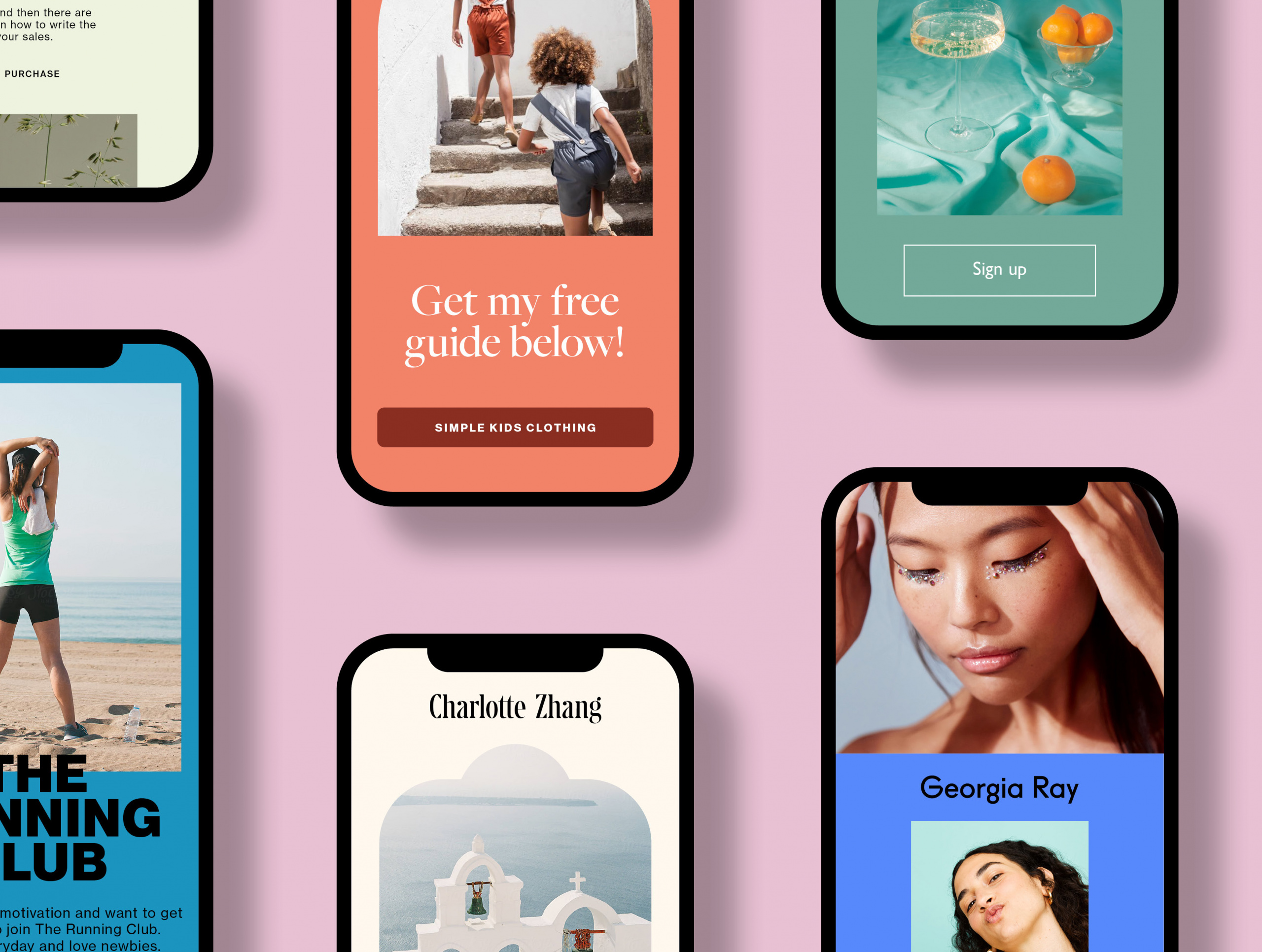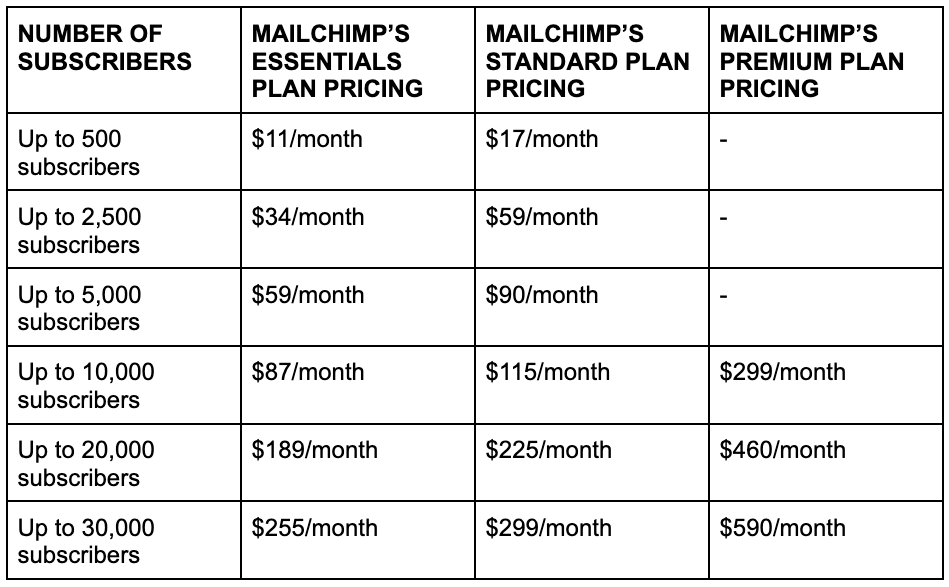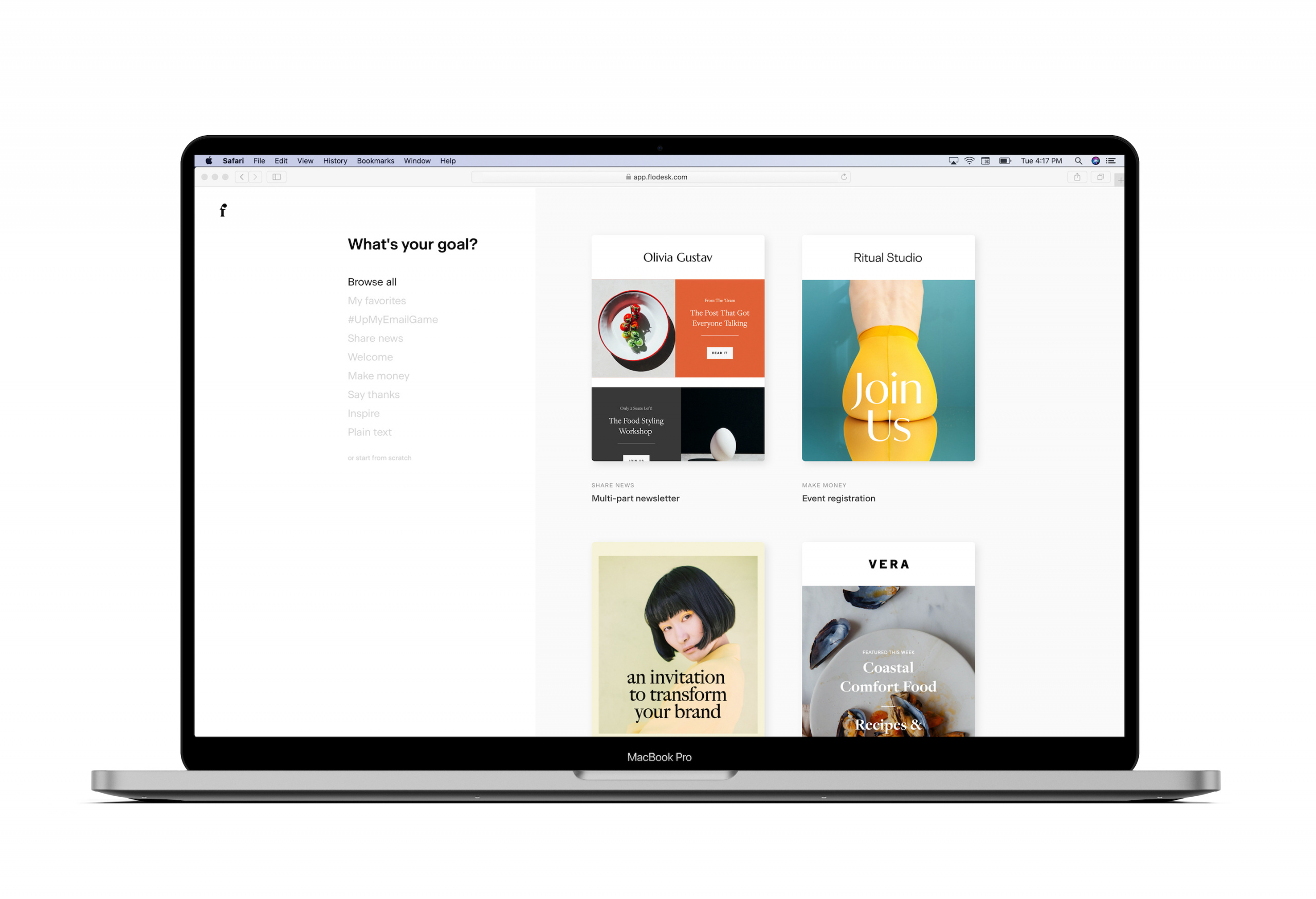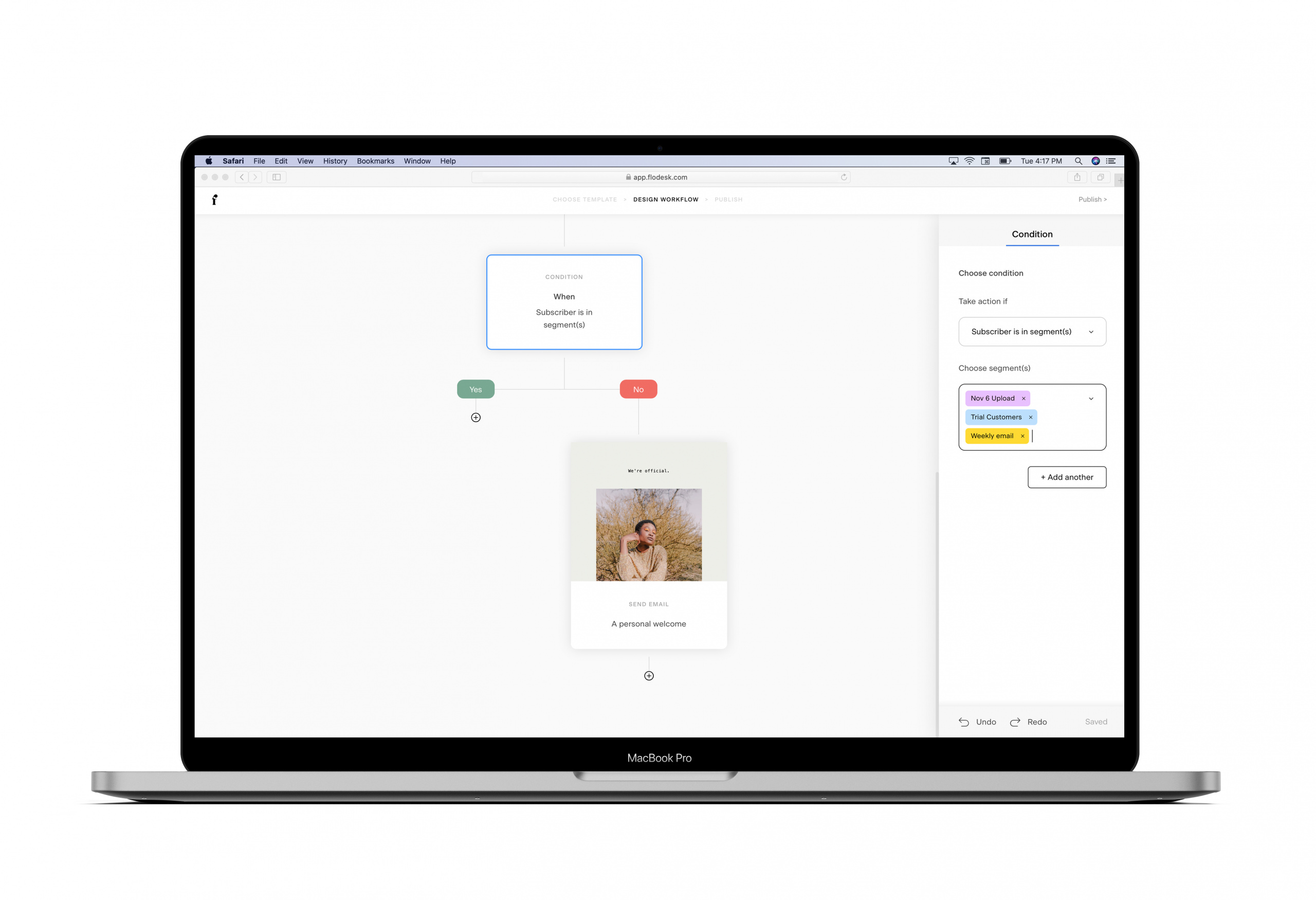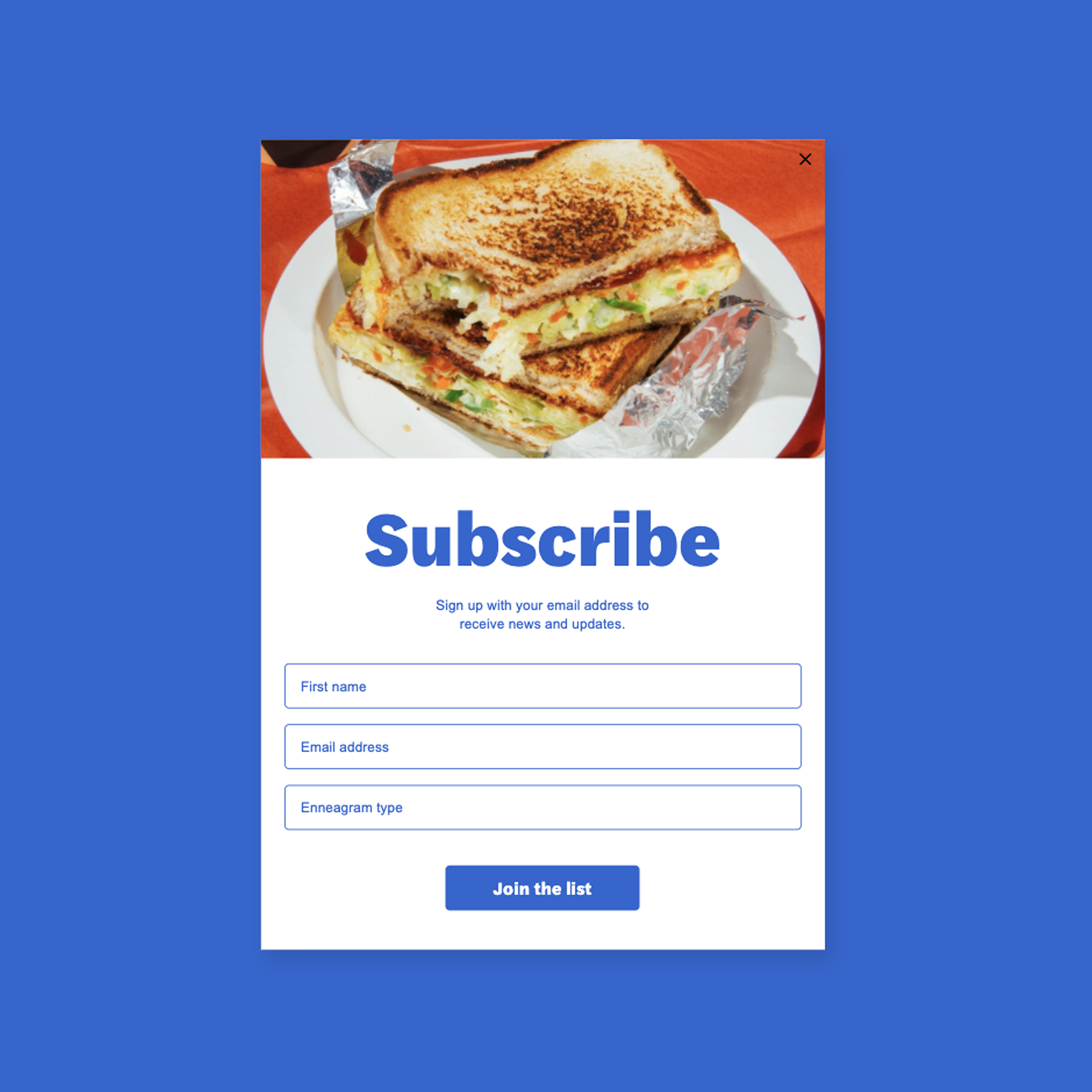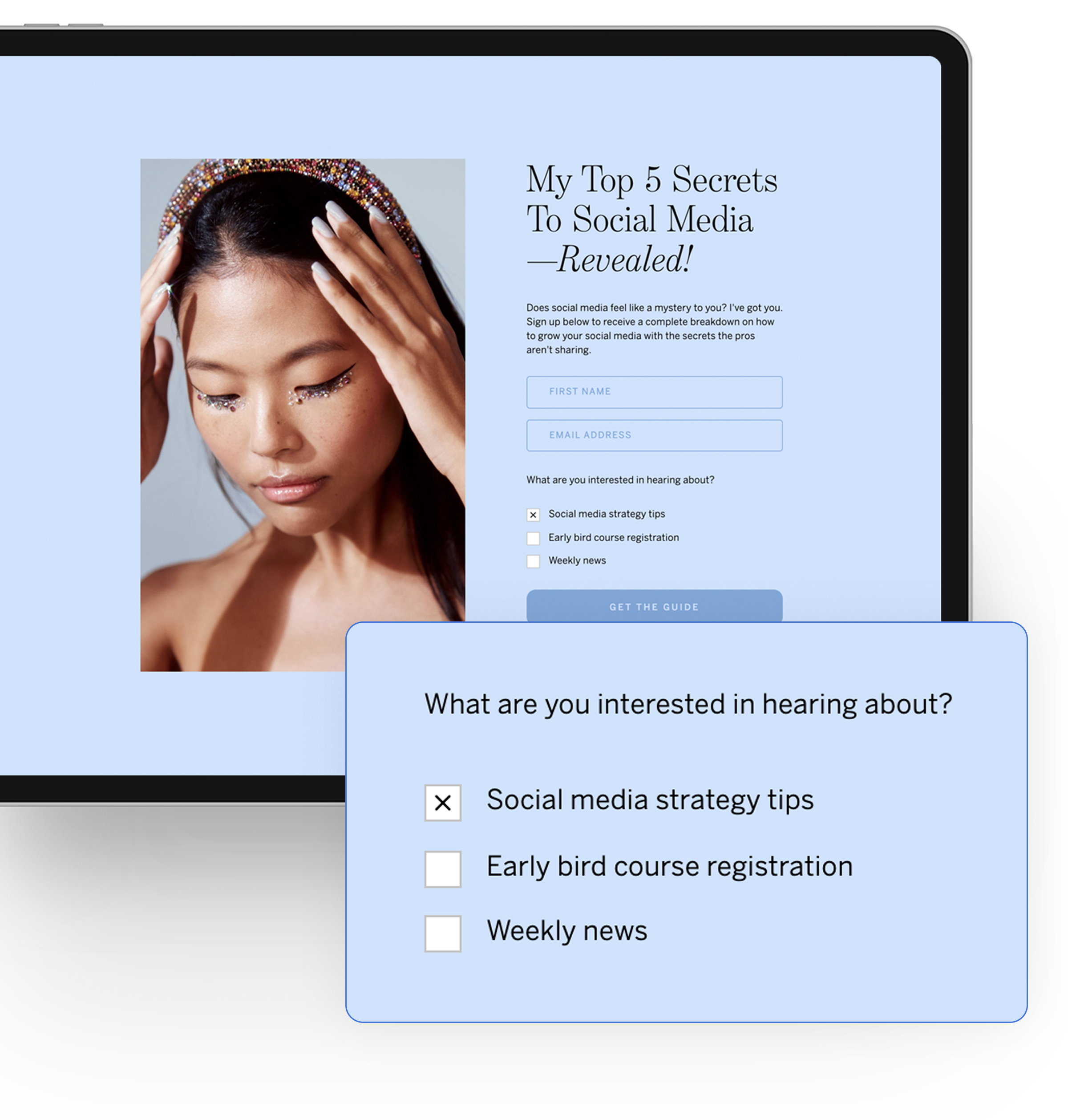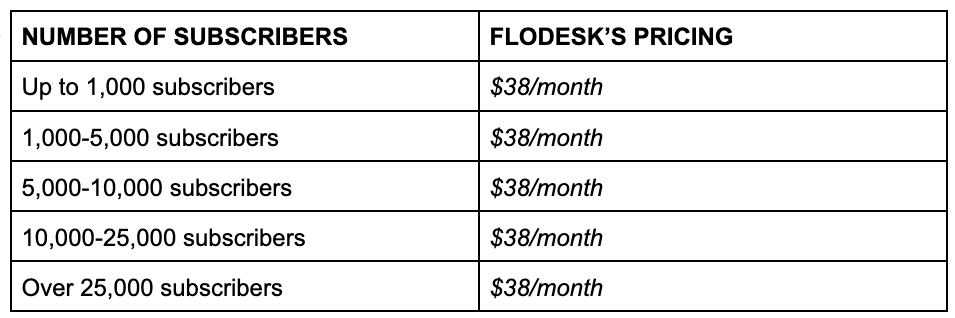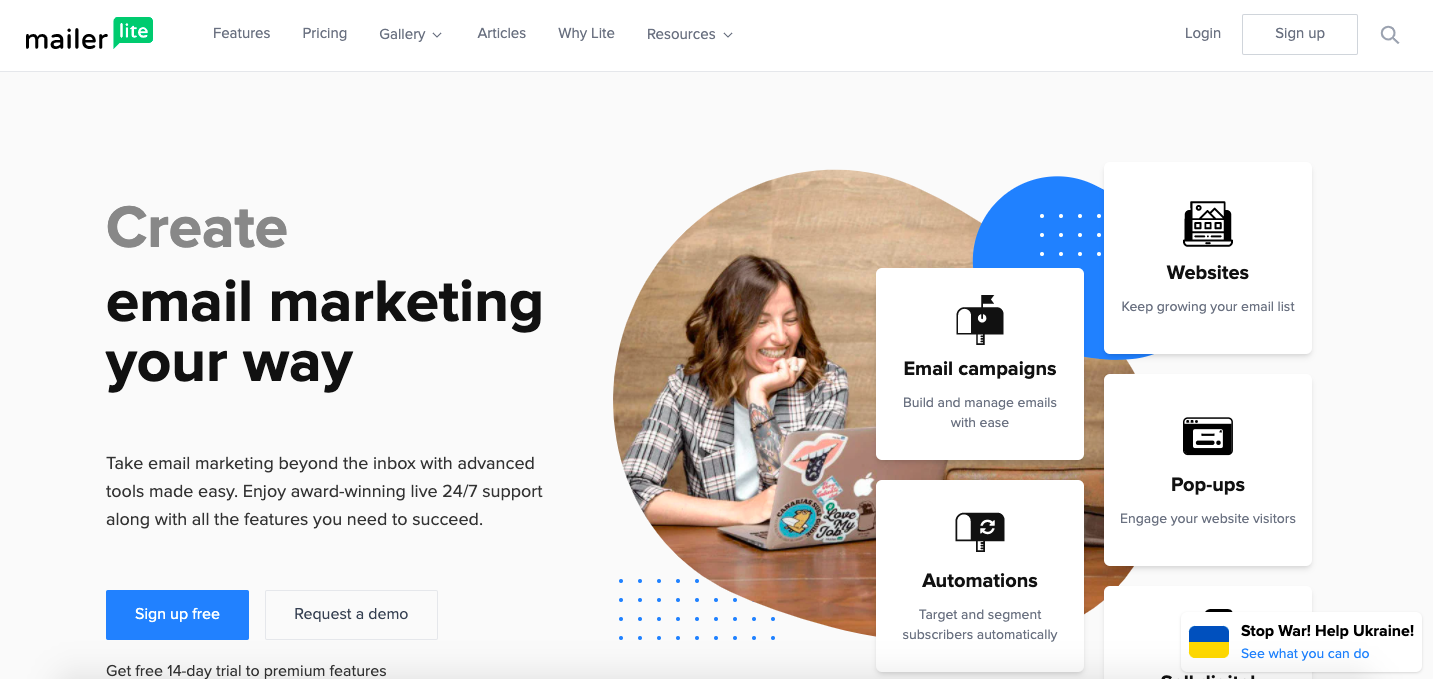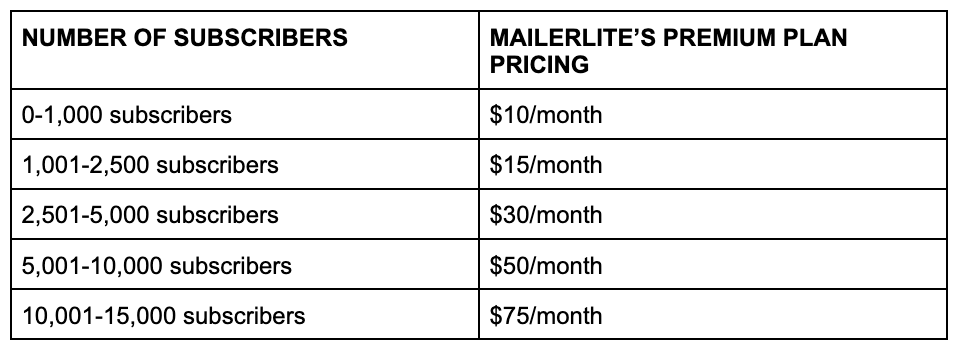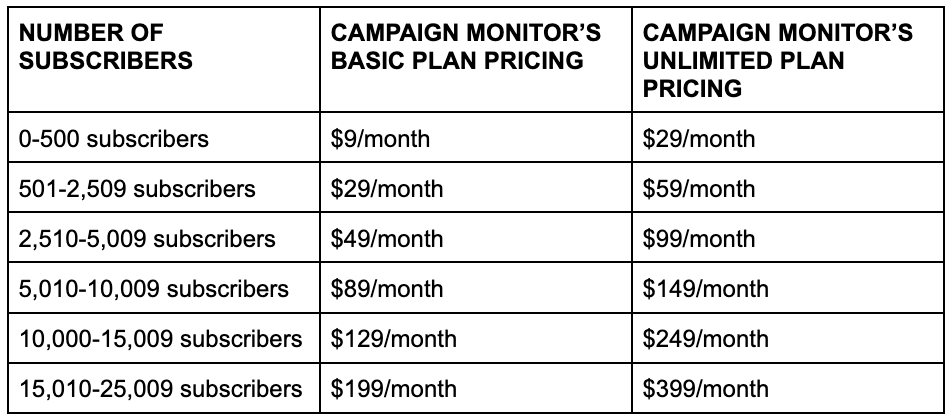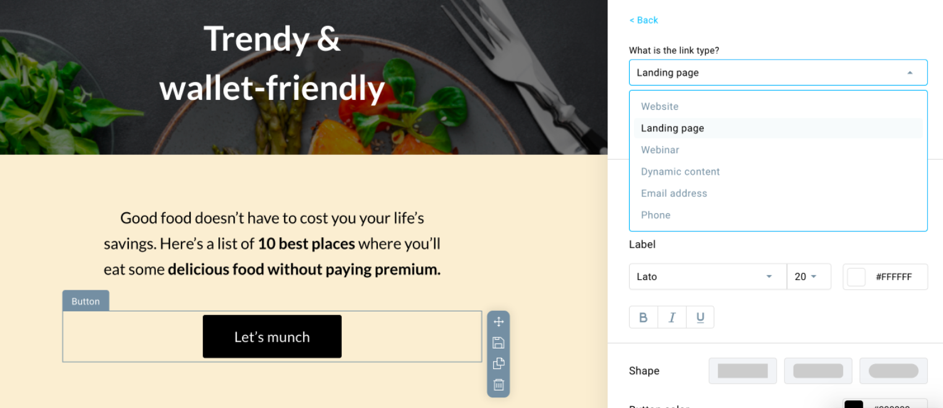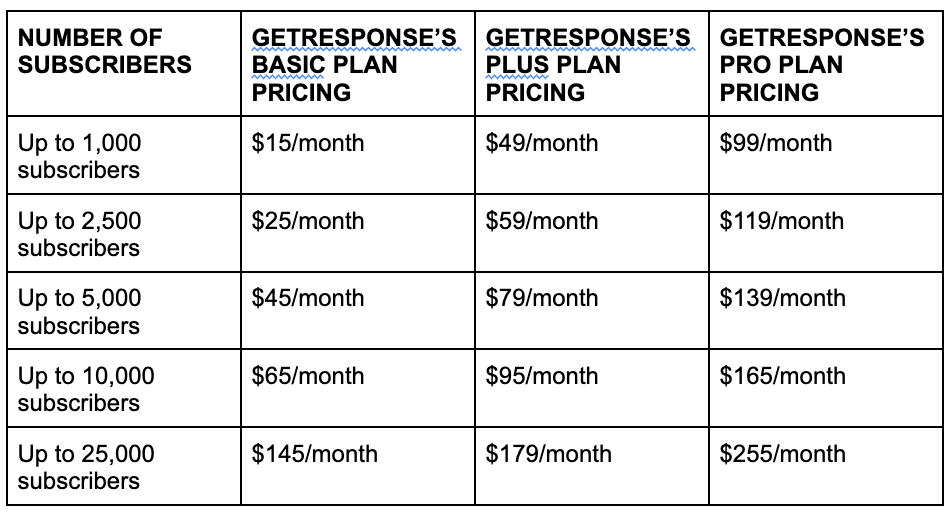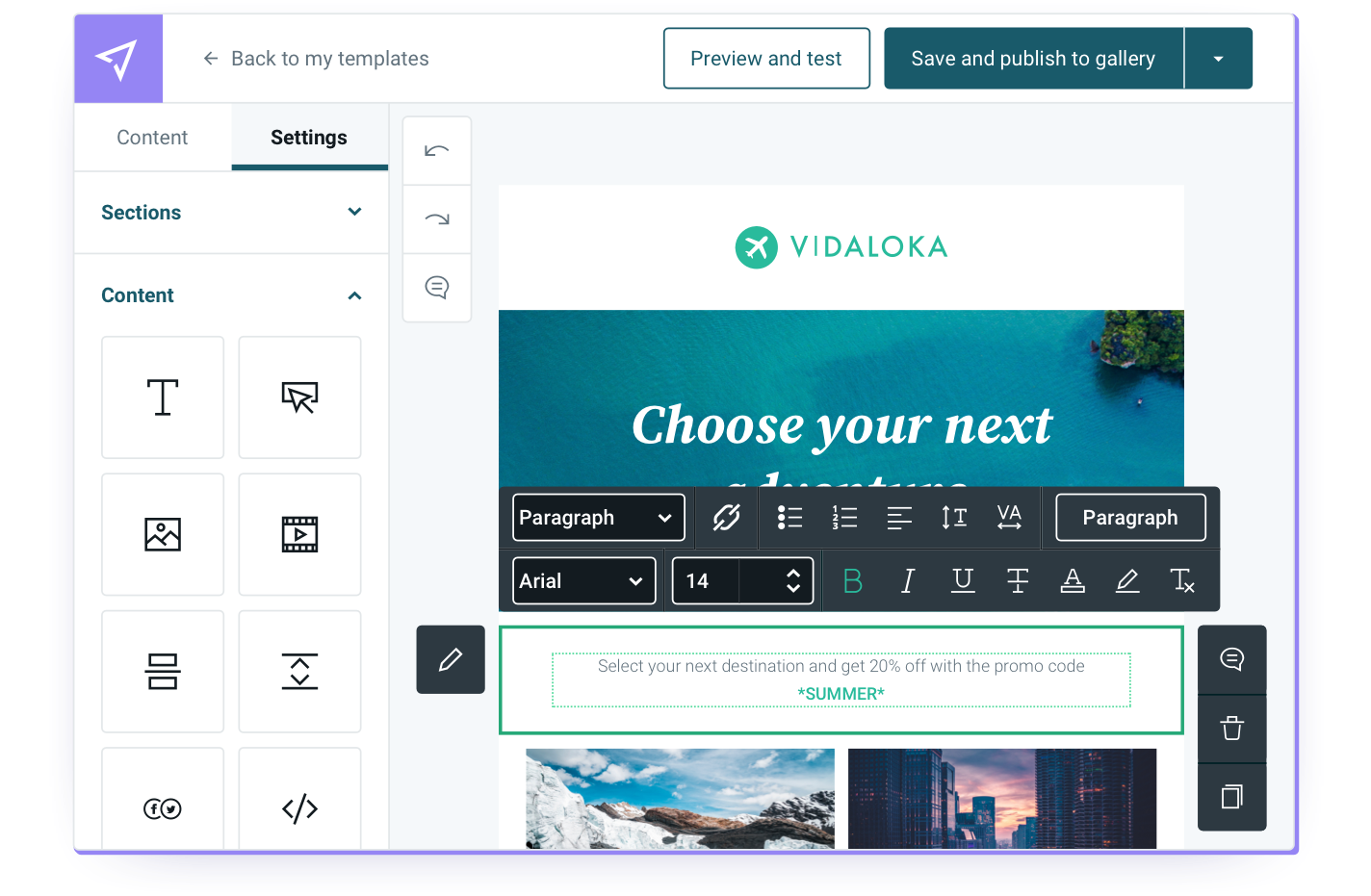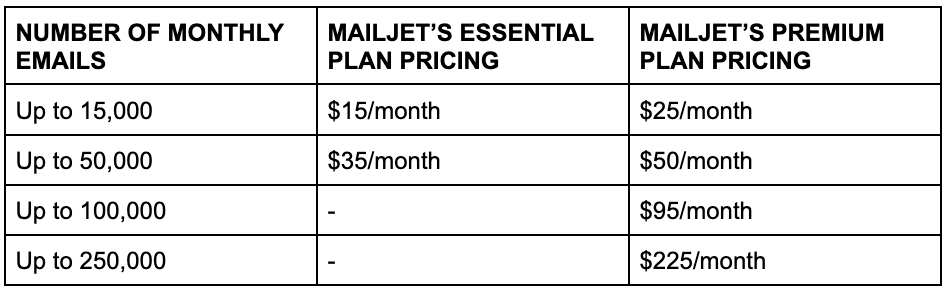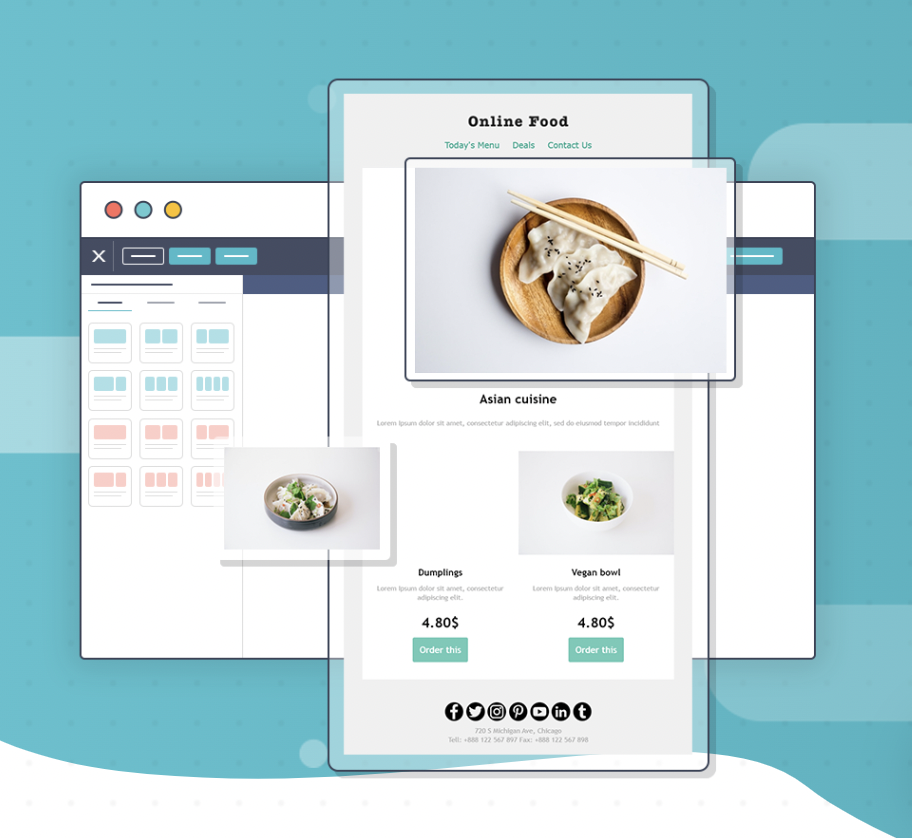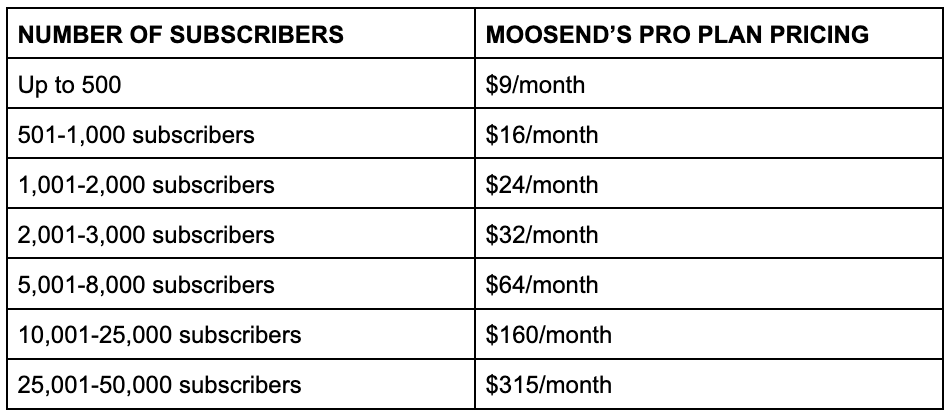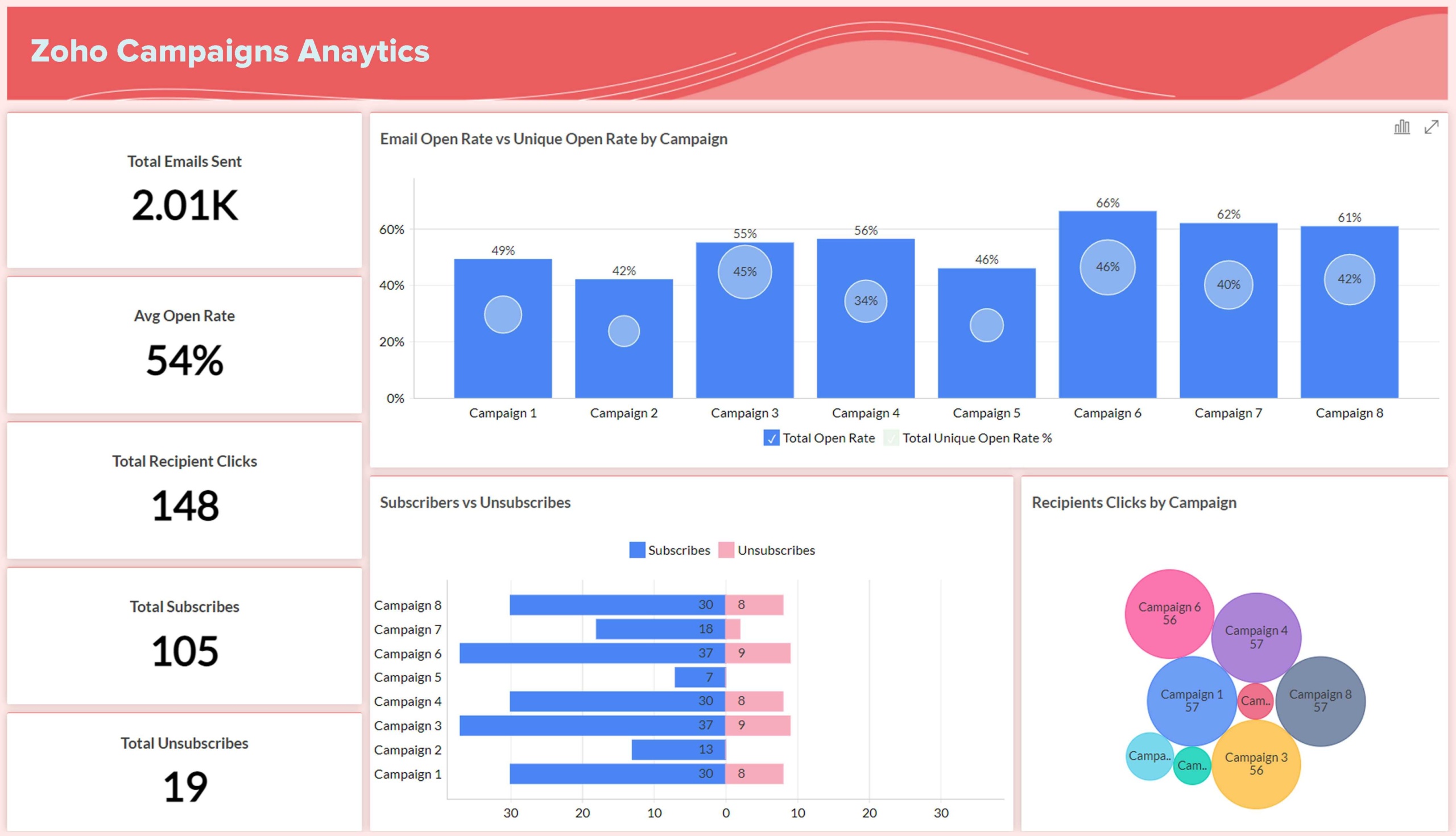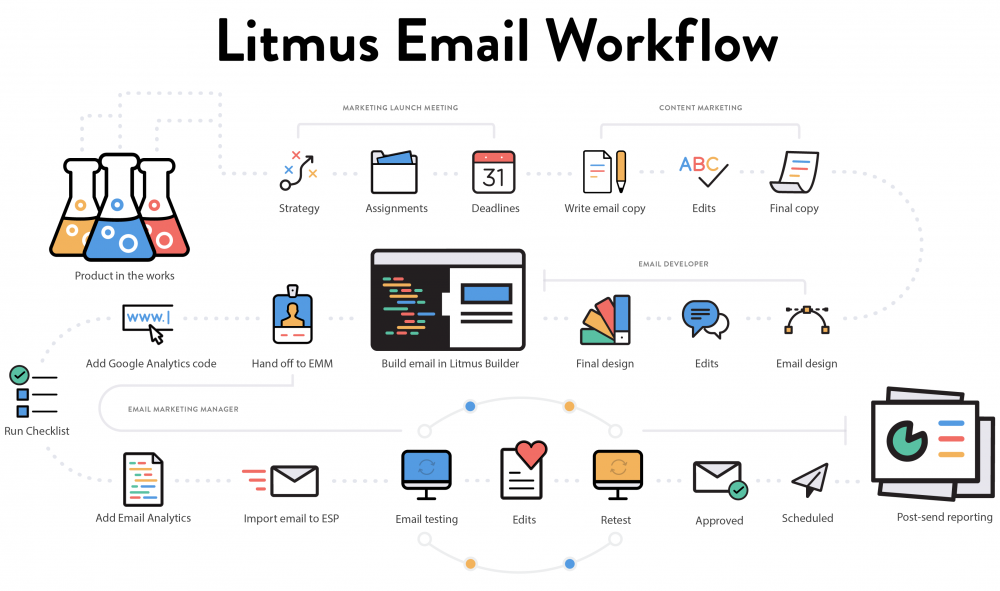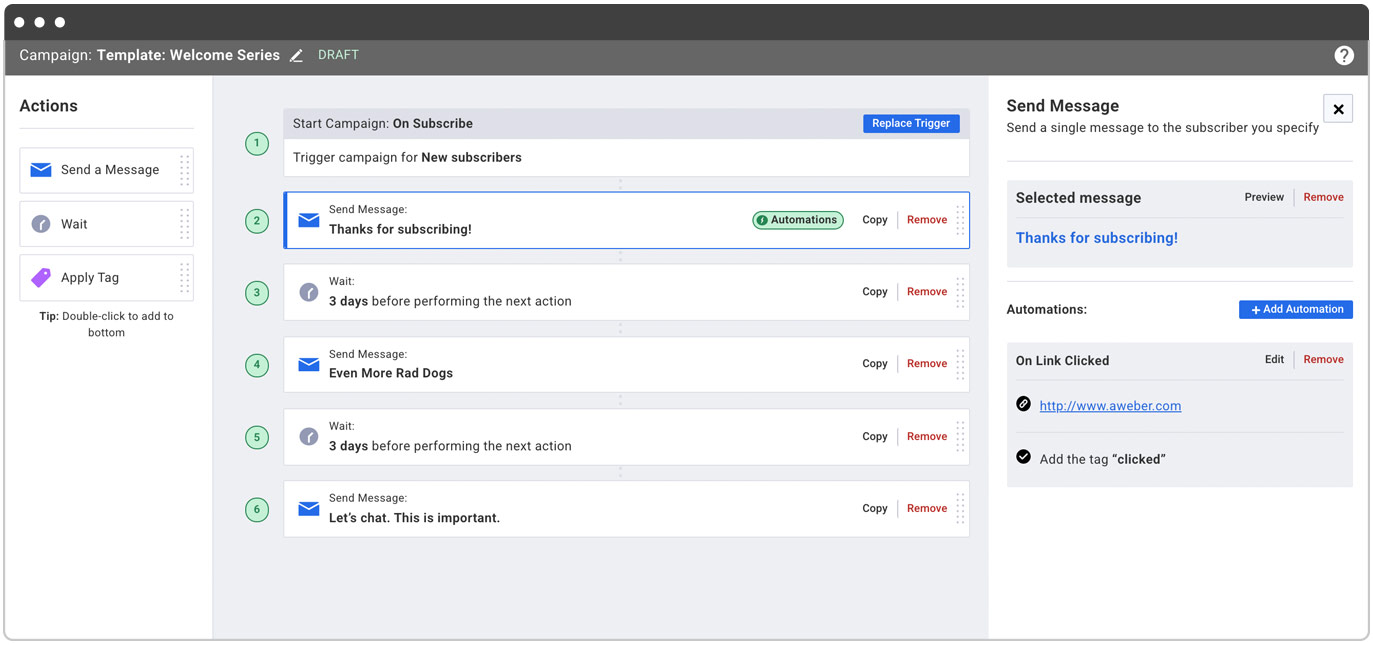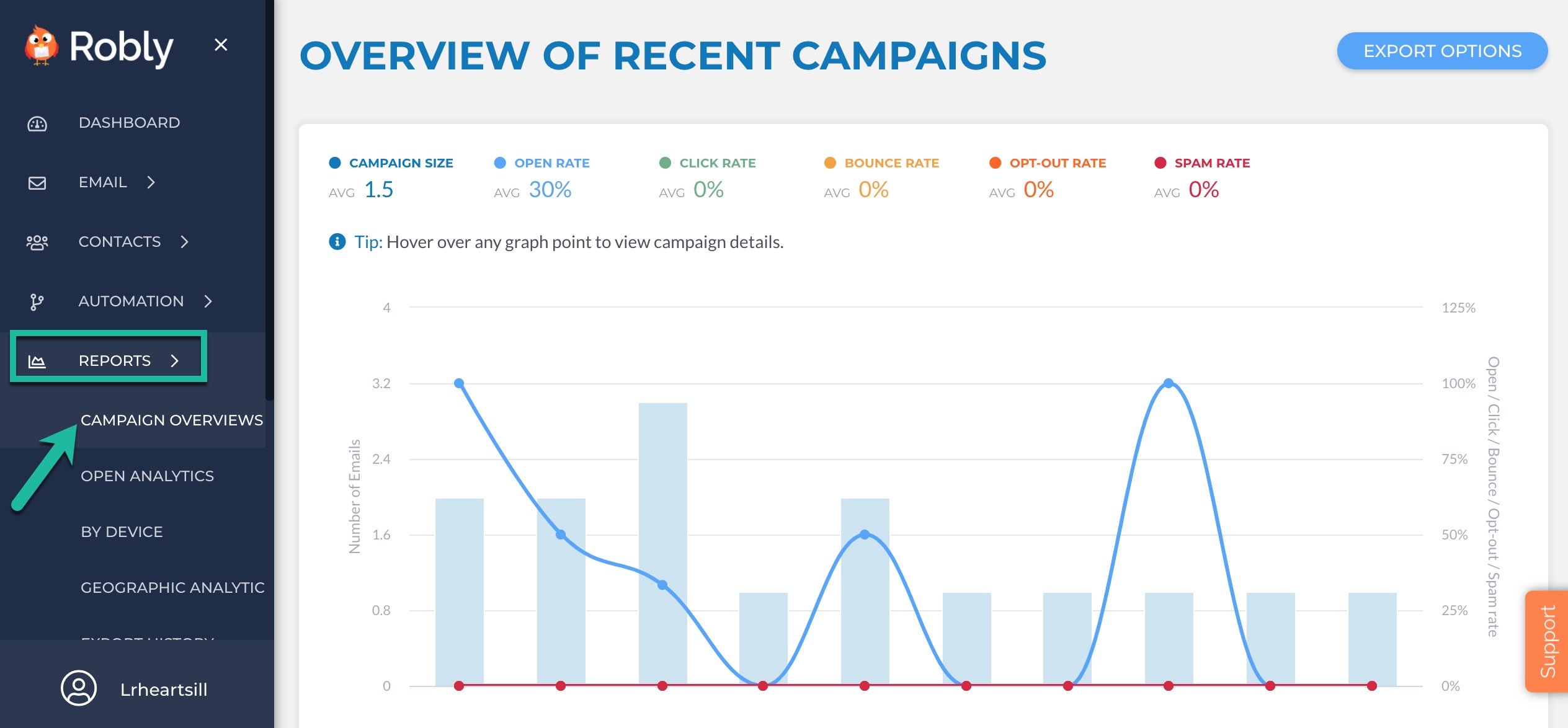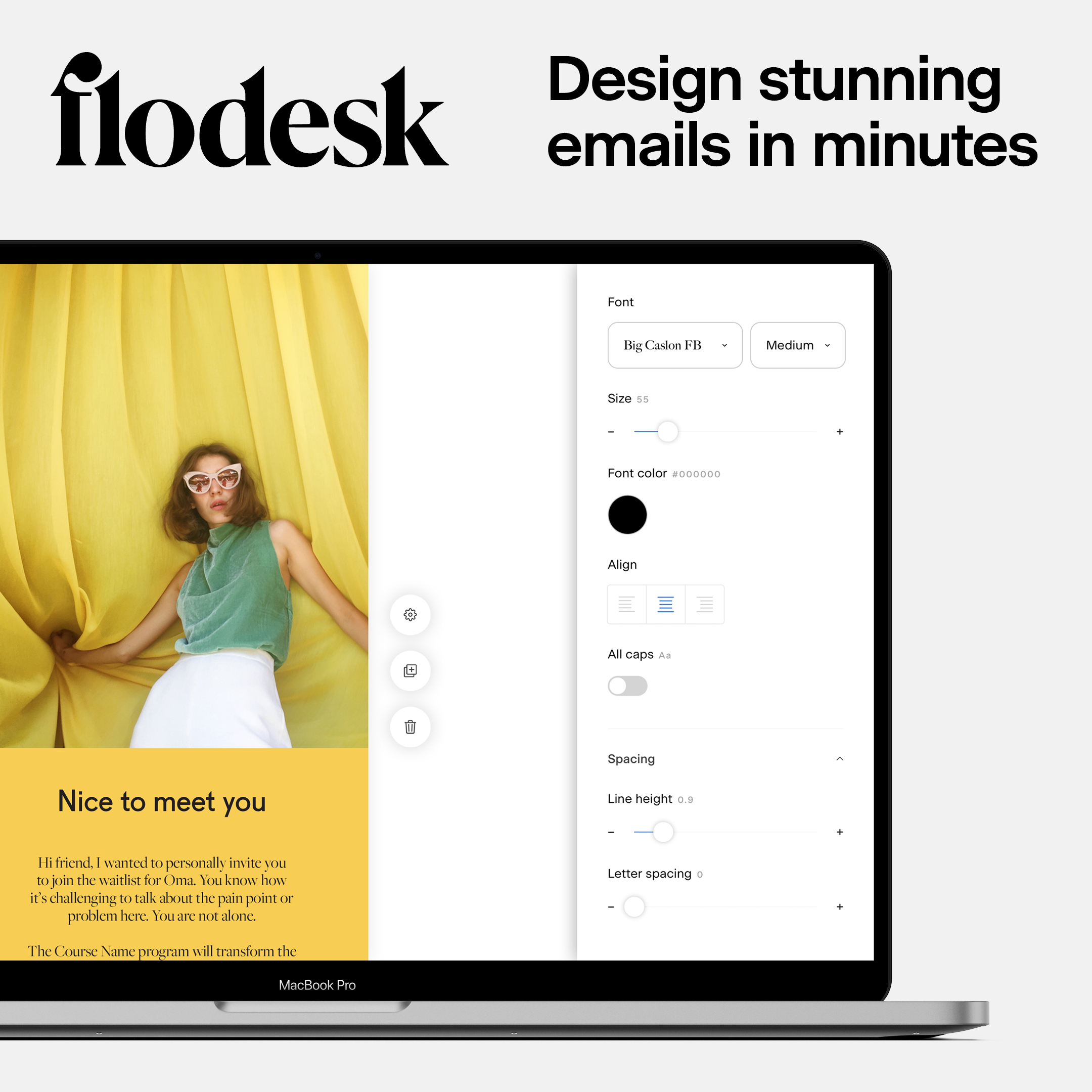12 Best free and affordable Mailchimp alternatives 2024
Table of Contents Jump to:
Jump to:
Table of contents
Mailchimp might be one of the most well-known email marketing platforms out there, but did you know that you could save hundreds (or even thousands) of dollars every year by switching to a Mailchimp alternative?
Mailchimp’s paid plans—and even its free plan—don’t seem to offer consistent value as your business grows. Mailchimp’s Essentials plan, starting at $11/month, is only for up to 500 subscribers. Once you have 2,500 subscribers, your monthly cost triples. Plus, Mailchimp limits how many emails you can send to your list.
So, what alternatives do you have? We’ll compare the six best email marketing alternatives to Mailchimp, including features and pricing so you can find the tool that will take your email marketing to the next level. We’ll also explore options that let you build powerful email lists, segment audiences, and create workflow automation—all without breaking the bank.
Overview: Top Mailchimp alternatives
- Flodesk – ideal for entrepreneurs and small businesses focused on ease-of-use and strong aesthetics (try for free!)
- MailerLite – great for micro-businesses who want to get their foot in the door
- Campaign Monitor – best for experienced marketers looking for detailed data analysis
- GetResponse – targeted towards e-commerce businesses; highly automated
- Mailjet – a strong option for agencies with developer collaboration
- Moosend – sophisticated builder for startups and e-commerce
- Constant Contact — multi-platform marketing tool
- Zoho Campaigns — has a free basic option & an SMS package
- Litmus — focus on testing & ROI-optimization
- iContact — has a free basic option for beginners
- AWeber — good all-round option
- Robly — great for high-volume sending
Brilliant email marketing, made beautifully simple
Own your growth with powerful, intuitive tools designed to drive big wins for your small business.
Why look for a Mailchimp alternative?
We’ve touched on why you might be looking for an alternative above, but we’ll dig a little deeper here.
- Mailchimp focuses on your list. If your subscribers belong to more than one list, Mailchimp counts them twice. As billing is tied to subscriber count, it can get costly.
- There are daily and monthly email send limits. This includes test and transactional emails, such as welcome emails, purchase receipts, account updates, and event notifications, making it easy to burn through them.
- There’s no annual discount. Mailchimp doesn’t offer a discount if you pay annually, like many other providers.
- More growth means higher bills. As you grow your email list, your monthly bill will grow as well.
- It can be cumbersome. There aren’t a lot of well-designed templates and the interface can be a bit complicated.
- Limited email support. Mailchimp offers 30 days of email support, but that’s it. If you have questions after that or are struggling with the functionality, you’re on your own.
Curious about the pricing increases as your list grows? Let’s take a look at a more detailed breakdown of Mailchimp‘s pricing:
12 Best Mailchimp competitors to consider
After reading the introduction to this article, you’re probably more convinced than ever that the right Mailchimp alternative is out there and ready to help you grow your business.
Our features comparison table above hints at the number of options you’ll face if you plug “best Mailchimp alternatives” into Google. But, no need to go through all that stress; we’ve done the legwork for you, diligently putting in the hours to weigh up the pros and cons of the top email marketing platforms. And, while we may be biased, let us start the list with (and introduce you to) our favorite—Flodesk.
1. Flodesk
Flodesk is the fastest-growing email marketing platform on the market, helping small business owners design emails people love to get. From stunning email templates to immersive forms, Flodesk makes it easy for beginners and experts alike to build their email lists, engage their audiences, and convert subscribers into customers—all without a website.
For more top tips on how to get started without a website, read How to Build an Email List Without a Website.
Choose the ultimate MailChimp alternative for SMBs
With Flodesk’s intuitive builder, beautiful designs, and flat-rate pricing, you can scale easily and affordably.
Here’s a look at our key features to help you decide if we’re a perfect match.
Key features
- Beautifully designed email templates: Choose from our library of sleek, eye-catching templates or get your creative juices flowing and build from scratch—all while keeping emails on brand.
- Automated workflows: Our workflows allow members to automate the delivery of freebies, promotions, welcome sequences, and more with an easy-to-use visual builder.
- Segmentation: Easily group your audience in ways that make sense for you, then set up your workflow to send personalized emails and targeted content to boost engagement and conversion.
- Integrations: Our Shopify integration allows you to send marketing emails directly to customers who have opted in.
- Forms designed to convert: Use premade layouts to create unlimited full-page forms with our intuitive interface.
- Subscriber preferences: Personalize content by adding checkbox preferences to your forms so subscribers can tell you what they want to hear about and let them opt-in and out of relevant content.
Pros and Cons
Pricing
Here at Flodesk, we don’t want to penalize you for your success. So, you’ll find we offer a flat-rate pricing system that stays the same no matter which features you use, how many subscribers you gain, or emails you choose to send.
So, let’s look at what that looks like:
That’s right. One flat rate price always. You even get 12 months for the price of 11 if you decide to pay annually.
Free account?
Flodesk offers a free trial account with access to all its key features for 14 days—no credit card needed.
Choose the ultimate MailChimp alternative for SMBs
With Flodesk’s intuitive builder, beautiful designs, and flat-rate pricing, you can scale easily and affordably.
2. MailerLite
MailerLite provides a full-featured free plan which is good for micro-businesses or bloggers looking to grow their subscriber list. Larger businesses and those who need more sophisticated automation and reporting will need to consider the paid version for better email management tools. The MailerLite paid plans also have email and chat support 24/7.
Key features
- Email newsletter creation: Drag-and-drop editing removes the need for coding on the free plan, though templates aren’t available unless you upgrade to a paid plan.
- Tools to grow your audience: MailerLite uses the same drag-and-drop functionality to help you build your own website and landing pages. You can also embed sign-up options.
- Subscriber segmentation: Segment your audience into single or combined groups using tags and behaviors, such as engagement level, or characteristics like sign-up location or time zone.
- Performance analytics: Reporting functionality allows you to track email performance. For more in-depth analysis tools, such as click-mapping or information on engagement levels, you’ll need a paid plan.
- Automation: Create automation workflows to send emails based on specific triggers, like when a link is clicked or on specific dates. To learn more about getting the most from workflows, read What Are Workflows and When to Use Them in Your Email Marketing.
Pros and Con
Pricing
If you want to send unlimited emails, you’ll need MailerLite’s Premium plan, as their free plan is capped at 12,000 emails/month. The price for their premium plan depends on how many subscribers you have.
They give you a 30% discount if you pay for an annual subscription.
Free account?
Yes, MailerLite is free for up to 1,000 subscribers and 12,000 emails/month.
Plans built to grow with you. Pricing that puts you first.
See why Flodesk is the world’s most-loved email marketing platform.
3. Campaign Monitor
Campaign Monitor is an email marketing platform that prides itself on its easy-to-use functionality and intuitive interface. Like the other providers on this list, Campaign Monitor offers drag-and-drop functionality, making creating emails simple.
Delivering targeted content is enabled by its segmentation tools which pull data from stored custom fields. It’s also easy for subscribers to manage the data they share through Campaign Monitor’s preference center. Advanced segmentation functionality requires Campaign Monitor’s Premium plan.
Campaign Monitor offers email support to its Basic and Unlimited plans and 24/5 phone support to Premium account holders.
Key features
- Branded templates as standard: Choose from Campaign Monitor’s library of pre-made email templates or input your website’s URL to automatically update templates with your logo and brand color scheme.
- Link review: Campaign Monitor has a Link Review tool that automatically checks your email content for any broken or outdated links and flags them.
- Transactional email automation: Create transactional emails, then trigger them to send based on subscriber actions, such as completing a sign-up form or requesting a password reset.
- Analytics: Campaign Monitor uses interactive dashboards to display subscriber information and activity and performance results. They monitor open rates, click-through rates, and deliverability so you can decide what’s working.
Pros and Cons
Pricing
Campaign Monitor has three different plans, and they price them according to how many subscribers you have. Their Basic plan starts at $9/month for 500 subscribers, but you’re limited to a monthly email send volume of 2,500 emails. Their Unlimited plan starts from $29/month for 500 subscribers with unlimited email send volume.
Let’s compare those two plans if you have more than 500 subscribers:
For more targeted segmentation of your audience, you’ll need their Premier plan, which starts at $149/month. If you have over 5,009 subscribers, the cost of the Premier plan rises to $249/month, over 10,009 subscribers to $399/month and over 15,009 subscribers to $499/month.
Free account?
No, but you can try Campaign Monitor for free and send emails to only five people after which you’d be prompted to sign up for their paid plans.
4. GetResponse
The GetResponse platform is an inbound marketing solution that enables you to connect with your subscribers via email, build landing pages and automate your marketing. GetResponse increases its functionality through a range of integrations with apps such as Stripe, Zapier, WordPress, and Google Analytics.
Key features
- Automated blog digest: GetResponse’s email template library lets you create a range of email newsletters and automated and transactional emails. Its automated digest feature increases your blog’s reach and traffic by sharing content through emails and social media.
- Webinars: The Plus and Professional plans have a webinar builder that lets you host unlimited live and pre-recorded webinars of up to 1,000 attendees.
- Social Ads Creator: Promote your brand on social media through images and animation. You can use it alongside Facebook and Instagram ads to boost marketing efforts across your social channels.
- Conversion Funnel: This feature is GetResponse’s approach to automated sales funnel creation. It allows members to choose from 30 pre-built scenarios optimized for conversion.
Pros and Cons
Pricing
GetResponse has three paid plans and a fourth ‘Max’ solution which has custom pricing. If you apply for the ‘Max’ solution, GetResponse will provide you with a quote based on your exact requirements. The cost of the other three plans depends on subscriber volume. Apart from the Max account, none of the plans offer telephone customer or technical support, but all have 24/7 live chat and help via email.
So, what’s the cost?
Free account?
No, but you can try any plan free for 30 days.
5. Mailjet
Mailjet is a European transactional and marketing email solution. Mailjet has two paid accounts, Essential and Premium. Unlike most other providers on this list, the cost is determined by monthly email volume, not the number of subscribers.
With the Essential plan, you can build emails using Mailjet’s ready-to-use templates and drag-and-drop editor functionality. You can also segment your audience so you can provide targeted content. For marketing automation and advanced reporting, you’ll need the Premium account. Once you get above a monthly volume of 50,000 emails, you’ll also need to move to the Premium account.
Key features
- User-friendly interface: Mailjet’s interface is clean, well laid out, and easy to use, even for beginners to email marketing.
- Intuitive email editor: Mailjet’s drag-and-drop email builder is simple to use and underpinned by a suite of ready-made templates. If you want to check it, Mailjet’s ‘Inbox Preview Tool’ shows how your content will look in the inbox.
- Optimized for agencies: Mailjet enables real-time collaboration on email design and development within the platform.
- Advanced reporting: While Mailjet’s free and Essential accounts have only basic analytics, the Premium plan can leverage a suite of metrics to track and improve results.
Pros and Cons
Pricing
The free Mailjet plan offers its advanced email editor and allows an unlimited number of subscribers. However, there’s only basic reporting, and you’re limited to a maximum of 200 emails/day. So you’ll probably want to consider their paid plans.
Let’s look at the difference in price:
Free account?
Yes, with unlimited subscribers but a daily send limit of 200 emails.
6. Moosend
Moosend is an email marketing platform that prides itself as being an accessible, powerful tool that won’t break their users’ banks. They believe that the secret sauce to business growth is email marketing and are passionate about helping users build campaigns that produce real results.
Not only does Moosend have an impressive platform at a low price point, but they’re also significantly cheaper than Mailchimp while offering very similar features.
Like many of the software we’ve covered here, Moosend’s paid plans are largely based on subscriber count.
Key features
- Easy-to-use drag-and-drop editor: Even email marketing newbies will find Moosend’s editor straightforward. It makes it easy for anyone to create beautiful emails in record time.
- Landing page and sign-up form builders: It’s convenient to have these kinds of features built into your email marketing tool for seamless lead generation efforts.
- In-depth reporting and analytics: View how your emails are performing in real-time and gather insights so you can continually improve the content you’re sending out.
- Advanced segmentation capabilities: Moosend’s segmentation features make it easy to send your subscribers personalized content, all while increasing open and click rates.
- High-performing marketing automation: Take advantage of pre-built automation workflows. You can start using them right away and they’re designed to work for you.
- Integrations: You won’t have to do any coding in order to integrate your favorite websites, CRMs, or e-commerce platforms.
Pros and Cons
Pricing
Moosend’s pricing makes it very competitive. They’ve got two different plans: Pro and Enterprise. We’re going to be focusing on the Pro plan here because the Enterprise plan requires custom consultation.
Moosend also provides a serious discount if you pay for a year subscription up-front, rather than month-to-month.
Free account?
No, but they offer their users a 30-day free trial.
Constant Contact
Constant Contact is a digital marketing tool aimed at small businesses with big ambitions. With Constant Contact, you can manage more than just your emails. This tool comes with built-in social media capabilities and lets you build landing pages and send campaigns through SMS. The platform prides itself in being easy to use and has hundreds of templates available for you to make it even easier to get started with email campaigns.
Key features
- Branded templates: Create email campaigns easily based on the branded templates they have available. This helps you create emails that look good, and work on all devices in just a few steps.
- Social media management: Manage your social media from Constant Contact. Don’t want to use several tools for marketing? You can create social ads, track results and even respond to comments from the same place.
- List growth tools: You can expand your impact with landing pages and SMS campaigns.
- Surveys and RSVPs: Interact with your followers and customers using surveys, polls, and event RSVPs that seamlessly fit into your emails.
Pricing
Constant Contact offers two pricing plans. The Core plan starts at 9.99/mo, and you can upgrade to Plus for 45/mo. The price increases based on the number of contacts and the Plus plan offers access to more features.
Let’s look at the difference in price according to contacts:
Free account?
No, but there’s a free trial. You also have 30 days to cancel and get a full refund.
Zoho Campaigns
With Zoho Campaigns, you can easily create, send and track all your email campaigns from one place. It has integrations with other Zoho products that make contact management, automation, and analytics a lot easier for fans of their tools.
Key features
- Email campaign creation: Zoho Campaigns offers a drag-and-drop email builder that allows you to create great-looking emails, based on templates if needed.
- Send time optimization: Not sure when’s the best time to reach out to your audience? Zoho analyzes and optimizes your send times automatically.
- Contact management: Zoho makes it easy to manage your contacts and subscribers, segment them into different groups and create targeted campaigns.
- Automation: Zoho Campaigns provides automation features, such as autoresponders, triggered emails, and lead nurturing campaigns, saving you tons of time.
Pricing
There’s a standard monthly subscription that starts from $3 or a professional plan of $4.5 per month. The professional plan includes a ton more features.
Check out how the pricing plans differ according to subscribers:
Free account?
Yes! You can send up to 6,000 emails per month with a maximum of 2K contacts using their forever-free plan.
Litmus
Litmus is an email marketing platform that has all kinds of tools related to customization, email personalization, analytics, and collaboration. It comes with tools that help your emails look great and function properly on every device and platform.
It allows users to test and preview their emails in different email clients, devices, and browsers, as well as provides detailed analytics and insights into email performance.
Key features
- Email testing: Litmus allows users to test and preview their emails in over 90 email clients and devices, including desktop, mobile, and web-based clients.
- Spam testing: The tool provides a spam testing feature that analyzes emails and checks for spam triggers, which helps you ensure your emails don’t get caught in spam filters.
- Email analytics: Litmus provides detailed analytics on email performance, including open rates, click-through rates, and conversion rates, as well as insights on subscriber engagement.
- Collaboration: Litmus offers collaboration features that allow you to easily share test results and feedback with your team members, as well as track changes and revisions.
Pricing
There are three pricing plans available on Litmus: Basic, Plus and Enterprise. These plans are priced as is and do not increase based on contacts. The plans are based on users, access to features
Litmus pricing is as follows:
Free account?
No, but Litmus offers a free trial that lasts 7 days.
iContact
iContact is a simple and straightforward email marketing platform, aimed at making email marketing doable for every level. The tools it offers help you design emails, personalize your messages and set up automations for your email marketing efforts.
Key features
- Email campaign creation: iContact offers a drag-and-drop email builder that allows you to easily create and customize email templates. You can even create corresponding landing pages.
- Automation: iContact provides automation features, such as autoresponders and triggered emails, to help you stay on top of your marketing actions.
- Reporting and analytics: The software provides detailed yet easy-to-use reports and analytics on email campaign performance. From straightforward performance stats to A/B testing.
- Subscriber tools: Easily segment your audiences to send better-tailored and personalized email campaigns.
Pricing
Their plan starts at $14/month for up to 750 contacts with unlimited sends.
Need more? Check the pricing below.
Free account?
Their free plan included 500 send per month, 250 contacts and a single hosted landing page.
AWeber
AWeber is an online marketing platform for small business, which offers email marketing and automation, a landing page builder, ecommerce pages and web push notifications. The platform helps businesses grow and monetize their audience using automated email campaigns, with additional marketing tools.
Key features
- Integrations: AWeber integrates with tools that many small business owners love to use, like Facebook, WordPress, Shopify, PayPal, and even Etsy.
- Email builder: easily create good-looking emails and campaigns using their builder. Start with a template or go from scratch – both are easy as can be.
- Automation tools: small business owners don’t have a team to stay on top of marketing, so AWeber’s automation takes over triggered actions.
- Landing page builder: send your email readers to equally good-looking landing pages for even higher conversion rates.
Pricing
The Lite plan at $12.50/month is the cheapest option but comes with AWeber branding, does not have advanced landing page features and no sales tracking and low transaction fees. For that, you need the Plus Package at $29.99/month for up to 500 subscribers or the Unlimited plan at $899/month.
Free account?
There’s a free plan available for up to 500 subscribers including one email list and one landing page.
Robly
Robly wants you to reach more people with your email campaigns. This digital marketing platform comes with a variety of email marketing and list growth features. Using OpenGen and AI, it helps you optimize your campaigns to boost your open rates and conversions.
Key features
- List growth features: With Robly’s exit-intent pop-ups, their clients can grow their email list easily.
- Send time optimization: Robly partners up with AI to determine the exact time you should be sending emails to individual subscribers.
- Segmentation: Based on data from website visitors and more you can easily segment prospects, customers and interests and tune your campaigns based on that.
- Campaign builder: Import your own HTML, keep it plain text or use their drag and drop builder to create your email designs.
Pricing
Robly’s pricing tiers are based solely on the number of contacts that you have, starting at $19 per month for 500 contacts. Regardless of the pricing tier you choose, you’ll have access to all the features on the platform
See the table below for prices based on subscribers.
Free account?
No, but you can try it out for free for 14 days.
Pick an alternative to Mailchimp that supports your success
When choosing an email marketing solution, it’s important to future-proof your choice. Moving platforms can be costly, with several providers charging for importing existing subscriber lists. The ideal option is a platform that grows with your business and doesn’t penalize you for your success.
Flodesk has all the email marketing features you need to effortlessly deliver beautiful and engaging content that converts, plus our transparent, one-cost pricing means you’ll pay the same no matter how big your business becomes.
If you’re interested in the best Mailchimp alternatives, look no further than Flodesk.