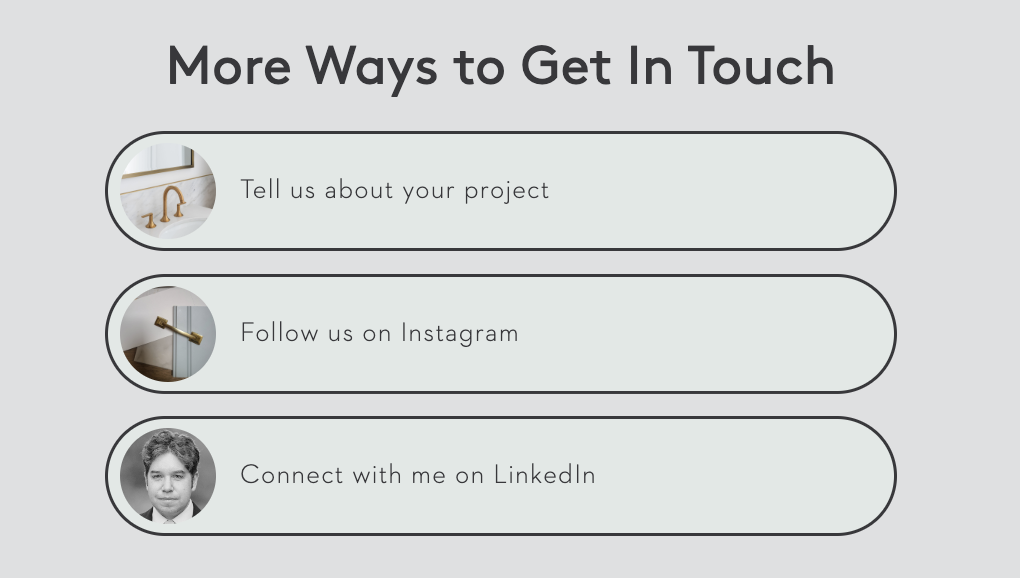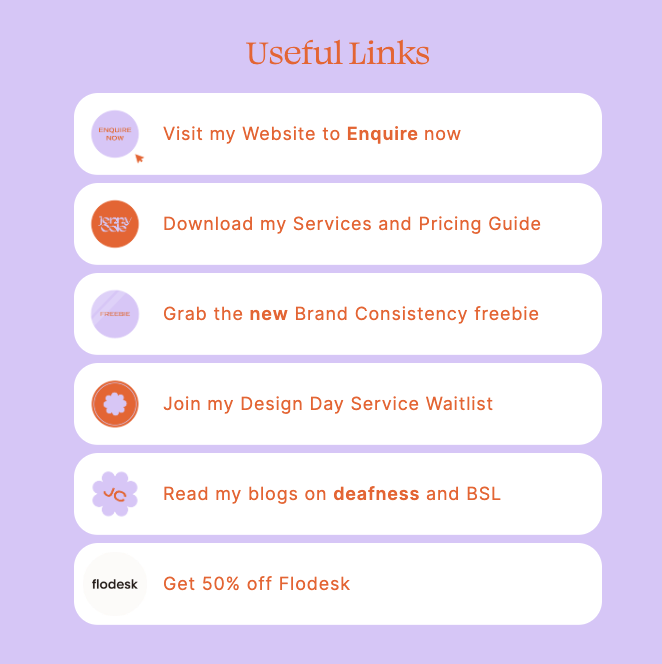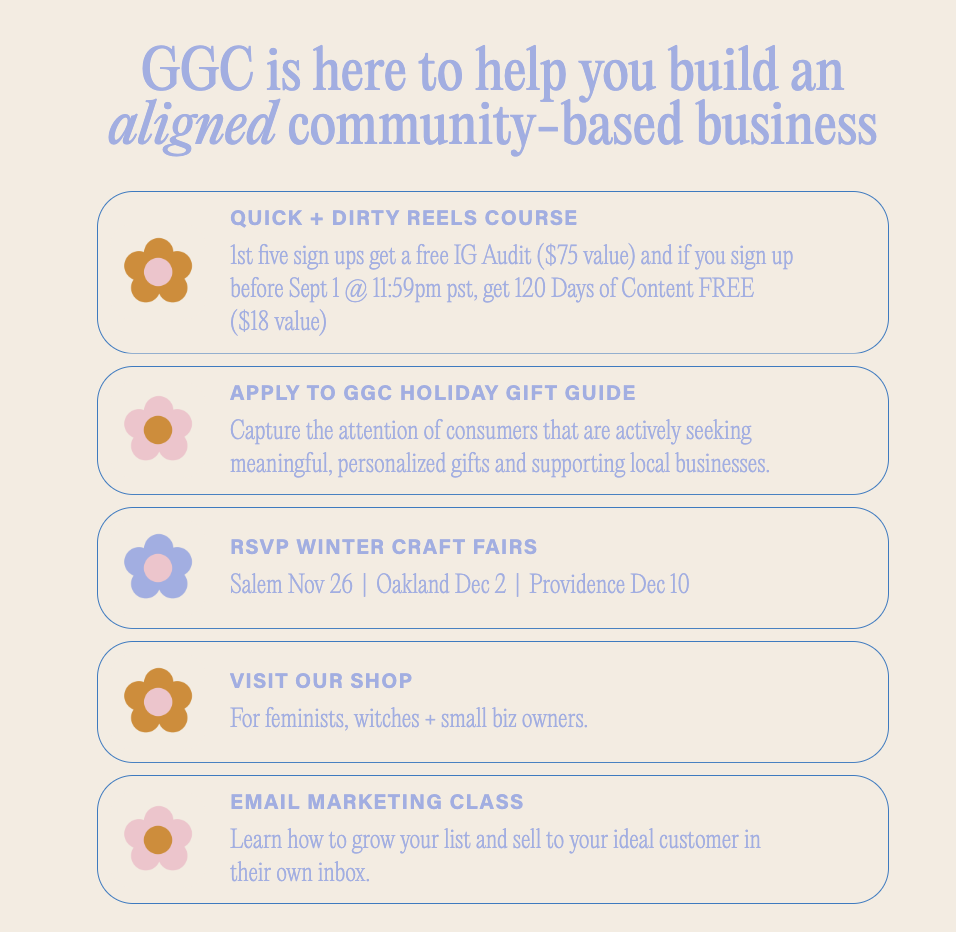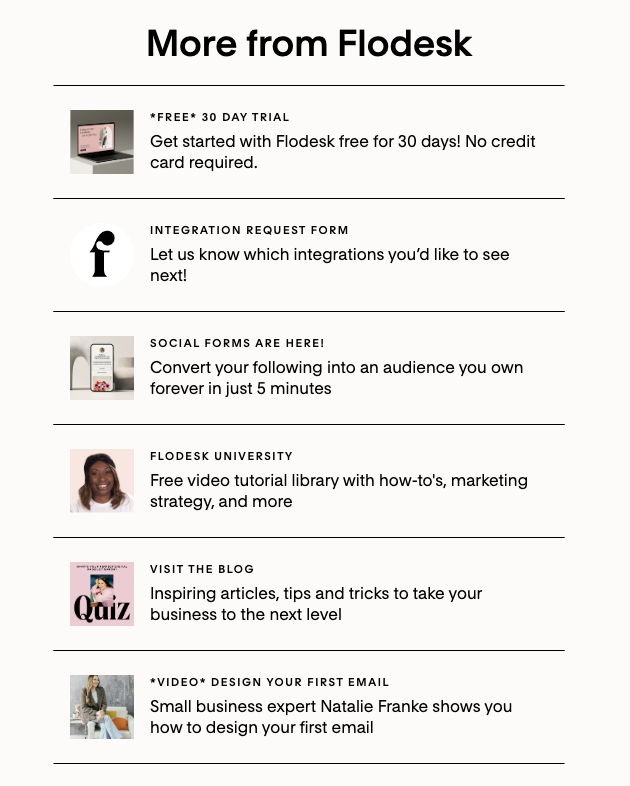8 Creative ways to leverage your Link in bio link list
Table of Contents Jump to:
Jump to:
Table of contents
TL;DR: You can use a Flodesk Link in bio link list to drive traffic directly to your top conversion points—making it easier than ever to grow, no matter your goal. Explore eight creative ideas to leverage your link list inspired by Flodesk members.
We were sick of seeing entrepreneurs put so much time and effort into growing their social media following only to lose it overnight to the algorithm. So, we created a beautiful, on-brand way to capture subscribers directly from your social profile and convert them into an audience you own forever: a Flodesk Link in bio.
With a Link in bio, you can quickly capture your followers’ email addresses and greet them with a refreshingly personal experience from the start—all while directing them onwards to a curated list of your most important links.
Discover creative ways to leverage your Link in bio link list to boost your bottom line and grow your business in just a few clicks.
Turn followers into subscribers with a Flodesk Link in bio
Capture emails right from your social profiles and start converting 40x better.
What’s a Link in bio?
A Flodesk Link in bio is the easiest way to own your social media audience—proven to exponentially increase conversions better than traditional website opt-in forms. In just five minutes, you can create a beautifully branded Link in bio of your very own that puts email acquisition at the forefront, seamlessly turning social followers into subscribers.
But that’s only the beginning. You can also use your Link in bio’s link list to drive traffic to the most transformative points of your business.
What’s a link list, and how can you use it?
Your Link in bio link list is a collection of your top brand touchpoints presented in a spectacular visual style—beautifully branded to match the rest of your form design.
A link list can help guide visitors from your social profile directly to the conversion points that drive you closer to your goals, like your booking calendar, sale pages, affiliate links, and more. With the ability to add up to six links to a Link in bio, there’s no stopping what you can do.
8 creative ideas to inspire your Link in bio link list
Rather than sending your form visitors to a website homepage, forcing them to navigate through a maze of landing pages, you can tailor your list of links to get them clicking directly into your top conversion points. Include your most important updates, products, and web pages—or go a step further and link to unique brand content, like a fun quiz, affiliate discount, or inspirational playlist.
If you want to make the most of your Link in bio link list but need help figuring out where to start, keep reading. We’re sharing creative ways to leverage your link list—inspired by our Flodesk members—for maximum business growth.
It’s time to step into your growth era with a curated link list that lets your Link in bio visitors:
1. Send a direct email
Drive your form visitors straight from their social app into your inbox by creating an HTML email link. This will automatically open the visitor’s native email app—making boosting email inquiries and engagement easier than ever.
To create an HTML email link, input mailto: followed by your email, into the link field. For example: mailto: businessemail@gmail.com
See how Flodesk member Adam Mayer uses a direct email link to boost project inquiries for his architecture and interior design studio.
2. Book an appointment
Get more appointment bookings by linking directly to your favorite scheduling apps, like Calendly. Instead of driving your followers through a maze of click-throughs on your website to book an appointment or make a reservation, lead them directly to your booking page.
Flodesk member and Purpose-driven Career Coach Bianca Ariel uses her link list to schedule more discovery calls via Calendly.
3. Explore a paid offer
Leverage your link list to get more eyeballs on your sales pages. Tease your latest product, boost traffic to your highest-priced offer, or promote your top seller. Elevate your sales flow with Flodesk Checkout—your one-stop shop for beautiful sales pages, online payments, and instant product delivery.
By linking your Link in bio with a Flodesk Checkout page, you can seamlessly guide followers through a holistic branded experience that’s connected from the start. Promote your offer, get paid, and send follow-up emails instantly. So easy. Try it free.
4. Enjoy your playlists or podcast
Get your followers tuning into your latest podcasts or playlists by linking to Spotify, Apple Music, or your preferred listening app.
Jen from Solopreneur Soul urges visitors to check out her podcast episodes by placing a “Listen” link at the top of her list.
5. Take a quiz
Who doesn’t love a fun quiz? Engage your followers with an Interact quiz that shows your personality, teases your brand offerings, or sparks a conversation. Add your quiz link to your Link in bio and drive followers to it across your social profiles to boost brand engagement while building relationships with your audience in the process.
6. Shop your favorite brands
Power your passive income streams by driving Link in bio visitors to your top affiliate links. Gift your audience valuable discounts (like 50% off Flodesk), or share the products and resources you love to use. Make money while you sleep by putting your favorite affiliate links at the forefront of your link list and regularly directing followers there.
Graphic designer Jenny Cole, uses her Link in bio link list to earn more effortlessly.
7. Enroll in a course
Boost enrollment for an online course with a link to your Thinkific or Teachable account. Doing this removes an extra hurdle in the conversion process—leading eager prospects directly to the purchase point rather than to a website or sales page elsewhere.
Girl Gang Craft uses her link list to drive traffic to multiple workshops and online courses.
Pro tip: Automatically manage student data between Flodesk and learning management systems, like Thinkific, by setting up integrations with Pabbly Connect or Zapier. You can transfer student data on autopilot—ensuring you keep all past, present, and future students engaged with your emails. Learn how.
8. Read your latest content
Your email newsletter isn’t the only place you can promote your latest juicy content. Update your link list to drive views and engagement to your recent blogs, top social posts and videos, or new press features.
See how we use our Link in bio to share our blog posts, videos, and more.
Turn followers into subscribers with a Flodesk Link in bio
Capture emails right from your social profiles and start converting 40x better.
Not your average bio link. Discover what you can do with a Flodesk Link in bio
The most successful entrepreneurs in the world put a Flodesk Link in bio directly in their profile. Now, so can you. Take five minutes today to create a Link in bio and make the most of your link list. You won’t regret it. Sign up free.