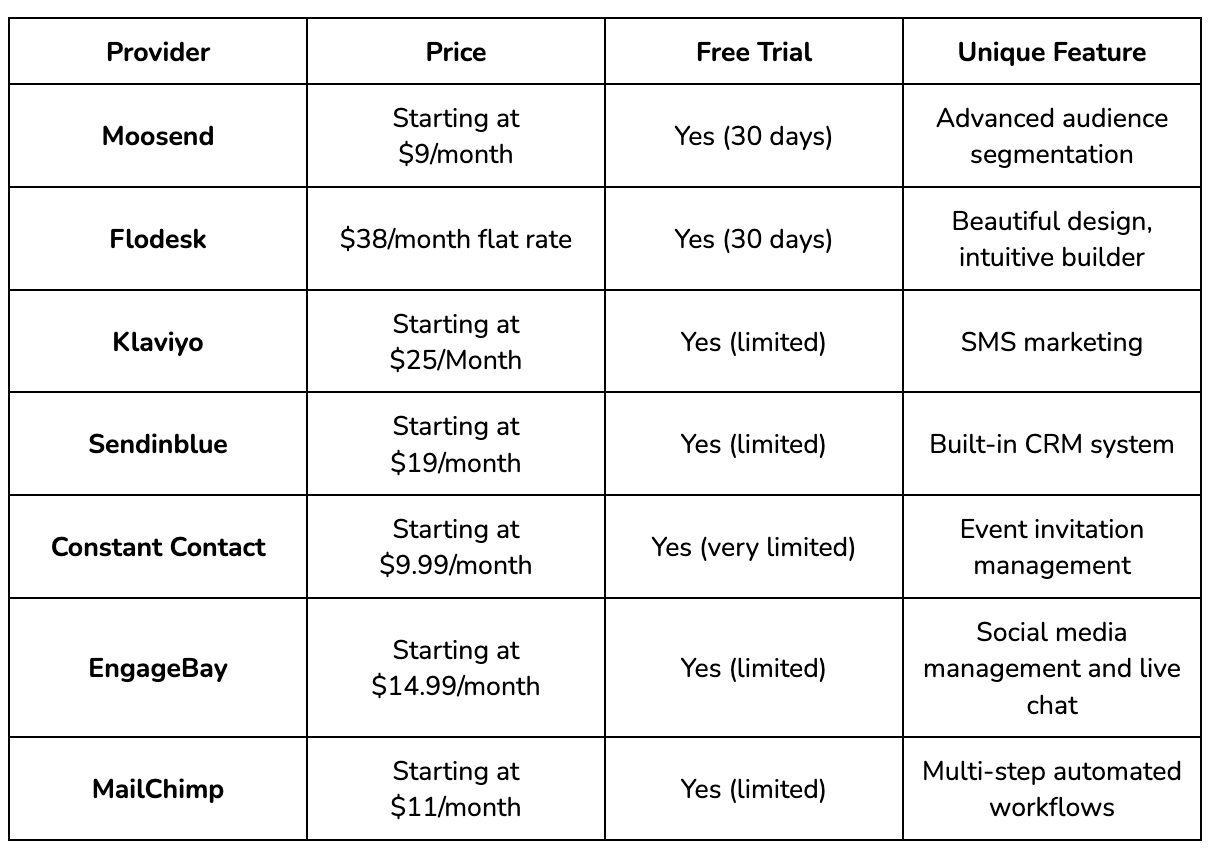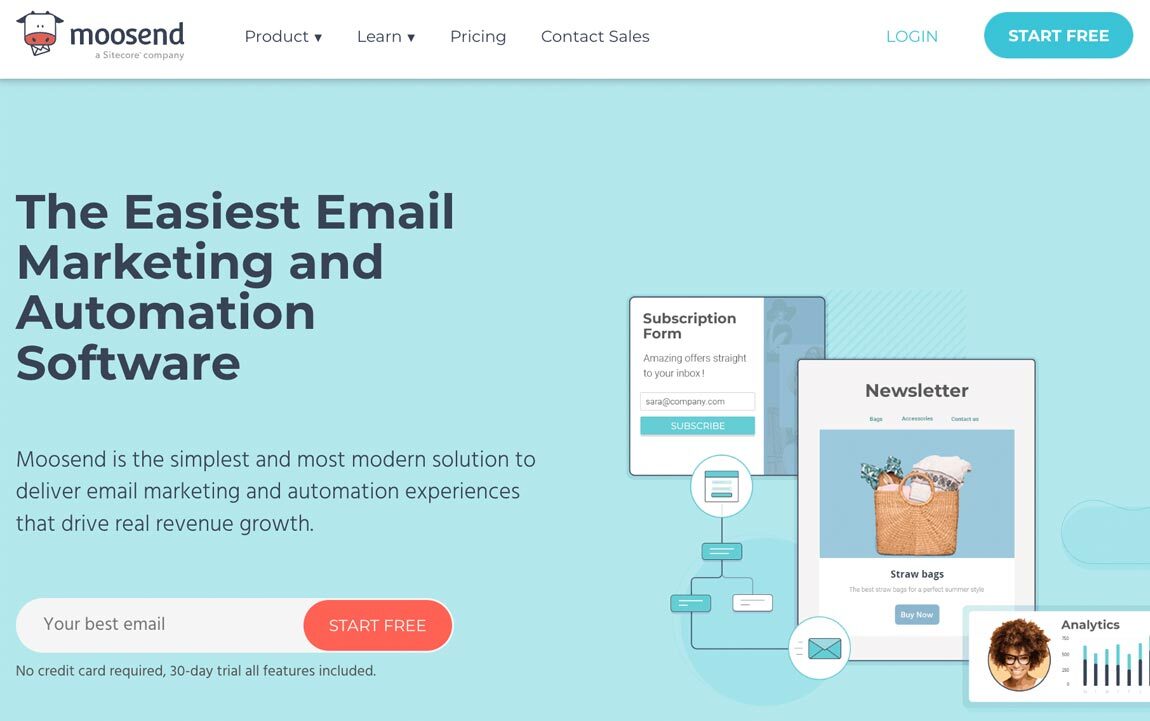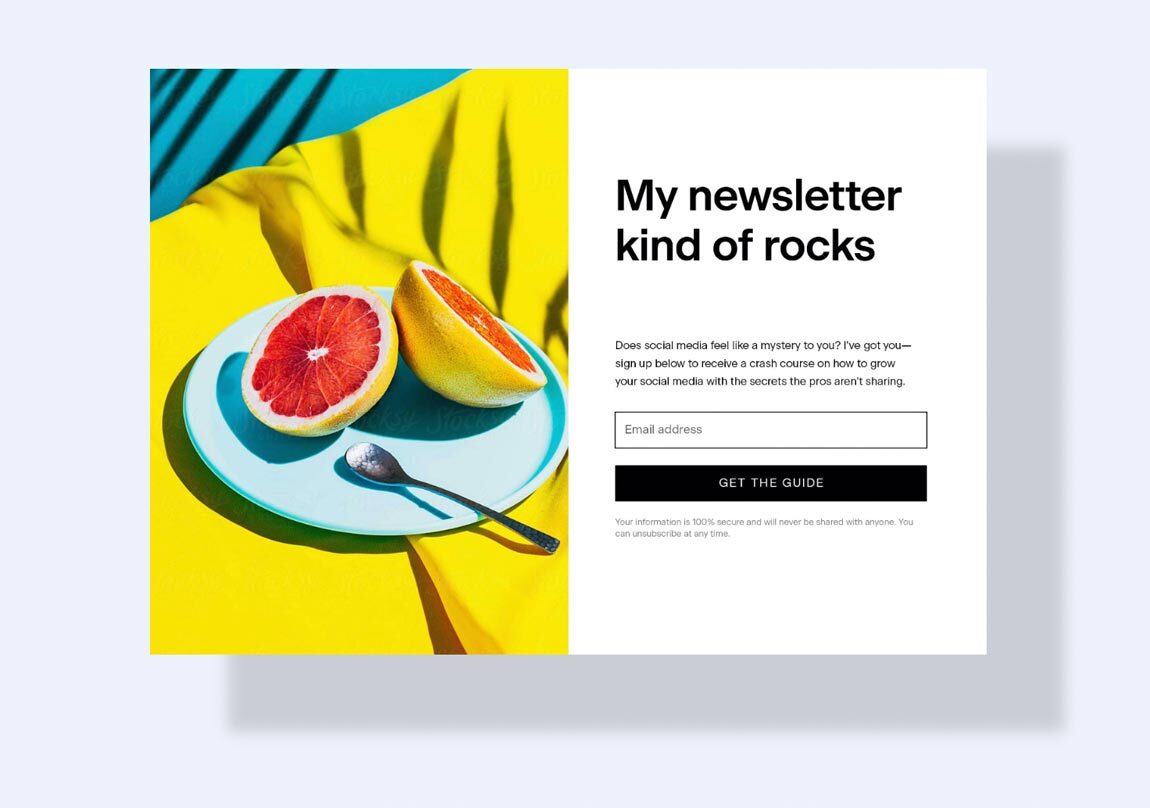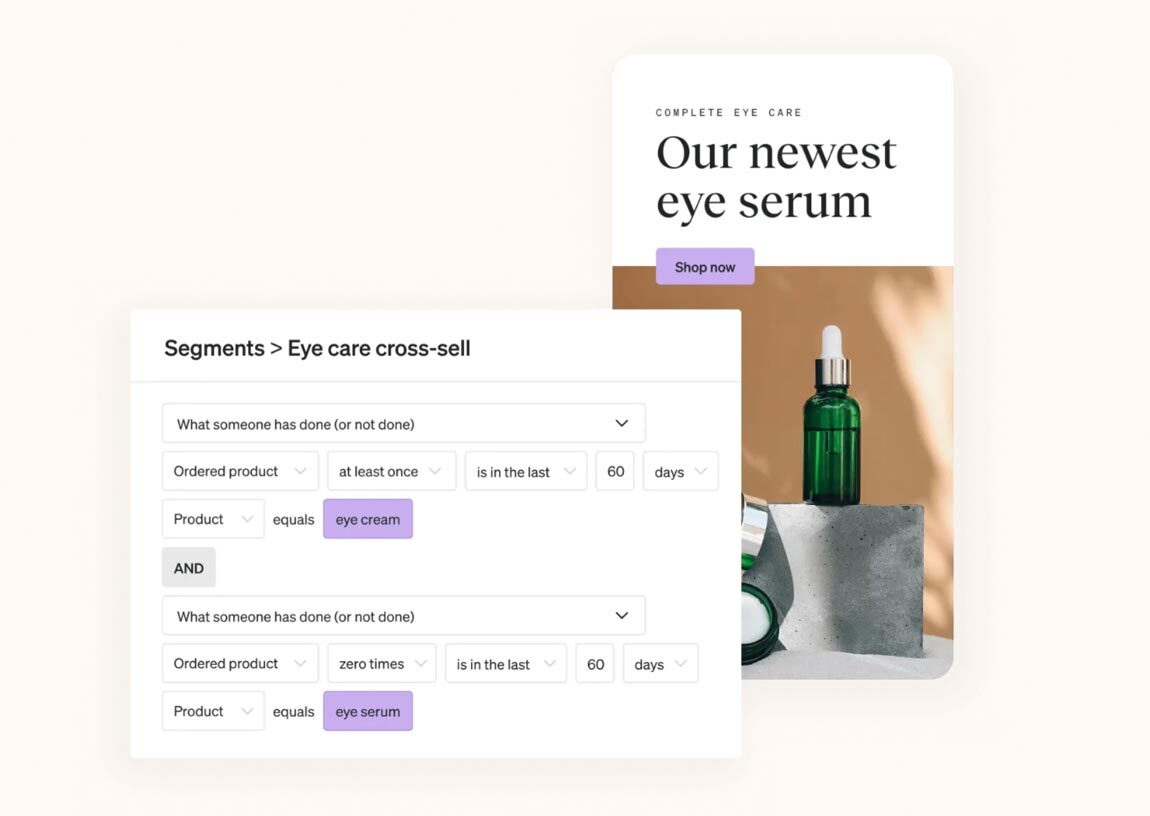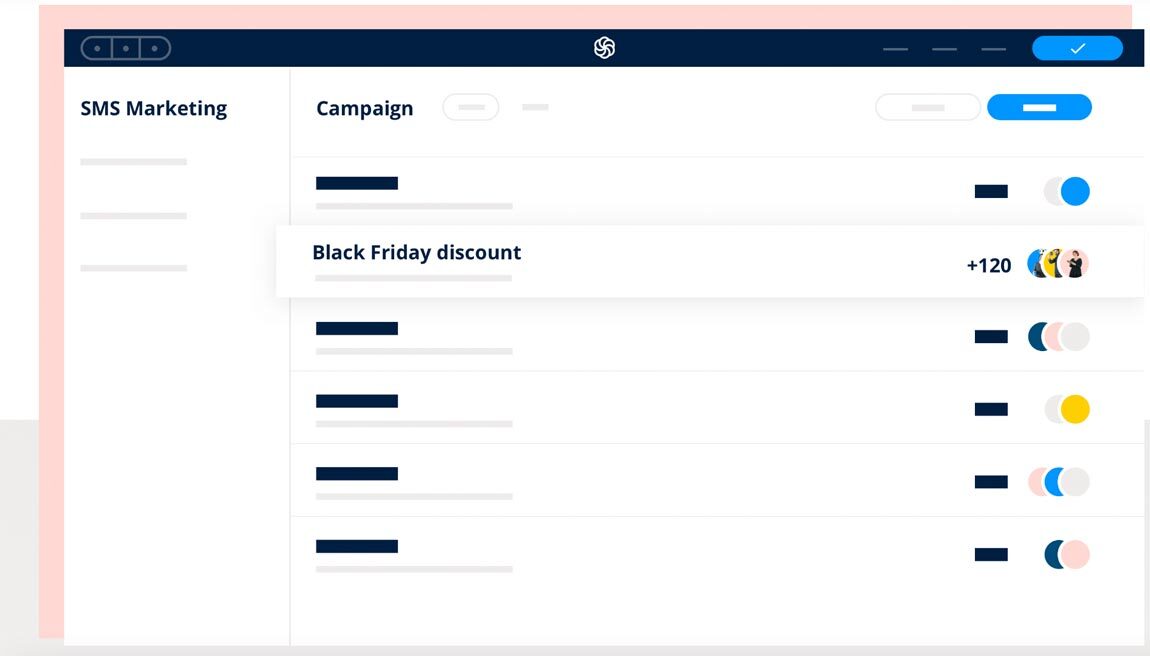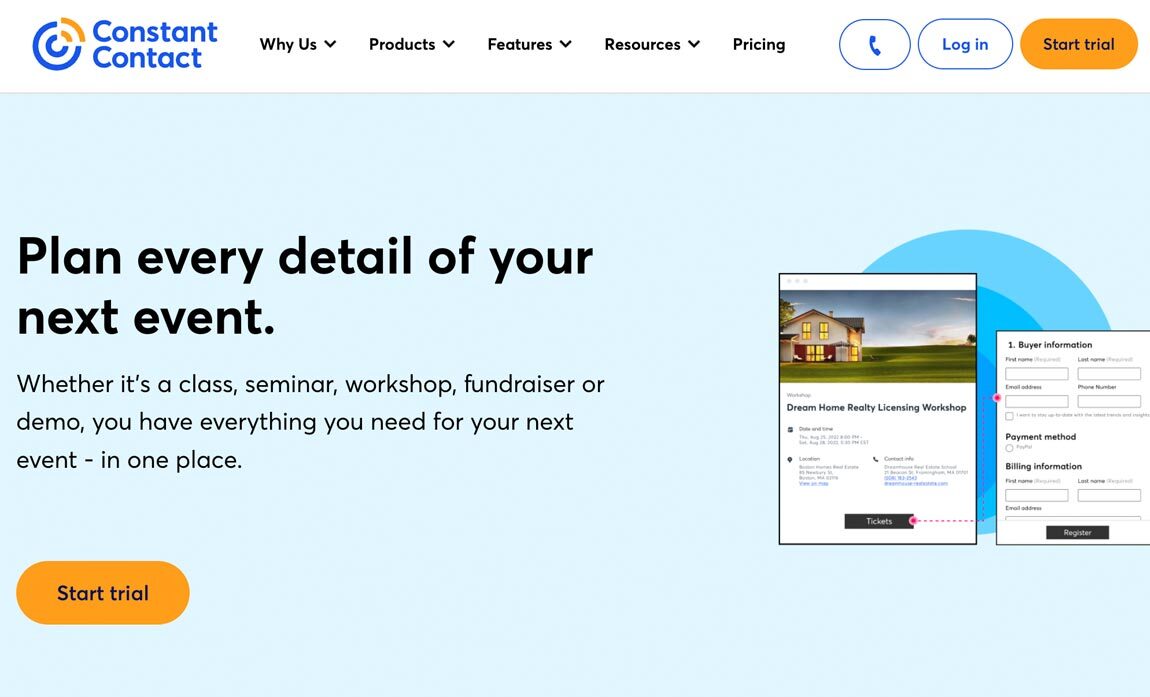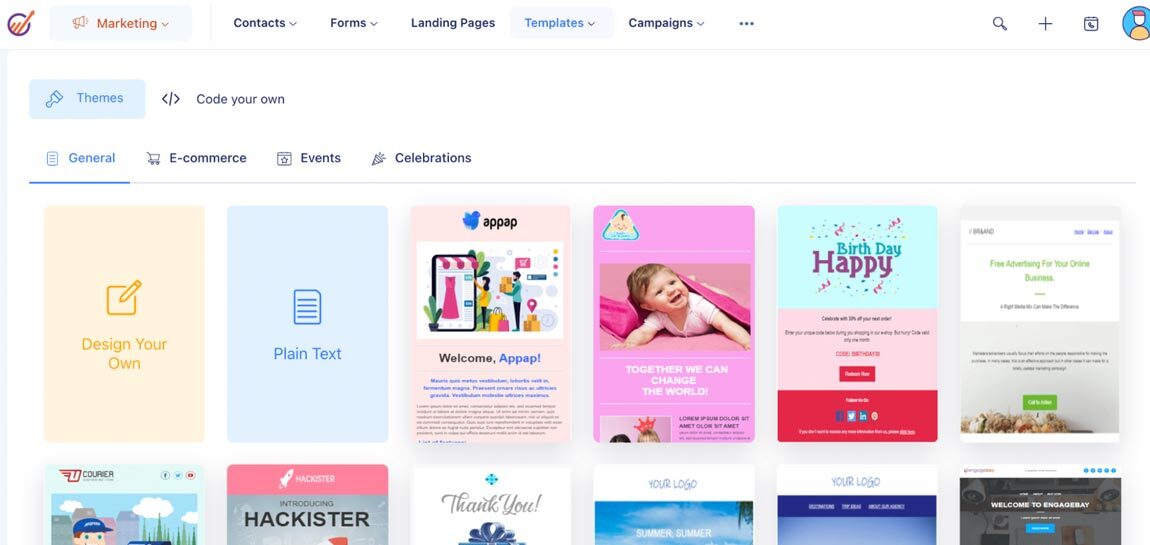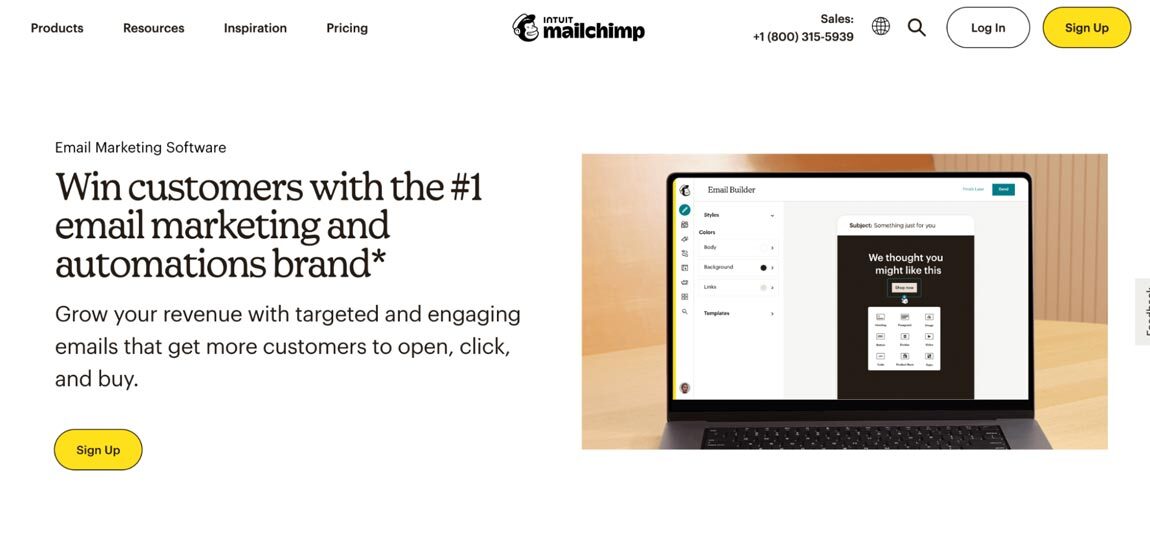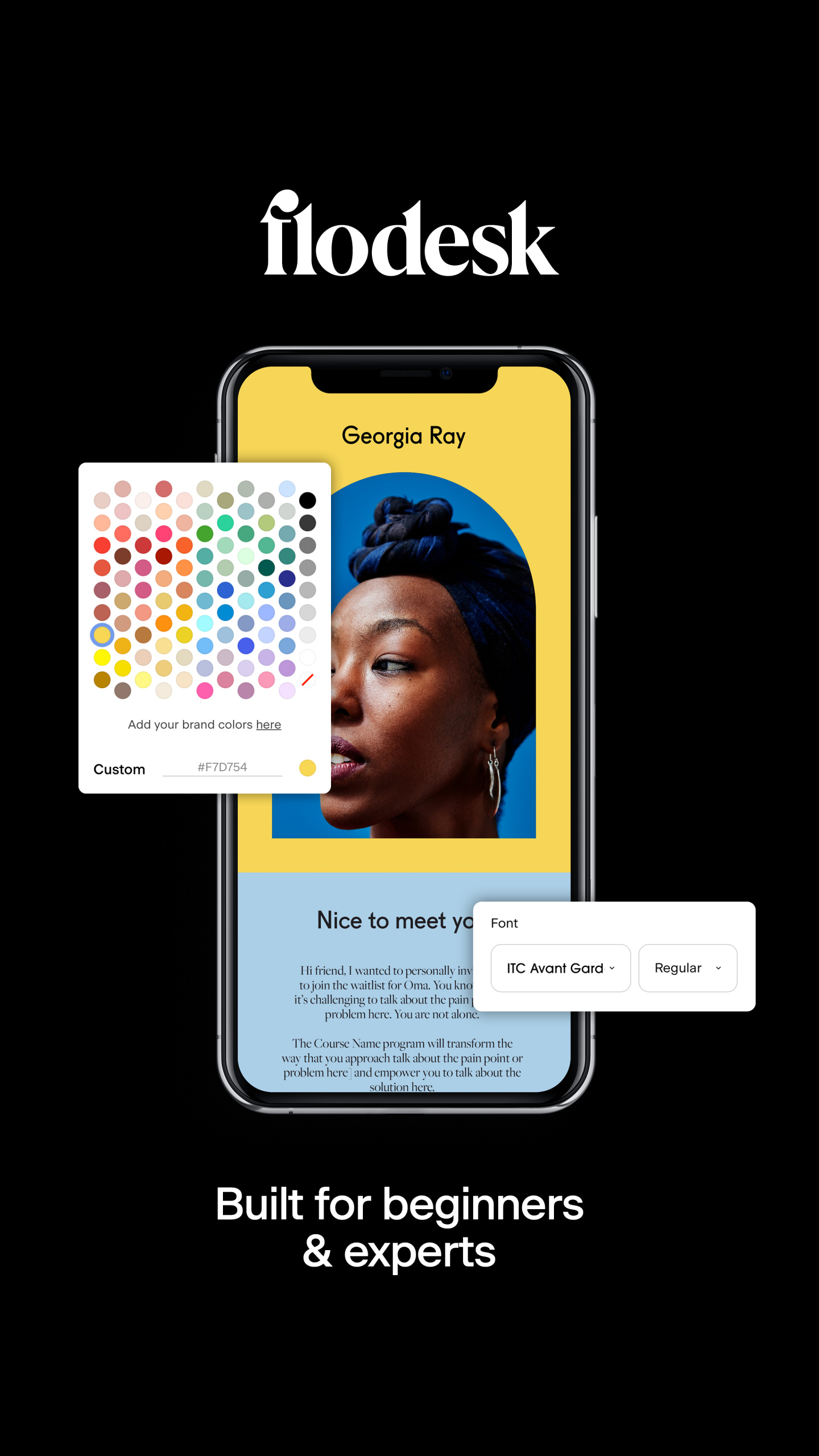Email marketing for SMBs—6 Best Moosend alternatives and what to look for
Table of Contents Jump to:
Jump to:
Table of contents
TL;DR: Looking for top Moosend alternatives? We’ll explore a few options that might better suit your business needs.
Many customers are happy using Moosend as their email automation platform, but it’s not for everyone—no software is. If you’re here, you might be searching for email automation software to kickstart your email marketing efforts, or perhaps you’re a current Moosend customer exploring alternative solutions.
No matter your reason, your curiosity led you to the right place. We’ll give you a well-rounded overview of why people might seek Moosend alternatives and offer a detailed comparison of other great email automation platforms you can choose from.
Short on time? Here’s a quick alternatives comparison
What each software is best for:
- Flodesk: Busy entrepreneurs looking for access to powerful yet easy-to-use tools to build beautiful branded emails in minutes. Try it for free.
- Klaviyo: Retail brands seeking a unified tool that connects email, SMS, and Shopify.
- Sendinblue: Small and medium businesses who want an email marketing platform that includes CRM.
- Constant Contact: Business owners looking for reliable software with a wide range of templates and integrations to choose from, who don’t need a lot of automation customization.
- EngageBay: Small businesses in need of an affordable, all-in-one platform for marketing, sales, and customer support.
- Mailchimp: Companies searching for an email automation platform with a robust free plan.
Design beautiful, on-brand emails with Flodesk Email
Use Flodesk’s stunning templates to build emails your subscribers can’t wait to open.
Why choose an alternative to Moosend?
Here’s why you might be interested in a Moosend alternative in the first place:
Pricing. Moosend’s introductory plans are affordable and give you access to powerful features within the platform—but those prices increase with your list size. That means every new subscriber added could be costing you more, which can get expensive for growing businesses.
Dated plug-ins that don’t work properly, such as its Shopify and WordPress plug-ins, have left some customers feeling frustrated.
Customization features can be limiting, which may not be an issue for those looking to use email templates and tools as-is. However, Moosend might not be the best fit for you if you’re looking for ultra-customizable email automation software.
Moosend’s key features
Despite a few drawbacks, Moosend is still a wonderful email marketing platform that prides itself on being an accessible, powerful tool that won’t break users’ banks. The platform offers many features that might provide exactly the kind of functionality you’re looking for to grow your business.
Moosend’s key features include:
- A library of 40+ responsive templates
- Dynamic email marketing automation sequences (including CRM workflows)
- Landing page and subscription forms
- Easy-to-use list management and segmentation capabilities
- Advanced personalization features, which allow you to send emails based on customer behaviors like previous purchases and abandoned carts
- A large selection of integrations across categories like CMS, CRM, e-commerce, lead generation, and list validation
- Easy-to-understand reporting and analytics
- A/B testing
Moosend’s pricing plans
Moosend offers a 30-day free trial to test out the platform, but no free plan. After the trial, choose from their Pro or Enterprise plans.
Pro plans give users total access to Moosend’s features at an accessible price, which is dependent on the number of subscribers in your list. Prices for the Pro plan start at $9/month, but then quickly jump up in price.
Pro:
- 501-1000 subscribers: $16/month
- 5,001-8,000 subscribers: $64/month
- 100,001-150,000 subscribers: $936/month
- 300,001-400,000 subscribers: $2,352/month
Enterprise plans include all features plus an account manager, priority support, and a dedicated IP address. Custom enterprise plan pricing is available upon request.
What to look for in your email marketing software
The best solution for one business may not be a great fit for others. Choosing the perfect email marketing software for your business all comes down to what your specific needs and goals are, plus what you feel most comfortable using. Whether you’re just beginning to build your email list or are a seasoned email marketer, there are several factors you’ll want to look for, such as:
- Personalization: Now that you’ve captured leads, nurture them through your marketing and sales funnel with personalized emails. Choose an email marketing platform that allows you to communicate the right messages to the right people with tools like list segmentation, dynamic content, and more.
- Ease of use: Select an email software option that doesn’t require a lot of time or specialized expertise, like coding or design skills, to build powerful email marketing campaigns. Opt for a platform that anyone on your team can easily use.
- Integrations: Pick a tool that seamlessly integrates with all of your favorite web apps and solutions, like Shopify, Instagram, Slack, Dubsado, and more.
- Price point: Many email automation platforms offer affordable pricing to start, but get more expensive as your list grows or you need access to more features. While email marketing is an excellent way to grow your business, it shouldn’t require an investment that breaks the bank long-term.
- Support and educational tools: Video tutorials, blog posts, and help forums can simplify the process of learning how to use a platform to its full capacity. Additionally, explore what dedicated support resources are available should you encounter a hurdle or tech issue that you need extra help to solve.
- Dedicated IP: Not every business needs a dedicated IP address for their email marketing, but if you do, you’ll want to ensure that it’s a feature or add-on your email automation platform can provide. Generally, if you’re sending 50,000 emails or more each week, you may want to invest in a tool that offers a unique IP address capability.
Make the switch to one of these Moosend alternatives
There’s an abundance of Moosend alternatives out there that each come with distinct specialties, focuses, and price points. Remember there’s no right or wrong platform—only what’s right for you.
Here’s a detailed breakdown of our recommended email automation software alternatives, what they’re best for, top features, and pricing.
1. Flodesk
Best for: Busy entrepreneurs looking to build and automate beautiful, on-brand emails quickly at a flat, affordable price.
There’s a reason why Flodesk is one of the fastest-growing email marketing platforms in the industry. Flodesk Email is the easiest way to build stunning emails that people love to get—within a matter of minutes. It’s the world’s most intuitive email builder, giving you the power to quickly create something great whether you’re sending your first email or your five hundredth.
With features like customizable templates, forms, workflows, and list segmentation, there are countless ways to reach your goals using Flodesk Email. Start with a template, or create designs from scratch. Automate your email marketing so you can make sales while you sleep. Publish your sign-up page once, share it everywhere, and watch new subscribers flock to your list.
Looking for a dynamic sales solution? Flodesk Checkout works seamlessly with Flodesk Email so you can grow sales, automatically add new customers to your email list, and send personalized emails after purchases. Create a consistent brand experience using Flodesk and never juggle separate tools to sell ever again.
Flodesk is the preferred email software for many, but it’s not suitable for everyone’s needs. If you’re looking for a tool that offers advanced segmentation or split testing capabilities, CRM tools, SMS messaging, or extensive analytics reports, we might not be the best choice for you.
Flodesk’s top features
- Huge library of beautifully designed, responsive templates
- User-friendly, drag-and-drop email builder that’s simple to use
- Workflows that allow you to build powerful email automation in seconds
- Personalized email features, like list segmentation and conditional formatting, so you can easily send subscribers relevant, customized content
- Lead generation tools, like a landing page builder and pop-up form builder, to build your email list
- Easy-to-understand reporting and analytics
- Direct integration with Shopify and the ability to connect 300+ apps through Zapier
- Accessible educational resources and support through Flodesk University, the Flodesk blog, and the Flodesk Help Center
Flodesk pricing
Flodesk offers a no strings attached 14-day free trial so you can explore whether or not the platform is a good fit for you. If you’re ready to sign up with a paid plan, choose from monthly or annual plans.
Flodesk gives you gorgeous design, powerful automation, and simple pricing that grows with you, starting at $19/month.
If you’re skeptical, try it for free—no credit card or commitment required.
2. Klaviyo
Best for: E-commerce brands looking for a single unified tool that connects email, SMS, and Shopify.
Klaviyo was built to help businesses drive e-commerce sales. It’s a unified platform that’s very popular for business-to-consumer (B2C) online retail brands. The e-commerce-focused automation, SMS marketing features, and a large selection of integrations make it a great option for those looking to grow their e-commerce retail business—especially for Shopify users.
You can deliver personalized experiences and create deeper, high-value relationships with your customers by using Klaviyo’s variety of email, SMS messages, in-app notifications, and web features. This platform is perfect for businesses that want to reach diverse audience segments, quickly create emails, send tailored updates to specific audiences, and understand performance. People especially love its range of automated capabilities.
Of course, no software is without its flaws—Klaviyo isn’t ideal for every need. Some customer reviews suggest that learning how to use Klaviyo’s software to its full potential can be challenging—their tutorials leave many users flocking to YouTube and Google for answers. Others struggle to integrate custom brand fonts into the email builder and dislike Klaviyo’s options for landing pages and forms.
Klaviyo’s top features
- Highly customizable audience segmentation features, adaptable to respond to a rich assortment of rules
- Easy, robust, and flexible A/B testing and setup
- Intuitive drag-and-drop email builder
- SMS marketing
- Excellent pre-built automation workflows, particularly those focused on maximizing sales opportunities based on user behavior (like cross-selling, back-in-stock, and browse abandonment)
- Great Shopify integration, making this a fantastic choice for e-commerce brands
- Dynamic content driven by e-commerce events ranging from product views to orders placed and carts abandoned
- Built-in benchmarking, detailed dashboards, and custom report exports for real-time goal tracking and campaign optimization
Klaviyo pricing
Like many comparative brands, Klaviyo’s pricing model is based on the number of contacts you have in your email list. Choose a plan that includes email only, or email plus SMS marketing.
Plans are free for your first 250 subscribers but can continue to soar to as much as $1,970/month (or more). The more you grow your list, the more you’ll pay.
Monthly pricing for an email and SMS plan:
- 251-500 subscribers: $35/month
- 501-1,000 subscribers: $45/month
- 100,001-105,00 subscribers: $1,440/month
- 145,001-150,000 subscribers: $1,955/month
3. Sendinblue
Best for: Small and mid-sized businesses (SMBs) that want an email marketing platform that includes CRM.
Sendinblue is one of the most popular email marketing services on the market. Users particularly love their free plan, accessible pricing, and unique features such as CRM tools.
The platform is relatively all-in-one. It offers CRM, marketing automation, transactional emails, SMS, landing pages, and Facebook ads, which you can easily manage in a single dashboard. Their prices are fair and suit SMBs as well as startups.
Overall, Sendinblue has received great customer feedback with few complaints. Some users report they aren’t impressed by the automation capabilities available, and others felt they couldn’t access the level of dedicated support they were hoping for. Additionally, customers share that they wish there were more email template options to choose from.
Sendinblue’s top features
- Easy-to-use email builder
- Personalization features, like dynamic content, so you can send subscribers emails that resonate with them
- Advanced segmentation capabilities, including geographic location and purchase history
- Lead generation tools, such as landing pages, sign-up forms, and Facebook ads
- Pre-built and customizable marketing automation
- Intelligent sending features, A/B testing, and optimized delivery times
- SMS marketing
- Built-in CRM system
- Live chat website integration and shared inboxes
Sendinblue pricing
Sendinblue is well-known for its robust free plan, which allows users to send up to 300 emails per day with unlimited subscribers. The free plan includes:
- Customizable templates
- Drag and drop editor
- Transactional emails
- SMS and WhatsApp campaigns
There are also three paid plans to choose from which vary in features and are priced by monthly email send volume rather than subscriber count. Here’s how it works:
Starter: Starting from $25/month for up to 20,000 monthly emails
Business: Starting from $65/month for 20,000 monthly emails
Enterprise: Custom pricing (starting from $1,000/month)
Extra features, like SMS and WhatsApp campaigns, email credits, and a dedicated IP address, require added monthly fees. There’s also a $10/month upcharge for removing Sendinblue branding from email templates.
4. Constant Contact
Best for: Business owners looking for reliable software with a wide range of templates and integrations to choose from, without much automation customization.
Constant Contact is an email marketing and management tool with decades of proven reliability. The company was founded in 1995 and has continued to be a reliable email marketing solution for startups and medium-sized businesses.
They boast an impressive 97% email deliverability rate—one of the best average delivery rates of any email service provider. Their unique approach uses pre-built automation, driven by customer behavior on your website to ease the process of kickstarting your email automation. This is great if you want an email provider that does all the leg work for you, but can be limiting for those who want to customize their email automation workflows.
Customers share that they love Constant Contact’s pre-made email templates and drag-and-drop interface, but feel that there are limited design options when building emails. Compared to alternatives, the platform’s automation features are underwhelming. While Constant Contact can be an inexpensive solution when you have a small email list, when you grow it gets expensive—fast.
Constant Contact’s top features
- Simple, intuitive interface
- Over 300+ templates to choose from
- Real-time analytics and audience insights
- Heat maps to track clicks and optimize your email marketing campaigns
- A/B testing
- Audience segmentation and behavior triggers
- Plenty of integrations, including Canva, WordPress, Shopify, and Microsoft Outlook
- Automatic list management, which auto-removes duplicate contacts
- Strong event management features, including invitations, registrations, and tickets
- Various tools to create newsletters, build landing pages, and connect social media accounts
Constant Contact pricing
You can try Constant Contact before purchasing with their 30-day free trial. After that, plans are split into tiers with prices based on your selected tier and how many subscribers you have in your list. A Core plan includes limited features while a Plus plan provides access to all features.
Core:
- Up to 500 contacts and 12,000 monthly emails: $9.99/month
- Up to 2,500 contacts and 60,000 monthly emails: $35/month
- Up to 5,000 contacts and 120,000 monthly emails: $55/month
Plus:
- Up to 500 contacts and 12,000 monthly emails: $45/month
- Up to 2,500 contacts and 60,000 monthly emails: $70/month
- Up to 5,000 contacts and 120,000 monthly emails: $95/month
5. EngageBay
Best for: Small businesses looking for an affordable, all-in-one platform for marketing, sales, and customer support.
EngageBay was built with small businesses in mind. It’s an affordable, one-stop shop that allows businesses to manage their marketing, sales, and customer support needs in a single platform. Do everything within the platform from scheduling social content to placing and receiving calls using EngageBay’s unique features, like a Social Suite tool and built-in CRM telephony.
Identify new opportunities, convert visitors, deliver better customer support, and more. If you’re looking for one platform to take your business from the top of the marketing and sales funnel to the end, this is a worthwhile option.
However, while EngageBay provides a buffet of solutions for growing your business, there is no such thing as a perfect platform. Customer reviews suggest that EngageBay’s software isn’t as user-intuitive as meets the eye and numerous customers wish there were video tutorials to help guide them. Others share that their templates are not automatically mobile-friendly. If you’re searching for beautiful, modern email template designs, EngageBay might not be the best choice for you.
EngageBay’s top features
- Social Suite feature, which includes social media management, scheduling, and social listening tools
- Visual workflow builder to automate workflows
- Broadcast emails, automated responses, and drip marketing campaigns for one-time email sends
- Segmentation by demographics, purchase patterns, online behavior, and custom filters
- In-CRM telephony for placing, receiving, and recording calls within the platform
- Live chat and help desk
EngageBay pricing
EngageBay is focused on providing affordable solutions for small businesses, which is evident by their reasonably priced plans. Their free plan currently supports up to 250 contacts. Beyond that, paid plans increase in price based on the number of users and contacts you have in your email list.
Basic: 750 contacts, $14.99 per user/month
Growth: 5,000 contacts, $49.99 per user/month
Pro: Unlimited contacts, $99.99 per user/month
6. Mailchimp
Best for: Businesses searching for email automation software with a robust free plan.
Mailchimp is no doubt one of the most famous email marketing platforms out there. The platform offers all the automation tools you’d expect, plus strong integrations to feed your marketing and sales funnels.
With Mailchimp’s paid plans, you can access advanced features such as custom domains, detailed reporting, multi-step automation, e-commerce automation, and more. Customers love choosing from their large library of customizable email templates, but sometimes struggle to intuitively navigate the interface and segmentation features.
Their free plan is rather robust, which makes it a popular choice for businesses that are just getting started and need a free, well-rounded solution to kickstart their email marketing. Nonetheless, the free plan features are limited and only allow single-step automation, which is insufficient for building powerful automated campaigns.
Additionally, prices can skyrocket once your subscriber list grows—making it a far less appealing option for those looking to level up their email marketing. While Mailchimp may be an ideal solution in the short term, it might not be the best choice for long-term business growth.
Mailchimp’s top features
- Large selection of customizable templates and an easy-to-use builder
- Strong integrations that can feed into e-commerce workflows, like abandoned cart campaigns, order confirmations, and product recommendations
- Mobile-optimized emails that auto-adapt to every screen size
- Custom domains
- Detailed reporting tools
- Automatic list segmentation and pre-built automation workflows
- Over 300 integrations
- Mobile app to manage campaigns on-the-go
- Many campaign optimization tools, such as A/B testing, send-time optimization, real-time feedback, and smart recommendations
Mailchimp pricing
If you’re searching for the best free email marketing plan on the market, look no further. Mailchimp’s free plan allows users to build their lists to 2,000 subscribers and send up to 10,000 emails per month, making it an ideal option for businesses that are just getting started with email.
But be cautious—Mailchimp’s paid plans start reasonably priced and then quickly soar depending on your list size and feature needs. Paid plans are split into three tiers.
Essentials:
- Up to 2,500 contacts and 25,000 monthly emails: $34/month
- Up to 5,000 contacts and 50,000 monthly emails: $59/month
- Up to 10,000 contacts and 100,000 monthly emails: $87/month
You’ll likely need access to Mailchimp’s Standard plan if you want to get the most out of your email marketing campaigns.
Standard:
- Up to 2,500 contacts and 30,000 monthly emails: $59/month
- Up to 5,000 contacts and 60,000 monthly emails: $90/month
- Up to 10,000 contacts and 120,000 monthly emails: $115/month
For access to Mailchimp’s most advanced features, you’ll need to level up even further to their Premium plan.
Premium:
- Up to 10,000 contacts and 150,000 monthly emails: $299/month
- Up to 15,000 contacts and 225,000 monthly emails: $399/month
- Up to 20,000 contacts and 300,000 monthly emails: $460/month
Choosing the best Moosend alternative for your business
There’s no right choice when it comes to picking Moosend alternatives, but that doesn’t necessarily make decisions any easier—especially with the plethora of comparable options available.
Is there a unique platform feature that caught your eye? Or perhaps gorgeous email template designs you can’t wait to place your brand’s logo on?
When your time, money, and business growth feel like they’re on the line, feeling confident in your email marketing software is crucial. It’s one thing to read a list full of reviews and features, and another to get hands-on experience with a platform yourself.
That’s why we offer a 14-day free trial, no credit card required. Try Flodesk Email for yourself and see why so many people love creating–and receiving–emails with Flodesk.