Making sure your emails look good on any device is key. With so many people checking their inboxes on the go, a mobile-responsive design is essential for connecting with your audience.
Using a template gives you a proven starting point, taking the guesswork out of building an email that works everywhere.
Designing for a smaller screen is a creative constraint that can lead to more focused and effective emails. Here’s how to make your designs work beautifully on mobile:
<template>
Subject: [*Your Catchy Newsletter Title*] | [*Month/Issue Number*]
Hi [*First Name*],
Welcome to the [*Month*] edition of our newsletter. This month, we're exploring [*briefly describe the main topic or theme*].
[*Feature Story Headline*]
[*Start with a strong opening sentence to grab your reader's attention. In this section, expand on your main topic. Share insights, tell a story, or provide valuable information that your audience will appreciate. Keep paragraphs short and focused for easy reading on mobile.*]
[*Quick Updates or Highlights*]
[*Use this space to share other news, links to recent blog posts, or quick tips. This helps keep your audience engaged with all your latest content.*]
[*Clear Call to Action*]
[*Every newsletter should guide your reader to do something. Whether it's reading a full article or checking out a new product, make your call to action clear and compelling. Use a button for maximum visibility.*]
[*Button Text, e.g., Read More*]
We'll be back in your inbox next month.
All the best,
[*Your Name*]
[*Your Company Name*]
</template>
<template>
Subject: [*Headline-Grabbing Offer, e.g., 25% Off Everything*]
Hi [*First Name*],
[*Start with a direct and engaging opening that introduces your offer. For example: "Ready for something special?" or "Your next favorite design is waiting."*]
[*Compelling Headline About Your Product/Service*]
[*This is where you showcase your product or service. Use a high-quality image and a few sentences to describe the key benefit. Focus on how it solves a problem or improves your customer's life. Keep it concise and visually appealing.*]
[*The Offer Details*]
[*Clearly state the promotion. Is it a discount, a free trial, or a special bundle? Be specific about the terms and the expiration date to create a sense of urgency. For example: "For a limited time, get [*Discount Percentage*]% off your entire order. Use code: [*PROMOCODE*] at checkout."*]
[*Make your call to action impossible to miss. Use a button that stands out and tells the reader exactly what to do.*]
[*Button Text, e.g., Shop Now or Claim Your Offer*]
Cheers,
[*Your Name*]
[*Your Company Name*]
</template>
<template>
Subject: Welcome to [*Your Brand Name*]! Here’s what to do next.
Hi [*First Name*],
Thanks for signing up. We’re happy you’re here. You've just taken the first step toward [*state the primary benefit or transformation your brand offers, e.g., creating emails people love to open*].
To get you started, we wanted to share a little about what to expect from us. We’ll be sending you [*describe the type of content, e.g., design tips, feature updates, and inspiration*] to help you [*reiterate the main goal, e.g., grow your business*].
Ready to dive in? Your next step is to [*state a clear, simple action, e.g., create your first email or set up your profile*]. It’s the best way to see what’s possible.
[*Button Text, e.g., Get Started Now*]
We’re here to help if you have any questions.
Best,
[*Your Name*]
[*Your Company Name*]
</template>
<template>
Subject: You’re Invited: [*Event Name*]
Hi [*First Name*],
We’d love for you to join us for [*Event Name*], an event dedicated to [*briefly describe the purpose or theme of the event*].
Here are the details:
What: [*A short, compelling description of the event. What will attendees experience or learn?*]
When: [*Date and Time, including time zone*]
Where: [*Location, whether it's a physical address or a virtual link*]
This is an opportunity to [*mention a key benefit, e.g., connect with industry leaders, learn a new skill, or get a sneak peek at something new*]. We have a spot saved for you.
[*Button Text, e.g., RSVP Now*]
We look forward to seeing you there.
Best,
[*Your Name*]
[*Your Company Name*]
</template>
<template>
Subject: [*Still thinking it over?*]
Hi [*First Name*],
It looks like you left something in your cart. We’ve saved it for you in case you’d like to come back to it.
[*Your Item(s) Are Waiting*]
[*This is a great place to include an image and name of the item(s) left behind. Remind them what caught their eye.*]
Ready to complete your order? Your cart is right where you left it.
[*Button Text, e.g., Return to Cart*]
If you have any questions or ran into an issue, just reply to this email. We’re here to help.
Cheers,
[*Your Name*]
[*Your Company Name*]
</template>
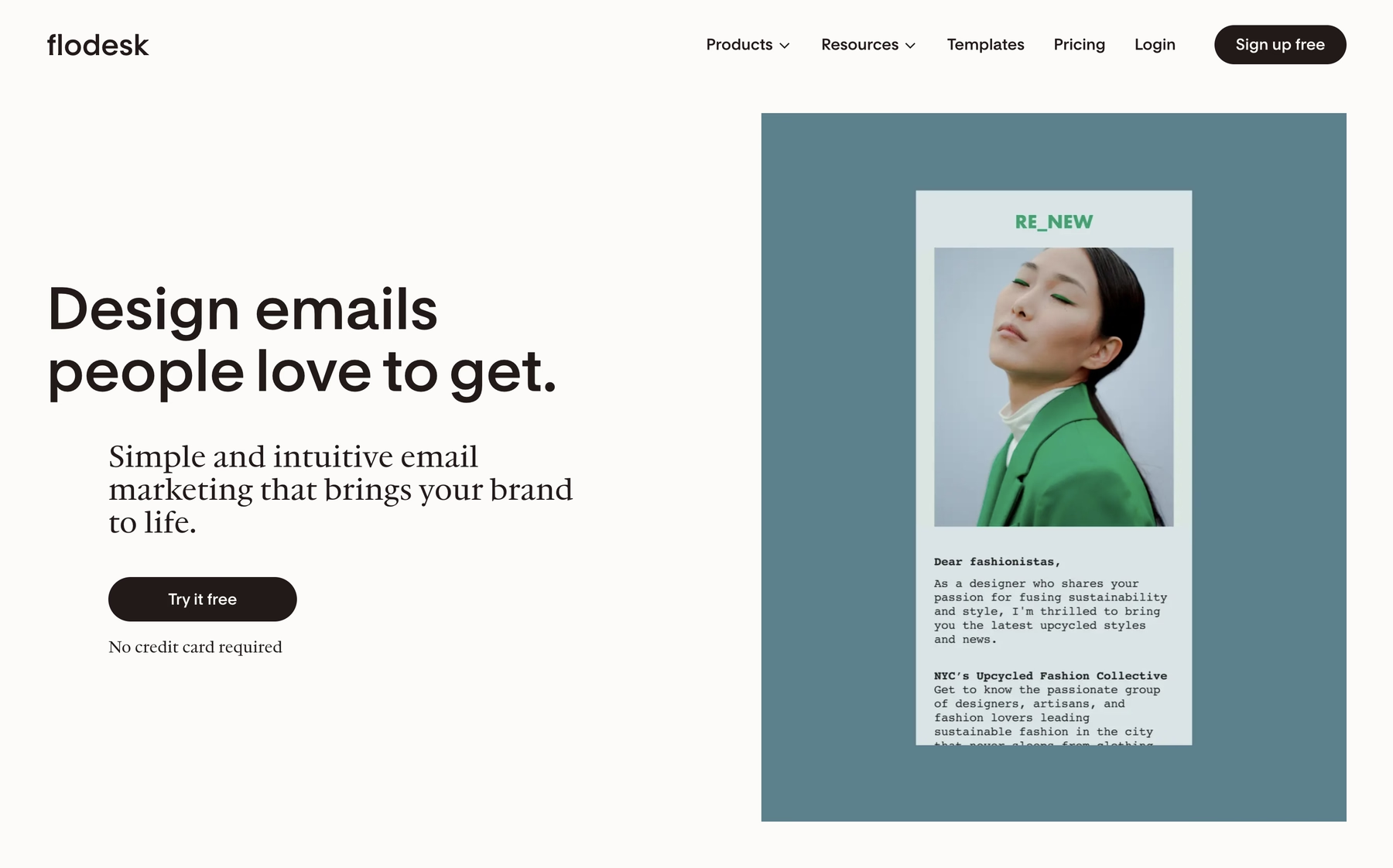
While these mobile-responsive templates offer a solid starting point, Flodesk provides the tools to implement them without needing any coding or design skills. We built our platform to help small businesses grow and monetize their email lists. You can use Flodesk to create, send, and automate emails that engage your subscribers and drive sales.
Our platform includes an intuitive email builder, powerful automations, and clean forms, giving you all the components for successful email marketing without the technical hurdles. We focus on a radically simple approach, enabling both beginners and experts to send emails that convert. This is why over 100,000 businesses use Flodesk for their email marketing.
Creating emails that look good on any screen is fundamental to effective communication. The templates we've covered give you a solid foundation to build from.
Flodesk was built to help you implement these designs with an intuitive builder and powerful automation. Sign up to see how simple creating beautiful emails can be.