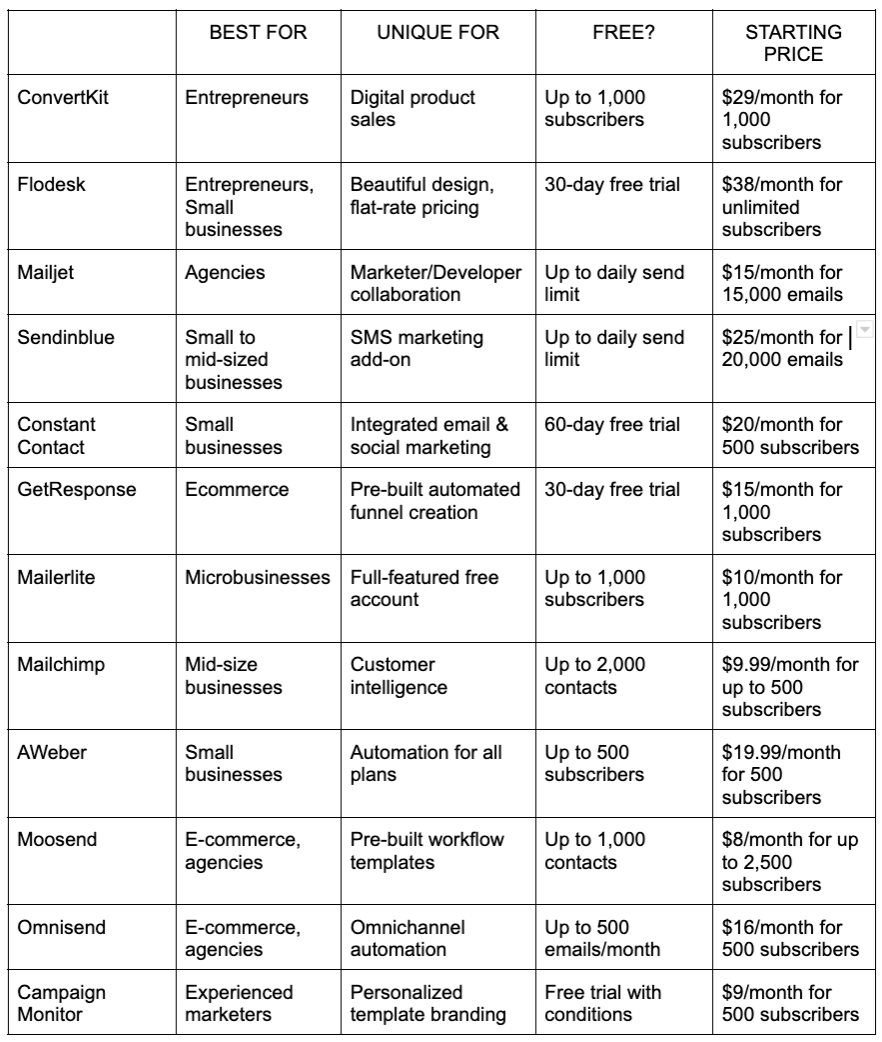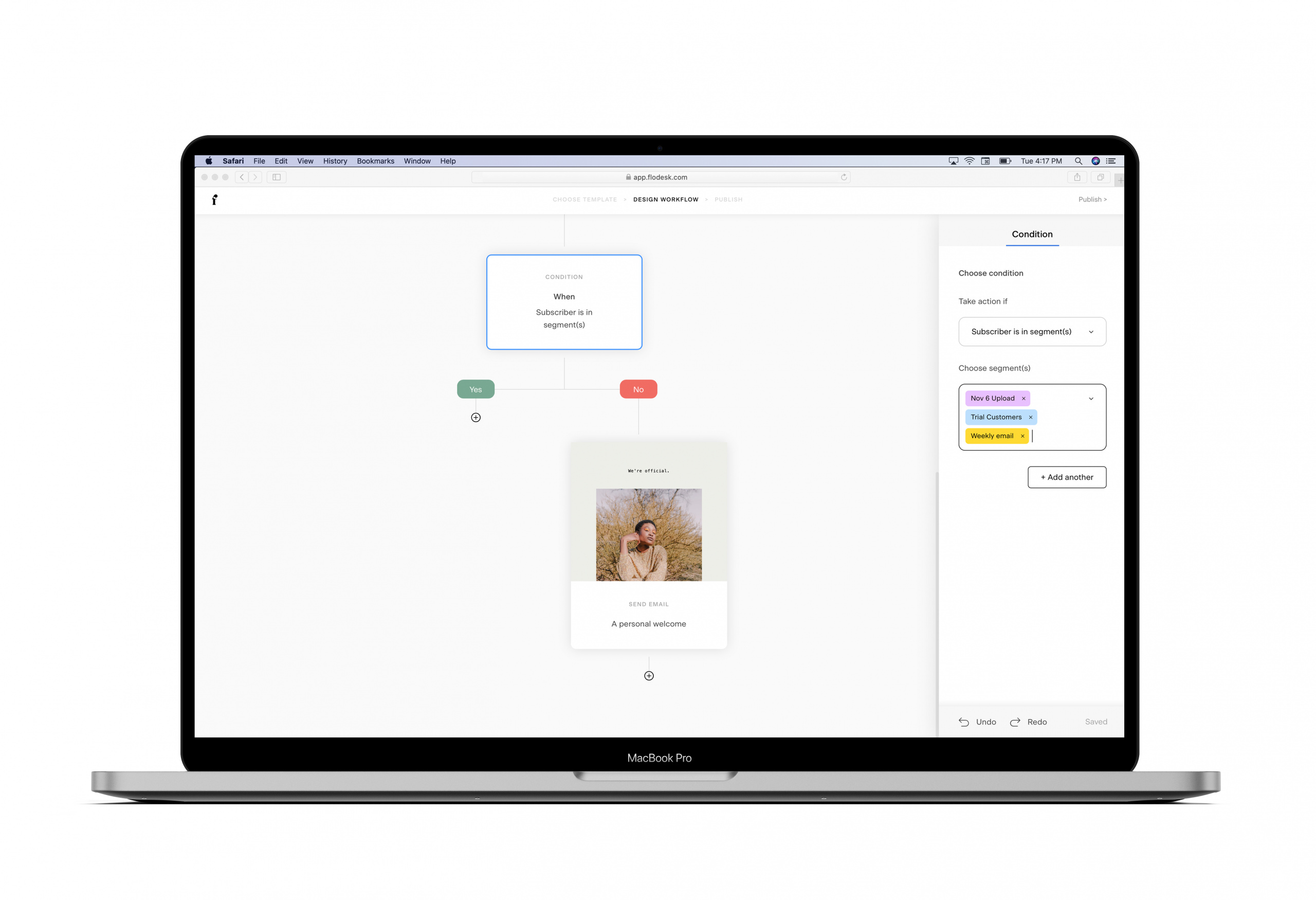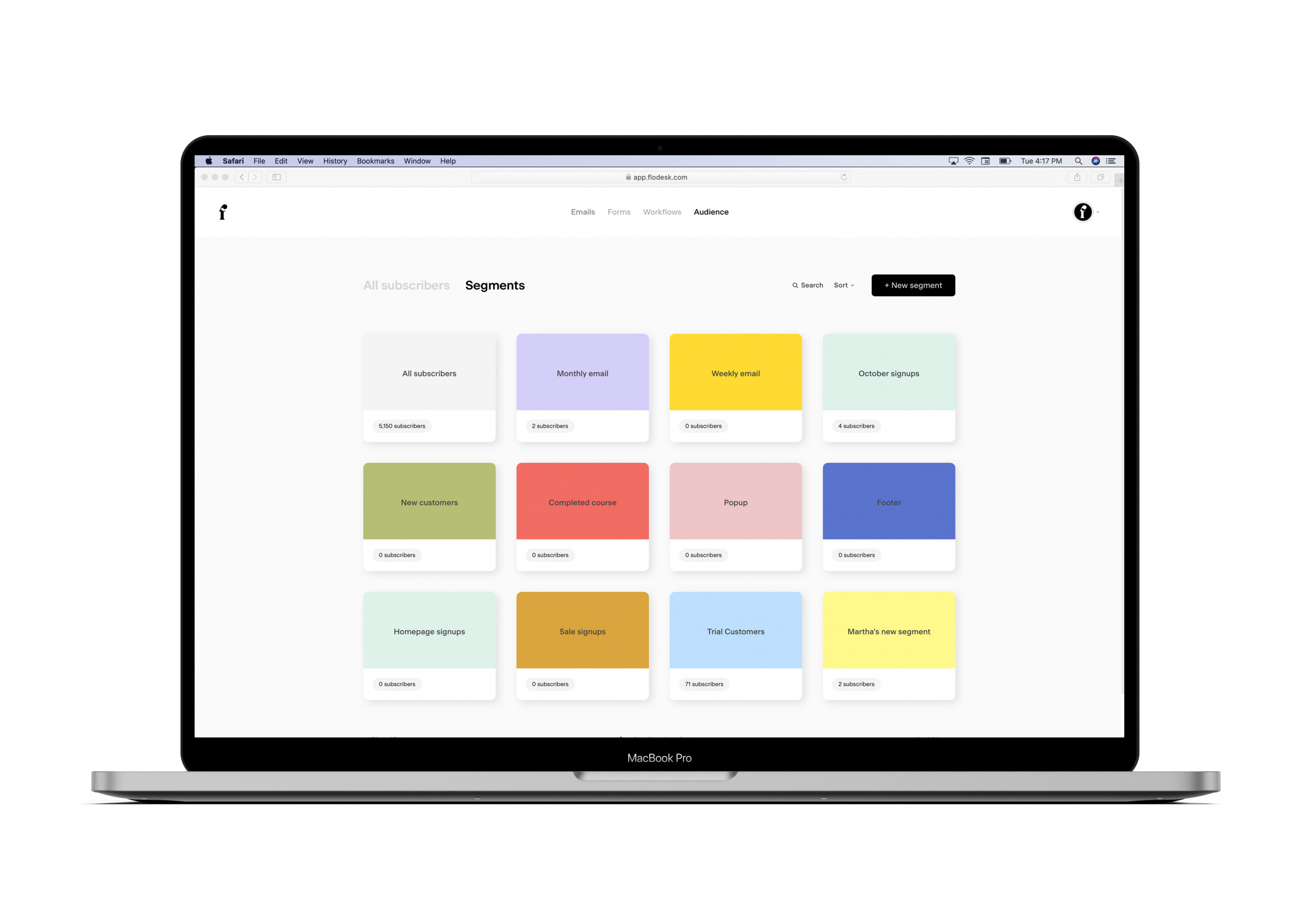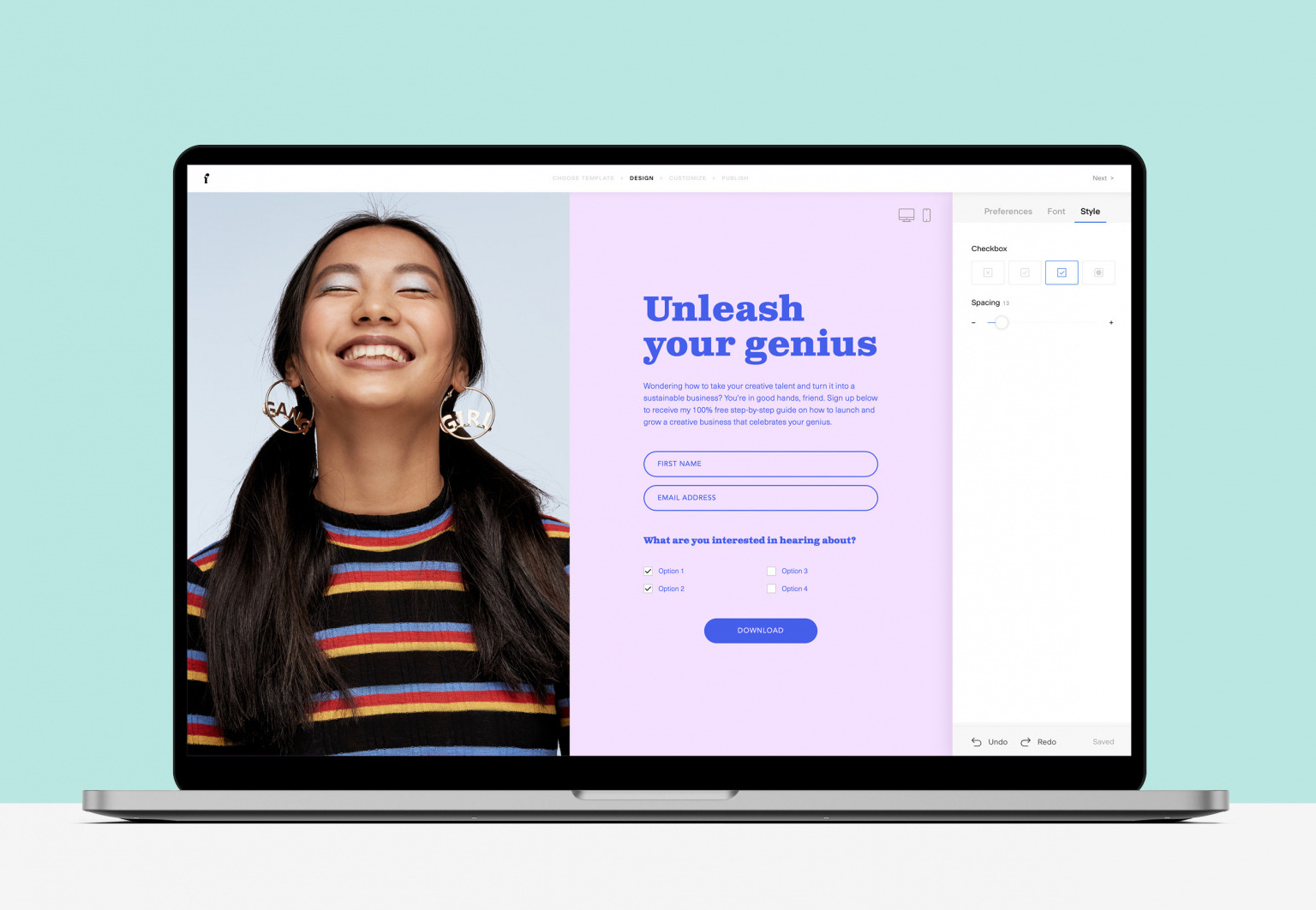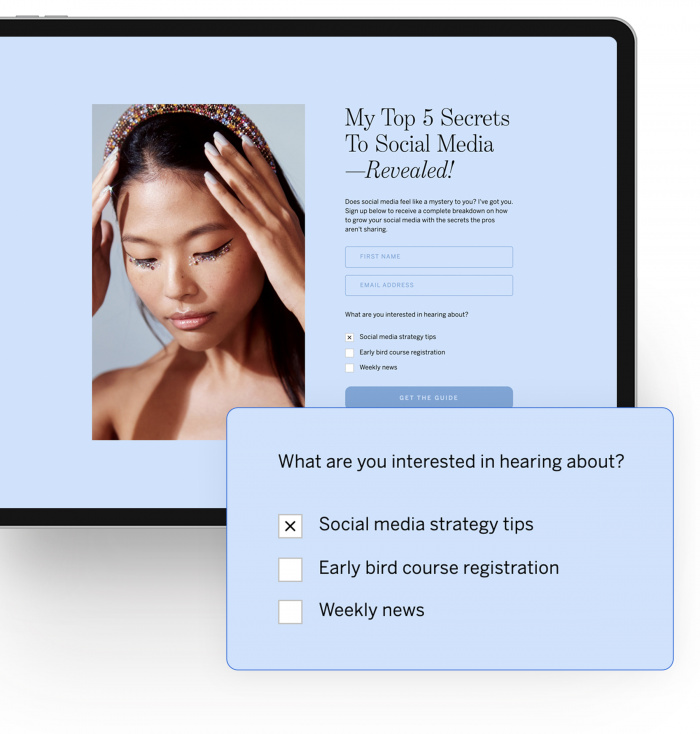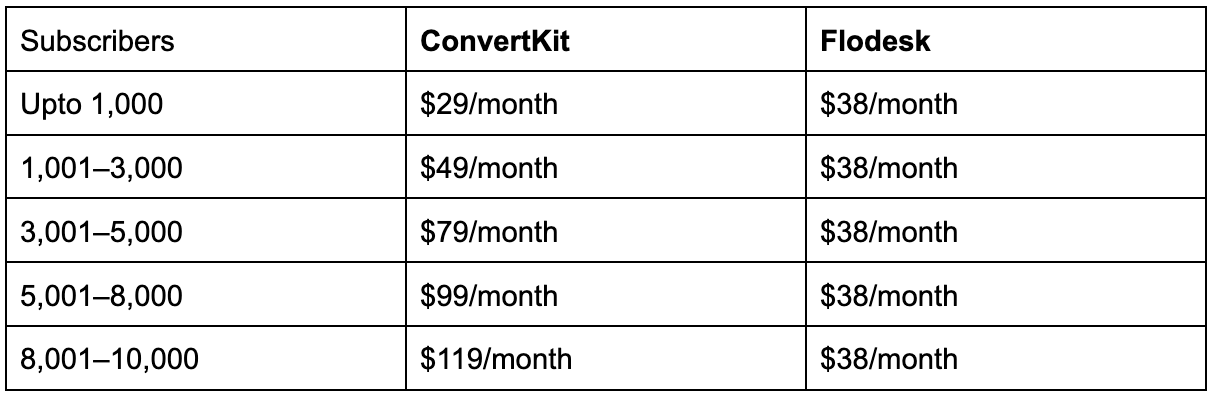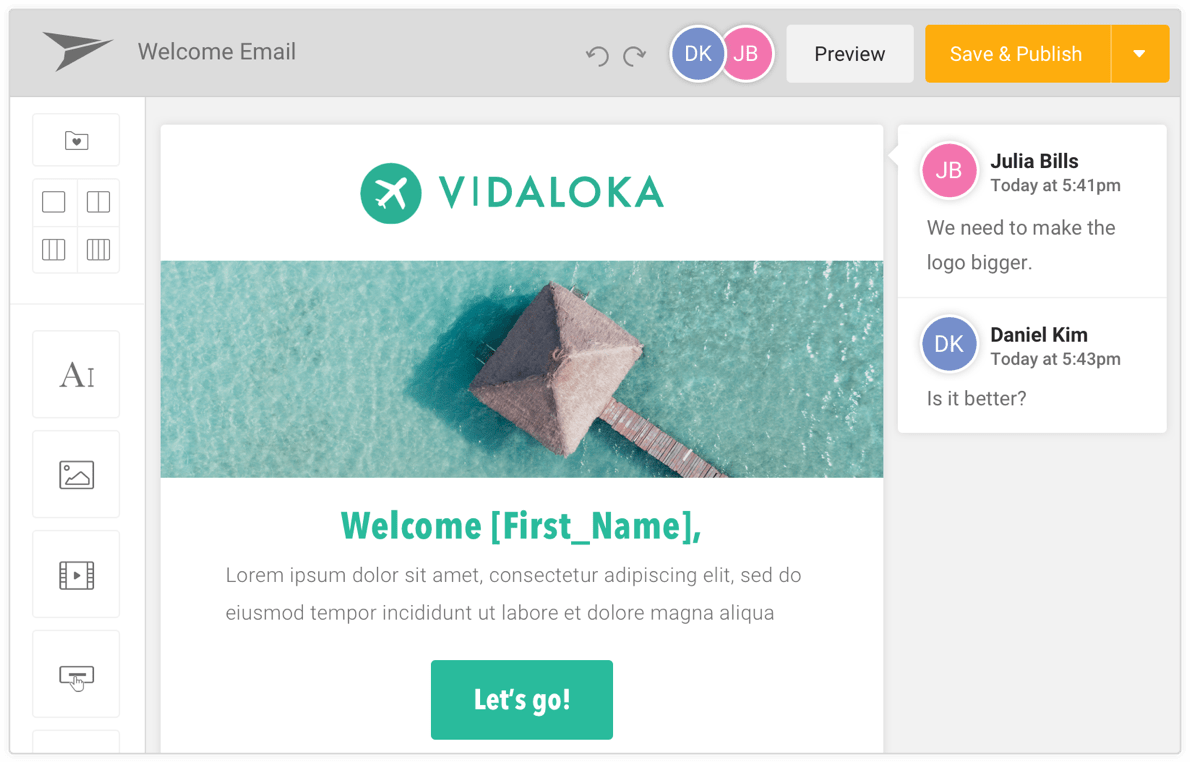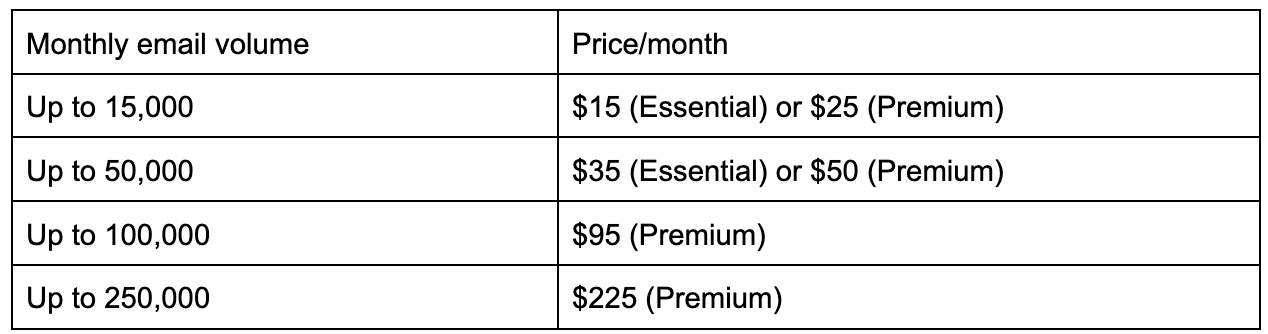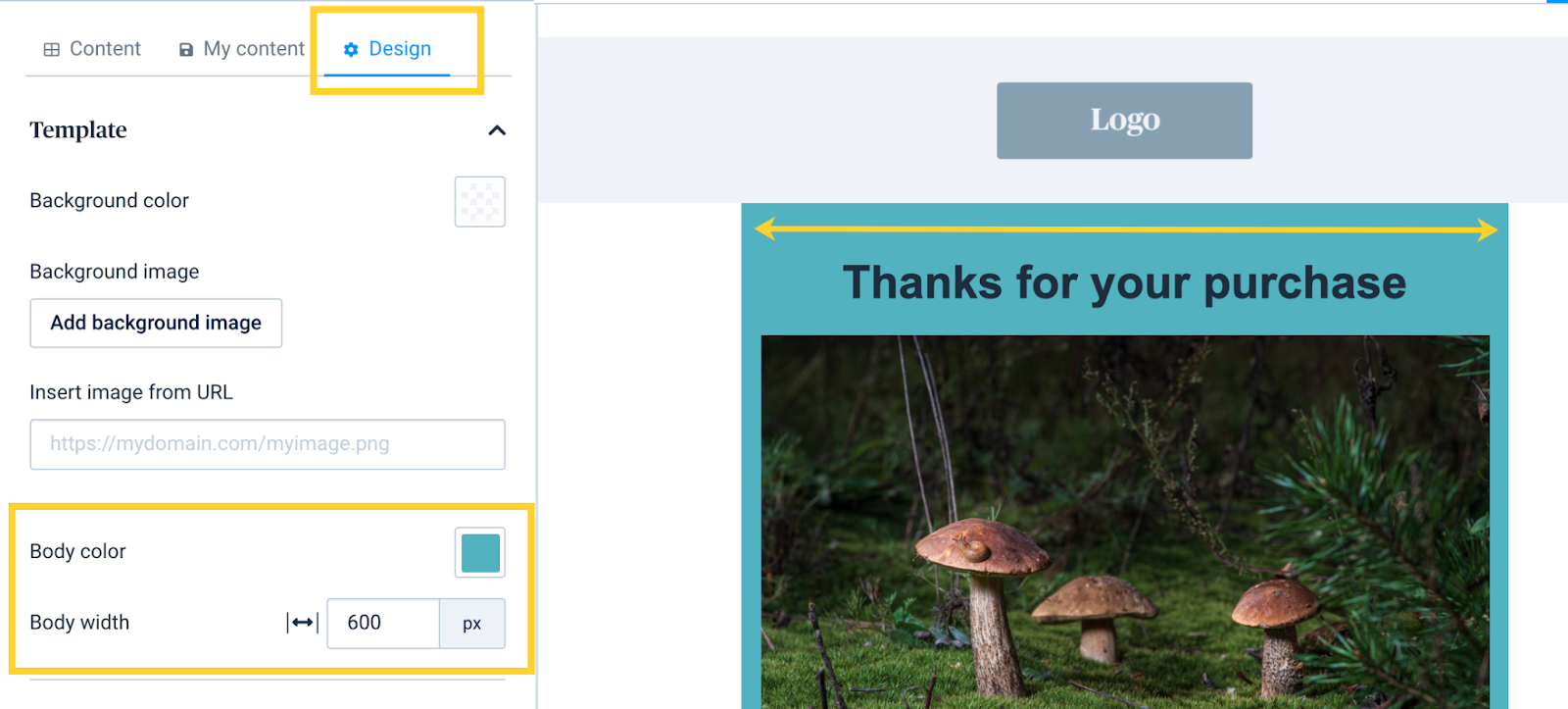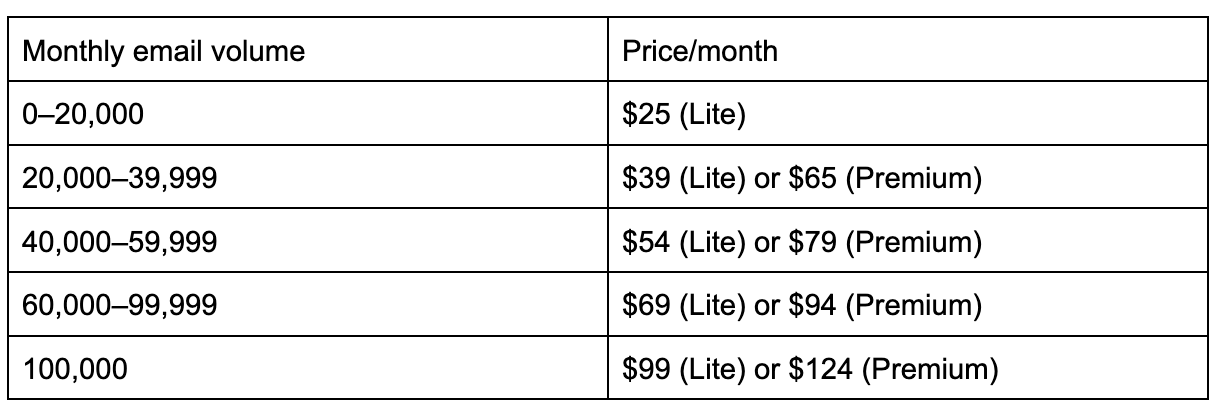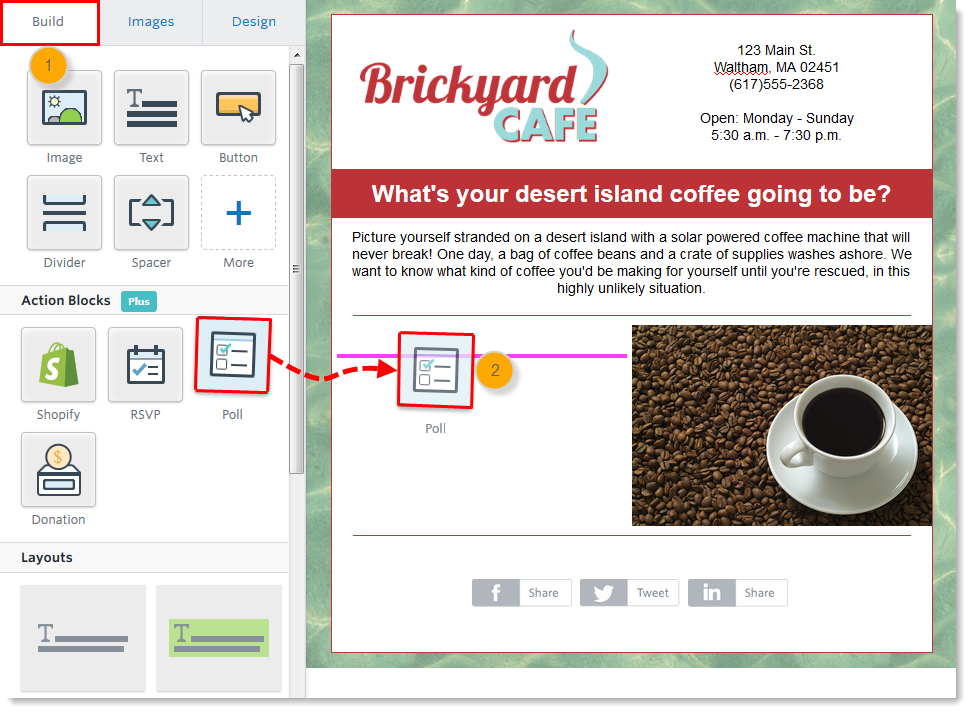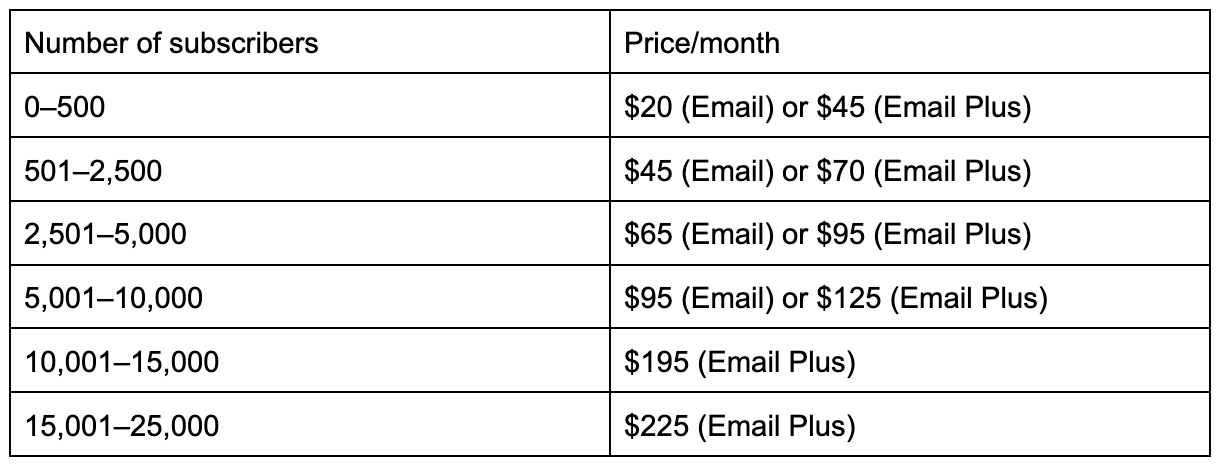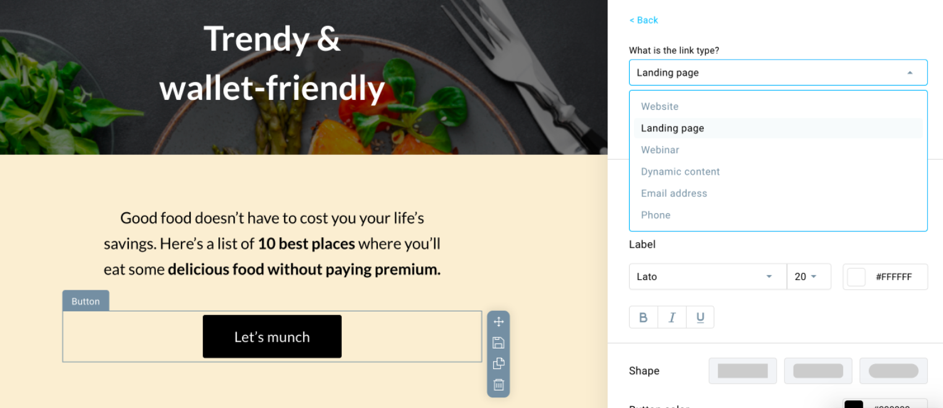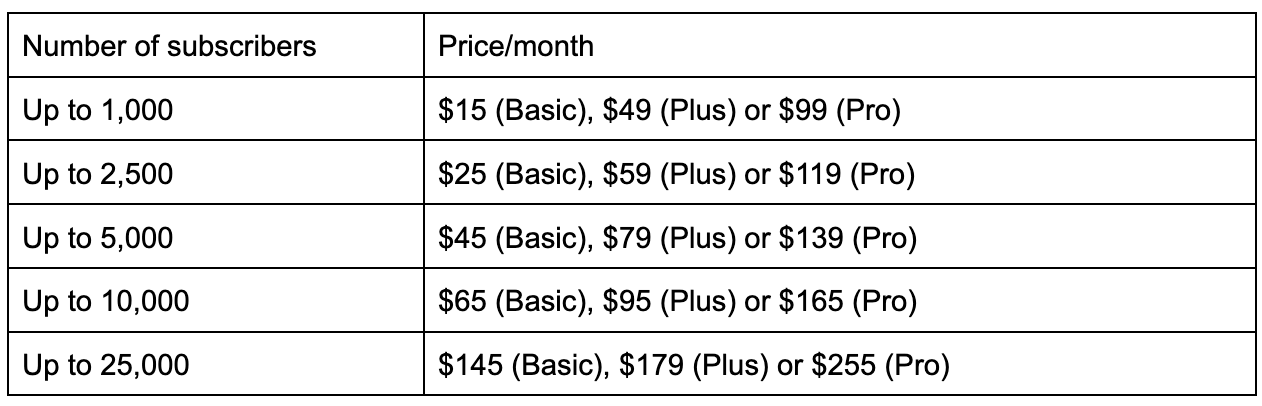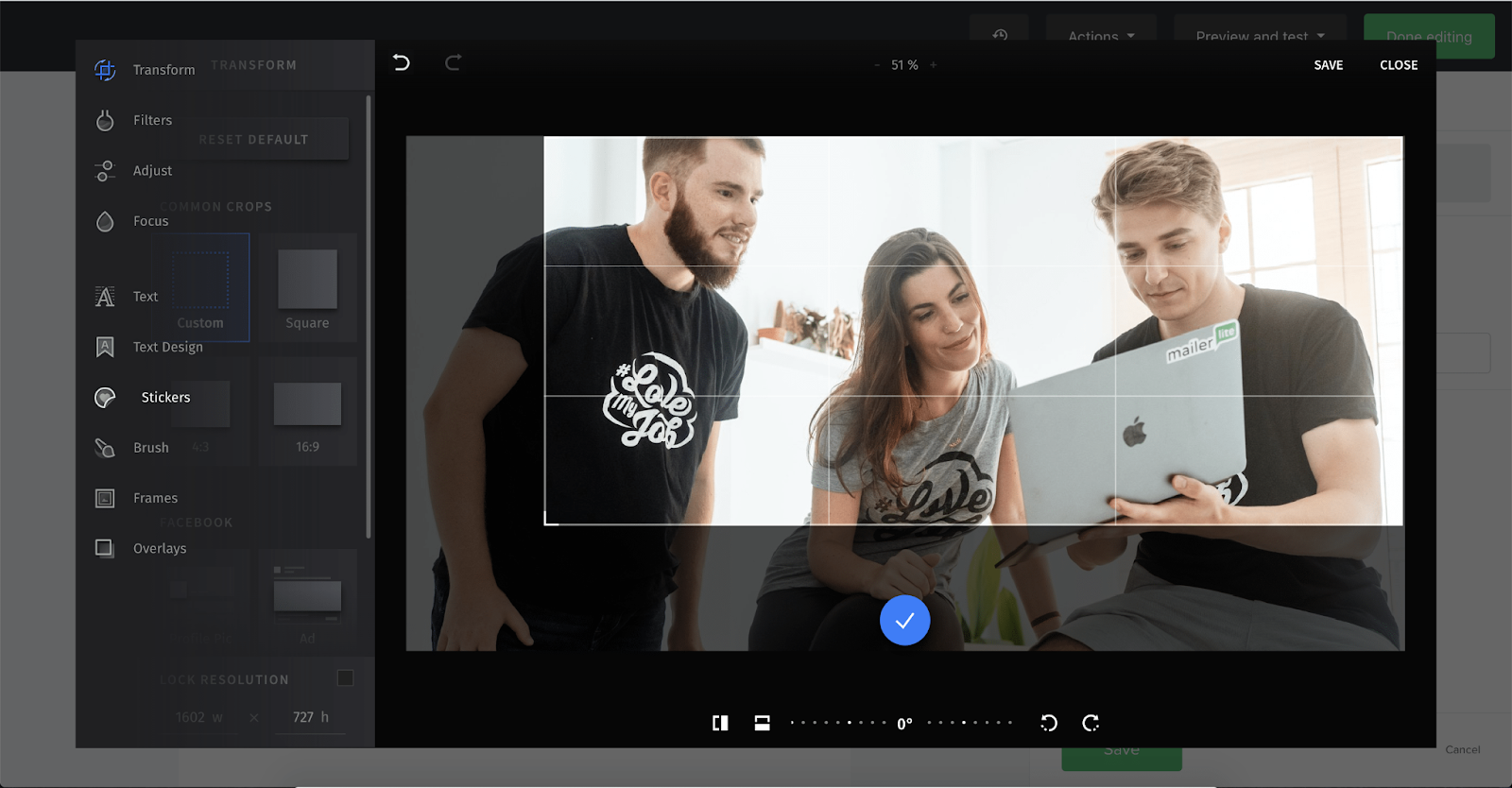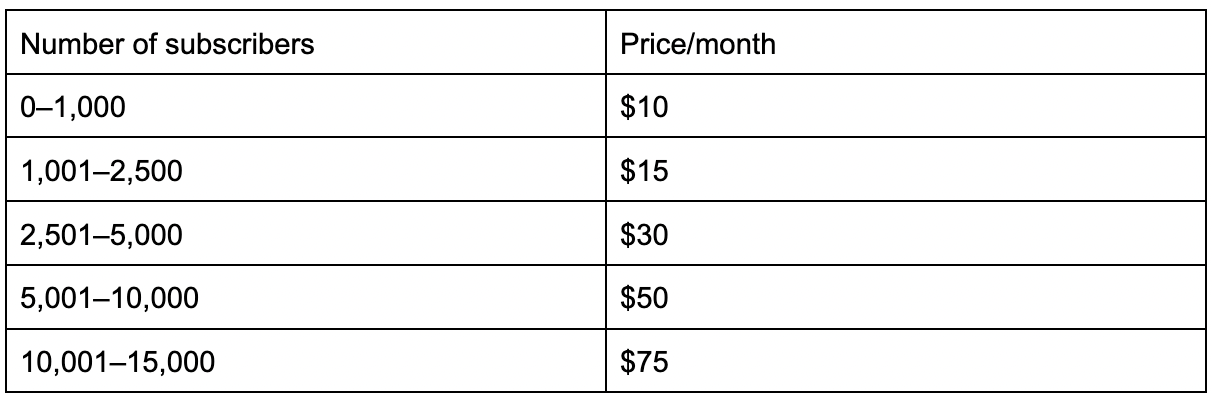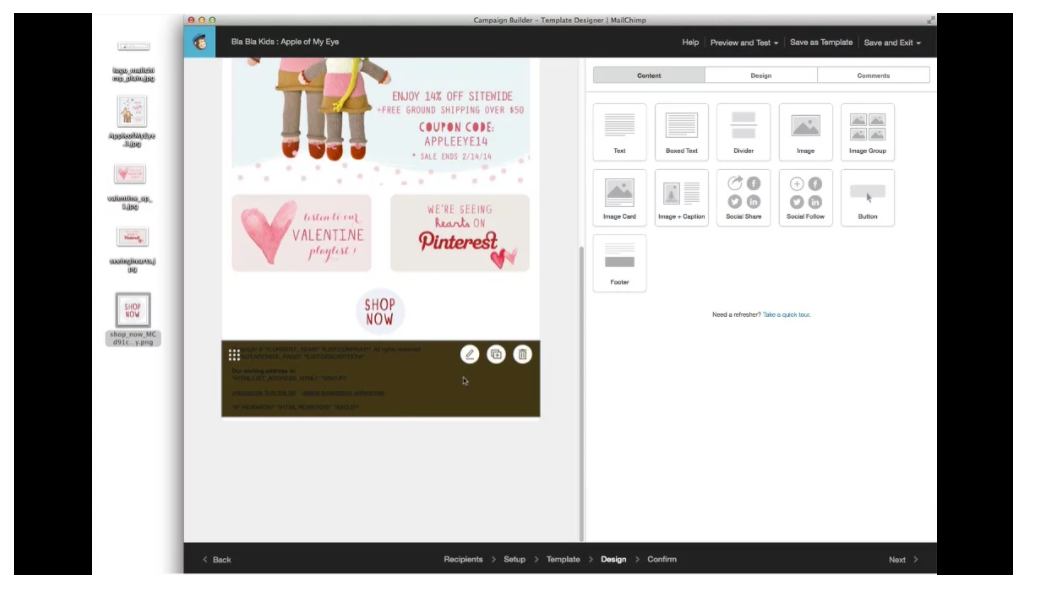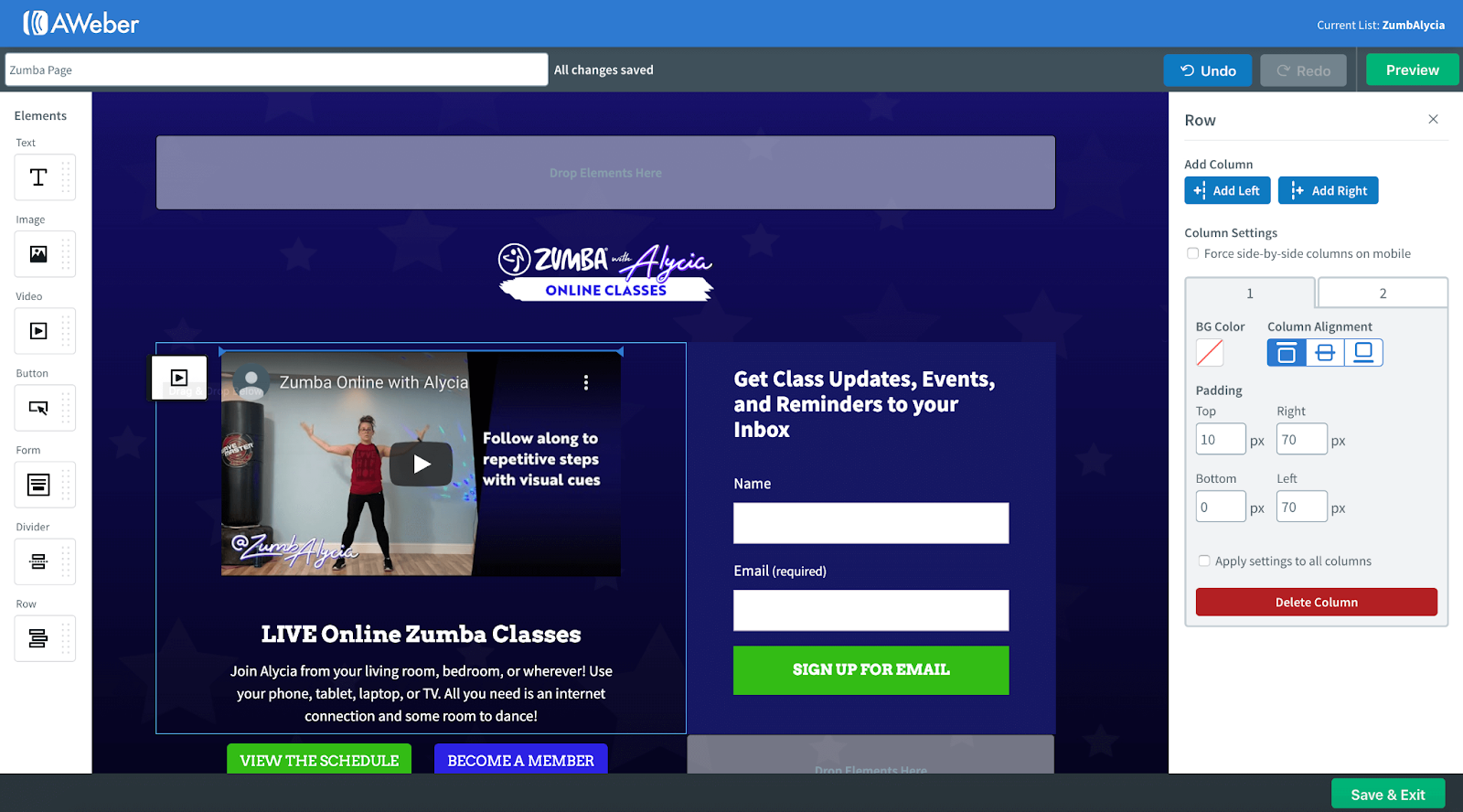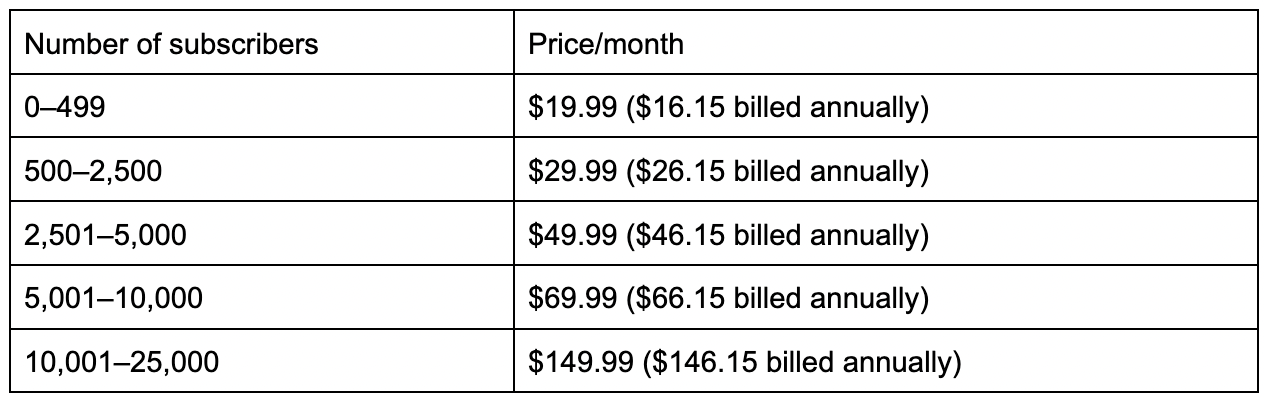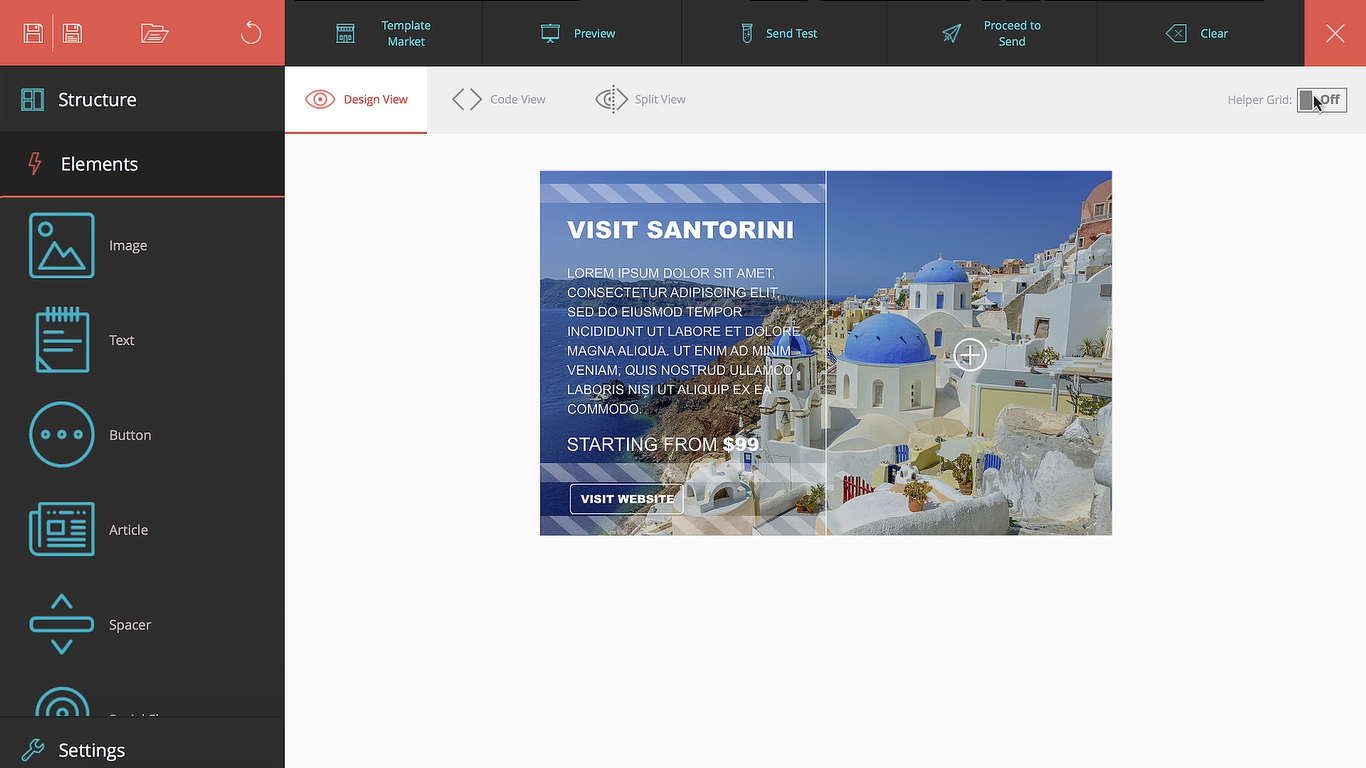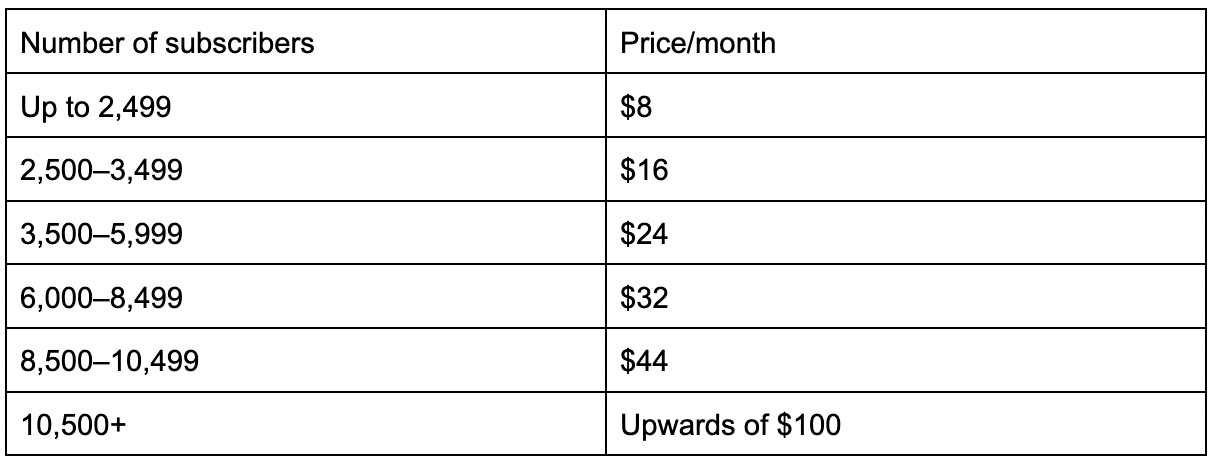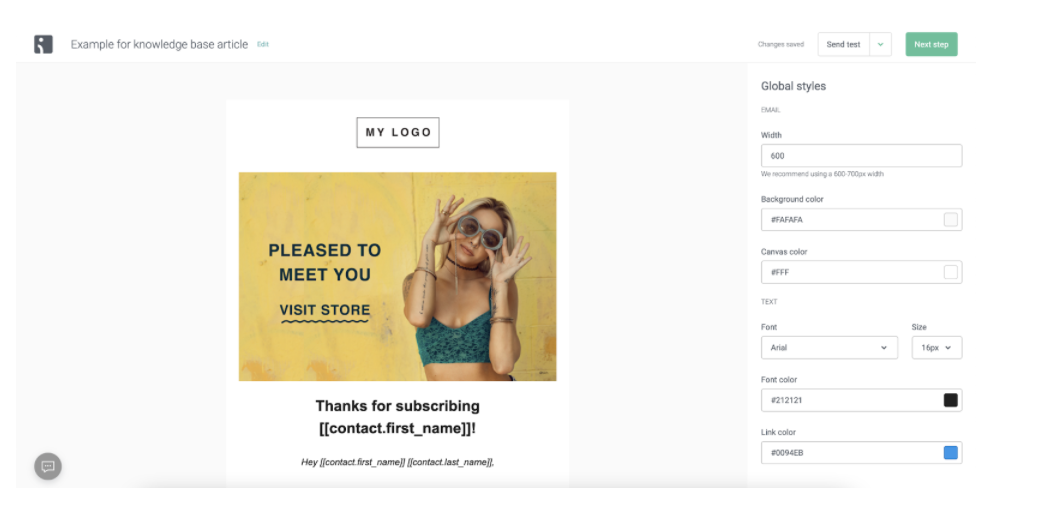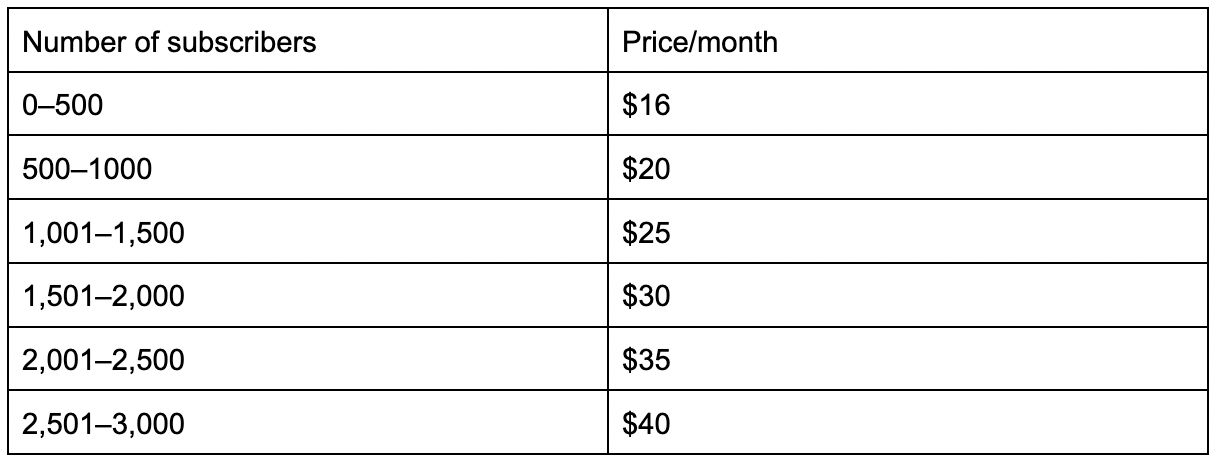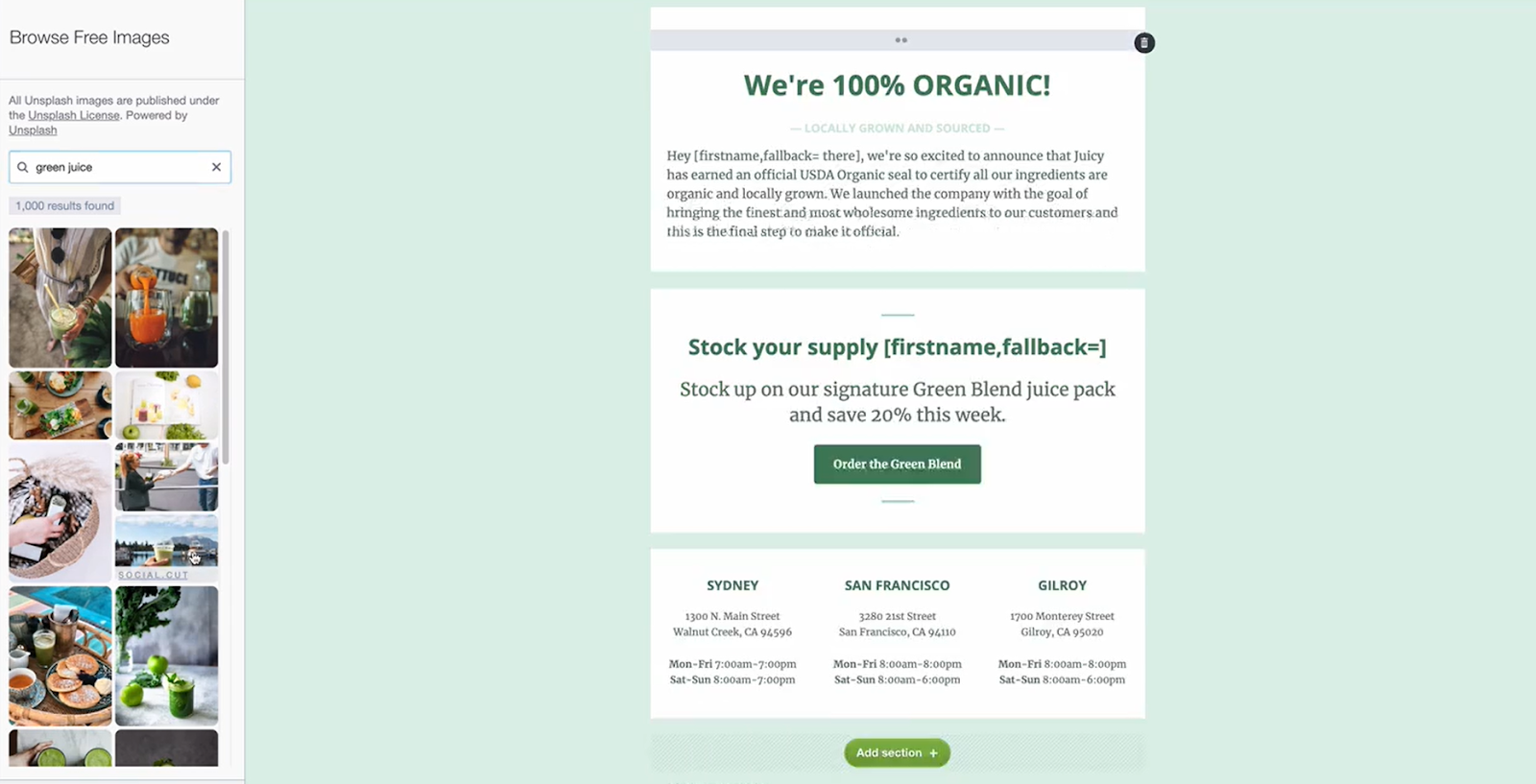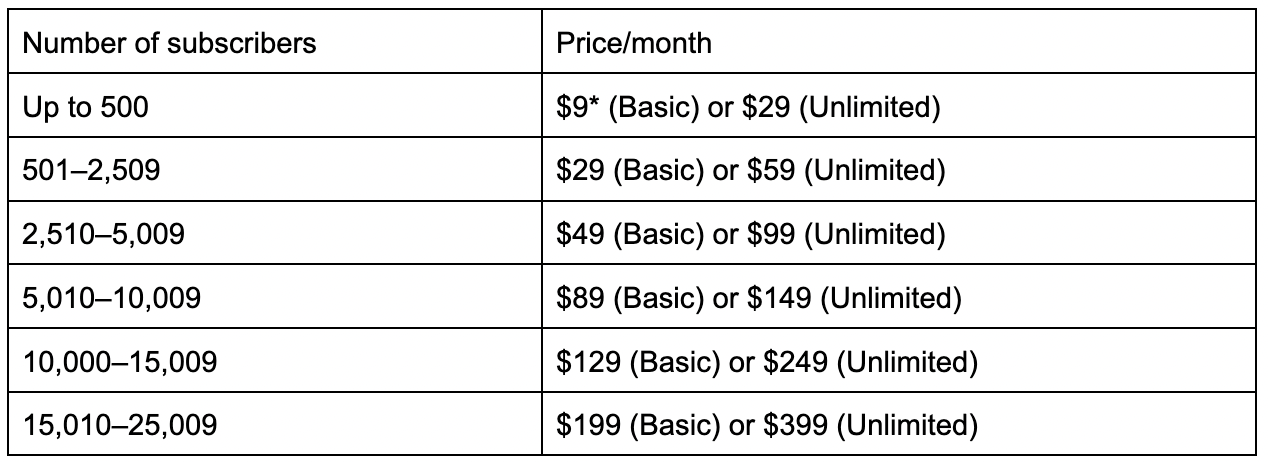11 Best ConvertKit Alternatives for Your Email Marketing Strategy
Table of Contents Jump to:
Jump to:
Table of contents
You probably like that ConvertKit lets you offer digital product sales and create marketing emails all within a single platform. But maybe that’s not enough for you, and you’re looking for a solution that can improve on ConvertKit’s shortcomings. Perhaps you’re aware that your target audience is craving something higher-design than ConvertKit’s content-led email templates. So what alternatives do you have? In this article, we’ll cover the 11 best alternatives to ConvertKit, so you can get started upgrading your email marketing platform today.
Get unlimited email sends & subscribers with Flodesk
We’ll never increase pricing because your email list is growing
In a hurry? A comparison of key features
ConvertKit’s most notable features
ConvertKit is an email marketing platform that helps creators market and sell their digital products. The platform’s typical audience are artists, musicians, authors and podcasters.
The features that ConvertKit’s subscribers find most useful include:
- Training modules: ConvertKit offers two modular courses to help you build and launch your business. They also provide tutorials to get you up to speed with their features and offer live and on-demand video workshops to help you get the best from the platform.
- Landing, sales, and link page creation: ConvertKit’s no-code landing page templates make it easy to get up and running, even without marketing experience. If you have the paid Creator plan, you can also access stock images through Unsplash to maximize your page design.
- Digital product sales: The ConvertKit Commerce feature allows you to quickly and easily set up a sales page for digital products such as ebooks, music tracks or photography presets.
- Customizable segmentation: You can add tags to your subscribers based on their behavior, then use those tags or other information to create customized segments that help you target your audience more effectively.
3 major downsides of using ConvertKit
While these features help address some core requirements of their audience, there are several gaps in functionality that ConvertKit subscribers find frustrating:
1. Convertkit’s email builder is pretty basic
Unless you’re tech-minded enough to start coding your own emails, a top-performing email builder is critical to creating engaging, high-design emails that convert. Creating your emails should be intuitive, with building-block functionality that lets you quickly and easily customize your emails to match your brand.
However, this user found the email template editor “very basic, and I’m using the new and improved one. Just little things you think they would support but don’t. Like being able to upload two images side by side.”
This small business owner found the email builder “not as robust as something that you would see on competitors”.
A third disliked the “hard to design email templates, forms and landing pages.”
2. Patchy customer support
96% of users rated good customer service as essential in their loyalty to a brand, which isn’t surprising. After all, if you can’t get the help you need, you can’t possibly effectively support your subscribers. Whether you’re still learning the ropes of personalized email marketing or want to make sure you’re getting the most out of the platform, excellent customer support is invaluable. Unfortunately, user feedback isn’t particularly complimentary about the service offered by ConvertKit.
Francis says, “Support is quick to respond, but their knowledge is very basic. It took me several weeks to try and get them to understand what I was trying to do.”
Another small business owner had an even worse experience: “Customer service is among the worst I have seen in the industry. Weeks go by without a response.”
3. It’s not great value
While cost is important, we often don’t mind paying more for something that delivers excellent value. However, several of ConvertKit’s users found it to be too expensive for the level of performance they experienced.
Katelyn rated ConvertKit as “Not worth the price”, and Francis found it “Overpriced compared to competitors.”
One small business user advised customers, “Do not waste your time and money with this company, there are many others similar to them and more affordable too.”
11 best ConvertKit alternatives
We’re guessing that reading the ConvertKit shortcomings we’ve listed above has probably validated your instinct that a better alternative for you is out there. Our features comparison table offers some high-level information about potential options, but let’s discuss the pros and cons in more detail. For starters, let us introduce you to what we rate as the best email marketing software, Flodesk.
1. Flodesk
Flodesk is the fastest-growing email marketing platform on the market, helping small business owners design emails people love to get. Flodesk is easy for beginners and experts alike to build their email lists, engage their audiences, and convert subscribers into customers—all without a website. For more top tips on how to get started without a website, read How to Build an Email List Without a Website.
Let’s get started by taking a look at our key features so you can decide if we’re right for your business.
Get unlimited email sends & subscribers with Flodesk
We’ll never increase pricing because your email list is growing
Key features
- Beautifully-designed email templates: Choose from our library of eye-catching templates, or up your personalization game by building from scratch. Our drag-and-drop functionality, innovative layout blocks, and customizable color palettes make it easy to control the look and feel of your emails to align with your brand.
As Kate says, “Flodesk is so simple and streamlined. It is easy to create workflows, custom emails, segments, and popups that are simple, aesthetically pleasing, and easy to operate. I struggled with MailChimp for years but didn’t want to opt for more expensive options like ConvertKit. Flodesk is easy (I can create a beautiful email in minutes), affordable, and very easy to customize to my brand.”
- Automated workflows: Flodesk offers workflows that allow members to intuitively automate the delivery of freebies, promotions, welcome sequences, and more with an easy-to-use visual builder. To learn more about getting the most from workflows, read What Are Workflows and When to Use Them in Your Email Marketing.
- Segmentation: Use our segmentation feature to easily group your audience in ways that make sense for you, then set up your workflow to send personalized emails and targeted content to increase engagement and boost conversion.
- Integrations: If you’re an ecommerce business, our Shopify integration allows you to automate transactions seamlessly. Plus, our Zapier integration expands your reach, giving you access to over 3,000 other apps.
- Forms designed to convert: Create unlimited full-page forms to use as landing pages using our intuitive interface. Add premade layouts and edit fonts and colors, all without additional cost or coding skills.
- Subscriber preferences: Personalize content from the start of your subscriber relationship by adding checkbox preferences to your forms so subscribers can tell you what they want to hear about. You can also show them you respect their time by letting them opt in and out of relevant content instead of unsubscribing from your entire list.
ConvertKit pricing
At Flodesk, we don’t want to penalize you for your success. So, you’ll find we offer a flat-rate pricing system that stays the same no matter which features you use, how many subscribers you gain or emails you choose to send.
So, let’s look at what that looks like compared to ConvertKit’s Creator plan:
That’s right. With Flodesk, you get one flat rate price always. You even get 12 months for the price of 11 if you decide to pay annually.
Free account?
Flodesk offers a free trial account with access to all its key features for 30 days—no credit card needed.
2. Mailjet
Mailjet is a European transactional and marketing email solution. With its Essential plan, you can build emails using Mailjet’s ready-to-use templates and drag-and-drop editor functionality. You can also segment your audience so you can provide targeted content. For marketing automation and advanced reporting, you’ll need the Premium account.
Key features
- User-friendly interface: Mailjet’s interface is good for beginners in email marketing as it’s well laid out and easy to use.
- Intuitive email editor: Passport, Mailjet’s drag-and-drop email builder, is simple to get started with and underpinned by a suite of ready-made templates.
- Optimized for agencies: Mailjet is optimized for agencies, enabling real-time collaboration and ideas for email design and development within the Mailjet platform. You can separate team activities using sub-accounts and control access with permissions linked to roles.
Pricing
Mailjet has two paid accounts, Essential and Premium, and the cost is determined by monthly email volume, not the number of subscribers.
So what’s the damage?
Free account?
Yes, with unlimited subscribers but a daily send limit of 200 emails.
3. Sendinblue
Sendinblue started out as a digital agency. It now focuses on providing relationship management solutions and marketing tools to small and medium-sized businesses.
Key features
- Workflow editor: Sendinblue’s automation workflows are easy to visualize and implement. The workflow editor tool makes both basic automation, such as a welcome email on sign-up, and more advanced workflows, such as onboarding, simple.
- Email optimization: Sendinblue offers A/B testing in its Premium plan and as an optional add-on to its Lite plan. Its Premium plan also offers a ‘Send at the Best Time’ algorithm to make sure your emails are delivered when they are most likely to be engaged with.
- SMS marketing: Sendinblue offers SMS to help you connect with your audience. Updates, transactional messages and time-limited promotions can all be sent to subscribers via text message. This is a pay-as-you-go service with country-specific pricing—1,000 messages sent in the US cost $10.
Pricing
Sendinblue has two paid plans, the Lite and the Premium.
Let’s look at how the price changes when monthly email volume increases:
For more than 100,000 monthly emails, you’ll need to get a customized quote from Sendinblue or switch to a Premium account.
Free account?
Yes, with unlimited subscribers but a 300 email daily send limit.
For more Sendinblue alternatives, read 11 Sendinblue Alternatives to Shake Up Your Email Marketing next.
4. Constant Contact
Constant Contact is an online marketing company that helps businesses coordinate their email, social media, and SEO marketing efforts from a single place. You can add a sign-up form to your landing page in the Constant Contact platform and create an e-commerce store to begin selling online. To start sending emails to your subscribers, you’ll need one of their email marketing plans.
Key features
- Subscriber management: It’s free to import contacts from an existing subscriber list into Constant Contact. You can also group and organize your subscribers into segments so you can send targeted emails to encourage conversion and retention.
- Social media marketing: Constant Contact’s multi-channel capability allows you to plan and create social media content alongside your emails. Integrations with Facebook, Instagram and Google Ads drive traffic to your website and help your business grow.
- E-commerce: Constant Contact enables you to build an online store within the platform with no product limit. Integrating PayPal and Stripe makes payment easy, though there is a 1.5% transaction fee.
Pricing
Constant Contact’s website builder plan starts from $10/month. It also has two email marketing plans, Email and Email Plus. If you have over 10,000 subscribers, you’ll have to purchase the Email Plus plan.
Let’s break down the costs:
Free account?
No, but you get a 60-day free trial with the Email plan.
5. GetResponse
GetResponse is an inbound marketing solution that enables you to connect with your subscribers via multiple channels. GetResponse increases its functionality through a range of integrations.
Key features
- Automated blog digest: GetResponse’s automated digest feature increases your blog’s reach and traffic by sharing content through emails and social media.
- Social Ads Creator: This mobile app allows you to promote your brand on social media through images and animation. You can use it alongside Facebook and Instagram ads to boost omnichannel marketing efforts.
- Webinars: Their Plus and Professional plans have a webinar builder that enables you to host unlimited webinars of up to 1,000 attendees. Webinars can also be pre-recorded and offered as a freebie to help grow your list or engage subscribers. To learn more about successfully growing your list, read How to Build an Email List: 5 Ways to Market Your Freebie.
Pricing
GetResponse has three paid plans and a fourth ‘Max’ solution with custom pricing. Apart from the Max account, none of the plans offer telephone customer or technical support, but all have 24/7 live chat and help via email.
So, what’s the cost?
Free account?
No, but you can try any plan free for 30 days. If you’re looking for free and other Getresponse alternatives, keep reading!
Get unlimited email sends & subscribers with Flodesk
We’ll never increase pricing because your email list is growing
6. MailerLite
MailerLite provides a full-featured free plan which is good for micro-businesses or bloggers looking to grow their subscriber list. Larger businesses and those who need more sophisticated automation and reporting will need to consider a paid version.
Key features
- Email newsletter creation: MailerLite’s drag-and-drop editing makes creating emails straightforward, with no coding required. Email templates are only available if you upgrade to a paid plan.
- Tools to grow your audience: MailerLite uses the same drag-and-drop functionality to help you create your own website and landing pages. You can then embed sign-up options to help convert website visitors into subscribers.
- Performance analytics: All plans have reporting functionality that allows you to track the basic performance of your emails. For more in-depth analysis tools, such as click-mapping or information on engagement levels, you’ll need a paid plan.
Pricing
MailerLite’s premium plan depends on how many subscribers you have.
They give you a 30% discount if you pay for an annual subscription.
Free account?
Yes, MailerLite is free for up to 1,000 subscribers and 12,000 emails/month.
7. Mailchimp
Mailchimp is an all-in-one marketing platform that enables you to build integrated multi-channel campaigns using email, social posts, landing pages and digital ads. It has good reporting and analytics functionality, and the platform offers smart recommendations as to what to try next.
Key features
- Audience management: Mailchimp segments customers based on data gathered through its marketing CRM. The audience dashboard feature presents information all in one place and offers data-driven insight to improve your email campaigns.
- Creative assistant: This AI-powered design tool allows Mailchimp users to create personalized emails based on their brand. There are pre-built and customizable template options, or you can code your own.
- Customized automations: Mailchimp uses a drag-and-drop builder to help visualize and map out the customer journey. These automated workflows can be modified using branching rules offering a more personalized experience for subscribers.
Pricing
Mailchimp has three paid plans: Essentials, Standard and Premium, for high-volume users. The cost of the plans depends on subscriber volume, and Mailchimp recommends the features of its Standard plan for most users.
Let’s take a look at the cost:
Free account?
Yes, up to 2,000 contacts and a maximum monthly send limit of 10,000 emails.
Looking for Mailchimp alternatives? Read on.
8. AWeber
AWeber is a US-based email marketing company focused on entrepreneurs and small-business owners. They allow you to create sign-up forms for your website, blog or Facebook page that help grow your email list.
Key features
- Templates: They have over 700 ready-made templates, or you can custom-make your own using their drag-and-drop email builder. In both their free and pro plans, you have access to a library of professional images to aid your design.
- Segmentation: AWeber enables you to segment your list using tags. Their free plan lets you send emails to basic segments, but you’ll need the pro plan to send to custom segments.
- Landing page builder: AWeber helps you create landing pages and sign-up forms to engage new subscribers and grow your subscriber list. To learn more about maximizing your sign-up forms, read How to Write Opt-in Form Copy that Converts.
Pricing
Let’s take a look at how AWeber’s pricing stacks up:
Free account?
Yes, AWeber is free for a single email list with up to 500 subscribers.
9. Moosend
Moosend is a cloud-based email marketing service that keeps you in touch with your contact list with minimal fuss. It has a range of simple, cost-effective email marketing tools that help you attract new subscribers and engage your current ones.
Key features
- Customizable templates: Moosend offers 40 pre-built, customizable email marketing templates. With drag-and-drop editor functionality and optional dynamic elements, you can personalize emails to match your brand.
- Campaign scheduling: When you send your emails can significantly impact open rates, with Tuesday at 10 am coming out on top. Moosend’s scheduling functionality lets you deliver emails just as most of your subscribers are checking their accounts, increasing your chances of success.
- Subscriber management: Moosend helps you segment your audience with tags based on customer behavior, location and other demographic information. And removing duplicate and unsubscribed contacts is easy, so your list stays clean.
- Marketing automation: Moosend offers a marketing automation platform that makes workflow automation easier with its workflow builder. Its automations are easily scalable, and you can link them to multiple triggers. Plus, you can annotate each step with your own notes.
Pricing
Moosend has two paid plans, Pro and Enterprise. The Enterprise plan has custom pricing based on what your business needs. The cost of the Pro plan depends on subscriber volume.
Let’s look at the cost:
Free account?
Yes, up to 1,000 contacts.
Compare Moosend’s best alternatives for 2023!
10. Omnisend
Omnisend is an e-commerce marketing platform. Its key features are centered around supporting the need of its users for multi-channel customer communication, including email and SMS marketing options, Web Push notifications, Google Customer Match and Facebook Customer Audiences
Key features
- E-commerce automation: Omnisend supports its e-commerce users with three pre-built automations. These are the Welcome Series, Product Abandonment, and Cart Abandonment workflows.
- Customer intelligence: Omnisend generates intelligence reports based on customers’ stage in the sales funnel, purchasing history and customer retention analytics. It uses this data, along with buying behavior and subscriber engagement history, to recommend appropriate segmentation strategies.
- Shopify integration: Omnisend has a robust integration with Shopify and Shopify Plus. Its third-party integrations cover nearly 80 other apps to maximize your experience, including Zapier and WooCommerce.
Pricing
Omnisend offers a standard and pro plan and you’ll need to go pro if you want to send both SMS and email. Plans are priced according to subscriber volume, and the amount of emails you can send with the standard plan is capped at 12X your subscriber number.
Let’s look at the detail:
Prices continue to increase by $5/month for every additional 500 subscribers.
Free account?
Yes, Omnisend is free for up to 250 subscribers and 500 emails/month.
11. Campaign Monitor
Campaign Monitor is an email marketing platform with easy-to-use functionality and an intuitive interface. Delivering personalized content is possible with segmentation tools that pull data from stored custom fields. Advanced segmentation functionality requires Campaign Monitor’s Premier plan.
Key features
- Branded templates as standard: As well as choosing from their library of pre-made email templates, Campaign Monitor allows you to input your website’s URL to automatically update templates with your logo and brand color scheme. You can also access free Unsplash images.
- Link review: Campaign Monitor has a Link Review tool that automatically checks your email content for any broken or outdated links and flags them to you for correction.
- Analytics: Campaign Monitor uses interactive dashboards to display subscriber information and activity and performance results. Open rates, click-through rates and deliverability are all monitored so you can make data-driven decisions about your campaign success.
Pricing
Campaign Monitor has three different plans priced according to how many subscribers you have. The Premier plan starts at $149/month.
Let’s take a look at the lower-budget options:
*Send volume is limited to 2,500 emails/month.
Free account?
No, but you can try Campaign Monitor for free and send emails to only five people after which you’d be prompted to sign up for their paid plans.
Don’t let your email marketing solution hold you back
As your business grows, you want an email marketing solution that celebrates your success, not penalizes you for it. Which means you need to future-proof your choice. Changing platforms can be costly, with several providers charging for importing existing subscriber lists. Look for a solution that offers you what you need both now and in the future. The best option is also intuitive and straightforward to use, which means as your team expands, they can quickly and easily get on board with your system.
Flodesk has all the email marketing features you need to effortlessly deliver beautiful and engaging content that converts; plus our transparent, one-cost pricing means you’ll pay the same no matter how big your business becomes.
Looking for a ConvertKit alternative? Get started with Flodesk today.