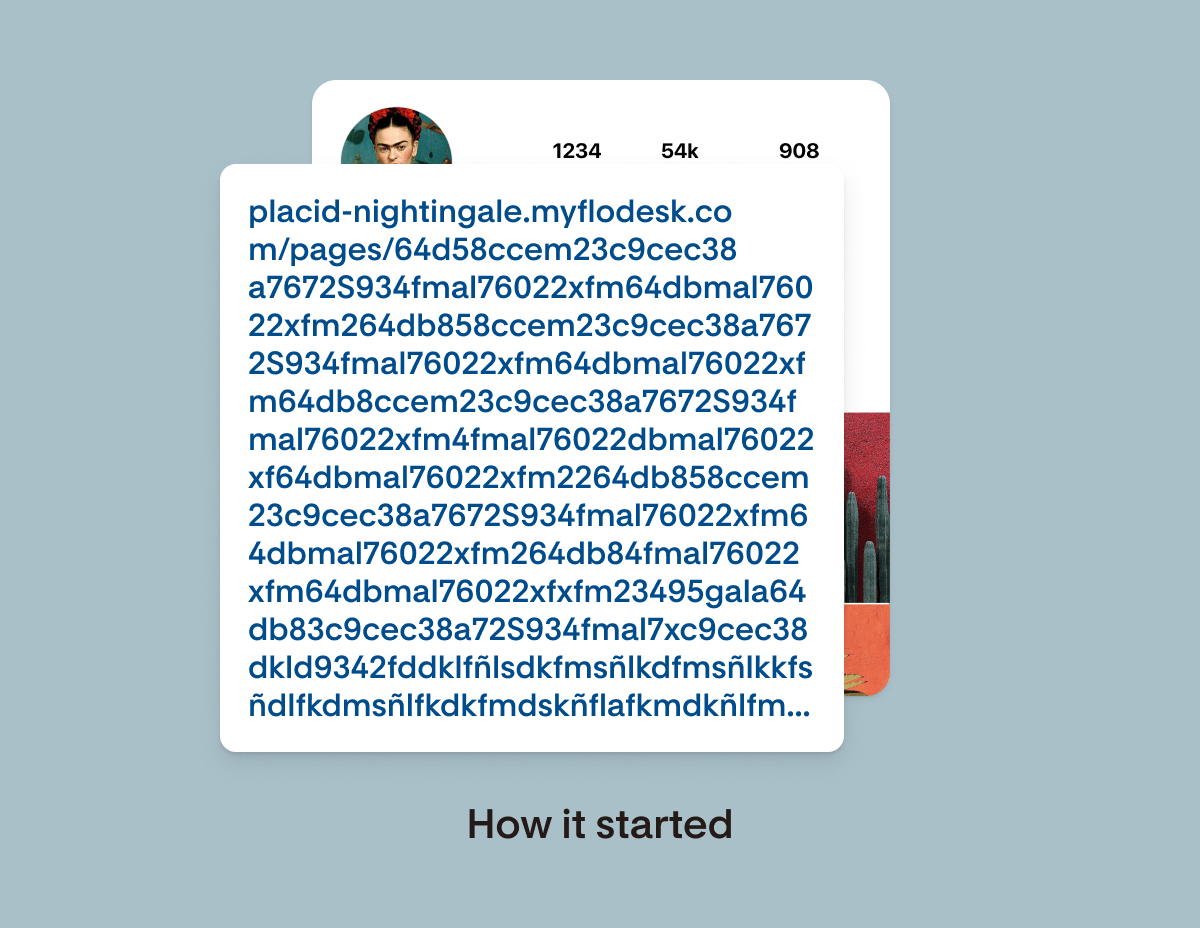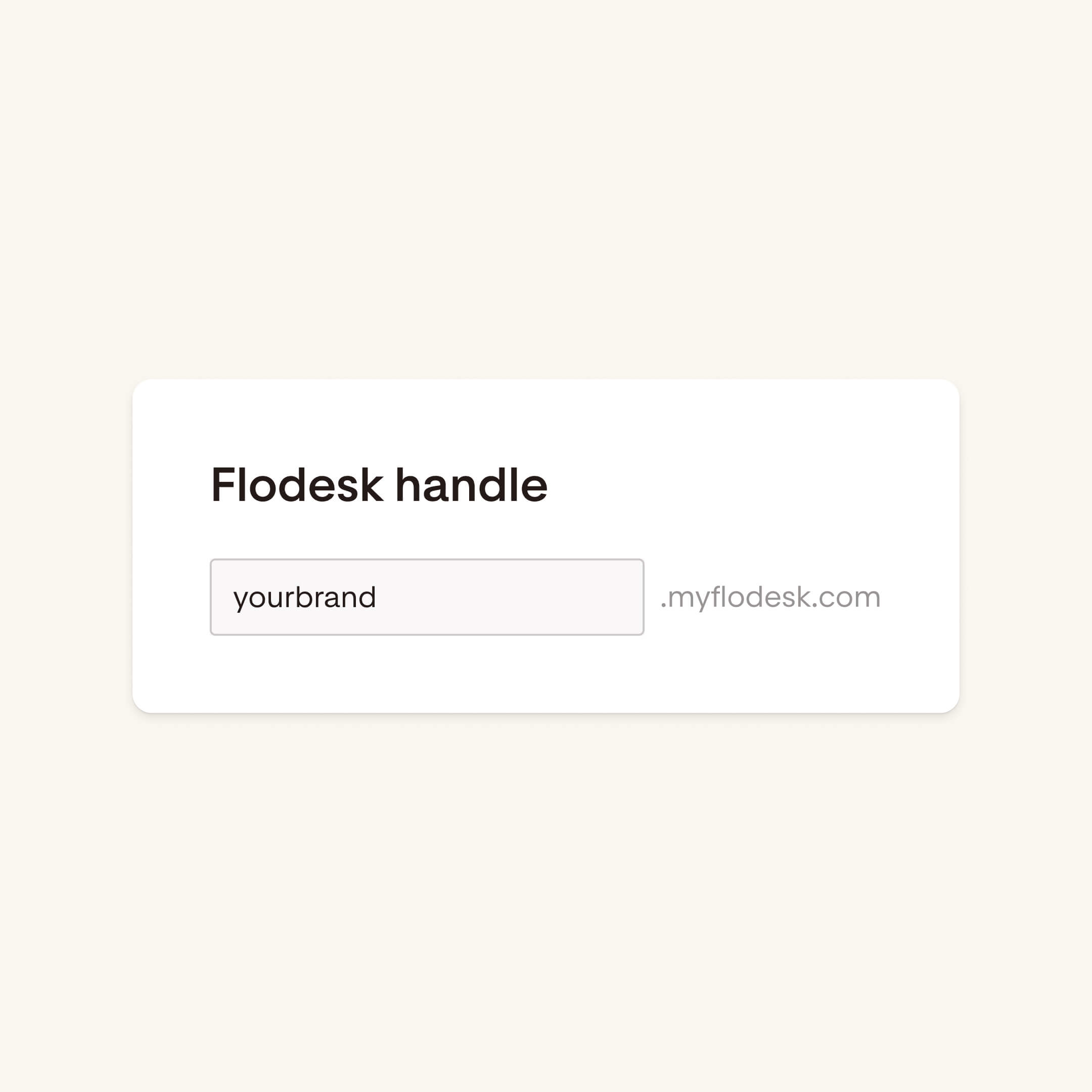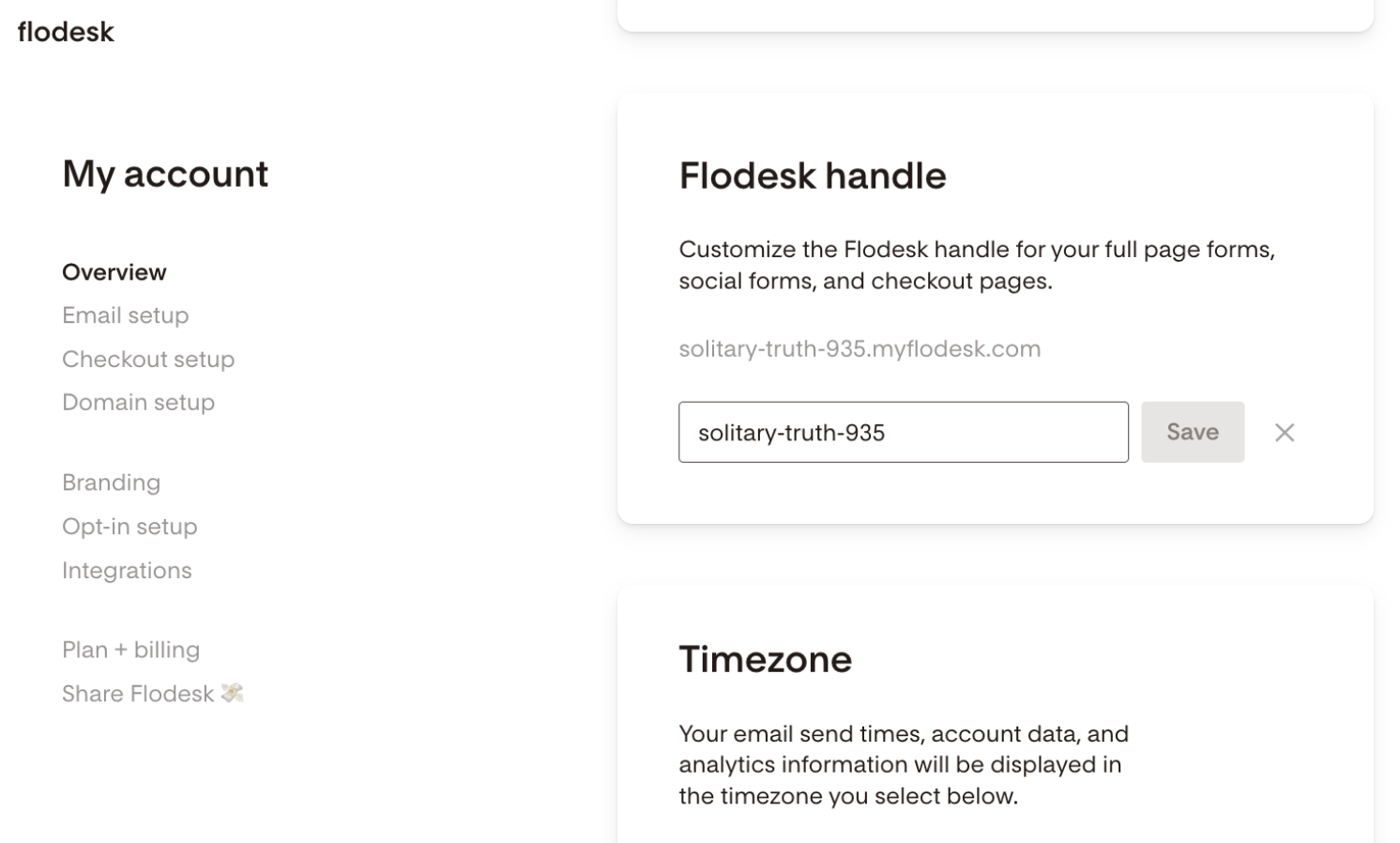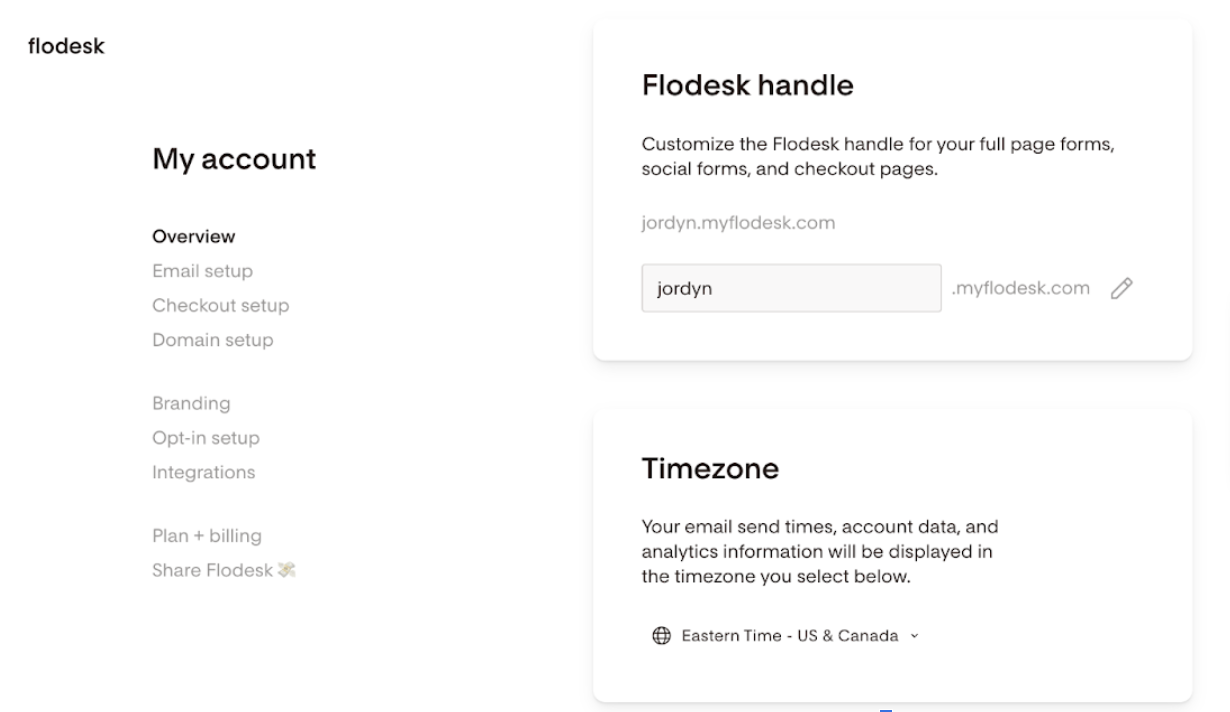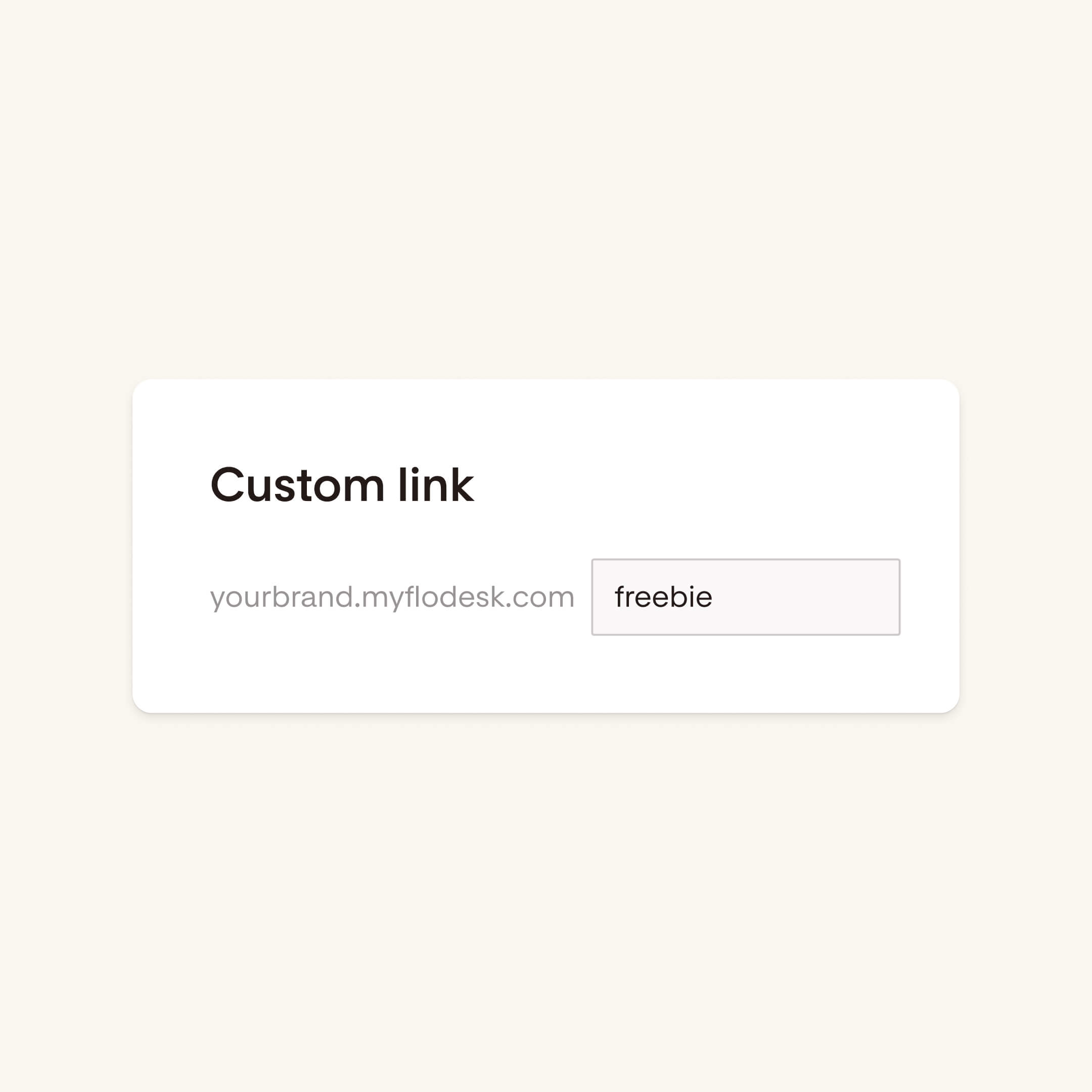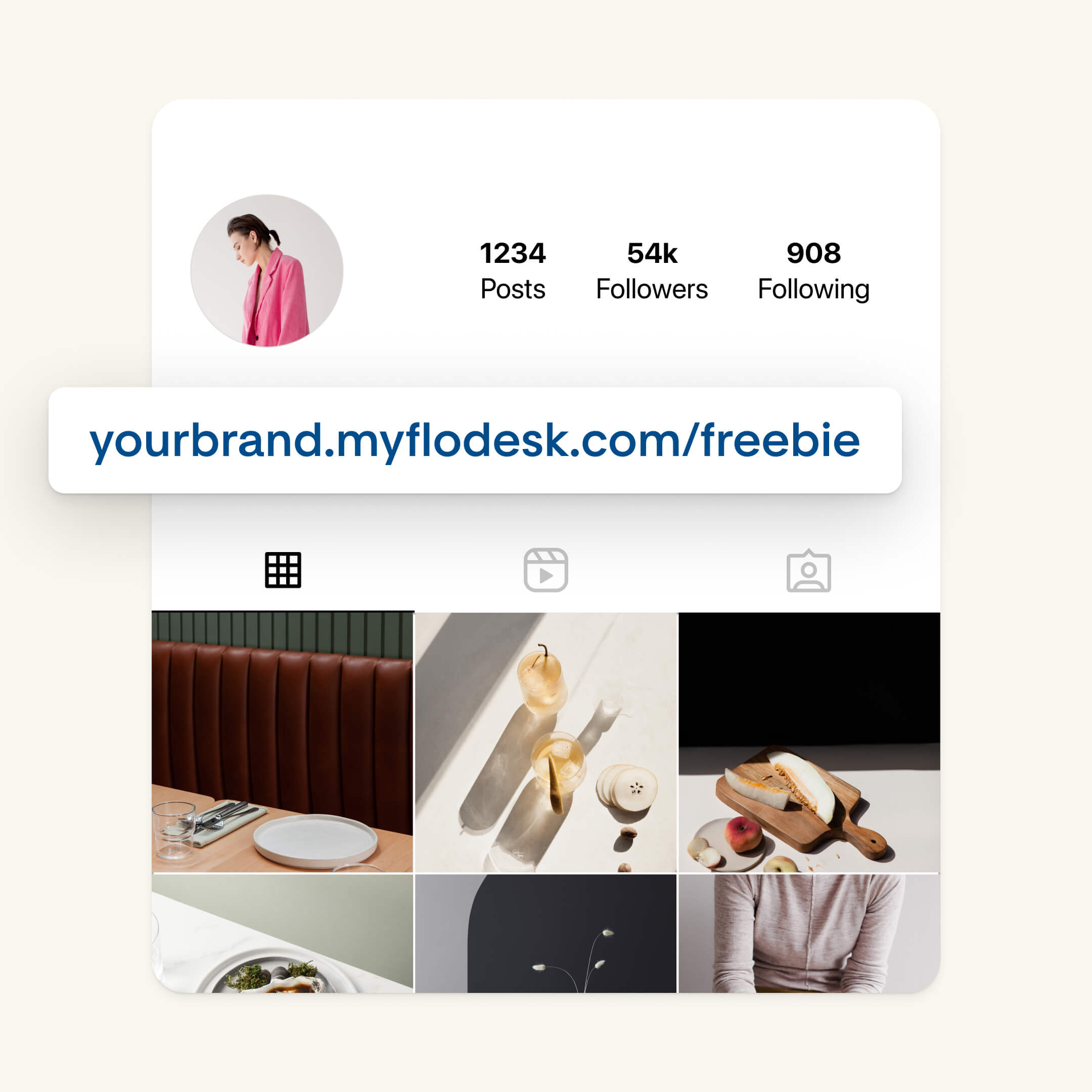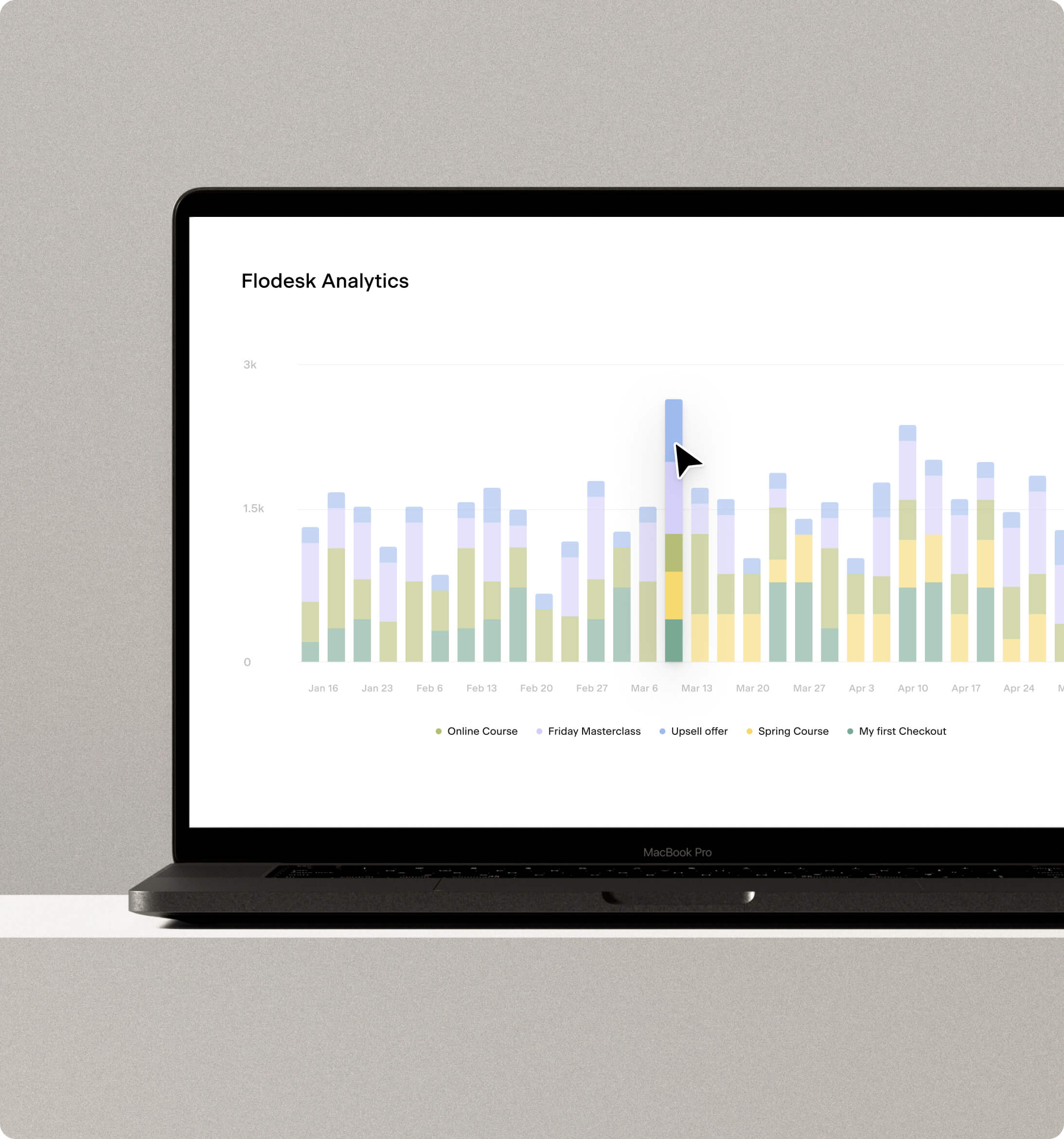Flodesk handles and custom links are here: 5 ways to get growing with branded links
Table of Contents Jump to:
Jump to:
Table of contents
TL;DR: The wait is over. You can finally brand your Flodesk Link in bio, Full Page Form, and Checkout links. Discover everything you need to know about this feature release and the top five ways to leverage it for business growth.
As an entrepreneur, you know just how important it is for your small business to maintain a consistent brand experience across all your marketing channels. You pour time and energy into creating an iconic brand with beautiful forms and sales pages to match. But when it comes to publishing your Flodesk creations, your links are anything but pretty. Until now.
It’s time to give your brand the online presence it deserves: Flodesk handles and custom links are here.
We heard your feature requests loud and clear—branding Flodesk links was at the top of the list. So we built two exciting new features that allow you to do just that: Flodesk handles to lead with a unique subdomain and custom links to tailor every Link in bio, Full Page Form, or Checkout link you create.
Now, instead of using a randomly generated handle like mystic-river.myflodesk.com, you can customize your handle to be yourbrand.myflodesk.com. And for your links, instead of yourbrand.myflodesk.com/xidkjL9, you can customize the URL to yourbrand.myflodesk.com/freebie or whatever you’d like.
Learn everything you need to know about Flodesk handles and custom links and five ways to use them to grow your business.
Everything you need to know about Flodesk handles
Transform your URLs from blah to beautiful with a custom Flodesk handle. Before, you were limited to a link with a random mix of words and characters. But now, you can claim a unique subdomain, which appears at the forefront of all your Flodesk Link in bio, Full Page Form, and Checkout links.
But hurry—handles are going fast. Here’s why you should claim your unique Flodesk handle right now:
- Put your brand first in every link you share
- Foster trust with your audience (and a brilliant reputation)
- Ensure your brand looks great in every link in bio
- It’s free forever. Promise. Don’t miss out!
Pro trip: Create a Flodesk handle that matches your handles across platforms for brand consistency. This will keep your brand links instantly recognizable (and easier to find). For example, instead of using “jordyn.myflodesk.com” you can lead with the same brand name you use across your social accounts and website, like “creativelywired.myflodesk.com.”
Claim your Flodesk handle before someone else does
Let your brand shine through in every link you share with a unique Flodesk handle and custom links.
Grab yours before it’s gone. How to claim your Flodesk handle
Log into your Flodesk account (or start free). Then, hover over the drop-down menu on the right and select Overview.
2. Claim your unique Flodesk handle
Tap the pencil icon to edit the randomly generated Flodesk handle. Create and input whatever brand handle you want—but keep it between 3 and 30 characters long, with no special characters or symbols (except for hyphens). For more information on claiming your handle, visit our help center.
Pro tip: If your ideal custom handle has already been claimed, try playing around with shorter (or longer) versions. Experiment with alternatives that match your brand identity until you find an available subdomain.
3. Brand every Link in bio, Full Page Form, or Checkout link forever
Put your brand first and grow with a Flodesk handle for good. Get first dibs on your Flodesk handle and unlock full creative freedom to grow your audience, promote your offers, and sell online. Claim yours free.
Important note: Your Flodesk handle is an account-level feature, which means it will automatically apply to all your Link in bio, Full Page Form, and Checkout links. If you change your Flodesk handle later, it will update your published Link in bio, Full Page Form, and Checkout links.
Turn every click into a brand experience with custom links
Let your brand shine through in every link. Customizing your Flodesk links lets you:
- Tailor your Link in bio, Full Page Form, and Checkout links
- Communicate exactly what your link points to
- Keep them short and snappy for better conversions
- Say goodbye to ugly, lengthy links
Learn how to customize your Link in bio and Full Page Form links and how to customize your Checkout links.
5 Ways to grow your business with branded links
Branded links don’t just look great—they can help your business grow, too. Discover five simple ways you can use them to boost engagement, grow sales, and improve your brand reputation.
1. Tailor your links for specific campaigns
The holiday sales season just got merrier. Customize your URLs to match your marketing campaigns—from Black Friday and Cyber Monday (BFCM) to your biggest promotions of the year. Create urgency with time-bound or seasonal slugs like “fall-registration” or “new-year-sale.”
Better yet, use custom links to connect your entire campaign with slugs like “2023-challenge” and “2023-challenge-resources.”
2. Make it crystal clear what your links lead to
Gone are the days of long, spammy-looking links. Whether you’re sharing an opt-in form, waitlist, or sales page, use descriptive slugs to clarify what your audience can expect when they click through. This can drive more engagement to your Flodesk creations while making your links feel trustworthy, clickable, and easier for your audience to remember.
For instance, instead of yourbrand.myflodesk.com/xidkjL9 you can customize the URL to match the form or page focus: yourbrand.myflodesk.com/freebie or yourbrand.myflodesk.com/photography-course.
3. Build trust and credibility
Foster a better brand reputation with links that look just as brilliant as the brand behind them. With your Flodesk handle at the front of every link you share, your audience will be more likely to trust the link destination (and eager to click on it). You’ll also reduce the risk of phishing scams and fraudsters wanting to impersonate your brand or take advantage of your audience.
4. Brand your link in bio
Build shorter links for social sharing—ensuring your link in bio looks fantastic on every device. Reinforce your brand’s identity with a Flodesk handle that matches your social handles (and looks great in your profile).
Pro trip: Boost engagement to your Link in bio and convert more followers into subscribers by using a concise, branded bio link. To do this, use the toggle feature within Flodesk to set yourbrand.myflodesk.com as your Link in bio’s link. Learn how.
5. Provide a consistent brand experience at every point in the journey
You brand your website, sales pages, forms, and social profiles, so why not brand your links? Stand out from the masses by consistently putting your brand first in every link you share.
Ensure the transition between each point in an individual’s journey with you feels seamless by leading with your brand’s Flodesk handle and ending with a unique URL slug. This elevates the flow from your social media profile to your opt-in form and sales pages—helping you convert more followers into subscribers and paying customers.
Grab your handle before it’s gone
Let your brand shine through in every link you share with a unique Flodesk handle and custom links.
You asked for it—we built it. Branded links are just a click away
Don’t wait—claim your unique Flodesk handle before someone else does. Then, add a custom touch to your Link in bio, Full Page Form, and Checkout links. Get growing with branded links and a beautiful link in bio. Claim yours free.
Your voice continues to guide our every decision. We hope you love this new feature as much as we loved building it for you.
We’re building this for you, with you. Always.