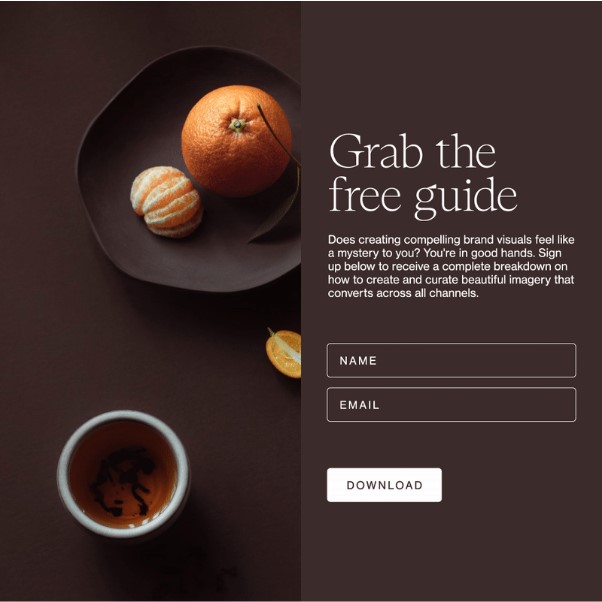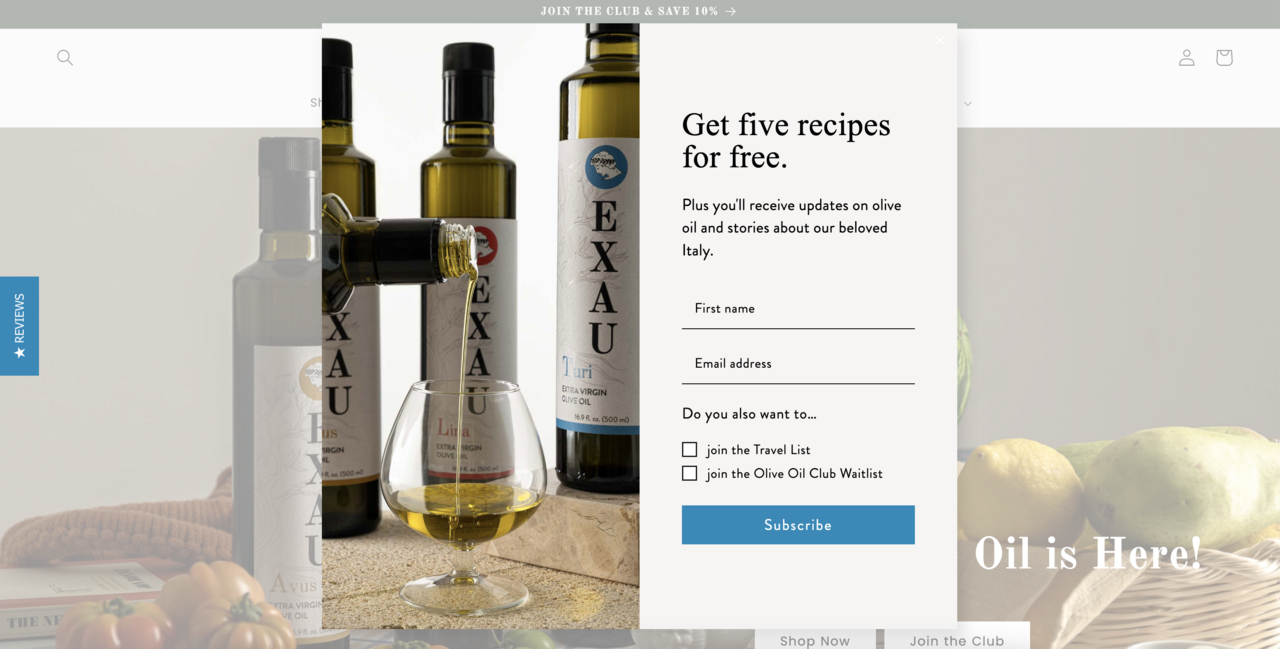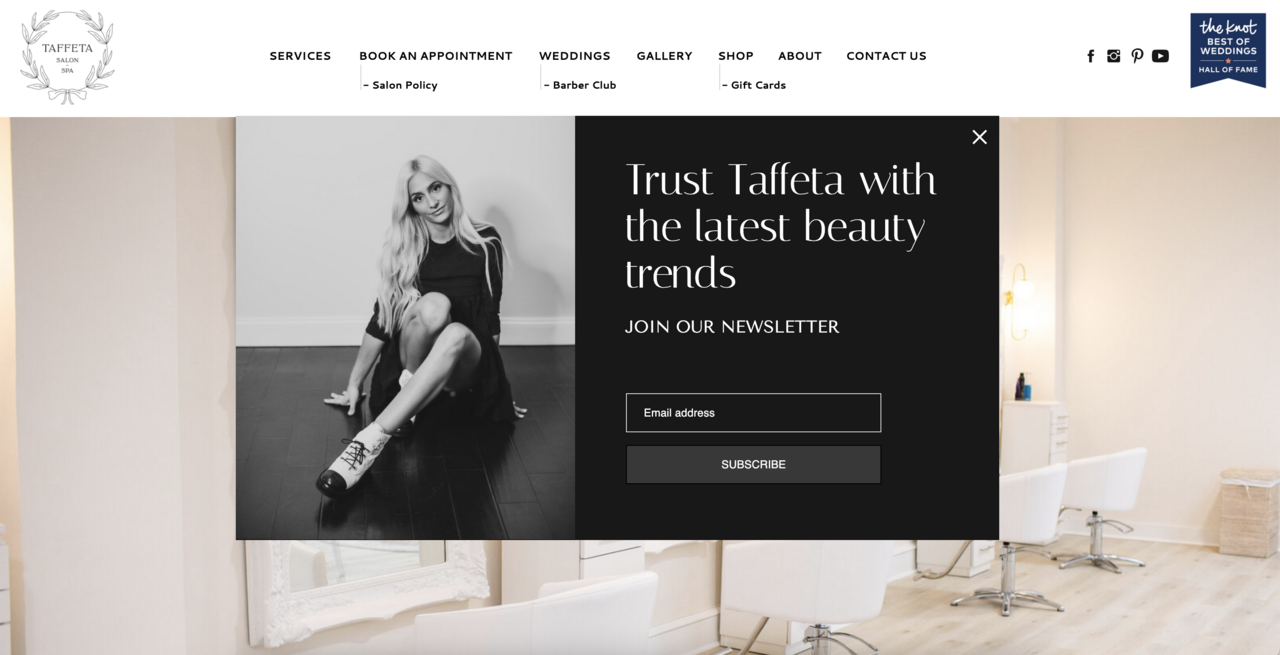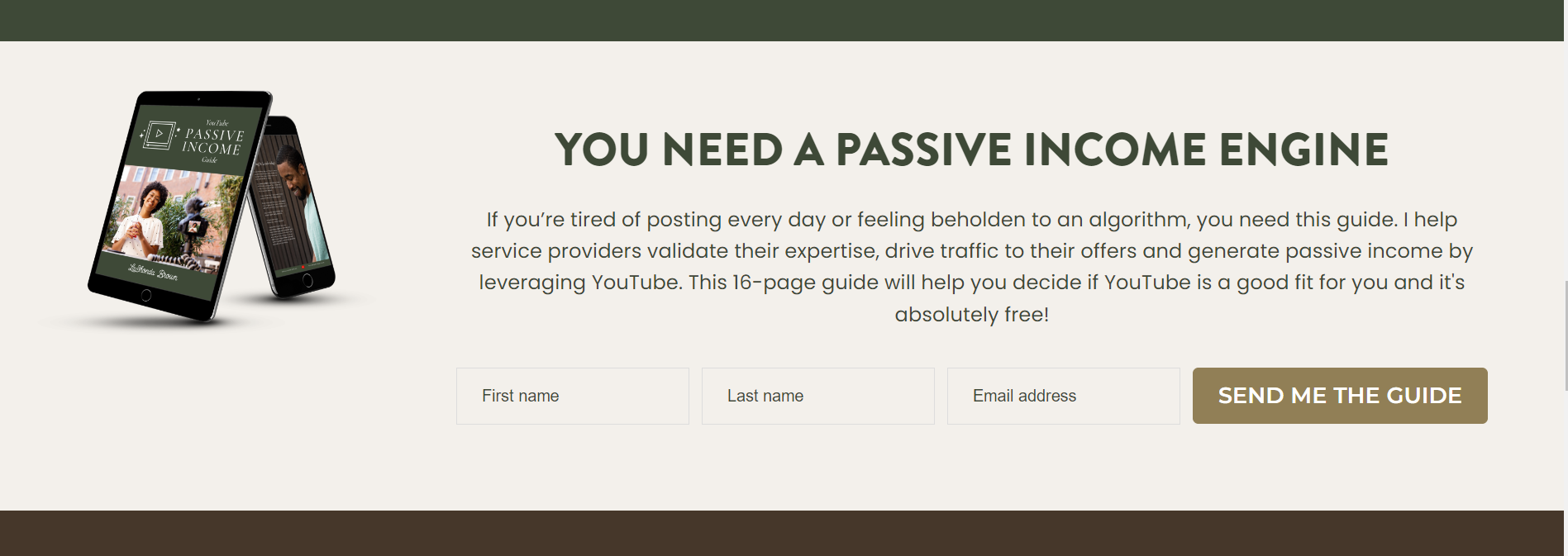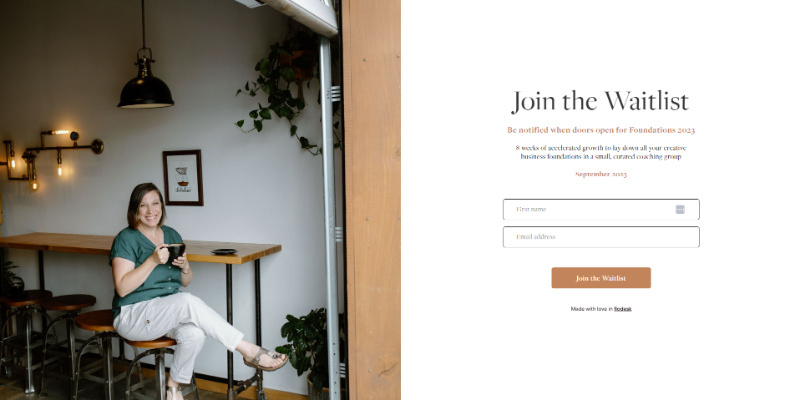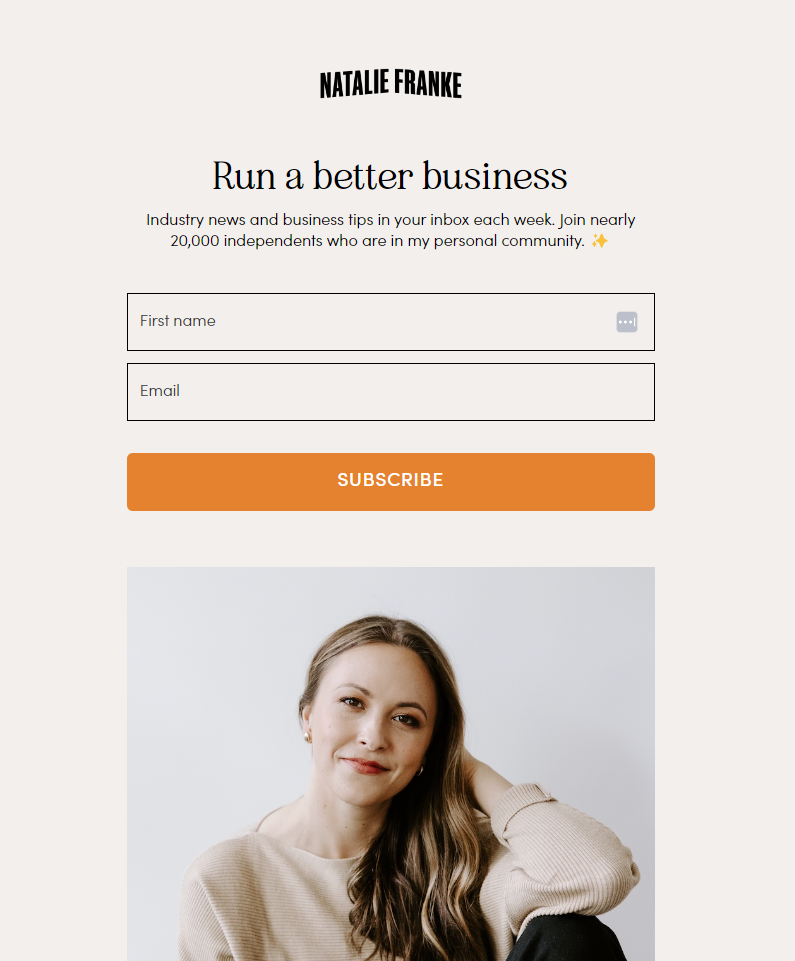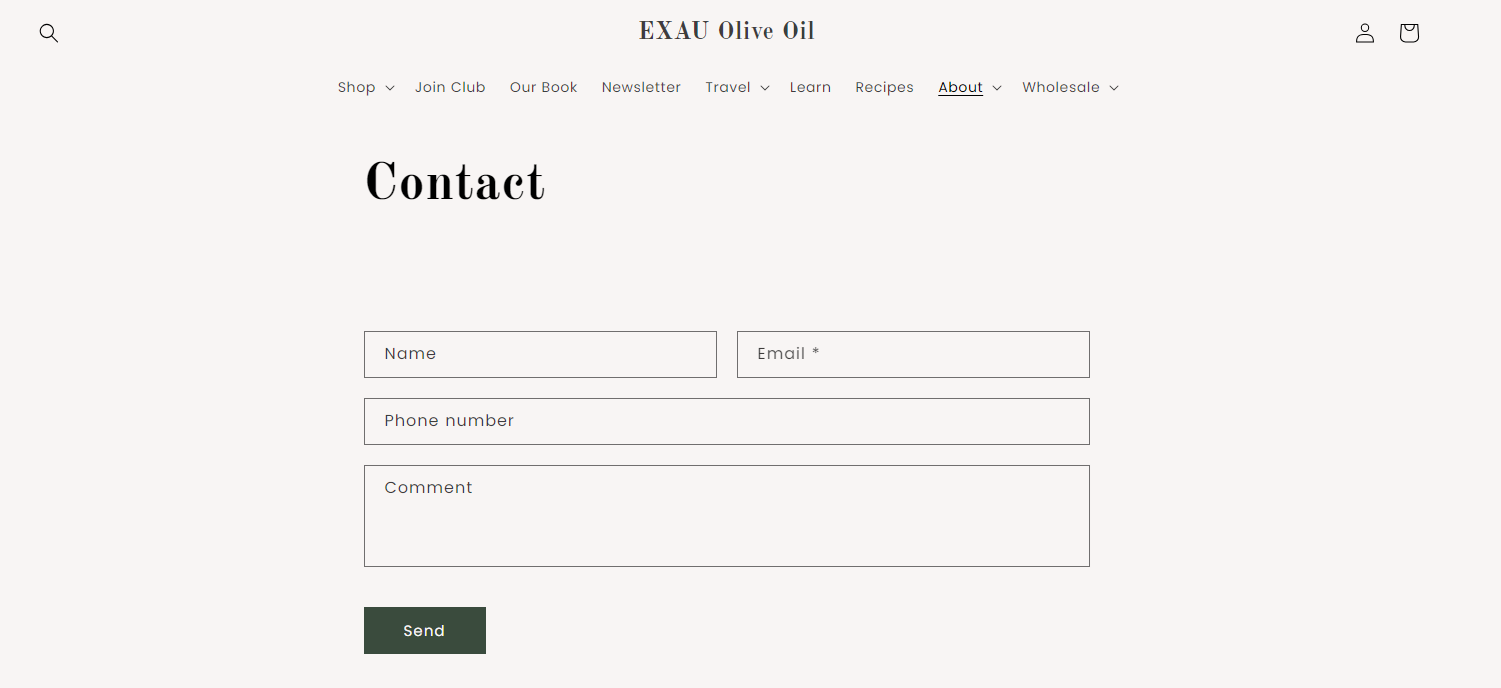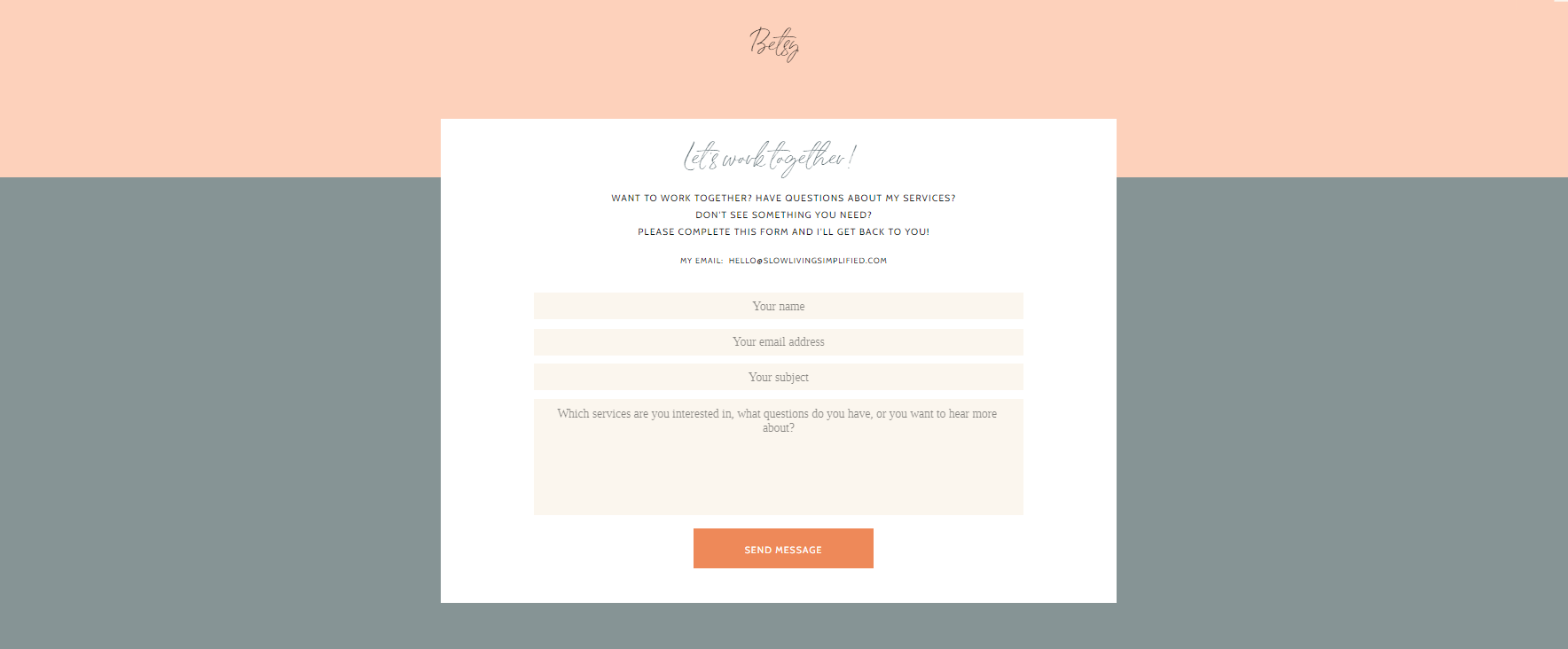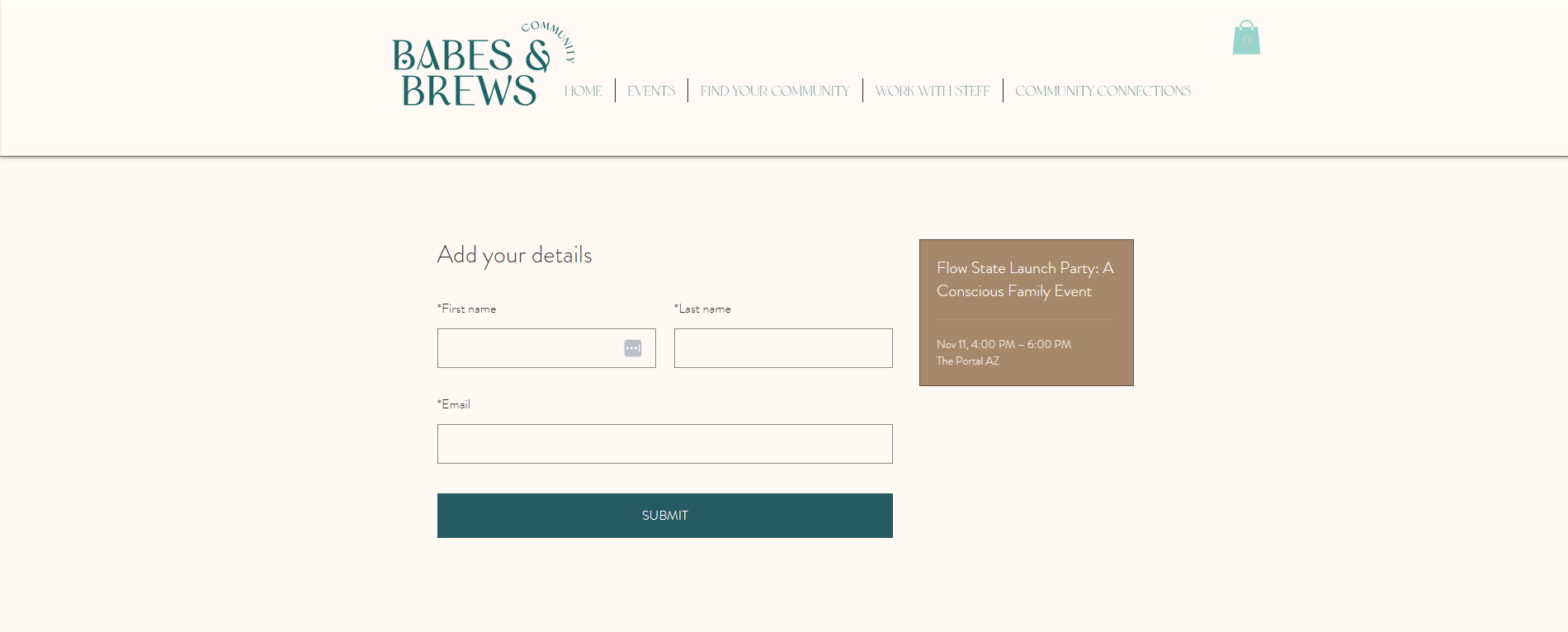8 types of forms to market your small business
Table of Contents Jump to:
Jump to:
Table of contents
The best way to grow your small business is by funneling your audience into a marketing channel you own: your email list. That’s where online forms come in. Forms let you collect valuable information to market your small business directly in the comfort of subscribers’ inboxes.
In this article, we’ll explore the types of forms you can use plus inspiring examples of sales and marketing forms. Let’s dig in.
Why use online forms?
As an online business owner, you likely need to process a lot of information. And if you’re looking out for opportunities for growth, there’s even more to comb through—to analyze trends, pinpoint customer concerns, and investigate what you can do to keep your audience eager for more.
With the insights you gain through online forms, you can make more informed decisions to grow your business and stay aligned with what your customers are really looking for. As an added benefit, online forms:
- Save time: Forms save you time and effort, which is especially important for small business owners. They’re easier for your customers to fill in and their answers are automatically recorded. Why waste time manually inputting data when forms will store it for you—and even integrate with your customer relationship manager (CRM) system? It’s so easy!
- Prevent mistakes: Manual data entry creates room for errors—and these could cost you big time down the line.
- Engage your audience: Online forms are quick and easy to complete. By creating truly gorgeous forms that grab interest, your audience is more likely to engage with you. It’s a win-win!
Types of opt-in forms
Whether you’re an artist, an author, or sell bespoke goods online, you can use forms to collect essential information that’ll help you grow your audience and meet your marketing goals.
By adding an opt-in form to your site, you can build your email list and cultivate a community around your brand. To create a form your audience wants to fill out, offer up a freebie—like an ebook or guide—an exclusive discount, or ask them to sign up for your newsletter in return for their details.
There are four varieties of opt-in forms you can use:
- Popup Forms
- Inline Forms
- Full Page Forms
- Link in bio
Let’s take a look at each.
Popup forms
Newsletter popups can be a powerful marketing tool to gather subscriber information—so you can build an engaged community around your brand.
Popup forms should appear strategically on your webpage and seek to grab the reader’s attention with splashes of color, powerful imagery, and exciting offers that are designed to turn heads. Whatever your popup offering, make sure it’s captured in a clear call to action (CTA), and doesn’t overly disturb the browsing experience.
Flodesk Popup Forms are fully customizable—allowing you to tailor your form to your brand in moments—and are super easy to embed on your website. Simply copy and paste your embed code into your website
Useful for
- Building your newsletter subscriber base
- Promoting freebies like ebooks, webinars, or product trials
- Driving sales via discount codes
Inline forms
Much like popups, you can use an inline form to get your audience excited about your special offer or newsletter content—right from your website. But while popups appear over other content, inline forms are embedded into the web page itself—whether it’s a product page, landing page, or blog page.
The best practice advice for online forms is to keep the fields to a minimum. They’ll usually ask for a name and email address, and include a simple button and an enticing call to action.
A Flodesk Inline Form is a great way to reach audience members who are already engaged with your product or service. For example, this inline form—promoting a passive income guide by tech educator LaShonda Brown—appears over halfway down her homepage. It’s attractive, engaging, and user-friendly: everything needed in an inline form. And if the reader isn’t interested in her offer, they can simply scroll on by.
To get your Flodesk Inline Form live, you’ll copy and paste two code snippets—one into your website header and the other into the specific post, page, or sidebar where you want it displayed.
Useful for
- Sharing your newsletter
- Offering special discount codes or access to freebies like guides or tutorials
- Allowing your audience to choose what email content they’re most interested in
Full page forms
While popups and inline forms are displayed alongside your other web content, Full Page Forms take over the entire webpage—making for a more focused experience. And you don’t need to have a website to use them. Flodesk Full Page Forms are fully hosted, meaning you can simply grab the link and share your offer anywhere.
Here’s a quick video tutorial on how to build an email list without a website.
Useful for
- Sharing your offer without needing a website
- Providing access to gated content, like an ebook, guide, or exclusive webinar
- Building out your newsletter subscriber base
Link in bio
If you’ve been hard at work building your brand across social media, you can leverage your success to grow your email list, too. A Flodesk Link in bio is a shareable form that lets you turn your followers into subscribers.
This is another code-free solution. Simply select a template, customize it, and add the link to your social media bio. Then, watch as your subscriber numbers climb.
Turn followers into subscribers with a Flodesk Link in bio
Capture followers’ emails right from your social profiles to grow your list.
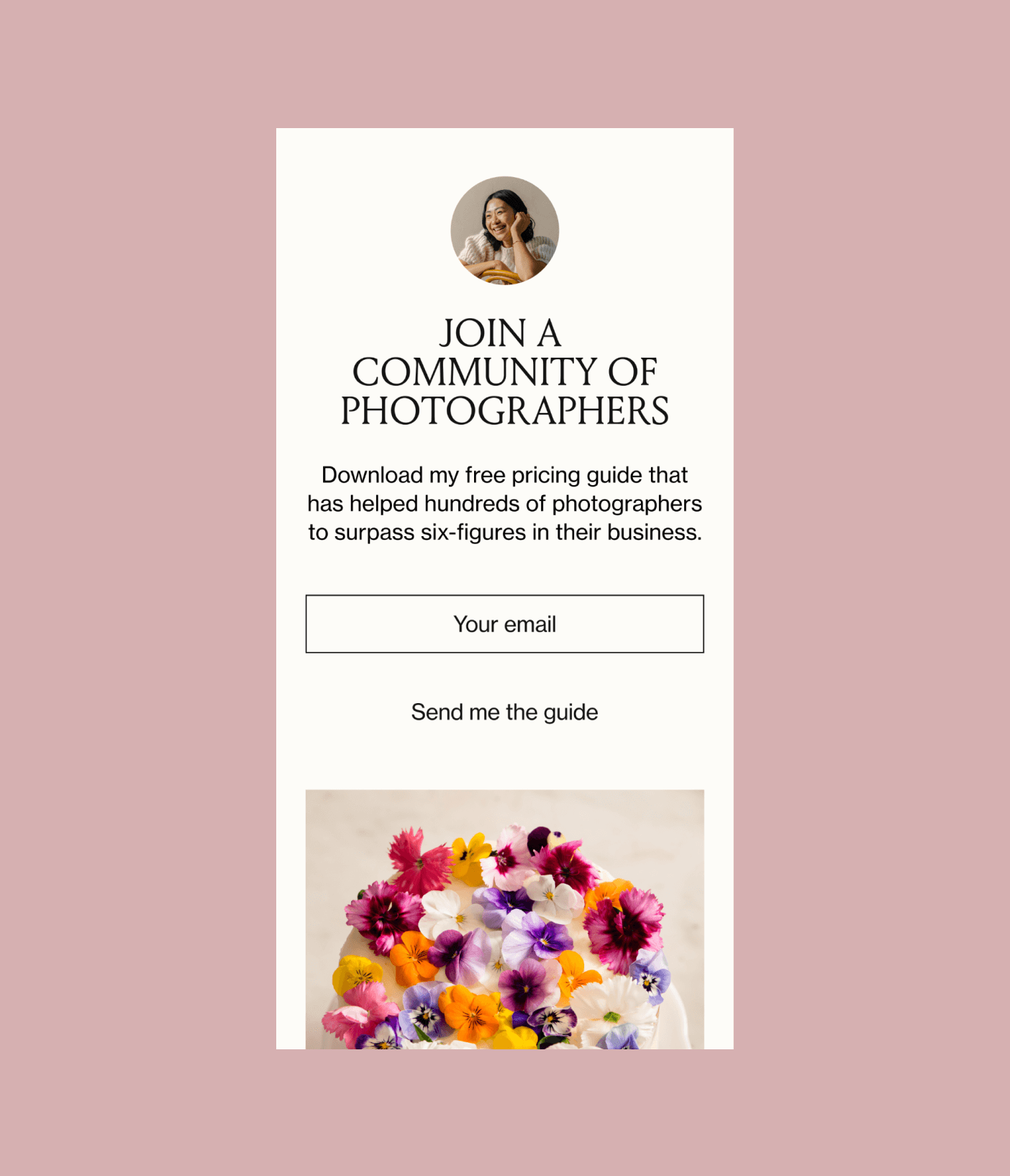
Useful for
- Converting your social media followers into subscribers
- Offering your social media followers unique content, product codes, and freebies
- Replacing Linktree and centralizing your resources
4 other types of forms for marketing and sales
If you aren’t already convinced that forms can help you grow your business and improve your offering, then take a look at these other types of forms and see how you can use them to supercharge your sales and marketing efforts.
1. Contact forms
Contact forms create a direct line of communication with your audience. They make it easy for prospective customers to get in touch without having to disrupt their browsing session to do so.
This saves your audience precious time and effort. It also makes following up with interested customers a breeze, especially if your forms are integrated with your sales or support processes and CRM tool.
As seen in this example from Exau Olive Oil, contact forms are usually short and sweet—containing fields for a name, email address, and perhaps a message with some extra information.
Useful for
- Asking for callbacks or additional information on a product or service you provide
- Getting in touch with service issues
- Requesting quotes for your services
2. Customer feedback forms
Feedback forms help you build an experience that your audience will love—ranging from forms seeking out product or service-related feedback, or those that ask customers for their thoughts on their shopping experience.
Why do these kinds of feedback forms matter? They help you place your customer’s perspective front and center—whether they’re looking to place an order, or find specific information. In the example above, this form prompts website visitors with questions like: “Don’t see something you need?”
Useful for
- Gathering information on your customers’ shopping experience
- Receiving suggestions on product or service improvements
- Receiving feedback on your website
3. Registration forms
Registration forms help your website visitors to show their interest in a specific service, or to RSVP for an event. A typical registration form will collect basic contact information and any event-specific details. In the example above, someone who is interested in an upcoming event group is able to easily RSVP.
Useful for
- Registering interest in an upcoming event
- Signing up webinar attendees
- Getting on a product or event waitlist
4. Testimonial collection forms
We’re more likely to trust a product or service that’s recommended to us by other people. This makes customer testimonials a valuable form of social proof that can get your audience excited about your offer.
Together with other indicators of happy customers, like trust icons and reviews, testimonials help potential buyers feel more confident in their choice and connected to a broader community.
An online testimonial form usually includes:
- Custom fields to collect personal information
- Questions to prompt customers, like “What made you choose our brand over others?”, “What problem did our solution help you fix?”, “Would you recommend our products to your network?”
- A consent button to follow local and international data protection regulations
Useful for
- Showcasing real customer testimonials, and gaining credibility
- Building customer confidence in your offering
- Providing potential customers with a use case for your product or service
Create stunning forms with Flodesk
As a small business, you may be working with a limited marketing budget. With online forms that are effective, save you time, and are easy to roll out in mere moments, you can amp up your sales and marketing without breaking a sweat.
And with Flodesk, creating beautiful forms just got easier. Choose from our fully customizable form templates and turn casual browsers into lifelong customers.