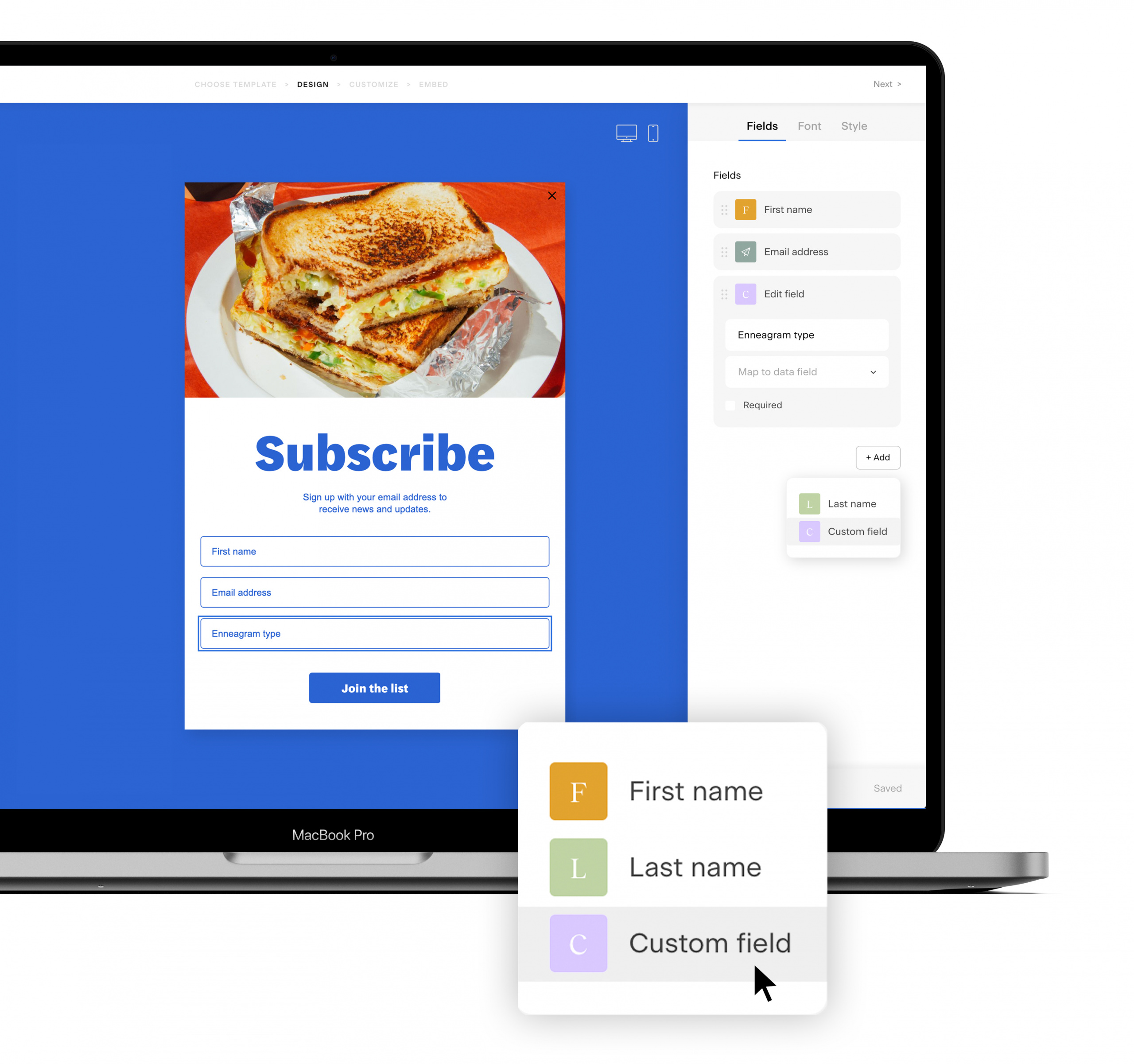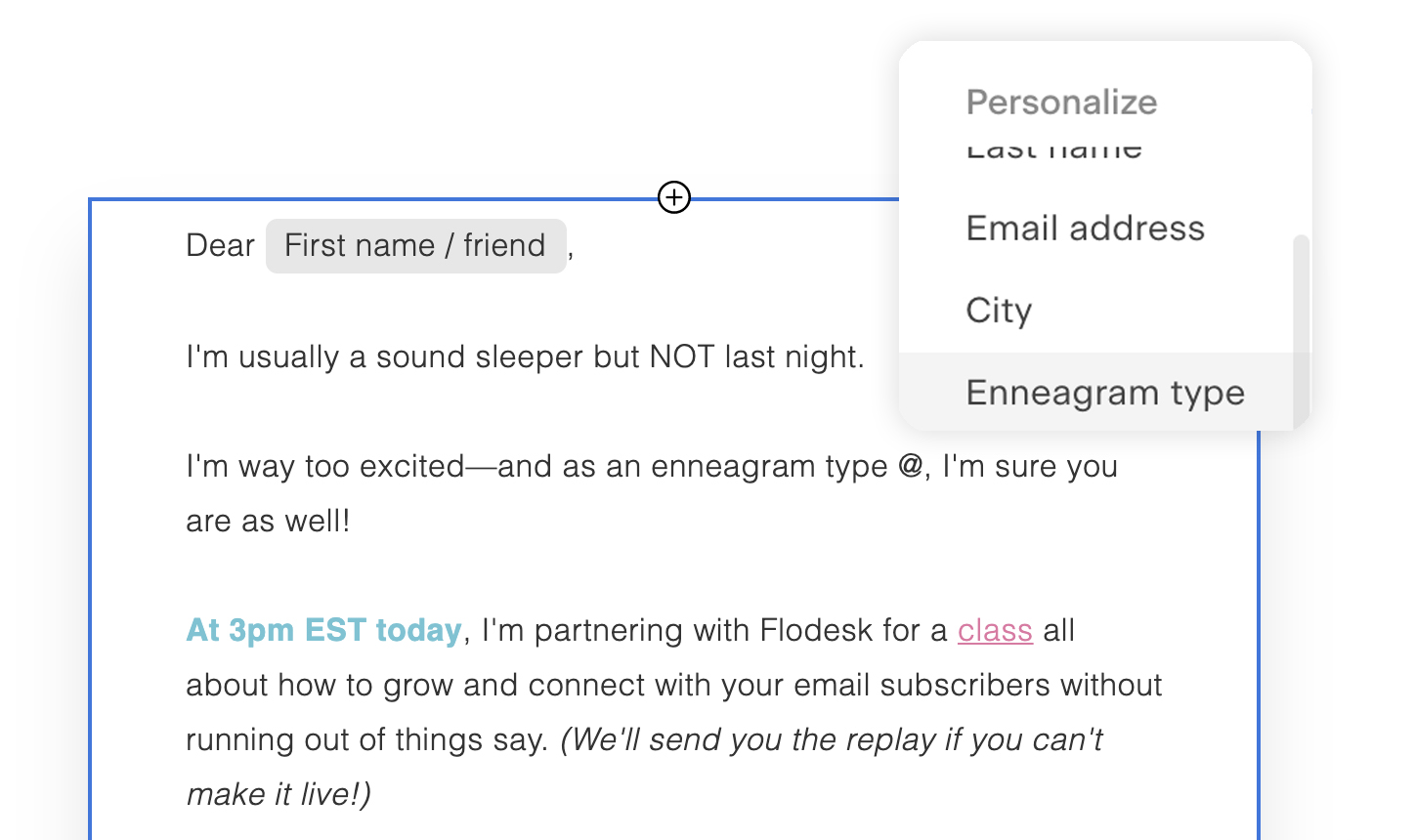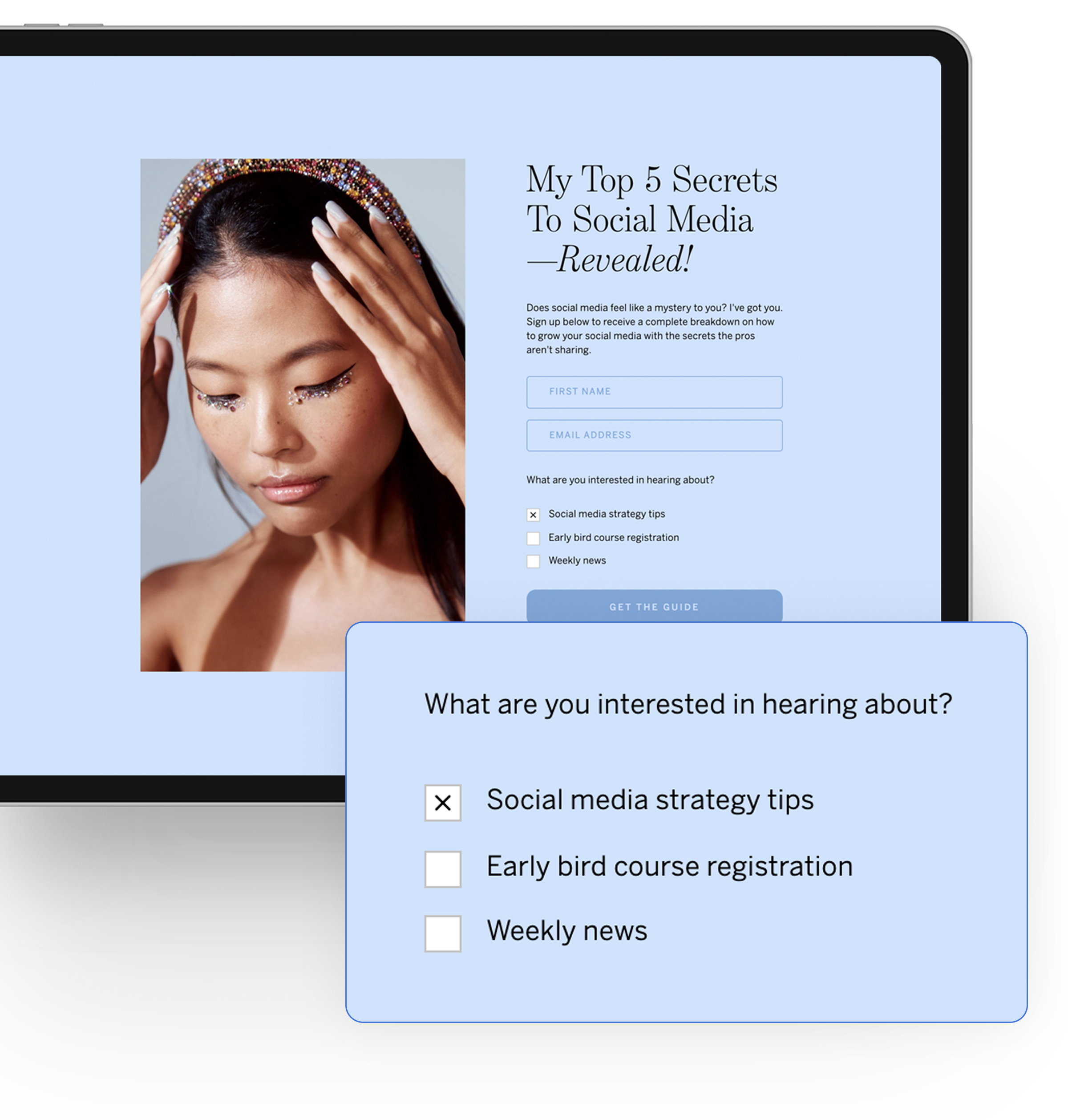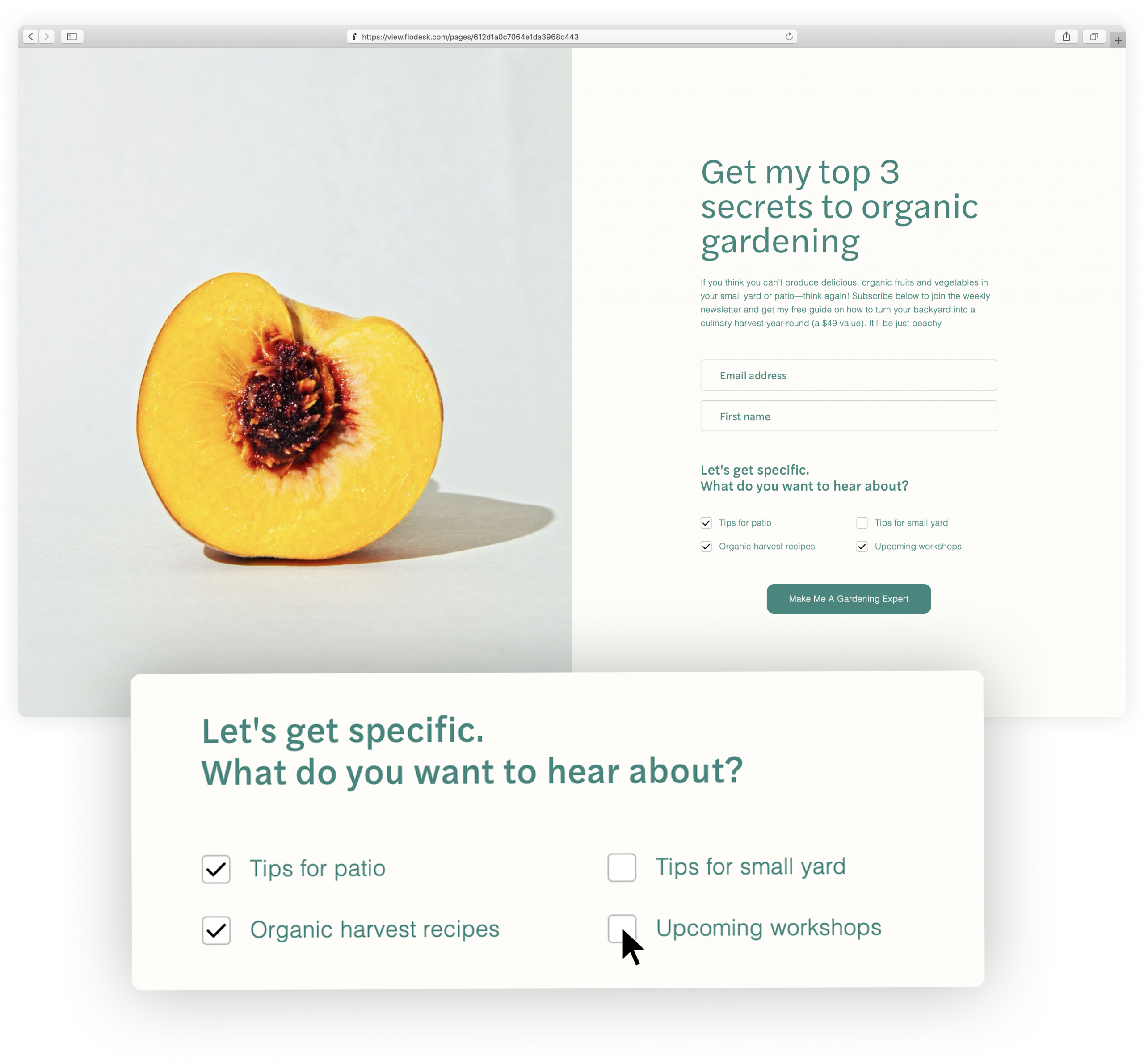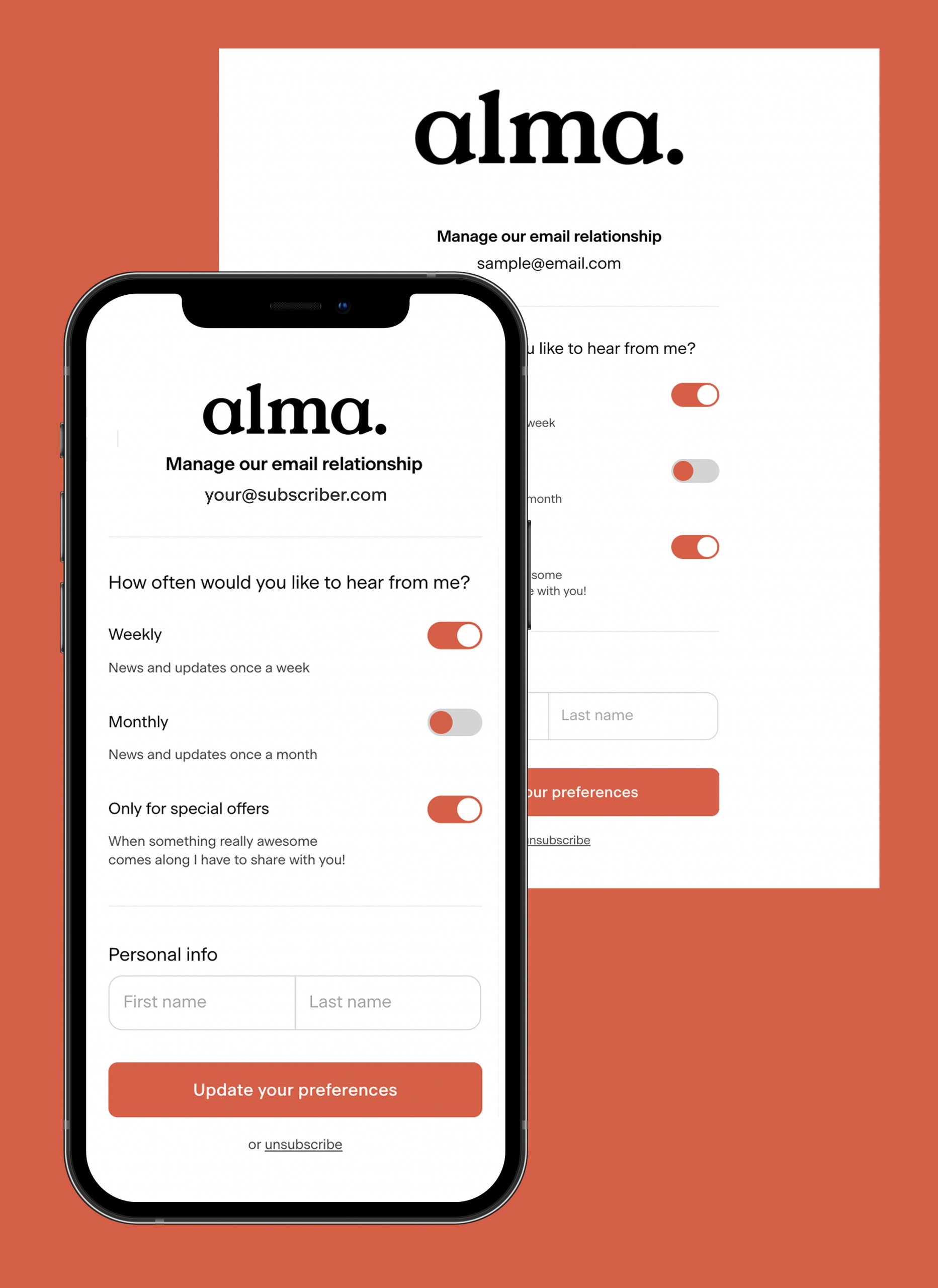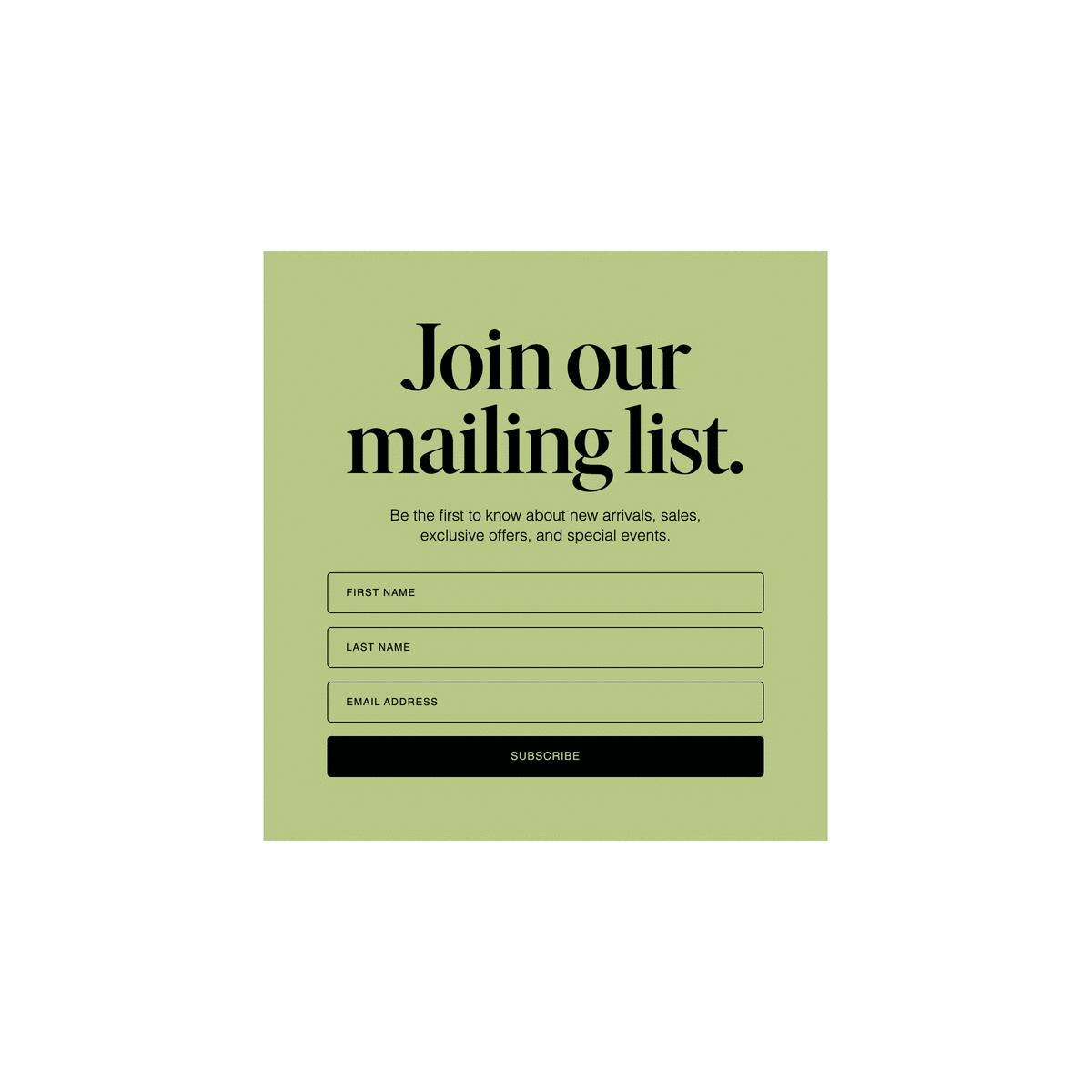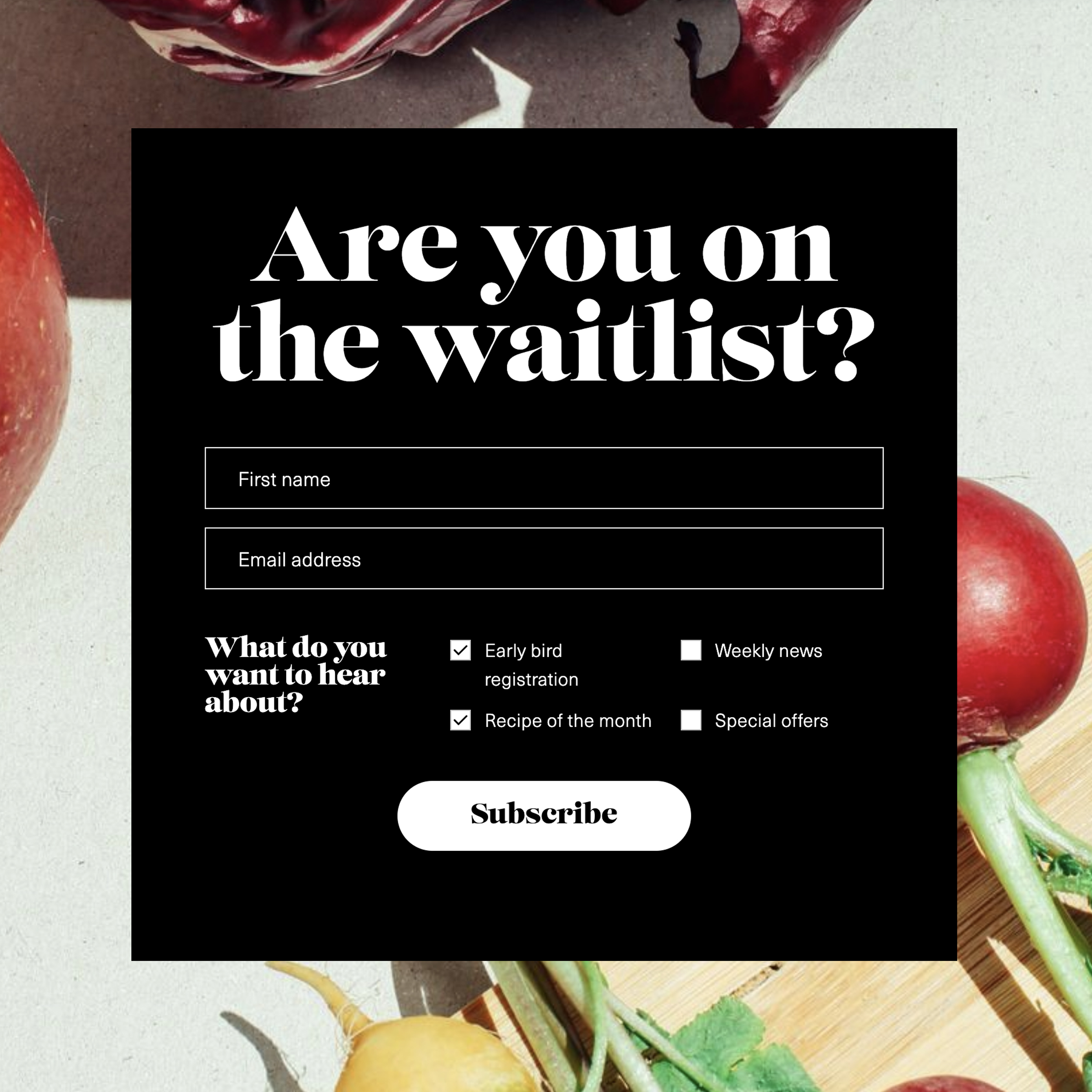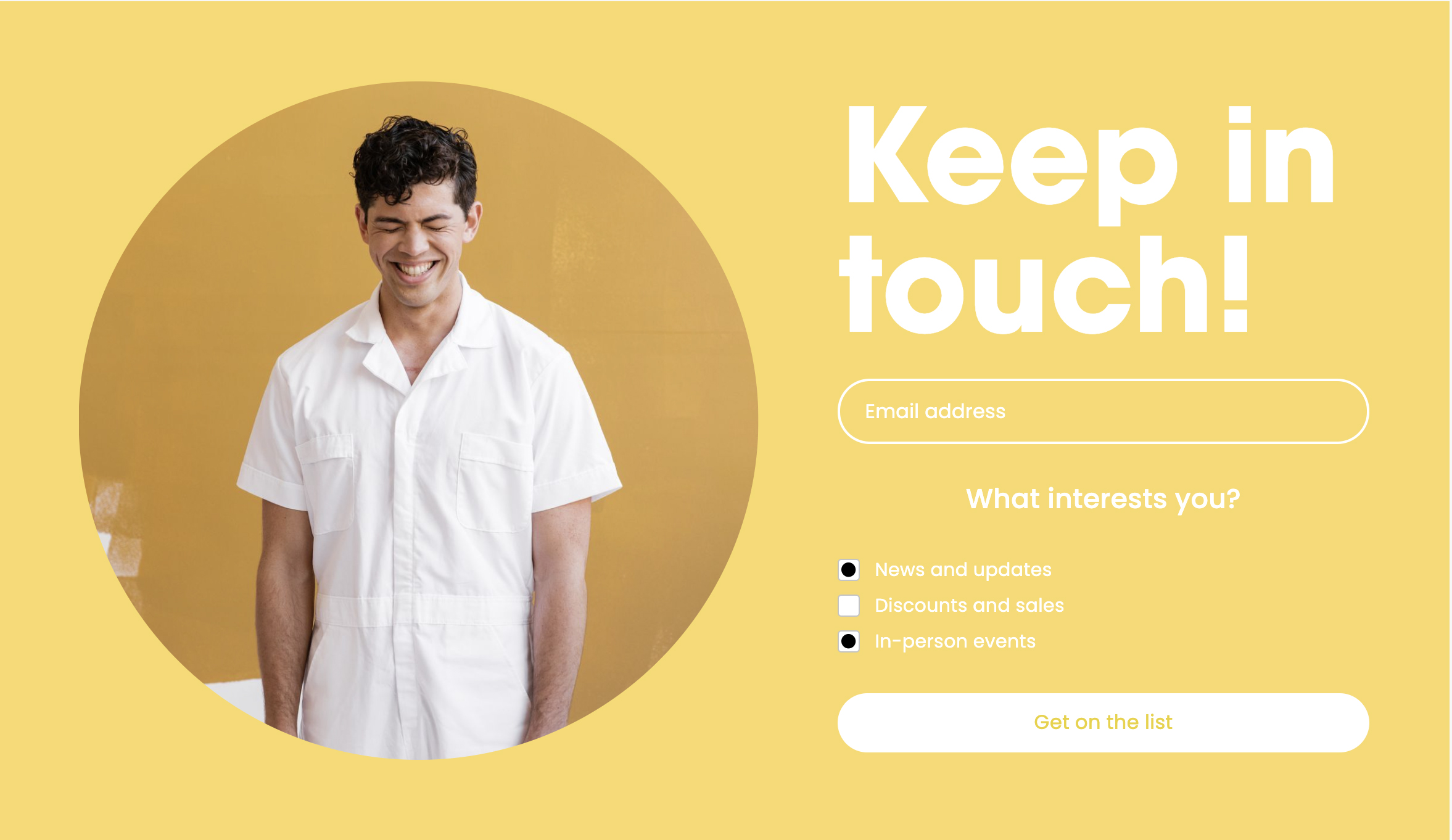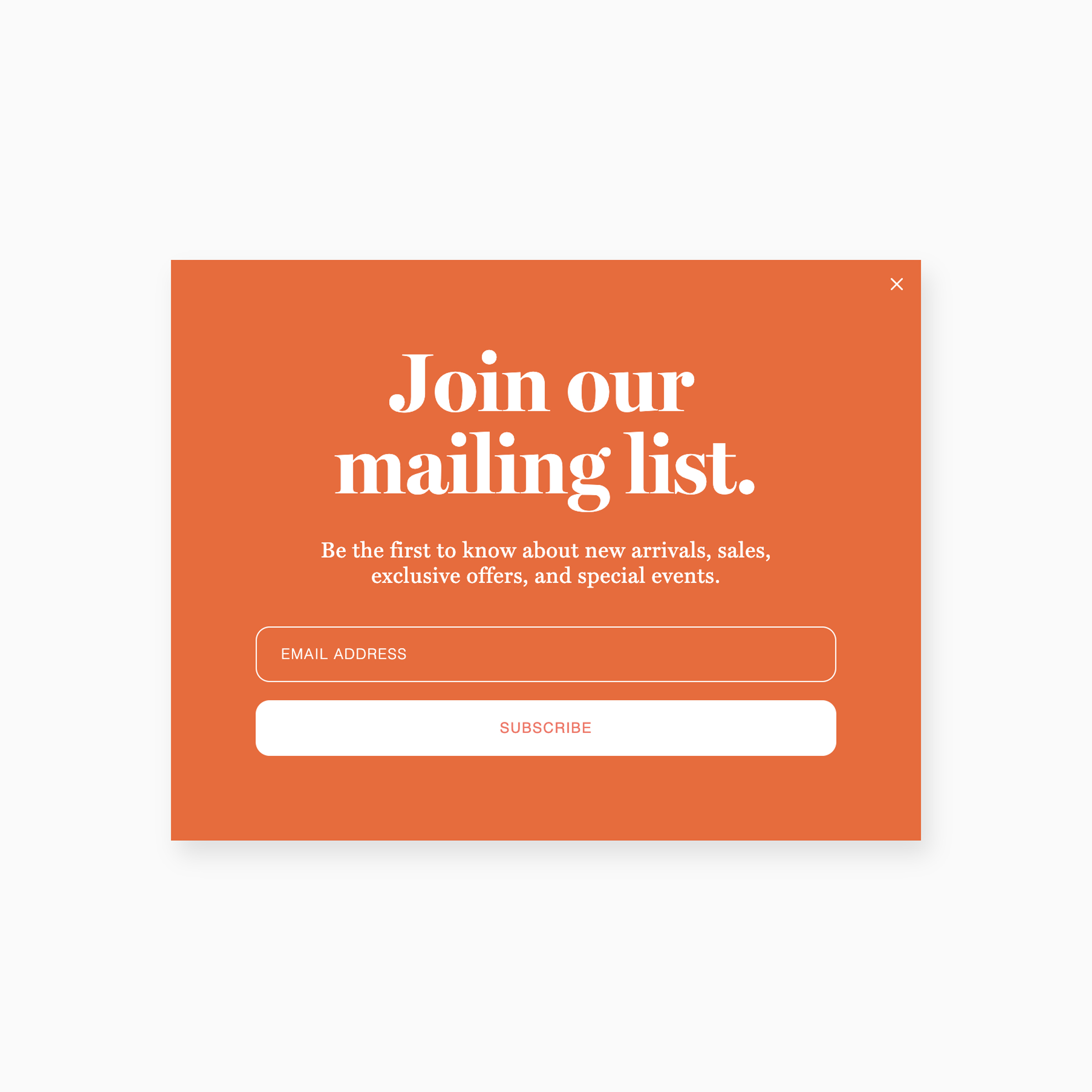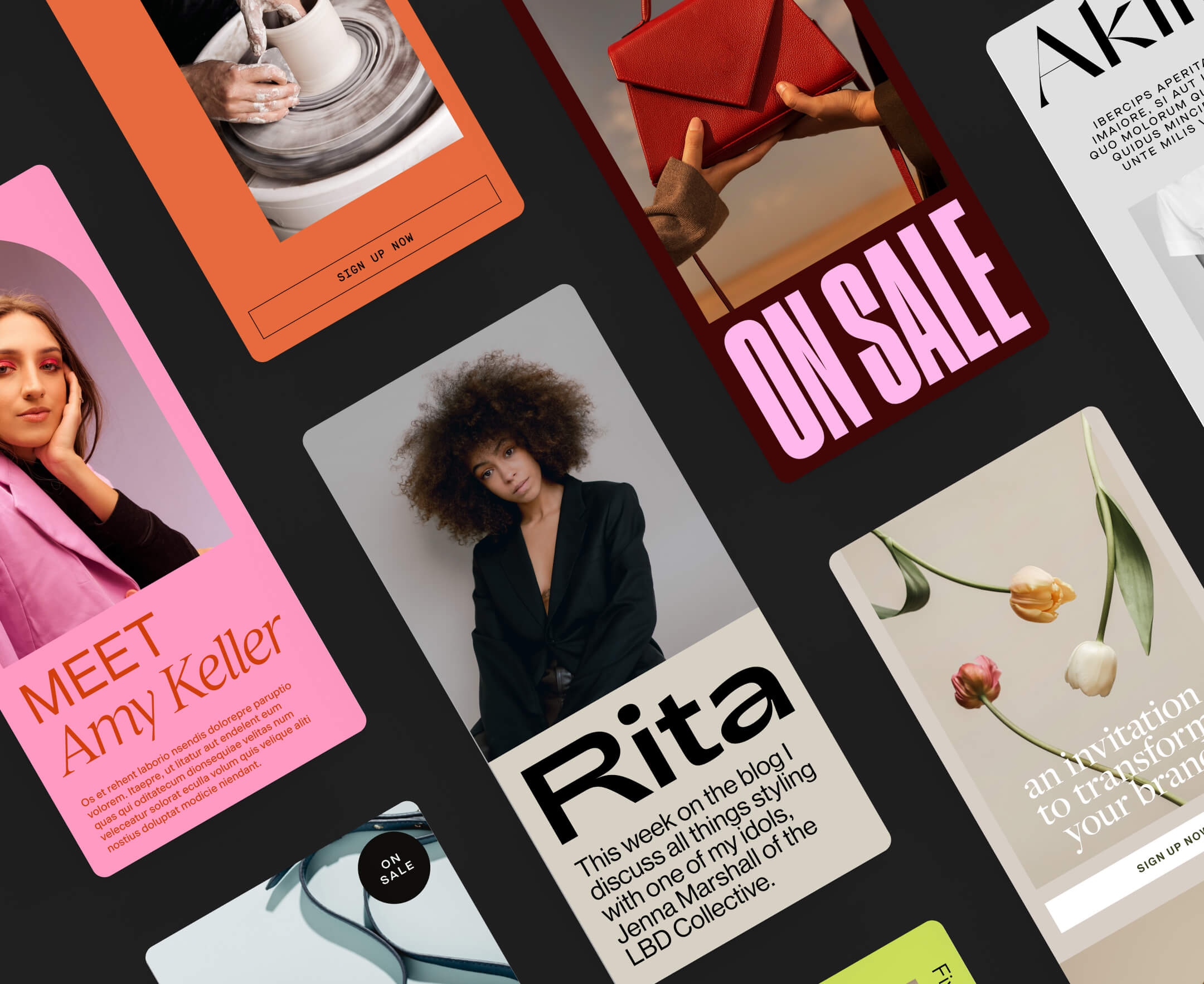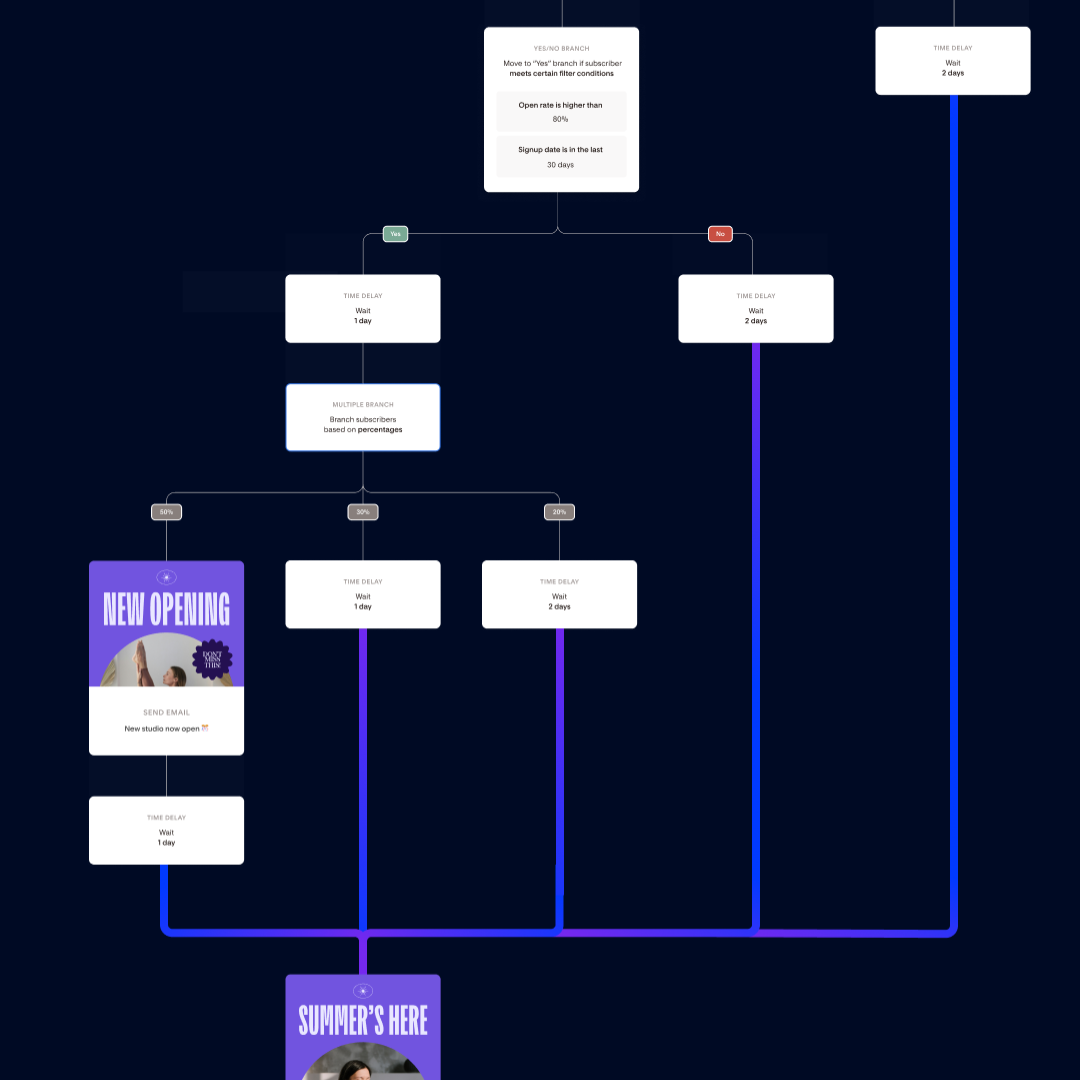3 New Ways to Hyper-Personalize Your Email Marketing with Flodesk Forms
Table of Contents Jump to:
Jump to:
Table of contents
Flodesk Forms are getting a major upgrade both in aesthetics and functionality. The latest release includes new form templates and upgraded features that are going to transform how you’re able to connect with your subscribers. We’re talking subscriber preferences, custom fields, form templates, a Preferences Page, more accessibility and content personalization.
This release will allow for increased opportunities for you to personalize your emails, allow subscribers to self-select the content they want from you and enable them to manage their email preferences (to reduce complete unsubscribes). This is a big deal!
What are forms? Forms are the easiest way to add subscribers to your email list. Flodesk offers a variety of form templates in three formats: popup, inline, and full page. The goal of forms is to convert a visitor into a subscriber and provide them with the value they are searching for as efficiently as possible.
Let’s dive into the three ways you can use Forms to up your personalization game in your email marketing.
Include personalized content in emails with Custom Form Fields
Custom Form Fields
You can now add your own custom form fields, enabling your subscribers to share more relevant information with you. Then, you have the ability to insert that information directly into your emails for a hyper-personalized experience in the platform.
How to use Custom Form Fields for email personalization
You can ask subscribers anything, and the possibilities for customization are endless.
For example, if you ask subscribers for their enneagram number, wedding month or their drink order, you can now integrate that data directly into the copy of your emails to make your subscribers feel uniquely seen.
Here are some examples:
- Do you fully leverage your superpowers as an Enneagram 2? As a business coach, I’ve worked with plenty of 2’s just like you and have helped them to lean into their unique personality type to maximize success.
- As we count down the days until your September wedding, I wanted to equip you with some additional resources to help you prepare for your big day.
- After today’s webinar, treat yourself to a caramel macchiato and pat yourself on the back for investing in your education. Cheers, friend!
To learn more, check out Can I add a custom field to a form?
Get unlimited email sends & subscribers with Flodesk
We’ll never increase pricing because your email list is growing
Personalize content from the start of your subscriber relationship with Preferences on forms
Let your subscribers tell you what they want to hear about (or how often they want to hear from you) by adding Preferences to your forms. You simply customize the question and options they choose from.
Preferences
Preference options are connected to segments, so if your subscriber opts into a preference, they will be added to the corresponding segment(s) you select. This feature ensures that subscribers only receive content that is relevant to them.
Only want to receive educational content? Check!
Only want information on sales and promotions? Check!
Give your audience the power to curate their emails and improve their overall experience.
Pro Tip: Since all the options are connected to different segments you specify, when a subscriber opts into an option, this can trigger different Workflows. Think of all the possibilities!
This new feature is now available for all of your forms, including legacy forms, and can be activated with a toggle you can turn on or off. It’s incredibly simple.
How to use Preferences to personalize content & frequency from the start of your subscriber relationship
There are so many impactful ways to take advantage of the Preferences feature.
Here are some examples:
- List the categories of emails that you like to send and allow subscribers to opt-in to each type like: educational content; sales and promotions; weekly newsletters; and more!
- Ask your subscribers “What are you interested in hearing about?” with options that reflect your different services and offerings like “My photography 101 course” or “Photography tips”
- Find out your subscribers’ desired email frequency (once a week, every other week, once a month, once a quarter) and create segments that coordinate with that.
Giving your subscribers the power to customize the content they will receive increases positive sentiment and decreases the likelihood of future unsubscribes. With Preferences, you know exactly what each subscriber wants to hear about or how often they want to see your emails in their inbox. You can create a personal experience catered to their exact needs and tastes.
It also allows you to leverage personalized segmentation that can trigger specific Workflows for an optimized onboarding experience. It is a win-win for your audience and for your growing list.
To learn more, check out How to use Preferences on forms and What is the difference between Preferences in Forms and the Preferences Page?
Personalize content throughout your subscriber relationship with the Preferences Page
Preferences Page
Now instead of giving your subscribers the binary option to stay subscribed or unsubscribe from your list, they can manage their relationship with you by opting in and out of different segments.
The unsubscribe link included in your emails will become “Unsubcribe or manage preferences.” Clicking on “manage preferences” takes subscribers to the Preferences Page where they can manage their preferences (as specified by you—more on that below).
On the back-end, Flodesk members can edit the Preferences Page in “My Account.” This is where you can control what your subscribers see in terms of managing their email relationship with you.You can also customize the look and feel of the Preferences Page with different themes and colors.
By default, your customers will be able to edit their first and last name on the page. If you toggle on “opt-in preferences,” you can add the content types or frequency options for your subscribers to manage. These are all connected to Segments you specify. Up to 6 preferences can be added.
Note: The options on the Preferences Page and their related Segments are not connected to the subscriber Preferences found on Forms.
When subscribers flick an option on, they’ll automatically be added to the associated segment(s), triggering any connected Workflows. When subscribers flick an option off, they’ll automatically be removed from the associated segment(s). It’s very simple and straightforward.
To learn more, check out How to set up the Preferences Page and What is the difference between Preferences in Forms and the Preferences Page.
How to use the Preferences Page to personalize content & frequency throughout your subscriber relationship
Let’s look at a use case. If you’re launching a new product and want to let subscribers opt out of receiving launch-specific emails, you can create a specific launch segment and give them the ability to opt-out through the Preferences Page. This is important because often during launches, emails are sent at a more aggressive frequency and if subscribers aren’t interested or get annoyed by increased communication, they can opt out of that segment and not need to unsubscribe from your entire list. Additionally, while managing their preferences, they may discover that they aren’t opted in to other valuable segments that you’re offering and could choose to opt themselves in.
Another way you could use the Preferences Page is to let subscribers manage another piece of their relationship with you that wasn’t included in the Preferences they selected when they first subscribed. For instance, if the Preferences on your form asked “What do you want to hear about?” and offered different content types, you could use the Preferences Page to ask “How often do you want to hear from me?” Combining subscriber Preferences on your Forms with different options on your Preferences Page can provide you with a complete personalization package for each subscriber. You’ll know what types of content they want to receive and how often.
Pro Tip: If someone accidentally hits the unsubscribe button, they now have the option to click into “Manage preferences” from any past email to resubscribe themselves on the Preferences Page.
New form templates
On top of the new Form features, Flodesk is releasing a set of 20 beautiful form templates, including 4 Full Page Forms, a Popup Card Form and Inline Forms. These templates have been created to give you increased options for converting your audience into subscribers—with the beautiful design aesthetics that you have come to expect from Flodesk.
Need a refresher on the different types of forms you’ll find? Here’s the quick guide below:
- Full Page Forms are the Flodesk equivalent of a stand alone landing page. You don’t even need a website to use it—just share the form’s unique URL and start building your email list. The new Full Page Form templates include background images, splitscreens (where the image goes all the way to the top and bottom) and some without an image.
Fullpage Form
- Inline Forms are precisely as they sound—embedded within a certain portion of your website. A straightforward way of capturing your subscriber’s information. The new Inline Form templates include some with and without images.
Inline Form
- Popup Forms appear when you want them to… and not a moment sooner. What makes the new Popup Card Form especially functional is that it appears the same across desktop and mobile devices to ensure that it looks beautiful on all screen sizes.
Popup Form
Regardless of how you want to collect your subscriber’s information, Flodesk has a form for you.
Additional form performance updates
Last but not least, this release includes the following Form enhancements:
- Faster Form Loading: All forms have been optimized to have a faster loading speed on your website. This is huge for overall website performance.
- Improved Accessibility: Subscribers will be able to tab through forms and selected fields will highlight according to modern accessibility standards.
- Language support for form fields: You can now change the display name in form fields to anything you like, so your forms are now compatible with any language.
- Form image display on mobile: All forms with images will have a new toggle that allows members to choose whether to display their form’s image on mobile or not. You have full control over how your forms display to your audience.
Get unlimited email sends & subscribers with Flodesk
We’ll never increase pricing because your email list is growing
Forms are your conversion point—turning followers into subscribers. They serve as a gateway to deepen your relationship with your audience, and when optimized for value and connection, they can help you to more effectively grow your list.
Flodesk’s new form features will help you serve your subscribers well and deliver up a hyper-personalized experience to help set you apart in their inbox.