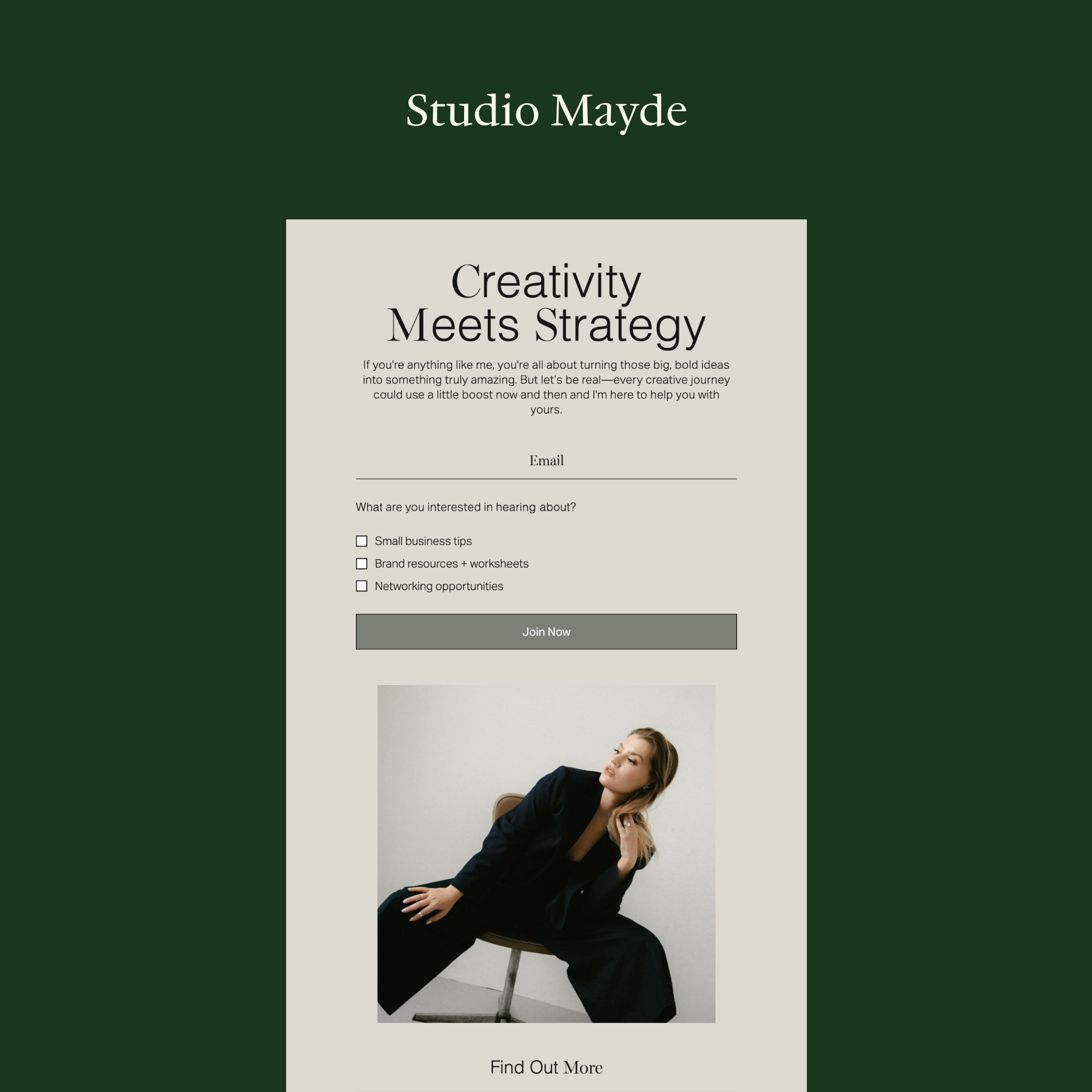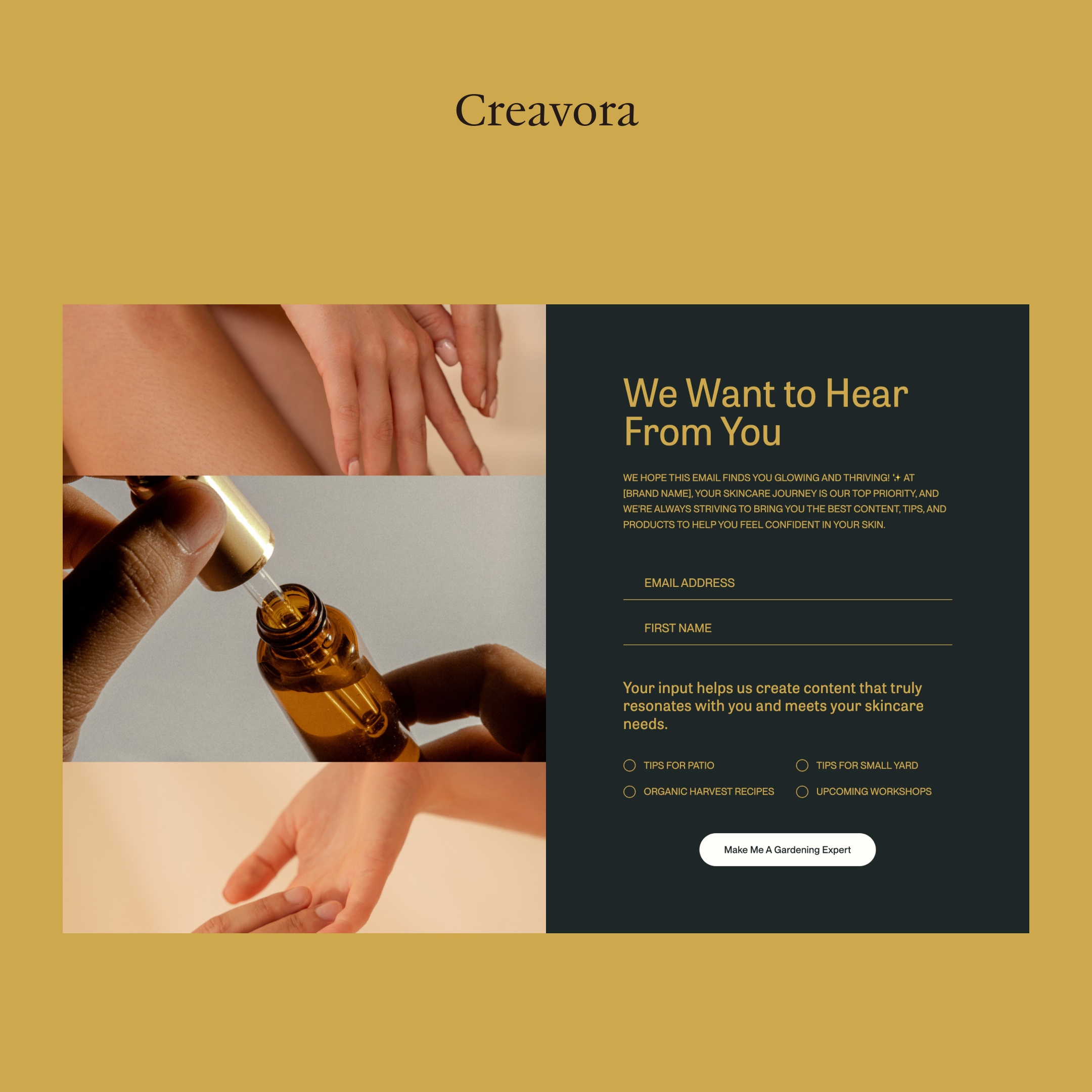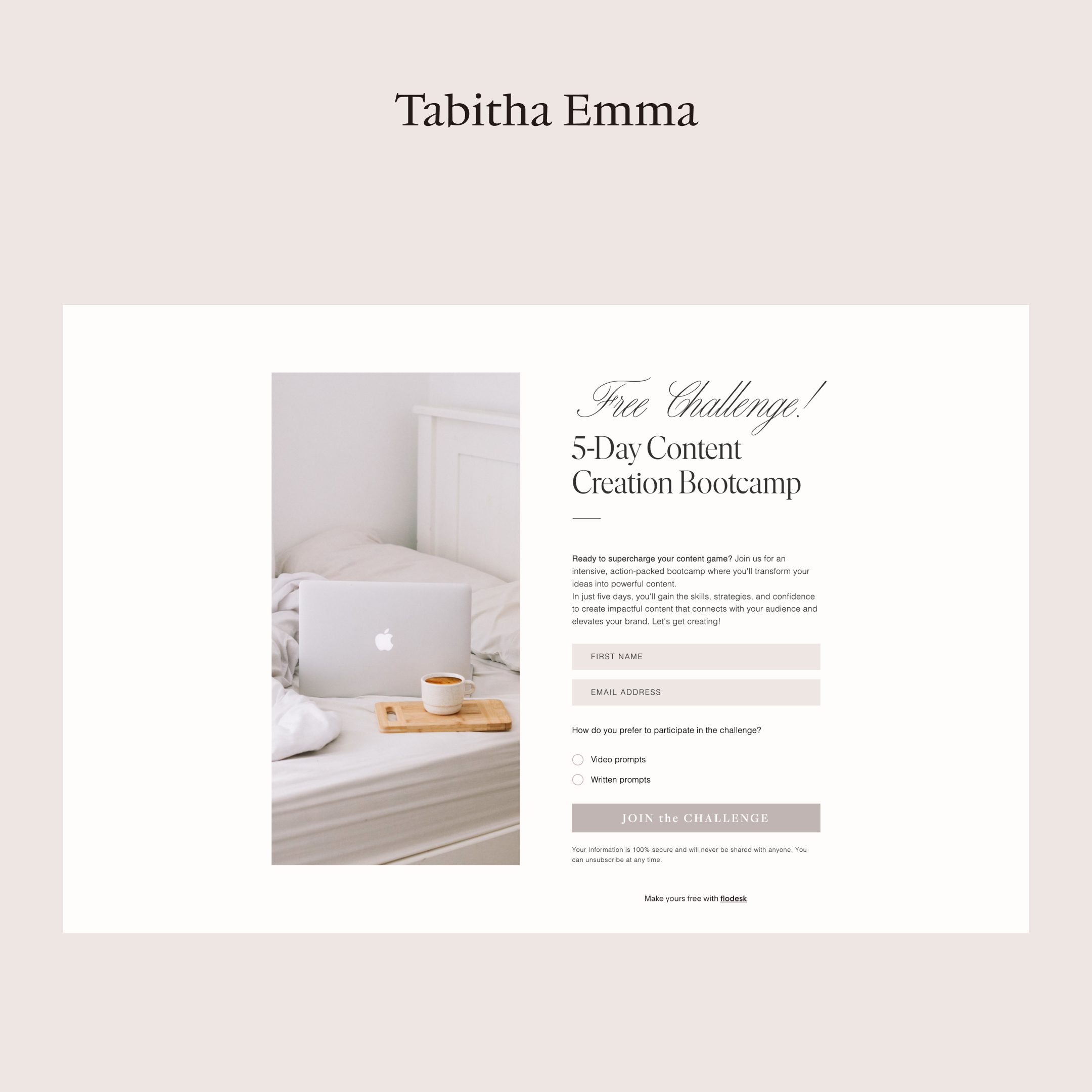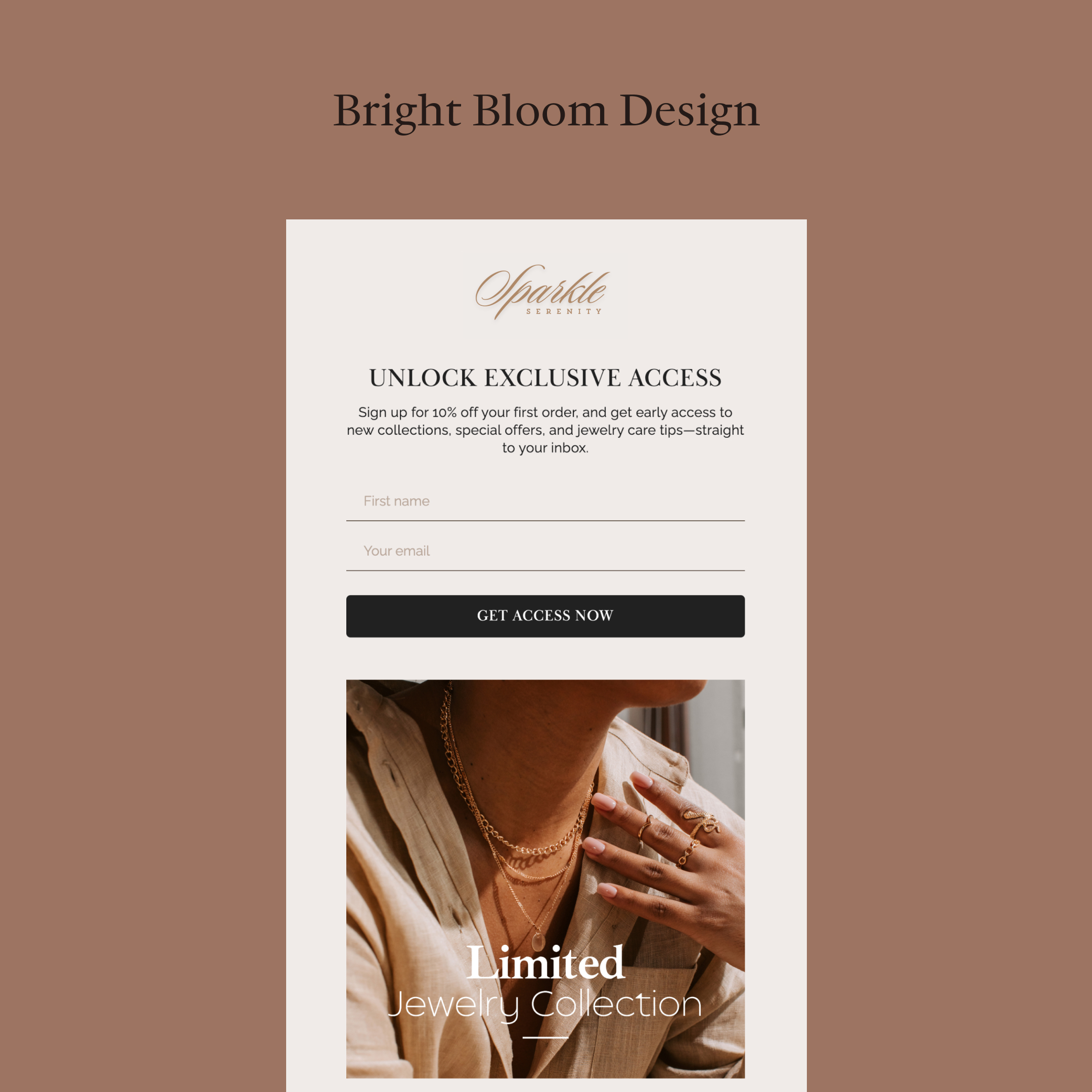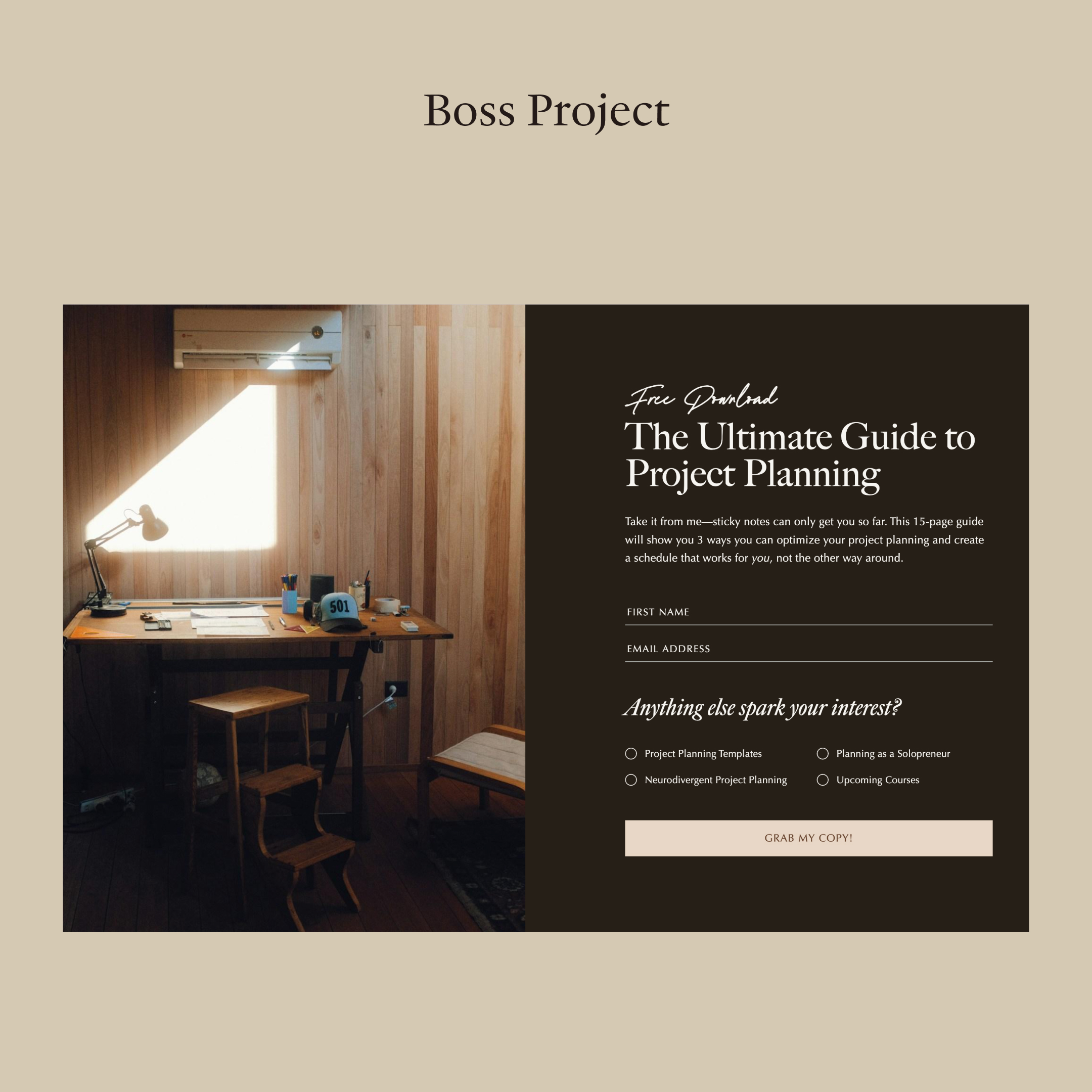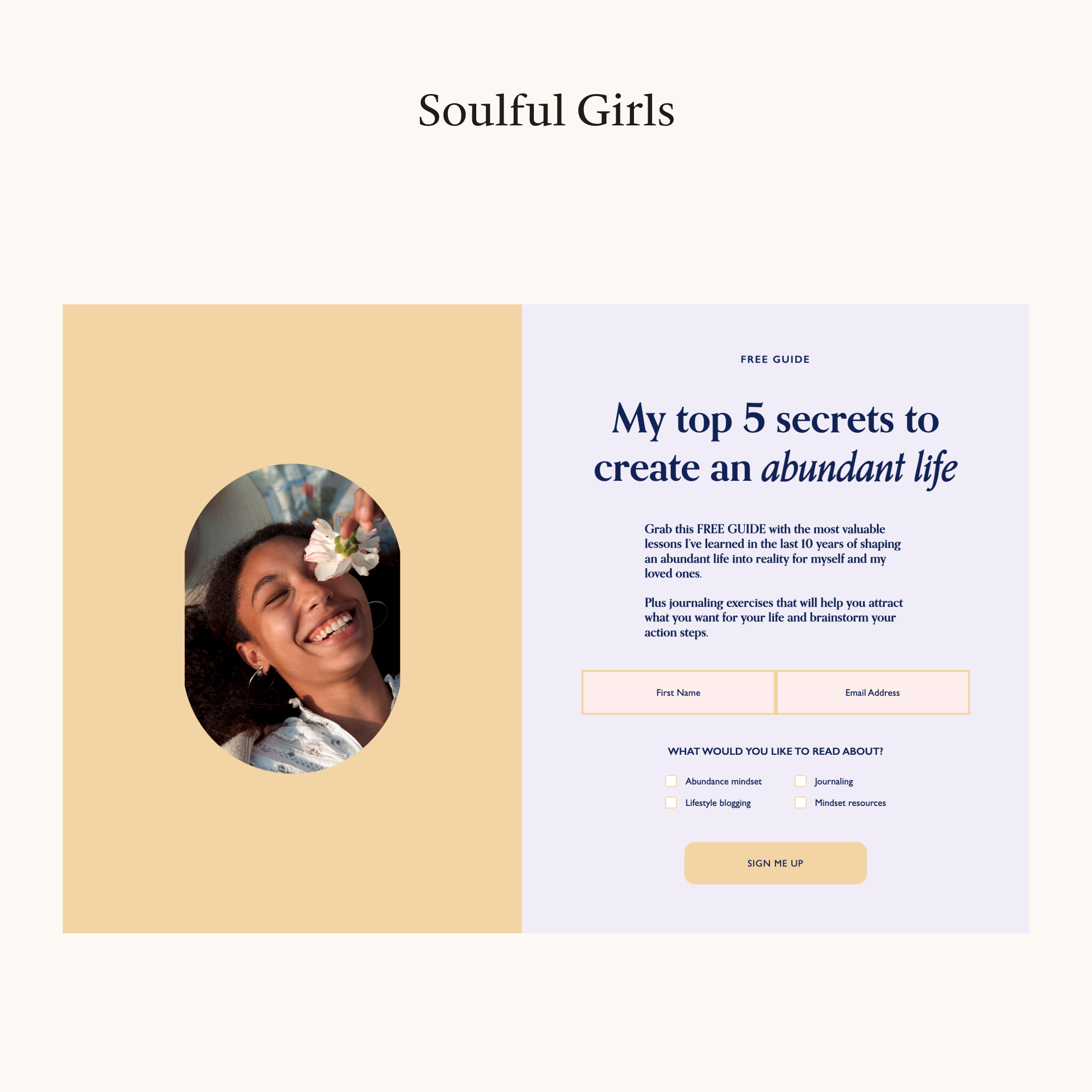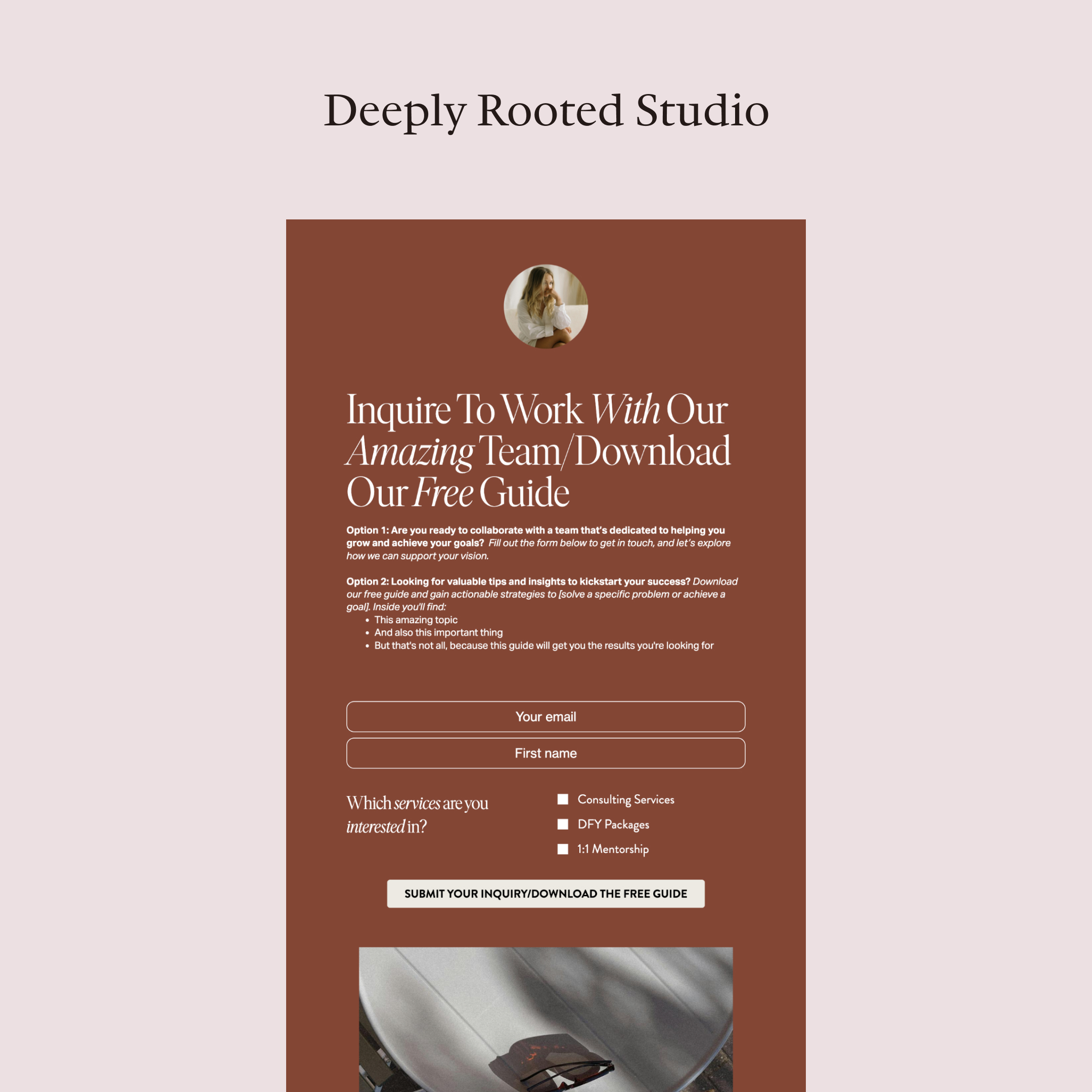Get 10 top-performing Flodesk Templates from inspiring creators—free!
Table of Contents Jump to:
Jump to:
Table of contents
TL;DR: Small business owners, get in formation: Form template sharing is here! You can now share and monetize your stunning designs in seconds, just like shared email templates. Learn more about the feature, and see it in action as we give away 10 free form templates from a few of our favorite creators. Jump to the templates
Why create designs from scratch when you can start with a template? Rather than reinventing the wheel, templates provide a proven framework that helps avoid errors, maximize efforts and save crucial time for small business owners. Flodesk members are already harnessing the power of template sharing with emails, and now, you can do the same with forms like Link in bios, Popups and so much more.
What is form template sharing?
Form template sharing lets you turn your custom Flodesk Form designs into a template, which you can share with other Flodesk members via a unique link. It’s a game-changing way to offer valuable resources to your audience by sharing your form templates for free, or make money by selling your templates. Whether you’re looking to sell your masterpiece or share it for free, we’re making it easier than ever to spread the power of impactful design.
How it works:
Sharing a form as a template is as easy as click, share, copy—just like shared email templates. We’ll walk you through it:
1. Build your form
Start by using the Flodesk Form builder to turn an existing template into a custom design. Change the fonts, colors, layouts and more to create a form that’s unique yours.
Once you’ve customized your form, you can access your shareable link by navigating to “My forms” in your Flodesk account. Hover your cursor over the form you’d like to share as a template, click the “…” in the top right corner of your design. Select “Share as template,” then copy your shareable template link.
3. Start sharing
Use this unique link to offer your shareable template to your community as a product available for purchase, or as a free resource that boosts your value to your audience. Blast it out on social, in emails, on your website, or all of the above! When a Flodesk member clicks on the link, it opens a template preview page where they can peek at the template and then copy it to their Flodesk account. This will open the form in the builder as a new form.
Quick tips
👉 If you’re sharing a form template with someone who isn’t a Flodesk member yet, your shareable link will direct them to a page where they can sign-up. And yes—you’ll get affiliate perks when they become a verified member!
👉 No longer want members using your form template? No problem. You can disable your shareable link at any time.
Get ready to see your designs in the wild and watch your business bloom.
You can share any Flodesk Form as a template, including:
- Popup forms
- Inline forms
- Full Page forms
- Link in Bio forms
- Spinner forms
And future forms to come!
10 FREE templates designed by business owners we love
Studio Mayde
Whether you’re a digital coach, selling physical products or anything in between, a strong opt-in form is an absolute must for small business owner. This design proves that beauty and simplicity can drive real results, with endless ways to make it your own.
Creavora
If imagery is a big part of your brand, this might be your new favorite template. A clean, simple collage of three photos stacked vertically can highlight your visuals for a more immersive experience that captures the mood of your brand.
Tabitha Emma
Do more than just encourage visitors to sign up—get them excited about it with a gorgeous, engaging opt-in form.
LTS Designs
Popup forms are a highly effective way to grab people’s attention. This design combines a prominent image with short, catchy copy and a minimalist subscribe section for maximum impact.
Branding Babe
Don’t let all those eyeballs on your social media pages go to waste! Link in Bio forms help turn passive visitors into loyal subscribers by providing key brand information and essential links, all in an easily accessible spot on your social profiles.
Bright Bloom Design
Here’s a slightly more streamlined version of a Link in Bio form. It keeps the primary focus on the opt-in section, encourages scrolling and introduces the brand with a bold image, then shares all the important links and key information.
Okay Doodle
What can we say—we love an illustration! There’s something so fresh and cheery about this design, and the custom text inside the opt-in fields helps keep visitors engaged.
Boss Project
Non-designers, here’s a hack you might not know: Handwritten fonts bring a personal feel that can really resonate with audiences. Here it’s paired with a more editorial, classic typeface for that perfect balance of polished and approachable.
Soulful Girls
The hierarchy is on point in this design, clearly conveying the main message while drawing your eye to all the right places for more information.
Deeply Rooted
Find everything you need for a successful Link in Bio form in this richly colored template boasting beautiful, clean fonts.