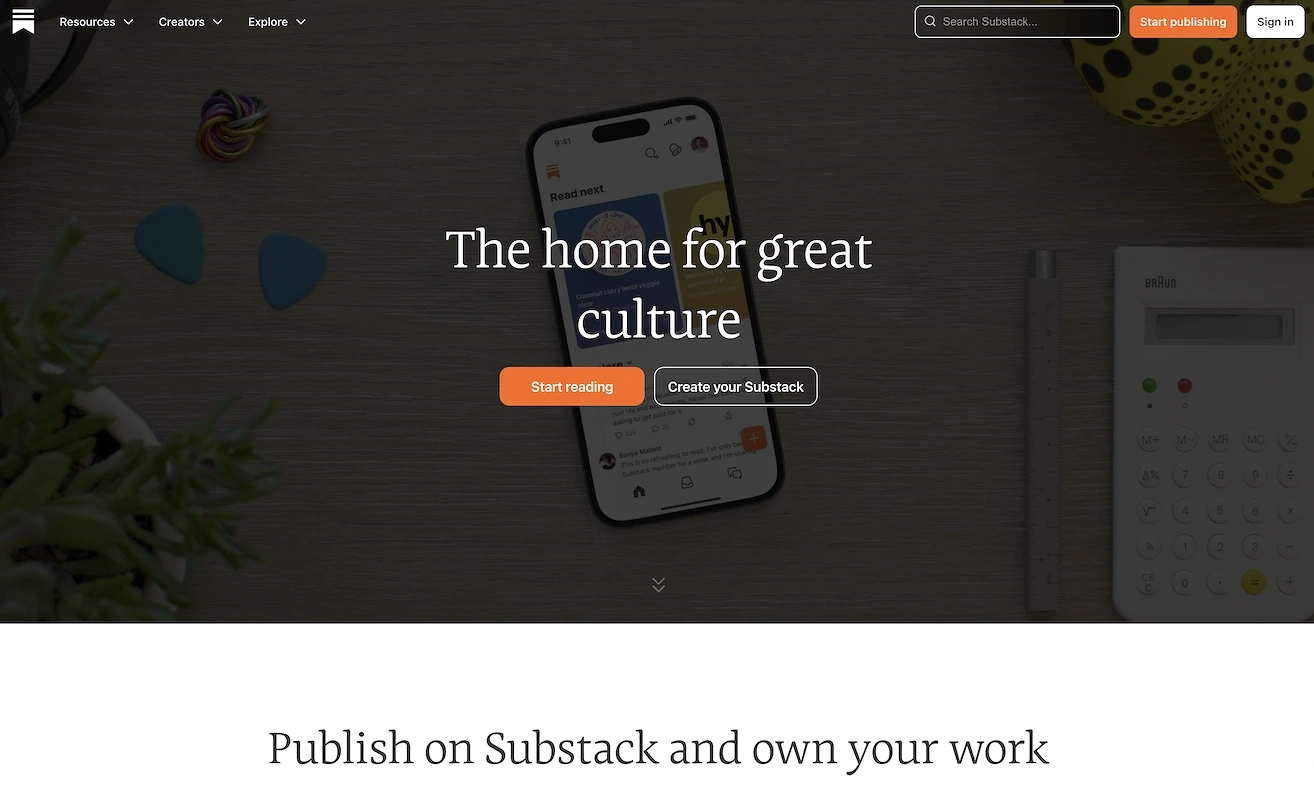
Substack is a platform that allows independent writers and creators to publish and monetize their content. They take a 10% cut of the revenue generated by creators, in addition to credit card fees. Substack offers features such as subscription management, direct communication with readers through chat, and tools for content creation and distribution. The platform also provides analytics to help creators understand their audience and grow their subscriber base.
Here are the top 5 alternatives to Substack:
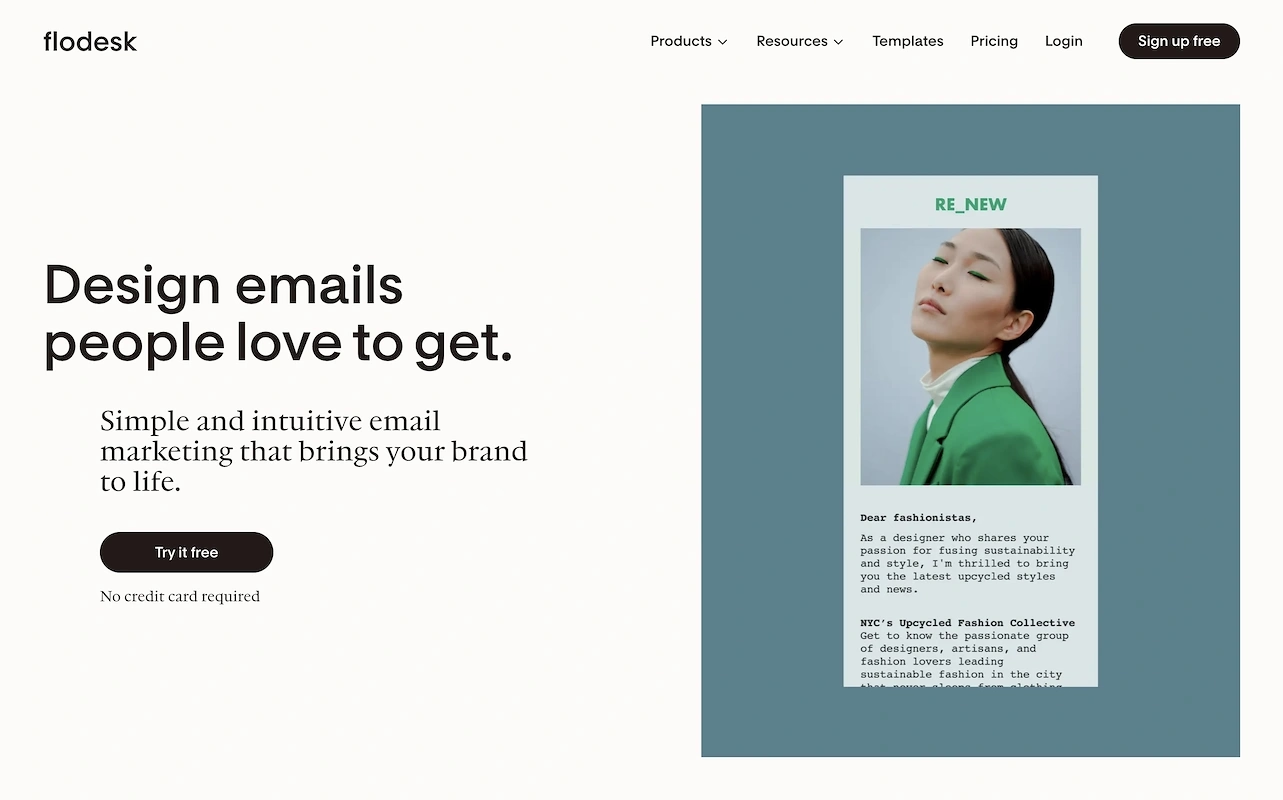
Flodesk offers the most intuitive email marketing tools for small businesses, helping you grow and monetize your email list effortlessly. With no need for coding or design skills, you can create, send, and automate emails that engage your audience and drive revenue. Trusted by over 100,000 businesses, Flodesk helps beginners and experts send beautiful, high-converting emails in a radically simple way. With the world’s most intuitive email builder, powerful automations, and beautiful forms, Flodesk gives you everything you need for brilliant email marketing—without the complexity. For more information, visit Flodesk.
Pricing starts at $35 per month with plans designed to grow with your business. You’ll get access to stunning design-focused templates and easy automation built for small businesses, solopreneurs, and creative brands. With clear and predictable pricing, there are no confusing tiers or hidden fees.
Flodesk reviews highlight the platform's exceptional ease of use and stunning templates, earning it a stellar 4.4 out of 5 stars. Users rave about its intuitive design and seamless integrations, with 77% awarding it a perfect 5-star rating.
Flodesk is incredibly intuitive and makes designing beautiful emails a breeze. The templates are stunning and easy to customize. - LucyParis P. (Rating: 5/5)
The simplicity and elegance of Flodesk's interface are unmatched. It has transformed the way I approach email marketing. - Sarah M. (Rating: 5/5)
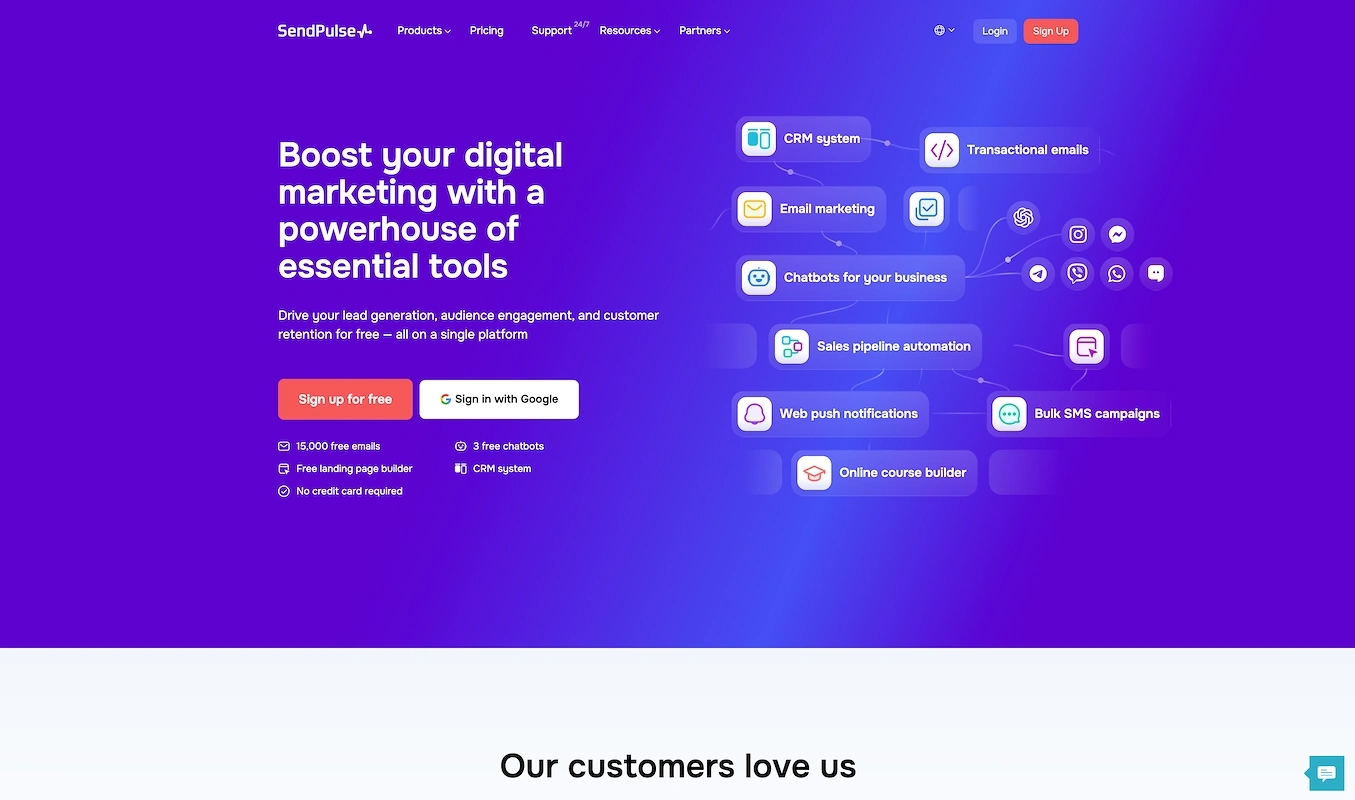
SendPulse provides marketing automation tools including email campaigns, SMS, web push notifications, and chatbots for platforms like Facebook, Instagram, WhatsApp, Telegram, and Viber. The platform also offers lead generation tools such as landing pages and pop-ups, along with a CRM system and an online course builder.
SendPulse offers various pricing plans based on the number of subscribers. Here are the pricing details for 2,000 and 10,000 subscribers:
Sendpulse reviews reveal that users appreciate its user-friendly interface and extensive customization options, earning it a high rating of 4.6 out of 5 stars. However, some users find the platform's complexity overwhelming, especially for beginners, and note that advanced features are limited in the free plan.
"Sendpulse offers a decent range of features, but the interface can be a bit clunky at times." - Sarah K. (Rating: 3/5)
"The automation tools in Sendpulse are top-notch and have significantly improved our email campaigns." - Michael B. (Rating: 4.5/5)
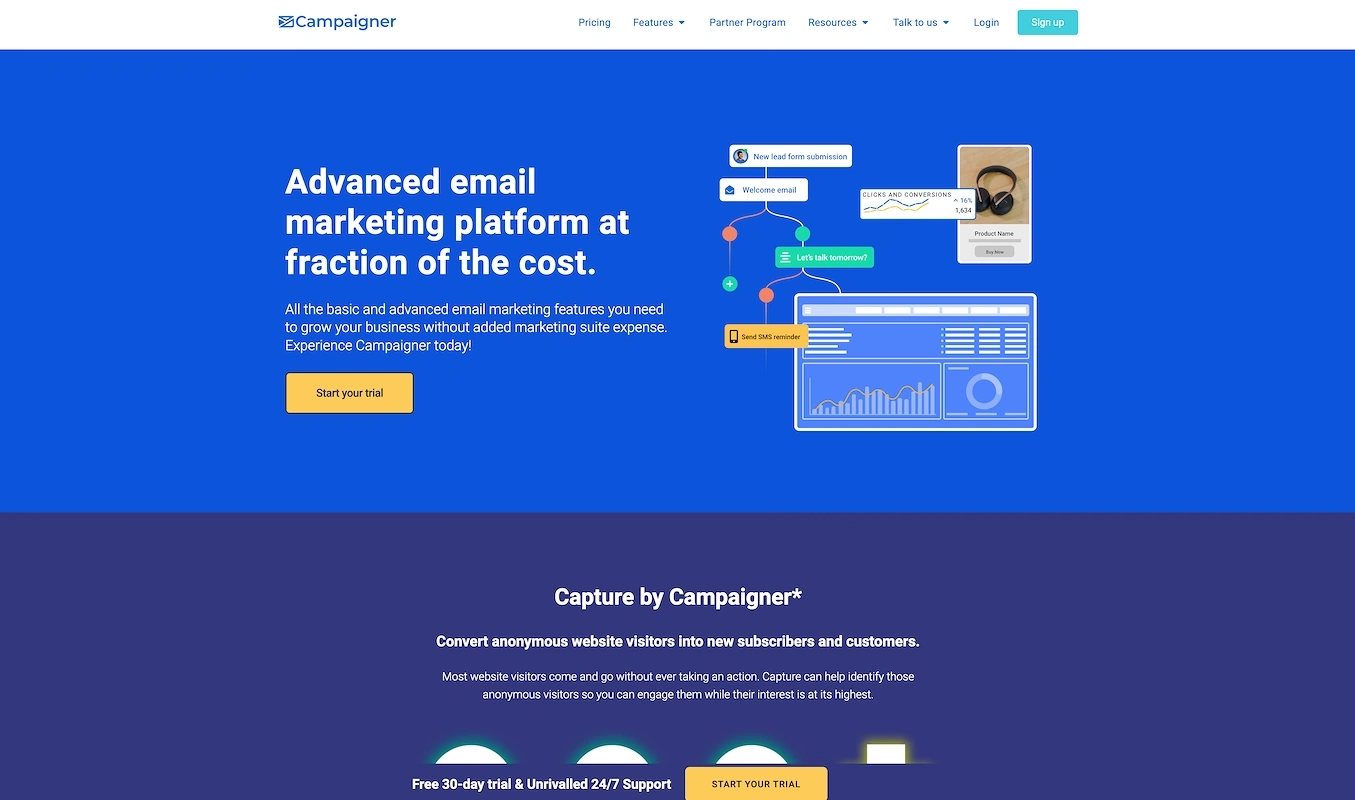
Campaigner provides email marketing automation tools, including AI-driven insights, SMS marketing, and a visual builder for creating customer journeys. It also offers features like list health management, personalization, and a drag-and-drop interface for easy campaign creation.
Campaigner offers straightforward pricing plans for different subscriber levels. Here are the pricing details for 2,000 and 10,000 subscribers:
Campaigner reviews reveal that users appreciate its powerful email and SMS marketing automation features, but some find the platform complex and the pricing high. Overall, the sentiment is mixed, with a rating of 3.6 out of 5 stars based on 135 reviews.
"Campaigner offers a solid set of features, but the interface can be a bit clunky at times." - Sattwik M. (Rating: 3/5)
"Campaigner is a powerful tool for email marketing with excellent customer support." - Jane R. (Rating: 4.5/5)
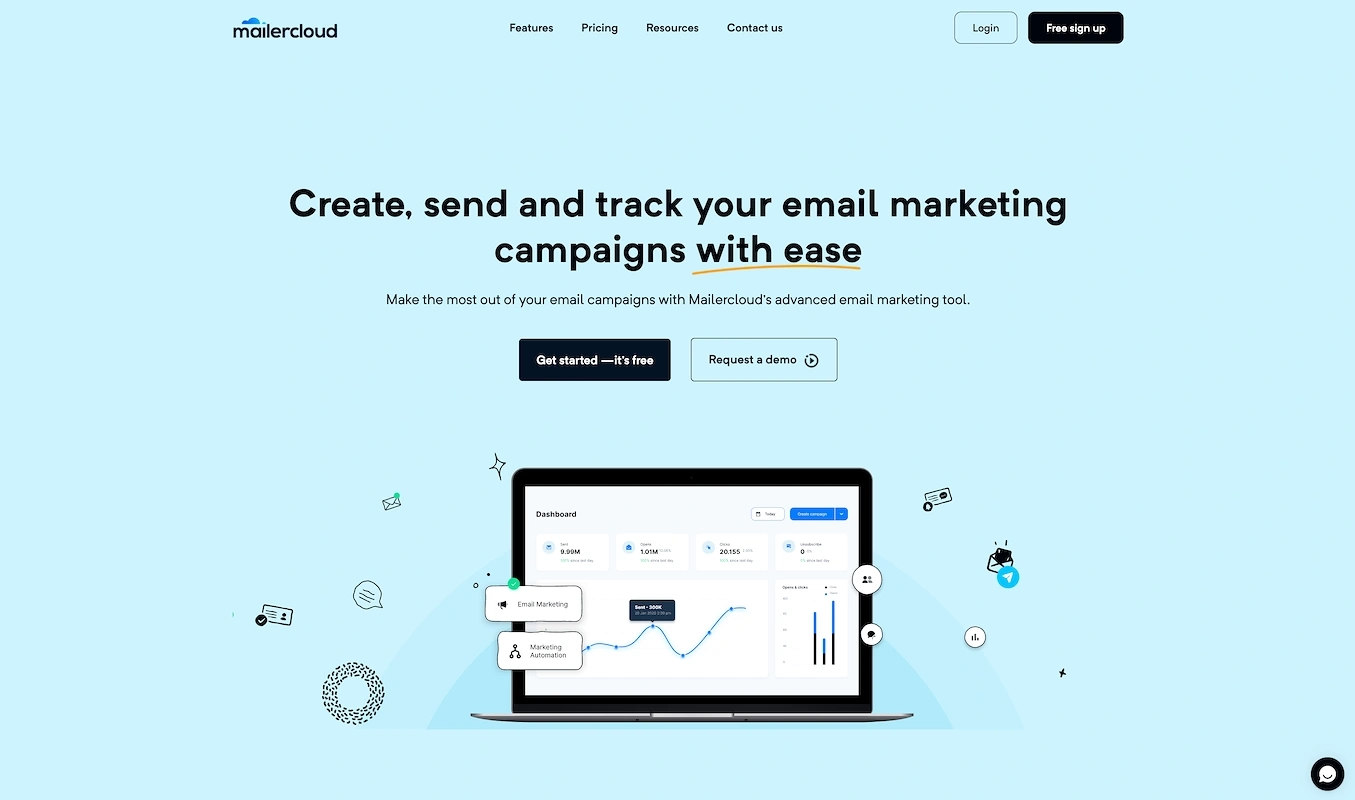
Mailercloud is an email marketing tool that enables users to create, send, and track email campaigns. It offers features such as a drag-and-drop email template builder, email automation, A/B testing, and advanced reporting to help manage and optimize email marketing efforts.
Mailercloud offers straightforward pricing plans for different subscriber levels. Here are the pricing details for 2,000 and 10,000 subscribers:
Mailercloud reviews show a high rating of 4.5/5 based on 56 reviews, with users praising its intuitive drag-and-drop email builder and advanced features. However, some users find the platform's learning curve challenging.
"The customer support is excellent, and the email templates are very customizable." - Michael B. (Rating: 4.5/5)
"Mailercloud offers a straightforward interface, but it lacks some advanced features." - Sarah K. (Rating: 3/5)
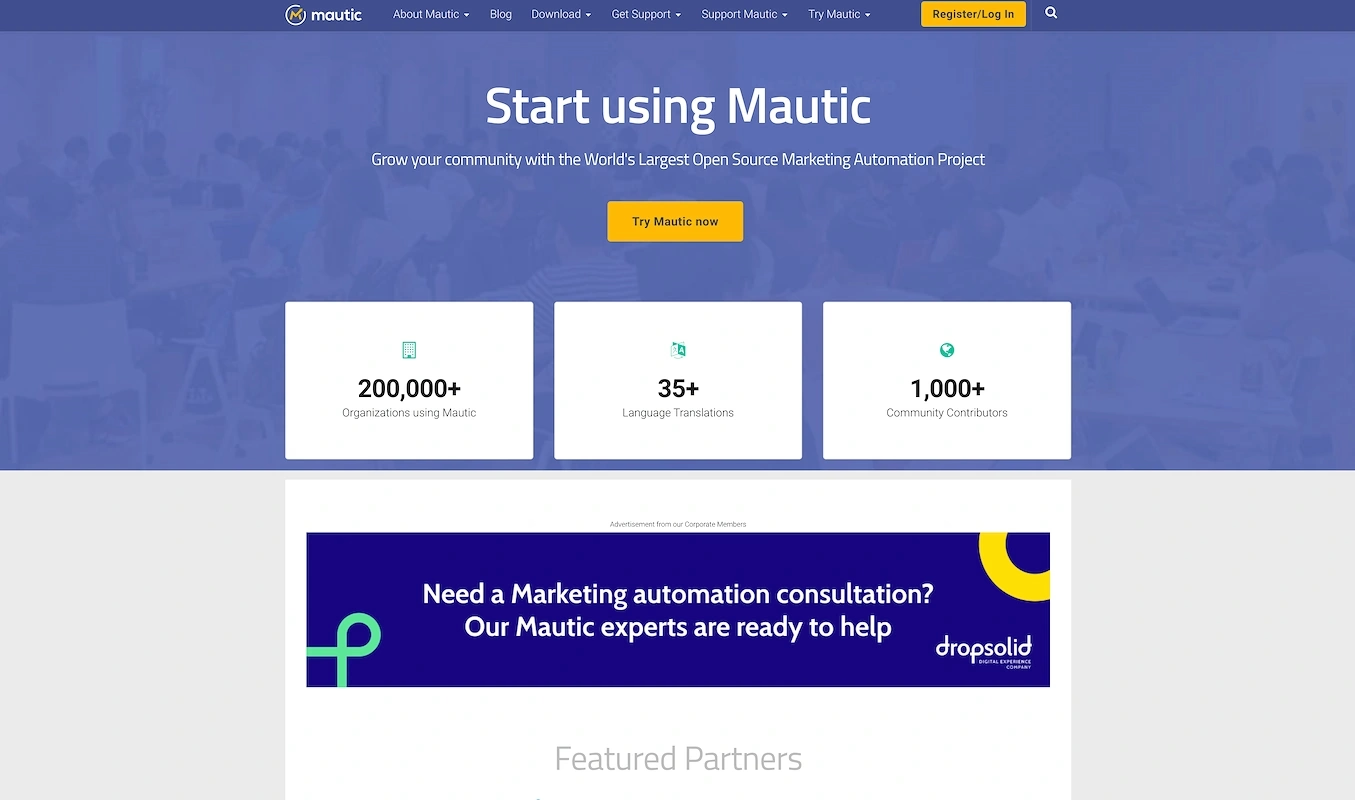
Mautic is an open-source marketing automation platform that allows organizations to manage and automate their marketing efforts. It offers features such as campaign building, email and page creation, lead management, and data privacy compliance, with the option for self-hosting to ensure data sovereignty and avoid vendor lock-in.
Mautic offers pricing plans that require direct inquiry for specific details. Here are the pricing details for 2,000 and 10,000 subscribers:
Mautic reviews highlight the platform's robust open-source nature and powerful campaign management features, earning it a high rating of 4.6 out of 5 stars. However, users have noted a steep learning curve and the need for technical expertise as potential drawbacks.
"Mautic offers a comprehensive suite of tools for marketing automation, but the learning curve can be steep." - Sarah K. (Rating: 3/5)
"The flexibility and customization options in Mautic are impressive, making it a powerful tool for experienced marketers." - David L. (Rating: 4.5/5)
When selecting a Substack alternative, it's crucial to consider features that align with the needs of independent writers and creators. Here are the top five things to keep in mind:
Each of these Substack alternatives offers unique features and benefits, making them all worthy contenders. However, if you're looking for a platform that combines simplicity with stunning design, Flodesk stands out as an excellent choice. Its intuitive interface and beautiful templates make it easy to create high-converting emails, perfect for both beginners and seasoned marketers. Ultimately, the best choice depends on your specific needs, but Flodesk is a fantastic option to consider.
image-code-yes