IT maintenance emails are a key part of keeping your users informed and happy. A clear message can build trust and prevent confusion, even when your system is temporarily offline.
Starting from a template makes sending these updates straightforward. It gives you a proven structure so you can communicate downtime clearly and get back to work.
<template>
Subject: Scheduled Maintenance for [*Service Name*] on [*Date*]
Hi everyone,
We’re writing to let you know about planned maintenance for [*Service Name*] on [*Date*]. To make some important improvements, we need to take our systems offline for a short period.
The maintenance window is scheduled from [*Start Time*] to [*End Time*] [*Time Zone*]. During this time, you will not be able to [*describe the specific impact, e.g., access your account or use the feature*]. All other services will be running as usual.
This update will help us [*explain the benefit, e.g., improve system performance and reliability*], making your experience smoother in the long run.
We’ll notify you as soon as the maintenance is complete and service is restored. We appreciate your patience and understanding.
If you have any questions, feel free to reach out to our support team.
Best,
[*Your Name*]
[*Your Position*]
[*Your Company Name*]
</template>
<template>
Subject: New Update: Introducing [*Feature Name*] to [*Your Service*]
Hi everyone,
We’re excited to announce a new update to [*Your Service*]. We’ve just rolled out [*Feature Name*], a new tool designed to help you [*describe the user benefit, e.g., streamline your workflow or create more engaging content*].
Here’s what’s new:
This update is live now, and you can find the new features in your dashboard. No action is needed on your part to get started.
We’re always working to make [*Your Service*] more powerful and intuitive. We hope you enjoy these improvements.
If you have any questions, our support team is ready to help.
Best,
[*Your Name*]
[*Your Position*]
[*Your Company Name*]
</template>
<template>
Subject: Important Security Update for [*Your Service*]
Hi everyone,
We’re writing to inform you about an important security update for [*Your Service*]. Protecting your data is our top priority, and we’ve just rolled out a patch to address a potential vulnerability.
This update has been applied automatically across our systems. No action is required on your part, and you can continue using [*Your Service*] as usual. We are monitoring our systems closely to ensure everything continues to run smoothly.
We are committed to proactively protecting your account and believe in being transparent about how we keep your information safe.
If you have any questions, please feel free to contact our support team.
Best,
[*Your Name*]
[*Your Position*]
[*Your Company Name*]
</template>
<template>
Subject: All Systems Go: Maintenance on [*Service Name*] is Complete
Hi everyone,
Good news! The scheduled maintenance on [*Service Name*] is now complete, and all services are back online. You can log in and use the platform as usual.
This update was focused on [*reiterate the benefit, e.g., improving system performance and reliability*] to make your experience smoother. We appreciate your patience as we made these important improvements.
If you have any questions or notice anything unusual, please don’t hesitate to reach out to our support team.
Best,
[*Your Name*]
[*Your Position*]
[*Your Company Name*]
</template>
<template>
Subject: Urgent: Emergency Maintenance for [*Service Name*]
Hi everyone,
We’re writing to inform you about emergency maintenance currently underway for [*Service Name*]. Our team has identified a critical issue that requires our immediate attention.
We are working to resolve this as quickly as possible. During this time, you may experience [*describe the specific impact, e.g., intermittent access or inability to log in*]. We are treating this with the highest priority and will post real-time updates on our status page: [*Link to Status Page*].
We sincerely apologize for this unexpected disruption and appreciate your understanding as we work to get everything back online. We will send another email as soon as the issue is resolved.
Best,
[*Your Name*]
[*Your Position*]
[*Your Company Name*]
</template>
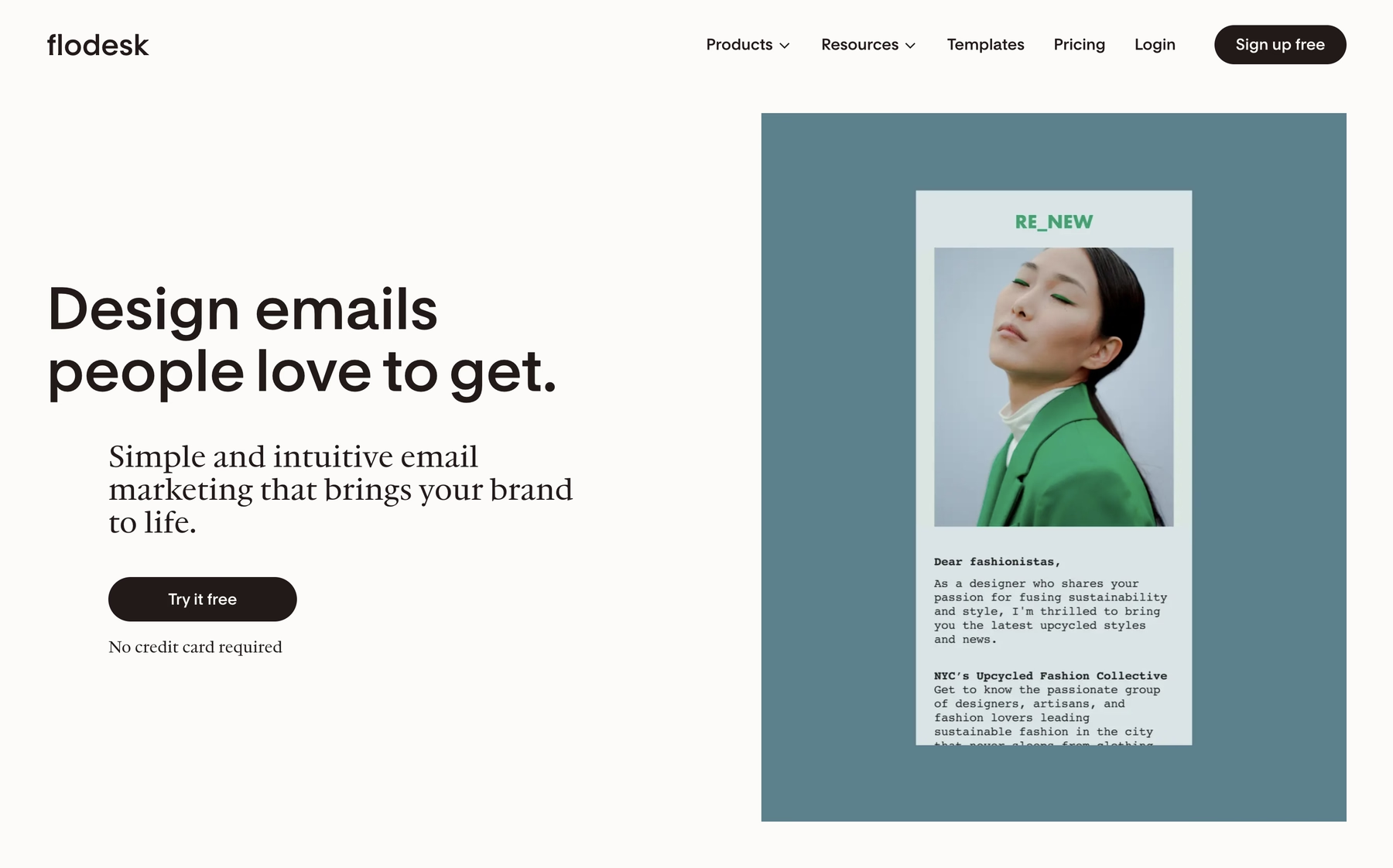
Now that you have these five IT maintenance email templates, you need a simple way to send them. Flodesk offers intuitive email marketing tools built for small businesses, helping you manage and monetize your email list without a steep learning curve. You can create, send, and automate your communications without needing any coding or design background, empowering you to engage your audience effectively.
Our platform gives you a straightforward email builder, powerful automations, and clean forms—everything required for your email marketing strategy. We focus on providing the tools to send professional, high-converting emails without the complexity found in other systems. Trusted by thousands of businesses, Flodesk helps both beginners and seasoned marketers send emails that look great and get results.
Clear communication during IT maintenance builds trust, and these templates provide a solid foundation for your messages. They ensure you can deliver essential information with clarity and confidence.
When you're ready to send them, Flodesk provides the tools to do so without complication. Sign up to start sending emails that look professional and get delivered.