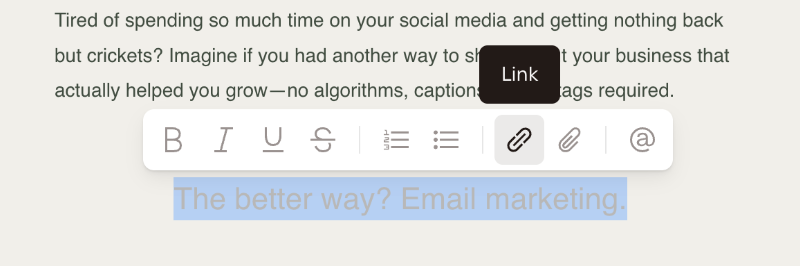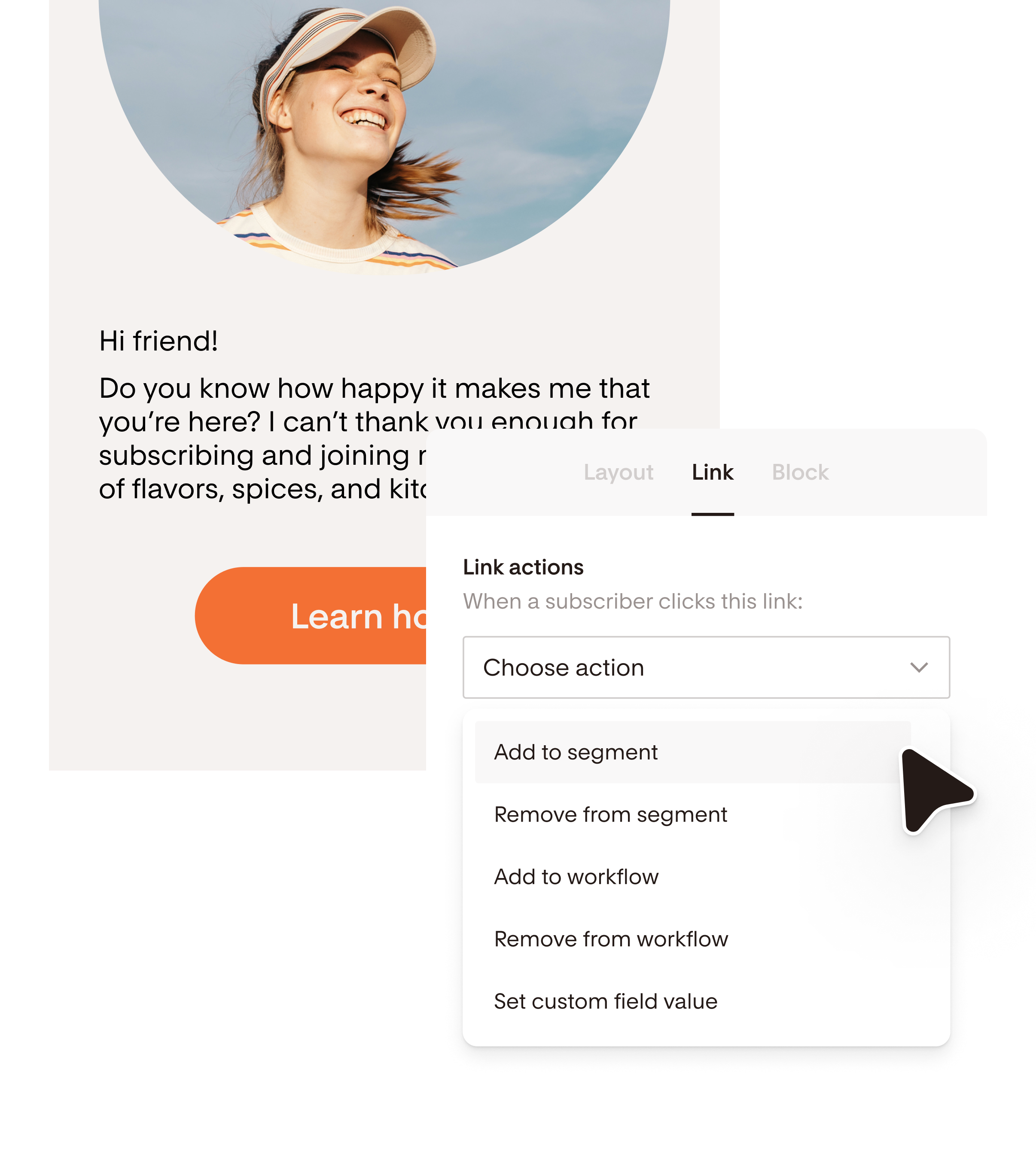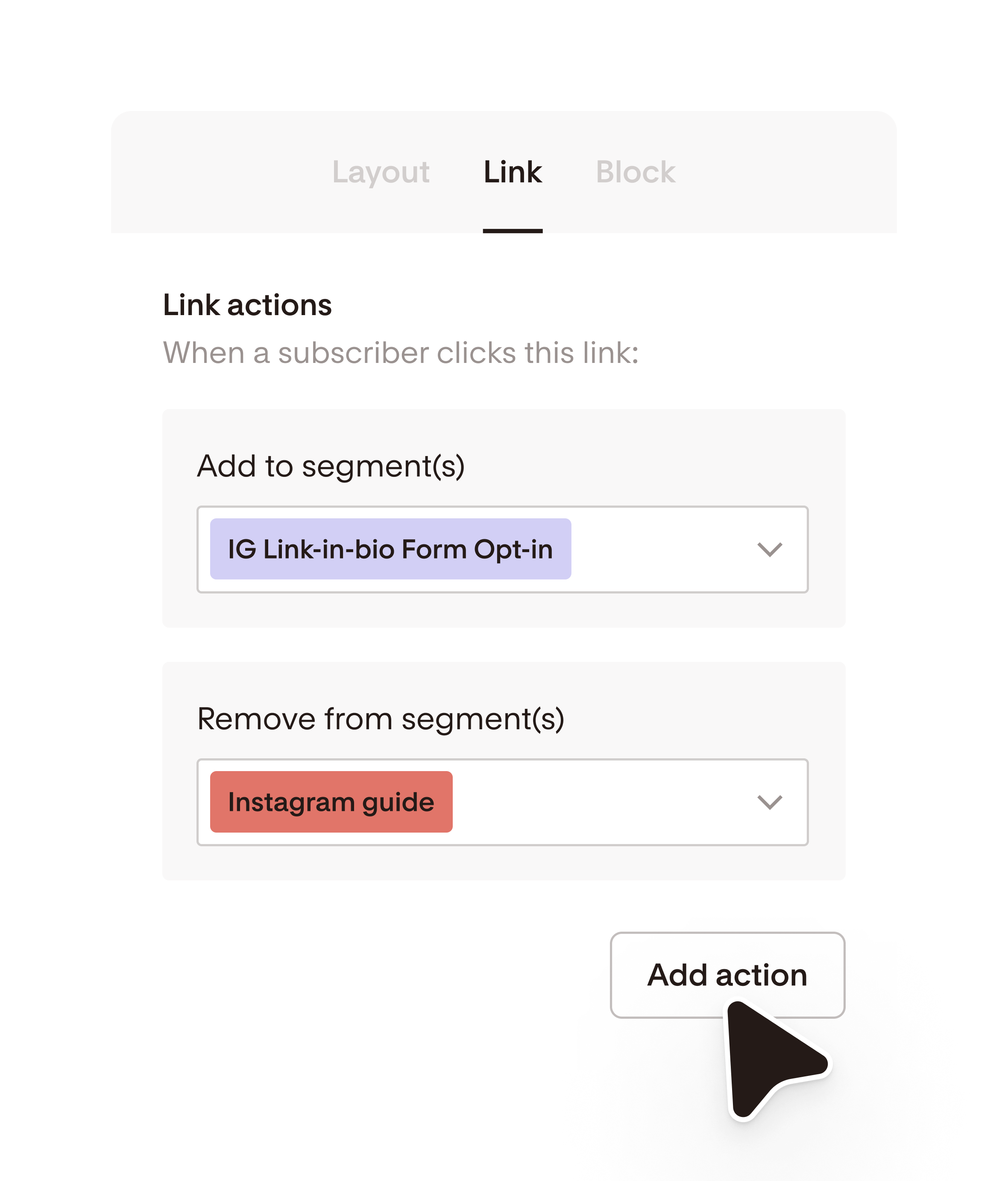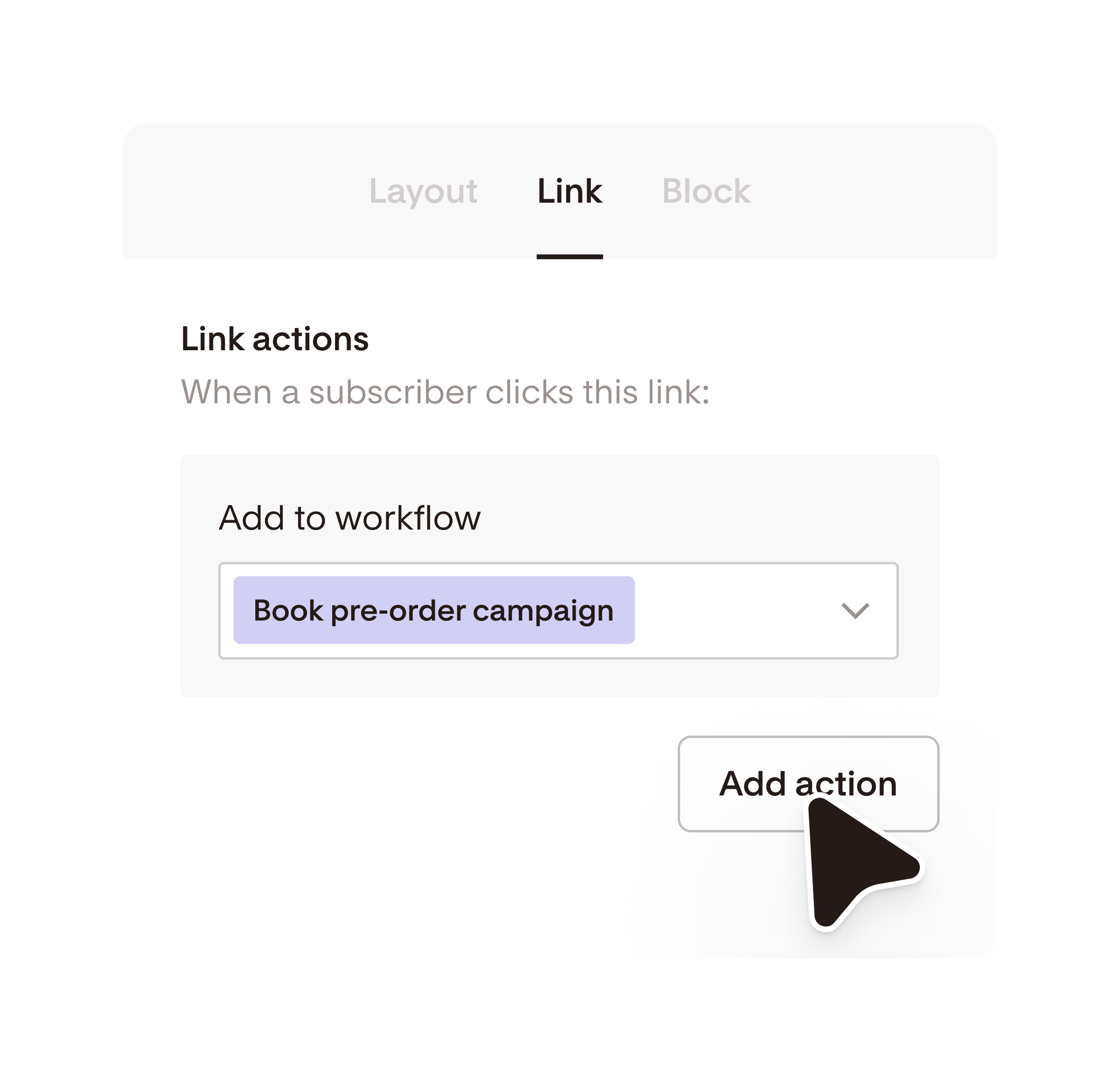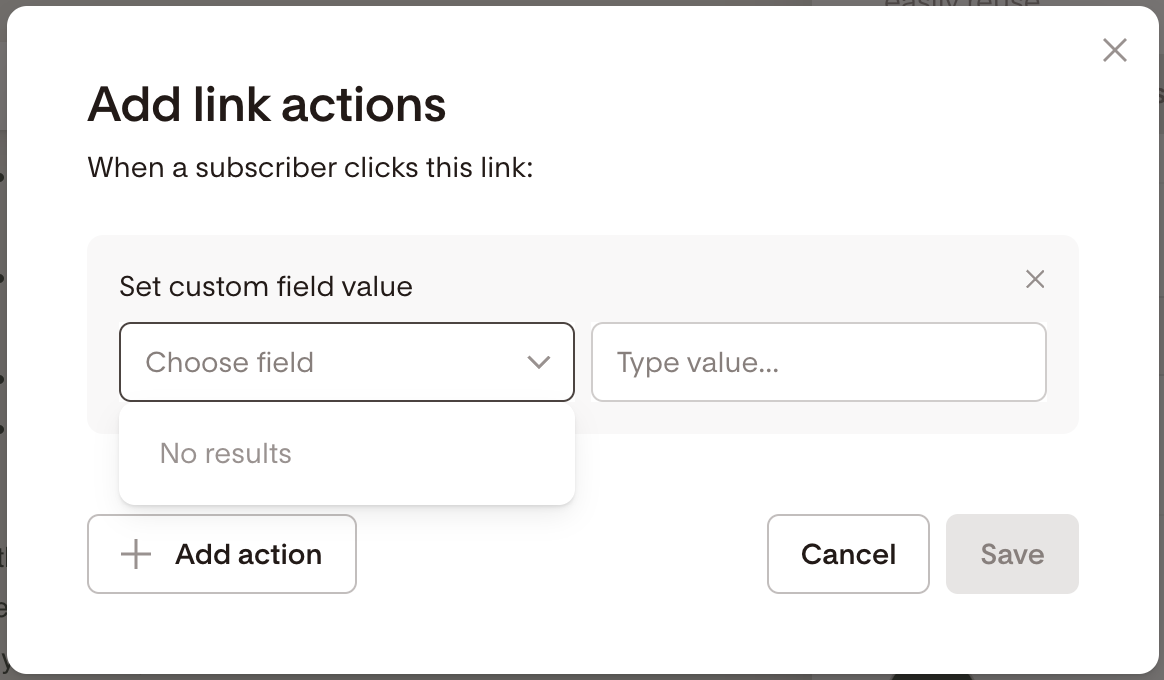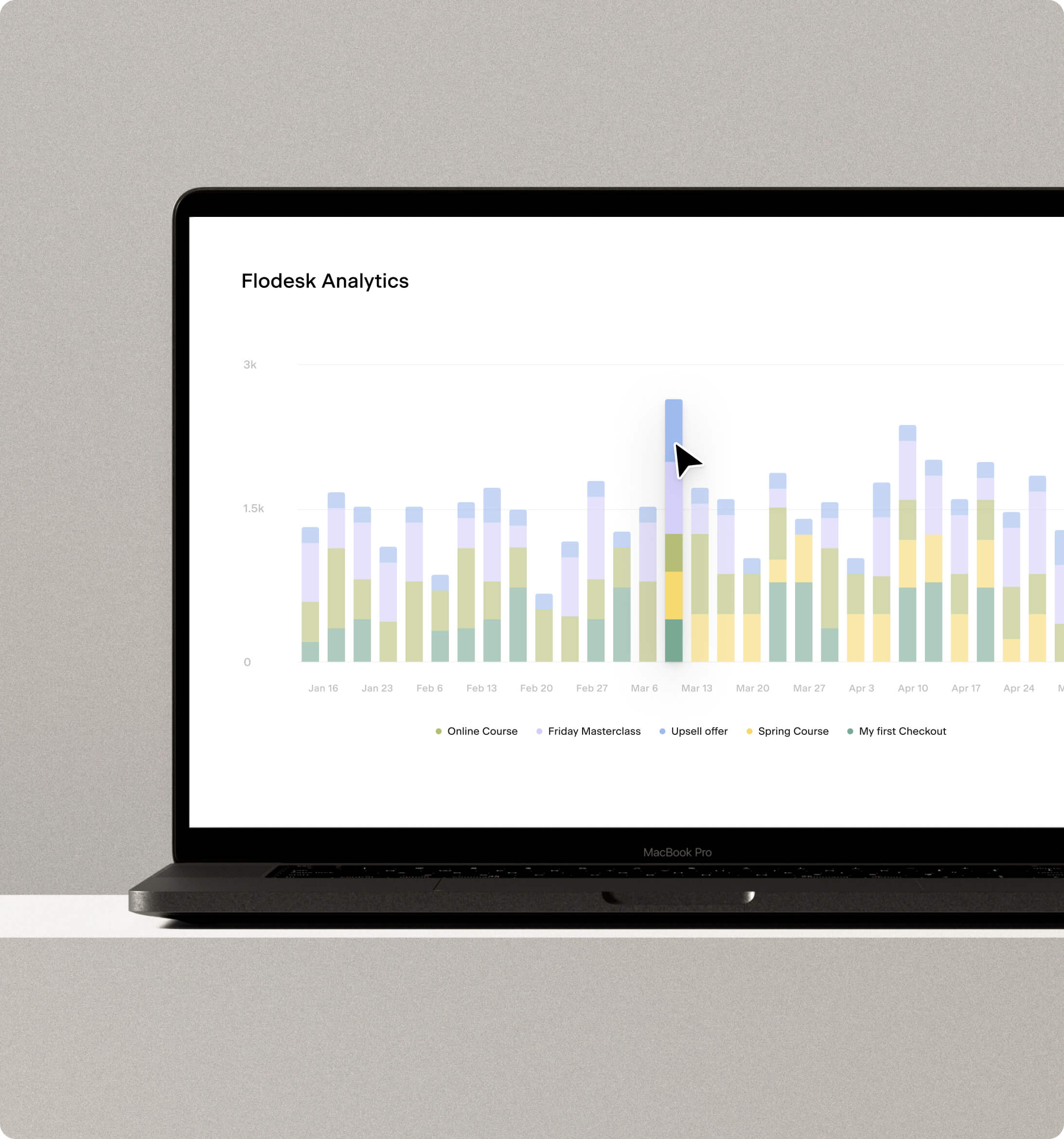Your #1 feature request is here: Say hello to Link actions
Table of Contents Jump to:
Jump to:
Table of contents
It’s finally here—the #1 requested feature many of you have been patiently waiting for since Flodesk first launched in 2019. The secret to automatically delivering more personalized email content and boosting email engagement at the click of a button: Link actions.
What are link actions?
Link actions allow you to add automations to every link in your email. Anywhere you can add a link, you can now add a link action.
Do you wish there was an easier way to personalize your content and follow up with subscribers based on how they interact with your emails? Link actions allow you to do just that. Sometimes referred to as email tags or email tagging, this feature allows you to automatically organize your subscribers into segments or workflows based on which links they click.
How to make your emails more personal with link actions
Using link actions in your email marketing strategy is a simple yet powerful way to boost your engagement, increase sales, and minimize unsubscribes. Add link actions to any link in your email so when a subscriber clicks a link, you can:
- Add them to one or multiple segments
- Remove them from one or multiple segments
- Add them to a workflow
- Remove them from a workflow
- Tag them with a custom field
What’s a custom field? A custom field is a subscriber data field that isn’t First name, Last name, or Email address. It can be data such as their geographic location, Enneagram type, Instagram handle, wedding month, or even their favorite ice cream flavor.
How to use Flodesk Link actions
Adding link actions to your emails is as easy as it gets. You can use link actions within any Flodesk emails—including your workflow emails. Here’s how it works.
1. Create or edit an email link
Within Flodesk’s email builder, click on the text, button, or block you’d like to add a link action to. To add a link to inline text, simply click the link icon. To add a link to a button or any other block type, navigate to the Link tab on the right-hand side of the builder. You must input a URL link before you can create a link action.
2. Add link actions
Next, choose what action should take place when subscribers click your link. For inline text links, click the lightning bolt icon next to the URL link. For other link types, such as buttons, layouts, or images, click into the Link actions section of the Link tab.
You can add multiple link actions to a single link. When subscribers click the link, you can add them to one or multiple segments, remove them from one or multiple segments, add them to a workflow, remove them from a workflow, or tag them with a custom field.
Note: You can only set one custom field value per link.
3. Effortlessly organize, personalize, and convert
Unleash the power of link actions, adding automations to every link in your emails—and making your email strategy even more organized, personalized, and optimized for conversions. There’s truly no stopping what you can do with this new feature! We can’t wait to see how you use it in your email strategy.
Add automation to every link in your email
Leverage advanced segmentation, get hyper-targeted with your list, and automate your email strategy with Flodesk link actions.
5 ways to supercharge your email marketing strategy with link actions and win more email engagement
Wondering how you can put link actions to work in your business? Here are some ideas to get started.
1. Segment subscribers by their content interests
Link actions let you segment subscribers based on their interests, giving you the information you need to send hyper-personalized email content.
Say you’re a lifestyle blogger who consistently shares about a range of different topics in your email newsletter. You can add different link actions to each of the links within your next email, so those who click on a link to My Top 10 Summer Dinner Recipes get added to your Recipes segment, and those who click on My Cartagena Travel Guide get added to your Travel segment. This allows you to see which types of content your subscribers engage with most (and which they don’t) so you can tailor future emails to match their interests.
This feature can be an incredibly impactful tool for maximizing sales through email. By setting up link action automations to organize your email list with tags and segments that match your product and service offerings, you can easily identify which subscribers are most likely to convert to paying customers. You’ll also be able to add them to a workflow, engaging them through a series of emails sharing relevant content and information about the offerings they’re most interested in.
Here’s an example. Imagine you’re an author who’s preparing to release pre-orders for your latest book, and you’re sharing the first chapter of your book as a freebie lead magnet. You don’t want to overwhelm uninterested email newsletter subscribers with book launch content, and you also don’t want to miss out on pre-orders. So, you email your existing subscribers a link to access the free chapter and create a link action to add them to a workflow about pre-ordering your book. Whoever clicks on the link will receive a series of follow-up emails encouraging them to pre-order the book so you can engage the people who are most likely to purchase and avoid following up with your entire email list.
3. Empower existing subscribers to self-segment
Take the guesswork out of organizing your list by letting subscribers self-segment. Give them the option to opt-in to receive emails about various topics or create a fun and engaging email poll. Create link actions that automatically add subscribers to one or multiple segments in your list that correspond with what they’ve clicked on.
This allows you to capture your existing subscribers’ opt-in preferences directly from your emails with a simple button click rather than forcing them to multiple opt-in forms. You can ask your subscribers:
- How often they want to hear from you (Like weekly, bi-weekly, or monthly)
- What they want to hear about (Think: content topics, sales promotions, and specific offers)
- What content they’d love more of (Experiment with straightforward messages like ‘Love this email? Click here to receive more emails from me like this)
- About themselves (Use poll-style questionnaires to learn more about their audiences while simultaneously segmenting them based on their responses)
By incorporating link actions to your questions, you can seamlessly organize your email list by letting subscribers self-segment.
4. Allow subscribers to easily opt-out without unsubscribing
Suppose you’re planning to send more emails than usual during a given period, like a launch or seasonal sale. You can give your subscribers the option to opt out of receiving certain types of emails rather than unsubscribing from your list. This can help keep your subscribers happy and deliverability healthy while continuing to engage those who are interested in hearing about what you have to offer.
For instance, if you’re sending a series of Black Friday sales emails, you can include a message like, “Click here to opt-out of my Black Friday emails, but continue receiving my weekly newsletter.” Then, add a link action that automatically removes anyone who clicks on the link from your Black Friday workflow or places them into a Do not disturb segment until the sale is over.
5. Send hyper-relevant, timely content with custom fields
Harness the power of link actions to capture important data about your subscribers, allowing you to send hyper-personalized and timely emails.
Say you’re a wedding florist who wants to engage subscribers in the months leading up to their wedding day. You can add an email to your welcome sequence that asks subscribers, “When are you getting married?” Next, list the response options (Such as Spring, Summer, Winter, and Fall). Create a link action for each response that adds the custom field value to your “Wedding Season” custom field. Every time someone clicks on a response to your question, their information will automatically populate within the subscriber data of your Flodesk account—empowering you to share seasonal arrangements, deals, and news with expecting couples at the perfect moment.
Grow your business, one link at a time
We’re so excited to see how you use Link actions to leverage advanced segmentation, get hyper-targeted with your list, and automate your email strategy. Now get out there and grow your business.