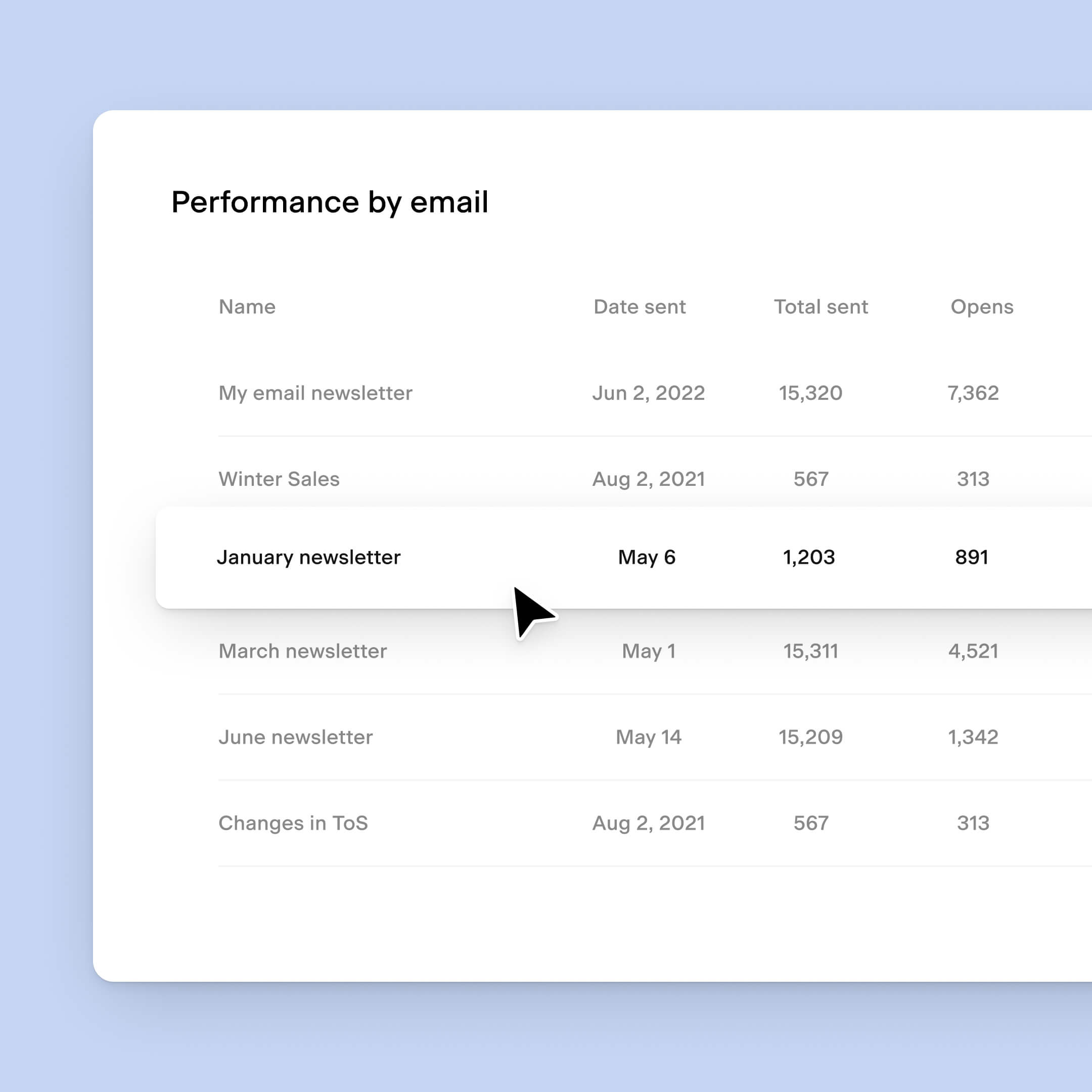How to improve your sender reputation
Table of Contents Jump to:
Jump to:
Table of contents
TL;DR: Maintaining a healthy sender reputation ensures that your emails are delivered as expected so you can keep engaging with your subscribers in the inbox. Here’s everything you need to know about sender reputation and how to improve yours.
In the dynamic world of email marketing, maintaining a healthy sender reputation is paramount for the success of your campaigns. Your sender reputation is a crucial factor that determines whether your emails reach subscribers’ inboxes or get marked as spam.
To help you manage yours, we’re explaining what sender reputation is, how to check it, and ways to improve yours so that your emails consistently land in the inbox as expected.
First, what is sender reputation?
Sender reputation is a score that measures the trustworthiness and credibility of your sending domain and IP address. It essentially tells inbox providers, like Gmail and Yahoo, whether or not they should deliver your emails to recipients.
Inbox providers use sophisticated algorithms to assess sender reputation, considering various factors such as email engagement, spam complaints, bounce rates, and adherence to industry best practices. A positive sender reputation increases the likelihood of your emails being delivered to the inbox, while a negative reputation can lead to emails being marked as spam or blocked altogether.
You can think of your sender reputation kind of like a credit history. It’s a score built over time and records how great (or poorly) your emails perform. The higher your score, the more likely inbox providers, like Gmail, will deliver your emails to their users’ inboxes.
It’s important to note that, similarly to a credit score, a few bad campaigns can do significant damage to your sender reputation. That’s why it’s essential to send relevant emails to the right subscribers at the right time to protect your domain’s deliverability.
2024 Email compliance changes you can’t ignore
Significant email compliance changes are coming to Gmail and Yahoo. Find out what’s happening, who it impacts, and how to prepare for these changes.
Checking your sender reputation
To maintain a healthy sender reputation, start by regularly monitoring and evaluating how inbox providers perceive your emails. Various online tools and services can provide insights into your sender reputation, like SenderScore.org or BarracudaCentral.org.
How to manage your sender reputation
Managing your sender reputation requires taking a proactive approach to ensure your emails are well-received by recipients and inbox providers alike. Here are some strategies to manage your sender reputation.
1. Monitor your engagement
Regularly analyze the engagement metrics of your emails, such as open rates, click-through rates, and conversion rates. High engagement shows inbox providers that your emails are valuable to recipients, positively impacting your sender reputation.
Your email marketing platform might have tools in place to help you do this effortlessly. With Flodesk Analytics, you can gain insights into your lifetime email metrics, like:
- Open rates
- Click rates
- Deliverability rates
- Unsubscribe rates
You can also track individual email performance to see which emails are performing well and which aren’t. This engagement data can help you understand and manage how your emails are performing over time, impacting your sender reputation.
2. Clean your list
Maintain a clean and up-to-date email list by regularly removing inactive or invalid email addresses. High bounce rates and spam complaints can harm your sender reputation, so keeping your list fresh is essential.
3. Authenticate your email
Implement authentication protocols such as SPF (Sender Policy Framework) and DKIM (DomainKeys Identified Mail) to verify the authenticity of your emails. These authentication protocols help inbox providers recognize your emails as legitimate and boost your sender reputation.
2024 Email compliance changes you can’t ignore
Significant email compliance changes are coming to Gmail and Yahoo. Find out what’s happening, who it impacts, and how to prepare for these changes.
How to fix your sender reputation
If you find that your sender reputation has taken a hit, don’t worry—there are steps you can take to address and improve it. Here’s what we recommend.
1. Identify what’s hurting your reputation
First, investigate the root causes of any problems with your sender reputation. Review your email engagement metrics and assess your email content for potential spam triggers. Avoid using spam trigger words in your subject line and email copy, like:
- Free!
- Urgent
- Guaranteed
- Money
- No obligation
These are more likely to be picked up by spam filters. For more tips, read top ways to avoid the spam folder.
2. Address complaints early
If you receive spam complaints, address them promptly by removing subscribers who no longer wish to receive your emails and ensuring your list is clean. Additionally, provide clear and accessible unsubscribe options in your emails to reduce the likelihood of complaints.
3. Try sending a re-engagement campaign
If there are inactive subscribers on your list, consider running re-engagement campaigns to get them interested again. Encourage inactive subscribers to either update their preferences or opt out if they’re no longer interested in receiving your emails, which can prevent them from marking your emails as spam in the future.
Set yourself up for sending success
Maintaining a healthy sender reputation is a continuous effort that requires vigilance and adherence to best practices. By understanding what sender reputation is, regularly checking yours and managing it, and taking corrective actions when needed, you can ensure your emails consistently reach subscribers’ inboxes.
With these guidelines in mind and Flodesk’s suite of tools at your fingertips, you’ll be well on your way to nurturing a successful sender reputation, achieving optimal email deliverability, and growing a community of active subscribers for your small business.