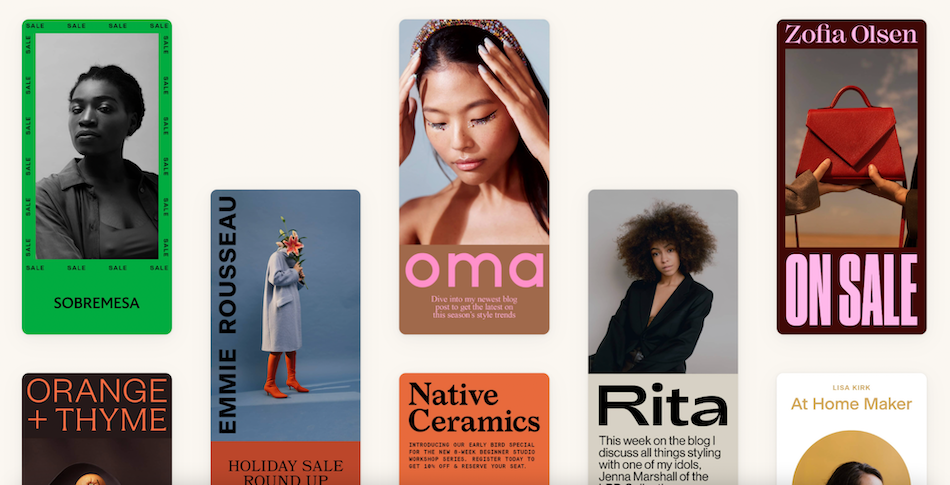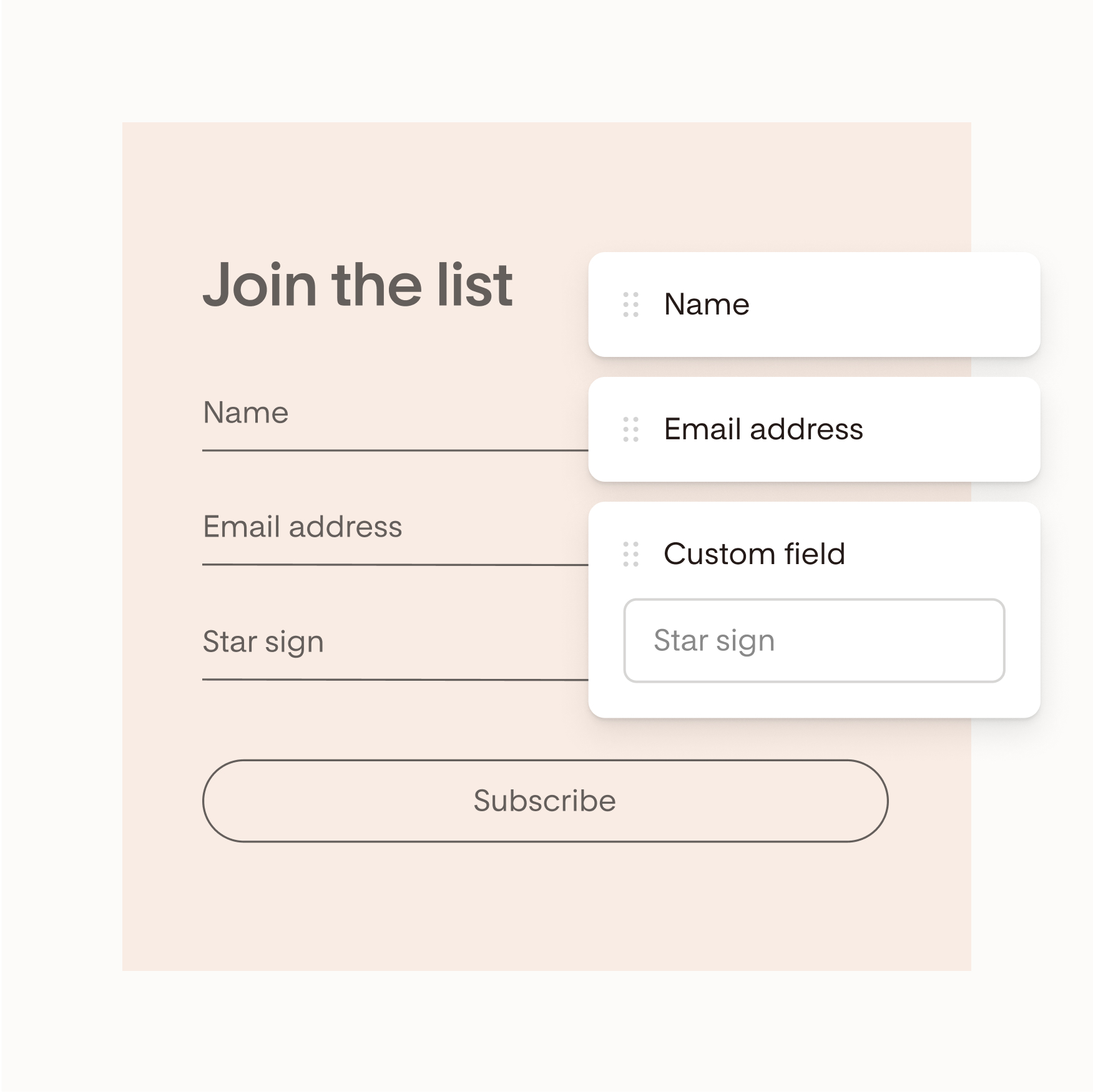Email marketing best practices in 2024
Table of Contents Jump to:
Jump to:
Table of contents
TL;DR: Set the stage for email marketing success and give your emails the highest chances of reaching your audience by following these best practices—no matter your list size.
In the ever-evolving world of email marketing, there are best practices small businesses should continue to follow for long-term success. Learn how to set yourself up for email marketing success and give your emails the highest chance of reaching your audience.
Short on time? Make sure you do this
1. Send emails from a custom domain
2. Authenticate your domain
3. Clean your email list on regularly
4. Make unsubscribing easy
5. Deliver hyper-relevant, personalized emails
2024 Email compliance changes you can’t ignore
Significant email compliance changes are coming to Gmail and Yahoo. Find out what’s happening, who it impacts, and how to prepare for these changes.
Set the stage for success: 5 email marketing best practices
Whether you’re just getting started with email or are a seasoned email marketer, there are a few best practices every sender should follow to avoid the spam folder and achieve high deliverability.
1. Send emails from a custom domain
A custom domain is a personalized, unique web address you can claim for your brand. If you don’t currently own a domain, you can purchase one and set up a domain email through domain providers, such as GoDaddy, Bluehost, and Wix.
For example, Flodesk’s custom domain is “flodesk.com,” and one of our domain emails is hello@flodesk.com.
With a custom domain:
- Your emails look professional and branded
- You create trust with your audience
- You can authenticate your domain (via DKIM, SPF, and DMARC)
- You can send more than 5,000 emails per day
Alternatively, a free email address is an email address from a free email provider, such as Gmail, Yahoo, and Hotmail. Some examples of free email addresses are yourbrand@gmail.com or yourbrand@yahoo.com.
With a free email address:
- Your emails do not look as professional and trustworthy
- You cannot authenticate your domain
- You may be limited in how many emails you can send per day on Flodesk
- And you run the risk of damaging your sender reputation with major inbox providers
Learn more about why you need a custom domain and how to get a custom domain email.
Pro tip: If you’re sending more than 5,000 emails per day, using a custom domain is required by top inbox providers like Gmail and Yahoo. Learn more about these requirements.
2. Authenticate your domain
Once you have a custom domain, you should verify your sender identity by configuring SPF, DKIM, and DMARC records. Setting up these records helps inbox providers recognize and trust your emails, increasing your deliverability and reducing the risk of going to spam.
Unsure how to authenticate your domain? Don’t worry—our team has created a comprehensive guide and an abundance of help center articles to help you learn everything you need to know about email authentication.
Important note: If you’re using a custom domain email address within Flodesk, you’ll need to configure DKIM or SPF at a minimum.
3. Clean your email list on a regular basis
Make a habit of consistently removing inactive or unengaged subscribers from your list at least once every six months. While eliminating people from your email list may feel counterintuitive, it can actually improve your deliverability and ensure your messages reach an audience who is genuinely interested in receiving your content.
To learn how to clean your email list with Flodesk, watch this video tutorial from our Head of Community Natalie Franke or read our Lifecycle Marketing Manager Fer’s quick tips to clean your list.
4. Make unsubscribing easy
It’s crucial to ensure subscribers can easily unsubscribe from your messages if they’d like to. As a best practice, you should include a visible ‘unsubscribe’ link within the footer of all your emails. Additionally, if you’re sending bulk emails, you must include a one-click unsubscribe, which allows subscribers to opt out of future communications with a single click.
If you’re a Flodesk member, there’s no need to do anything about this. We automatically enable these unsubscribe features in the Flodesk Email experience to protect your sender reputation and ensure your campaigns stay compliant.
5. Deliver hyper-relevant, personalized emails
Sharing meaningful, relevant content with your community is becoming increasingly crucial to succeed as a small business. Now more than ever, subscribers will quickly disengage from emails that don’t match their interests, needs, or values.
If you’re not already using segmentation to organize your email list based on factors like subscriber preferences and behavior, now’s the time to start. You can then leverage your segments and audience data, like your subscribers’ first names, to create relevant content for each group. Doing so will help boost your email engagement and improve your sender reputation overall.
Pro tip: Starting in early 2024, major inbox providers will introduce new requirements for some senders, which include a maximum spam complaint rate of 0.3%. To keep your spam complaints low, follow the best practices above and use segmentation to deliver hyper-relevant, meaningful content to your subscribers.
2024 Email compliance changes you can’t ignore
Significant email compliance changes are coming to Gmail and Yahoo. Find out what’s happening, who it impacts, and how to prepare for these changes.
Grow your business one email at a time
Although following these best practices requires some additional work on your part, doing so will help set you up for email marketing success so that you can focus on what matters most: your business.
If you have questions, don’t hesitate to raise them in our Flodesk Insiders Facebook group or visit our Help Center for more information and resources.
We’re cheering you on every step of the way. You’ve got this!