So you've squashed that technical bug—great work. Now it's time to let your customer know everything's back on track with a clear and reassuring "issue resolved" email.
Using a template doesn't just save you time; it helps you send a consistently polished and helpful message that keeps your brand looking good, even after a hiccup.
<template>
Subject: Your password has been reset
Hi [*Customer Name*],
Just confirming that the password for your account has been successfully reset. You can now log in using your new password.
If you did not request this change, please contact our support team immediately at [*Support Email or Help Center Link*] so we can help secure your account.
Best,
[*Your Name*]
[*Your Position*]
[*Company Name*]
</template>
<template>
Subject: Your account has been recovered
Hi [*Customer Name*],
Good news—we’ve successfully recovered your account. You can get back to creating beautiful emails right away.
To log back in, please follow the link below to set a new, secure password for your account:
[*Link to Reset Password*]
If you didn’t request this account recovery, please contact our support team immediately at [*Support Email or Help Center Link*] so we can help secure your account.
Best,
[*Your Name*]
[*Your Position*]
[*Company Name*]
</template>
<template>
Subject: New update available to fix [*Issue Description*]
Hi [*Customer Name*],
We've just released a new software update that resolves the issue you were experiencing with [*Feature Name*]. To apply the fix, please update to the latest version, [*Version Number*].
This update also includes a few other performance improvements to make your experience even smoother. You can find more details about what’s new here: [*Link to Release Notes*].
If the problem continues after you've updated, please let us know by replying to this email. We’re here to help.
Best,
[*Your Name*]
[*Your Position*]
[*Company Name*]
</template>
<template>
Subject: The connectivity issue is now resolved
Hi [*Customer Name*],
Good news—the connectivity issue you reported has been resolved. This was caused by a temporary server glitch on our end, and our team has now fixed it.
You should be able to access your account and workflows without any further trouble. If the problem persists, please let us know by replying to this email so we can investigate further.
Best,
[*Your Name*]
[*Your Position*]
[*Company Name*]
</template>
<template>
Subject: The bug with [*Feature Name*] is fixed
Hi [*Customer Name*],
We're writing to let you know that the bug you reported with [*describe the bug*] has been resolved. This was caused by [*briefly explain the cause*], and our team has now deployed a fix.
Everything should be working smoothly for you again. You may need to refresh your browser to see the change.
If you're still running into trouble, please reply to this email and let us know. We'll be happy to take another look.
Best,
[*Your Name*]
[*Your Position*]
[*Company Name*]
</template>
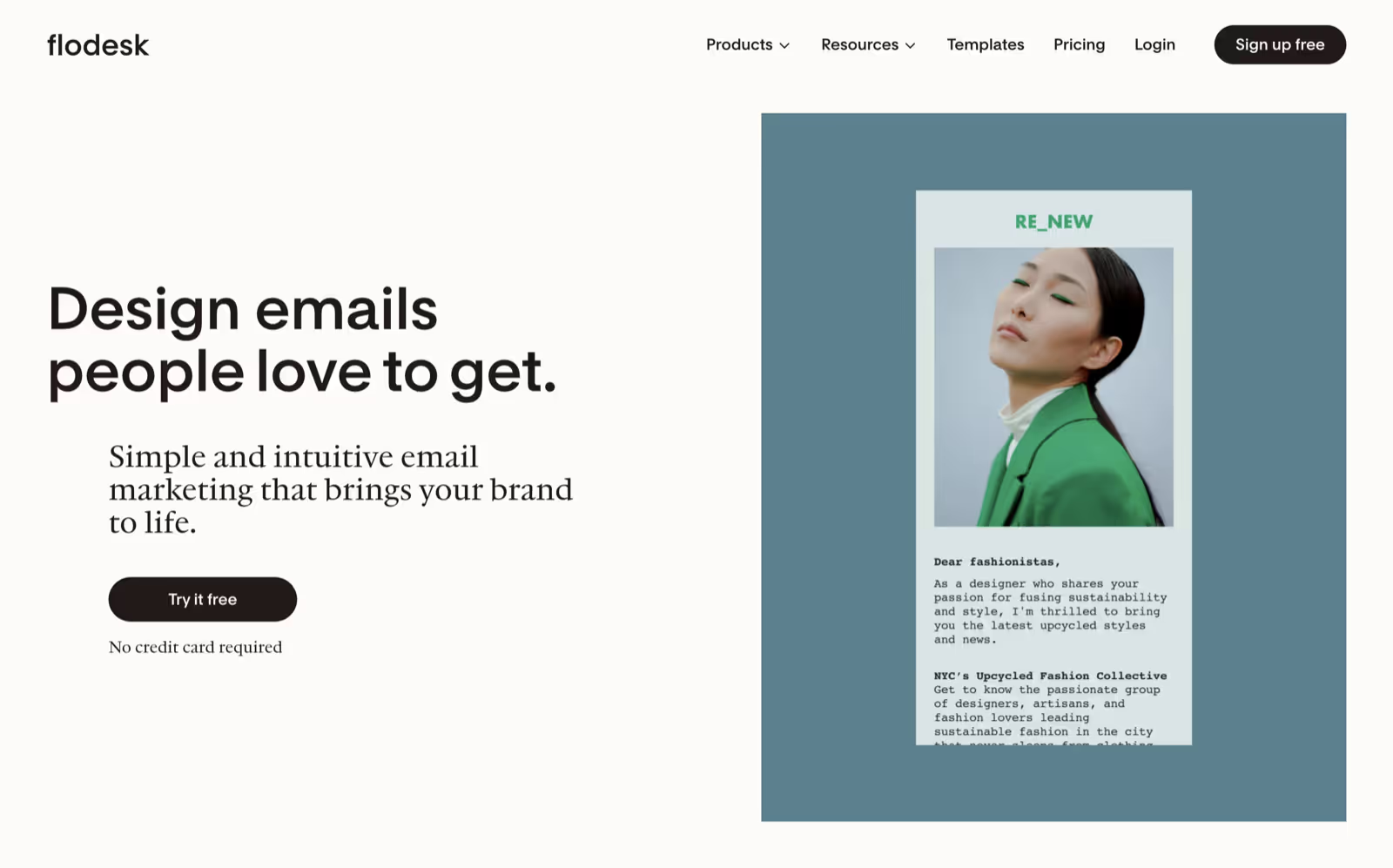
While these templates give you a head start on resolving technical issues, Flodesk provides the platform to send them with ease. We offer intuitive email marketing tools designed for small businesses, helping you grow and monetize your email list. You can create, send, and automate your emails without needing any coding or design skills, letting you focus on engaging your audience and driving revenue.
Trusted by over 100,000 businesses, Flodesk empowers both beginners and experts to send effective, well-designed emails in a simple way. With our intuitive email builder, powerful automations, and effective forms, we give you everything you need for your email marketing—without the usual complexity.
Handling technical hiccups gracefully is all about clear, reassuring communication. These templates provide a solid foundation for keeping your customers in the loop and maintaining trust.
When you're ready to send emails that look as good as they read, Flodesk provides the tools to do it with ease. Sign up and start creating emails your audience will appreciate.