Navigating team changes is part of the job, and communicating them clearly is crucial. We've put together five email templates to help you announce any kind of team shift, from new roles to departures.
Using a template provides a solid foundation, ensuring your message is professional and gets straight to the point.
When you're announcing a team change, clarity is everything. Here’s how to get your message across effectively.
<template>
Subject: Announcing a Role Change for [Employee Name]
Hi team,
I’m writing to share some news about our team structure. Effective [Start Date], [Employee Name] will be moving into the new role of [New Job Title].
In this position, [Employee Name] will be responsible for [briefly describe new responsibilities]. This change allows us to bring a greater focus to [area of focus] and supports our long-term goals. We’re confident that [Employee Name]’s experience in their previous role as [Old Job Title] will be a great asset here.
Please direct any questions about [Employee Name]’s former responsibilities to [Interim Contact Person or Department] during this transition. Join me in congratulating [Employee Name] on their new role. We’re looking forward to the impact they’ll make.
If you have any questions, please let me know.
Best,
[Your Name]
[Your Position]
</template>
<template>
Subject: Update to [Employee Name]'s Schedule
Hi team,
This email is to let you know about an adjustment to [Employee Name]'s work schedule, effective [Start Date].
[Employee Name] will now be working [describe new schedule, e.g., Monday-Friday, 7 AM - 3 PM]. This change is being made to [briefly explain the reason, e.g., better support our project timelines, align with client availability].
Please adjust your calendars to reflect [Employee Name]'s new availability for meetings and collaboration. We appreciate your flexibility as we make this transition.
If you have any questions, please let me know.
Best,
[Your Name]
[Your Position]
</template>
<template>
Subject: Project Update: Changes to the [Project Name] Team
Hi team,
I’m writing to let you know about a change in project assignments. Effective [Date], [Previous Employee Name] will be transitioning off the [Project Name] project to focus on [mention new focus area or project].
[New Employee Name] will be stepping in to take over [Previous Employee Name]’s responsibilities. This adjustment allows us to better align our team’s skills with the project's current needs, and we believe [New Employee Name]’s experience with [mention relevant skill] will be valuable for the next phase.
To ensure a smooth transition, [Previous Employee Name] will be handing over all responsibilities to [New Employee Name] over the next [number] days. Please direct all future project-related questions to [New Employee Name]. Join me in welcoming them to the team.
If you have any questions, please let me know.
Best,
[Your Name]
[Your Position]
</template>
<template>
Subject: Welcoming [New Employee Name] to the Team
Hi team,
I’m excited to announce that [New Employee Name] will be joining us as our new [Job Title], starting on [Start Date].
[New Employee Name] will be focused on [mention key responsibilities or projects] and brings a background in [mention relevant experience or skills]. We’re looking forward to the perspective they’ll bring to our work.
Please join me in giving [New Employee Name] a warm welcome. We’re thrilled to have them on board.
Best,
[Your Name]
[Your Position]
</template>
<template>
Subject: An Update Regarding [Employee Name]
Hi team,
I’m writing to let you know that [Employee Name]’s last day with us will be [Last Day]. We appreciate the contributions [Employee Name] has made during their time here and wish them the best in their future endeavors.
To ensure a smooth transition, [Employee Name]’s responsibilities will be managed by [Interim Contact Person or Department]. Please direct all related questions to them moving forward. We are confident in our team’s ability to manage this transition effectively and will keep you updated on our plans for the role.
If you have any questions, feel free to reach out.
Best,
[Your Name]
[Your Position]
</template>
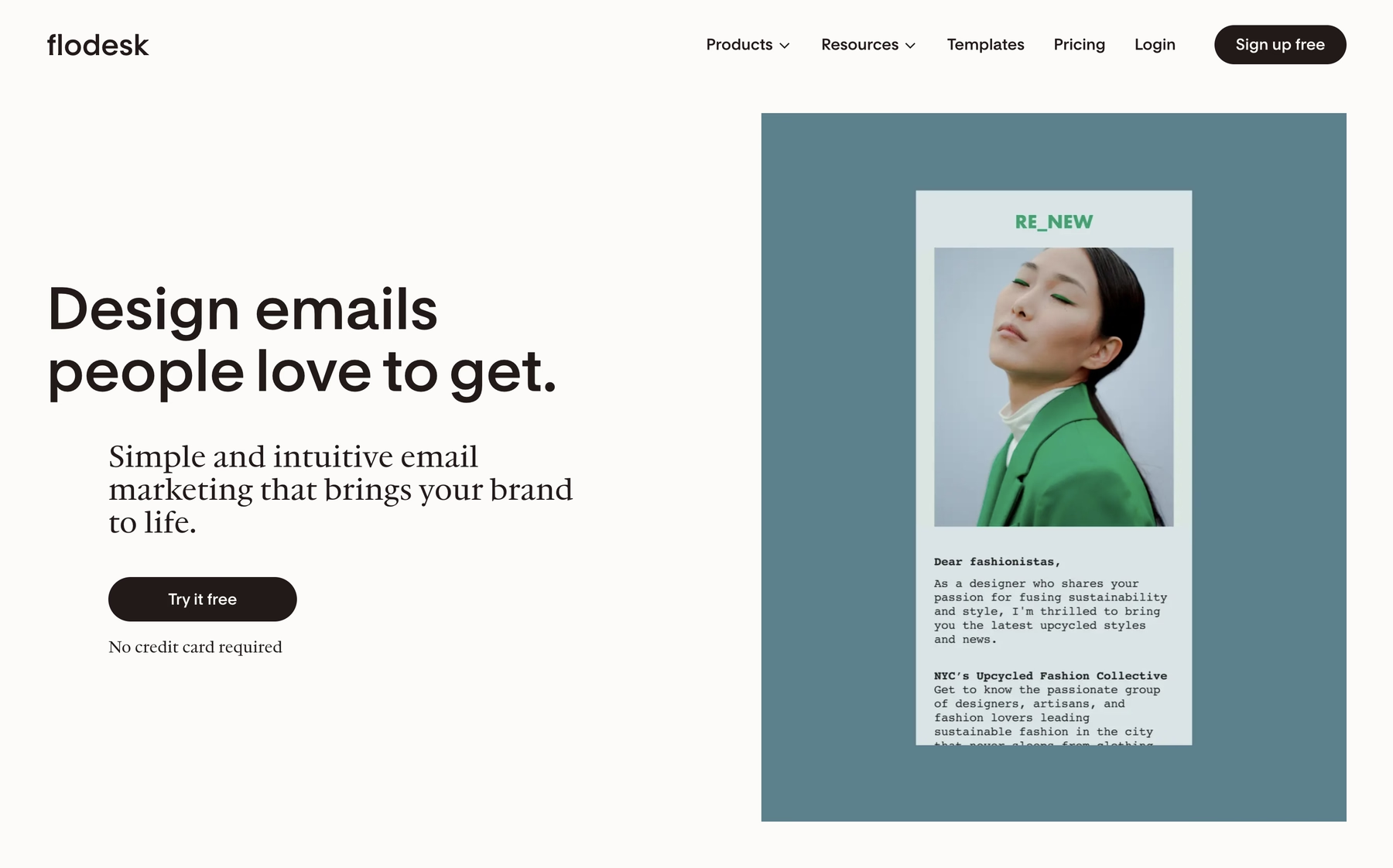
While these templates offer a solid framework for your team change announcements, the right tool can streamline the process of sending them. Flodesk provides intuitive email marketing tools for small businesses, helping you manage and grow your email list. Without needing any coding or design skills, you can create, send, and automate emails that effectively reach your audience and support your business goals.
Our platform includes a straightforward email builder, effective automations, and clean forms, giving you everything required for your email marketing. Trusted by thousands of businesses, Flodesk is built to deliver these capabilities without the complexity often found in other tools. We help both beginners and experienced users send professional, high-converting emails in a simple way.
Communicating team changes effectively keeps everyone aligned and focused. These templates provide a clear starting point for any announcement you need to make.
When you're ready to send your message, Flodesk makes it simple to create and deliver professional emails. Sign up for Flodesk to get started.