Getting people to sign up for your event is a huge win, and the confirmation email is your first chance to make a great post-registration impression. Depending on your event, the kind of confirmation you send can make all the difference.
Referring to a template helps you get all the essential details right while keeping your design on point.
Your attendee just signed up. The first thing they want to see is confirmation that they got the details right. Place the event name, date, time, and location—whether it's a physical address or a virtual link—right at the top. Don't make them hunt for it.
This is a small detail that makes a huge difference. An ‘Add to Calendar’ button for Google Calendar, Outlook, or iCal helps attendees lock in the date and reduces the chance of no-shows. It’s a simple, practical touch that shows you’re thinking about their experience.
Go beyond the basic details. What’s the dress code? Should they bring anything? You can also use this space to link to a pre-event playlist, a speaker lineup, or a community group. This helps build anticipation and makes attendees feel like they're already part of the event.
Let them know what happens next. Will you send a reminder email a week before? Is there a ticket they need to print or save to their phone? Outlining the next steps prevents confusion and ensures everyone shows up prepared.
<template>
Subject: You're registered for [*Event Name*]!
Hi [*First Name*],
Thanks for registering for [*Event Name*]. We've saved your spot, and we're looking forward to seeing you there.
Here are the key details for your reference:
We recommend you add this to your calendar so you don't miss it.
To help you prepare, here’s what you can expect: [*Briefly describe the event agenda, what to bring, or link to a resource page*].
If you have any questions, feel free to reply to this email. We'll be in touch with a reminder before the event.
See you soon,
[*Your Name*]
[*Your Title*]
[*Your Organization*]
</template>
<template>
Subject: We've received your RSVP for [*Event Name*]
Hi [*First Name*],
Thanks for your RSVP. We’ve marked you down as attending [*Event Name*], and we’re looking forward to seeing you.
Here are the key details:
We recommend you add this to your calendar so you don’t miss it.
If your plans change, please let us know so we can update our headcount. You can change your RSVP here: [*Link to update RSVP*].
See you there,
[*Your Name*]
[*Your Title*]
[*Your Organization*]
</template>
<template>
Subject: Your tickets for [*Event Name*] are here!
Hi [*First Name*],
Thanks for purchasing tickets for [*Event Name*]. Your order is confirmed, and we’re excited to have you join us.
Here are the event details:
We recommend you add this to your calendar so you don't miss it.
Here’s a summary of your purchase:
Your ticket(s) are attached to this email. Please have them ready on your phone or printed out for entry.
See you there,
[*Your Name*]
[*Your Title*]
[*Your Organization*]
</template>
<template>
Subject: Your appointment is confirmed for [*Date*]
Hi [*First Name*],
Your appointment for [*Service/Meeting*] is confirmed. We have you scheduled and are looking forward to meeting with you.
Here are the details for your reference:
We recommend you add this to your calendar so you don’t forget.
If your plans change, you can reschedule or cancel your appointment here: [*Reschedule/Cancel Link*]. Please note our cancellation policy: [*Cancellation Policy Details*].
We’ll see you soon,
[*Your Name*]
[*Your Title*]
[*Your Organization*]
</template>
<template>
Subject: You're in! Here are the details for [*Webinar Name*]
Hi [*First Name*],
Thanks for registering for [*Webinar Name*]. We're excited to have you join the session.
Here are your webinar details:
We recommend you add this to your calendar so you don't miss it.
To join, simply click the link above a few minutes before the start time. Can't make it live? No problem. We'll send a link to the recording to everyone who registered.
If you have any questions, just reply to this email.
See you there,
[*Your Name*]
[*Your Title*]
[*Your Organization*]
</template>
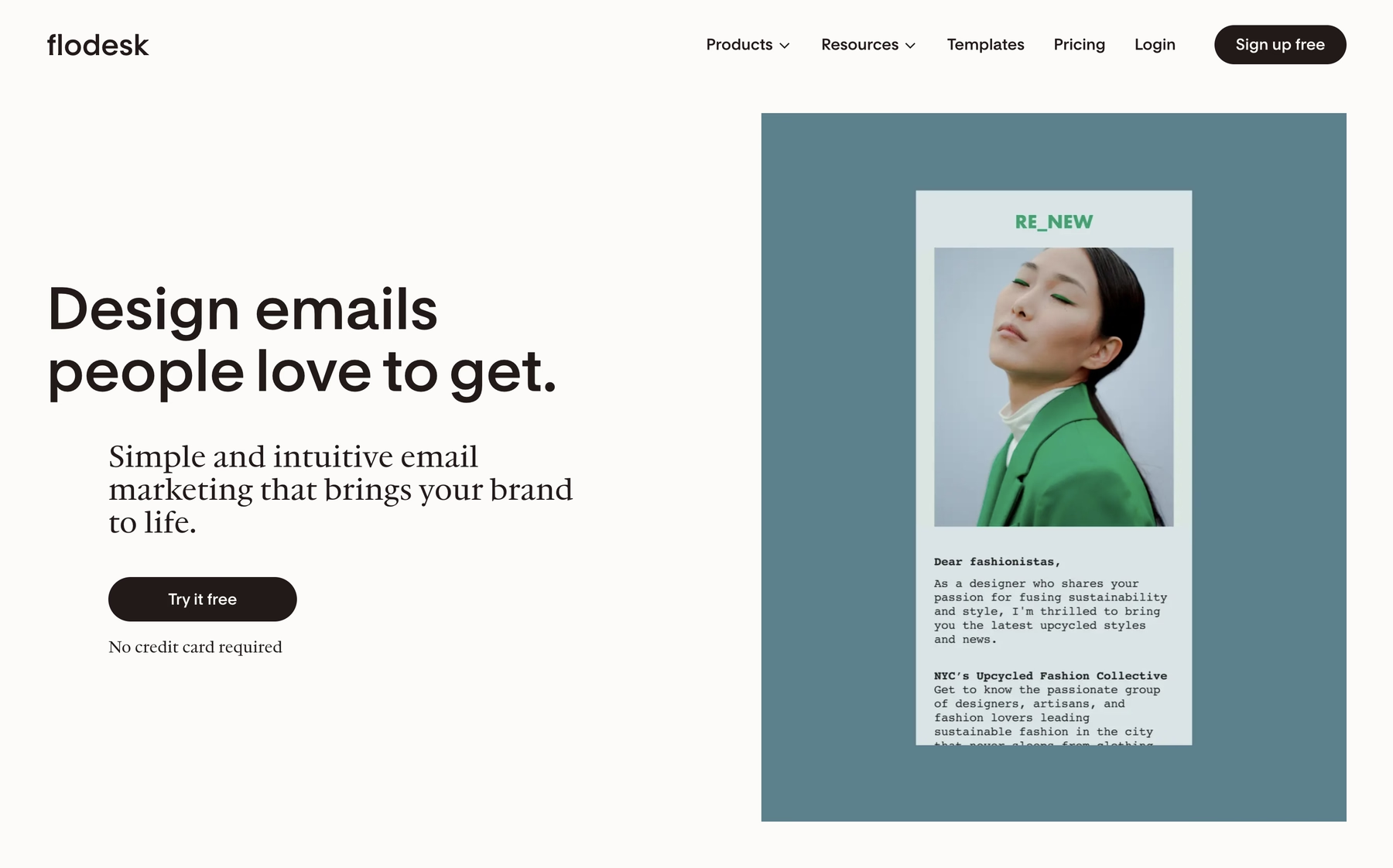
While these event confirmation email templates provide a solid foundation, you need a platform to bring them to life. Flodesk offers intuitive email marketing tools for small businesses, helping you grow and manage your email list. You can create, send, and automate emails that connect with your audience and support your business goals, with no need for coding or design skills.
Used by over 100,000 businesses, Flodesk helps beginners and experts send well-designed, effective emails in a straightforward way. With our intuitive email builder, powerful automations, and clean forms, Flodesk gives you everything you need for your email marketing—without the complexity.
A good confirmation email sets the stage for your event, and our templates provide a solid framework. Use them to create clear, effective communication that gets your attendees excited.
When you're ready to send emails that look as good as your event will be, sign up for Flodesk and get started.