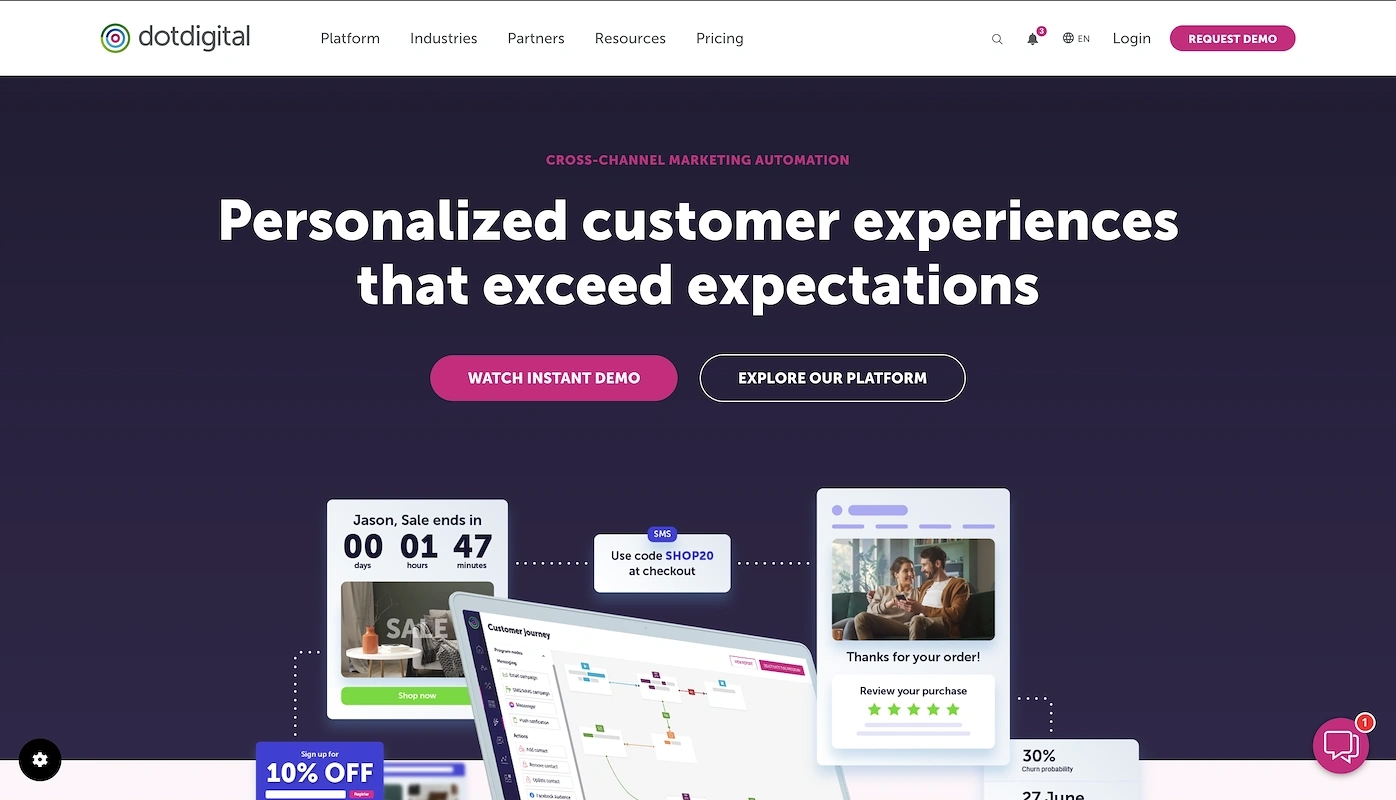
Dotdigital is a cross-channel marketing automation platform that helps businesses manage their marketing campaigns across various channels. Their pricing is customized based on the user's specific needs, which can be explored further on their pricing page. Dotdigital offers features such as marketing automation, cross-channel personalization, customer data management, and comprehensive reporting and analytics. They also support various communication channels including email, SMS, WhatsApp, and web, providing a robust solution for modern marketing needs.
Here are the top 5 alternatives to Dotdigital:
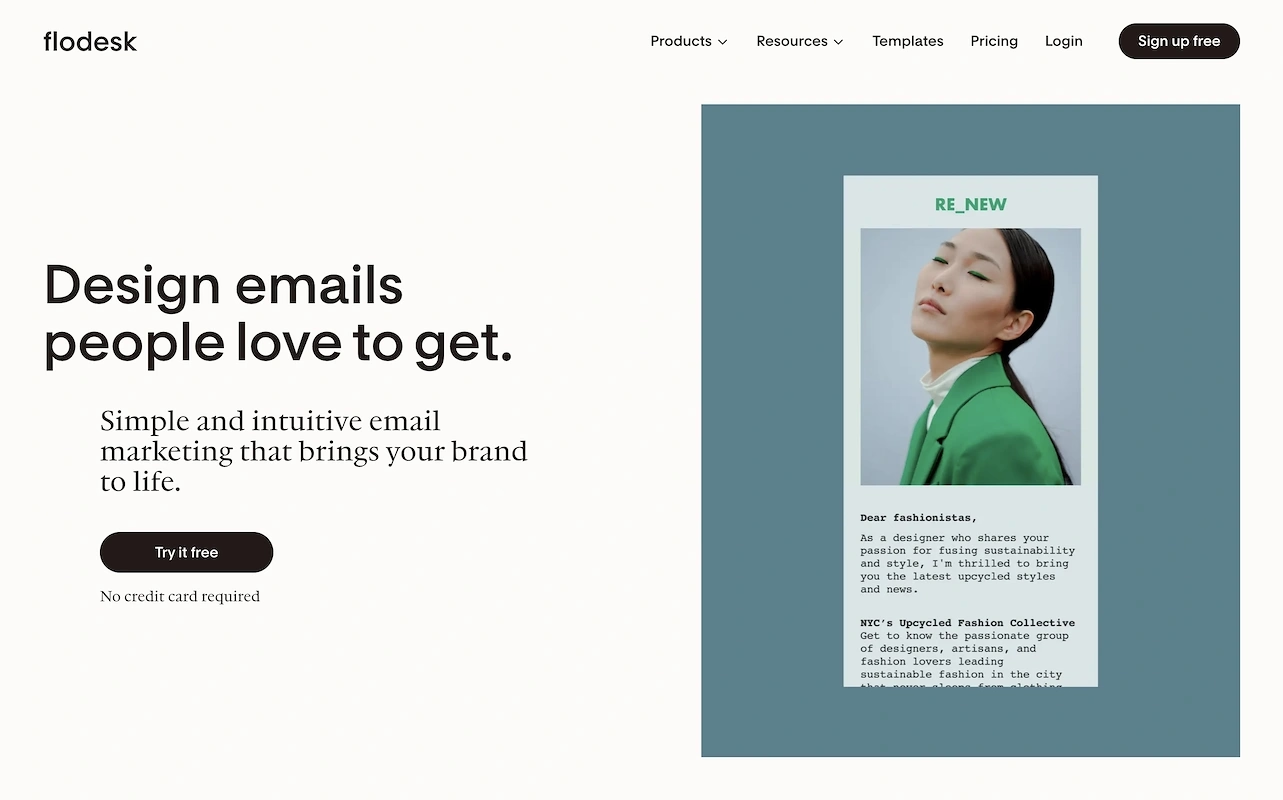
Flodesk offers the most intuitive email marketing tools for small businesses, helping you grow and monetize your email list effortlessly. With no need for coding or design skills, you can create, send, and automate emails that engage your audience and drive revenue. Trusted by over 100,000 businesses, Flodesk helps beginners and experts send beautiful, high-converting emails in a radically simple way. With the world’s most intuitive email builder, powerful automations, and beautiful forms, Flodesk gives you everything you need for brilliant email marketing—without the complexity. For more information, visit Flodesk.
Pricing starts at $35 per month with plans designed to grow with your business. You’ll get access to stunning design-focused templates and easy automation built for small businesses, solopreneurs, and creative brands. With clear and predictable pricing, there are no confusing tiers or hidden fees.
Flodesk reviews highlight the platform's exceptional ease of use and stunning design capabilities, with users praising its intuitive interface and beautiful templates. The overwhelming majority of reviews are 5-star, reflecting a high level of satisfaction and enthusiasm for the product.
Flodesk is incredibly intuitive and makes designing beautiful emails a breeze. The templates are stunning and easy to customize. - LucyParis P. (Rating: 5/5)
The simplicity and elegance of Flodesk's interface are unmatched. It has transformed the way I approach email marketing. - Sarah M. (Rating: 5/5)
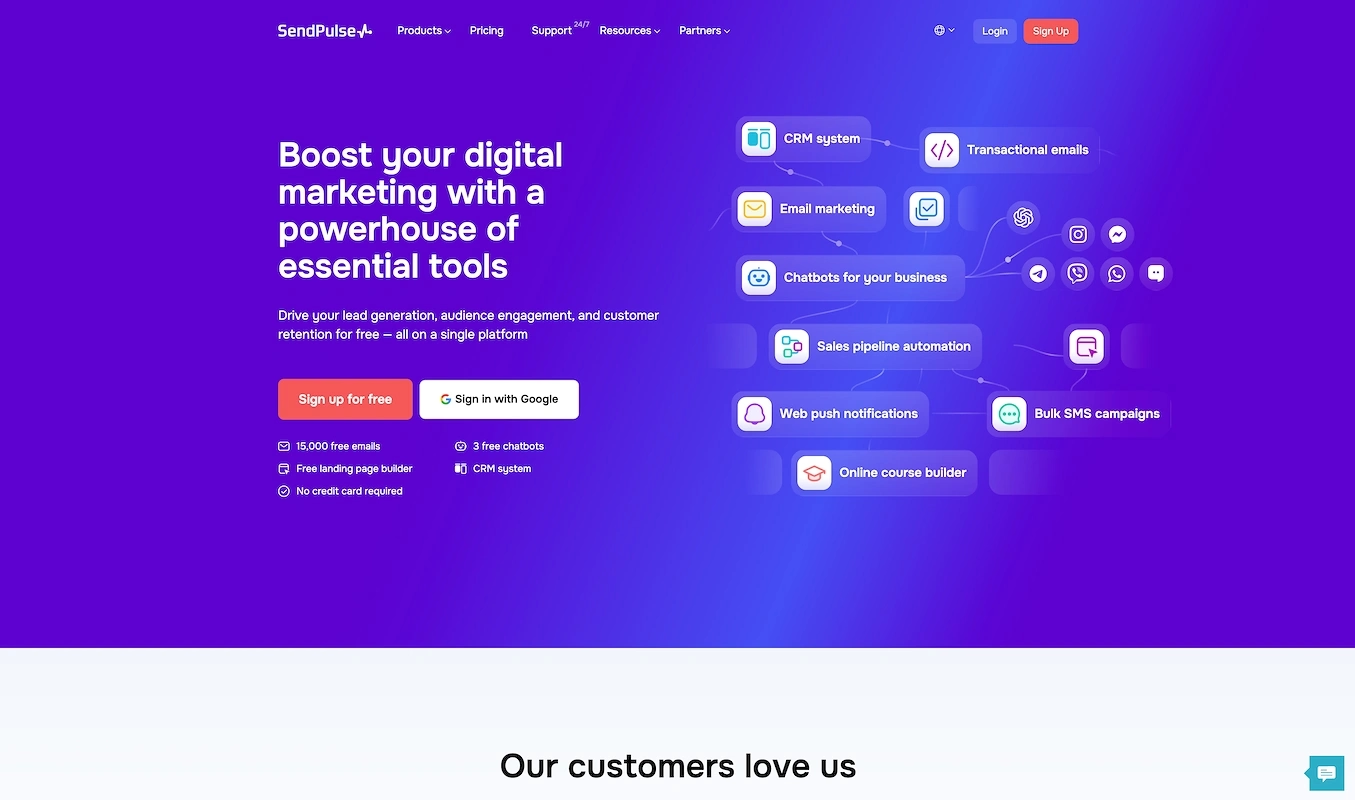
SendPulse is a multi-channel marketing automation platform that provides tools for email marketing, CRM, chatbots, and more. It integrates these tools into a single platform to help businesses manage their marketing efforts across different channels.
Sendpulse offers pricing plans based on the number of subscribers. Here are the pricing details for 2,000 and 10,000 subscribers:
Sendpulse reviews highlight the platform's intuitive interface and extensive customization options, earning it an overall rating of 4.6/5 from 691 reviews. However, some users find the learning curve steep and customization options limited, reflecting a mix of high satisfaction and minor frustrations.
"Sendpulse offers a decent range of features, but the interface can be a bit clunky at times." - Sarah K. (Rating: 3/5)
"The automation tools in Sendpulse are top-notch and have significantly improved our email campaigns." - Michael B. (Rating: 4.5/5)
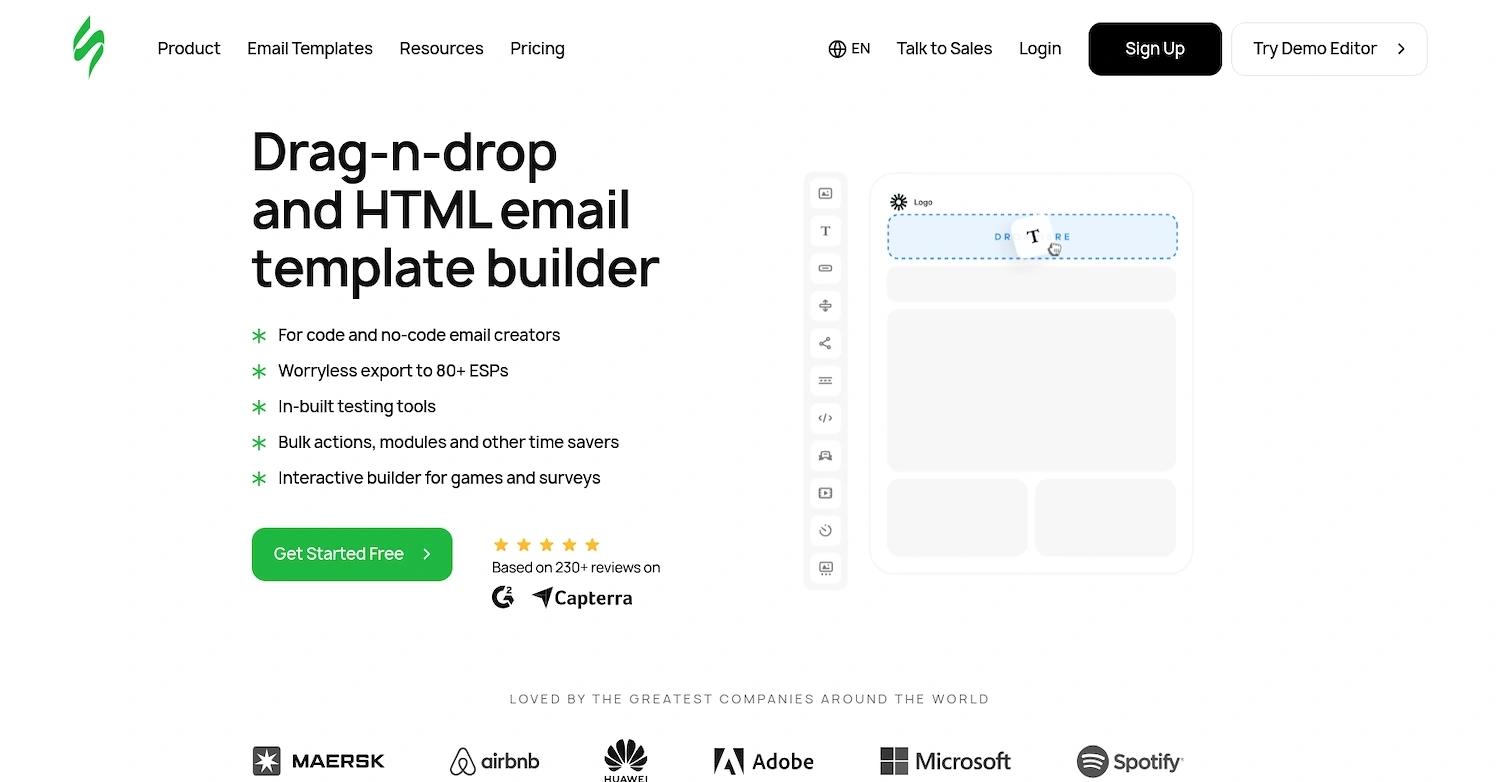
Stripo provides tools for creating and managing email templates. It features a drag-and-drop email builder, an HTML & CSS code editor, and supports integration with over 90 Email Service Providers and CRM systems.
Stripo offers straightforward pricing plans. Here are the pricing details for 2,000 and 10,000 subscribers:
Stripo reviews highlight the platform's ease of use, especially for designing responsive email templates without HTML skills, and its extensive integration options. However, some users find the customization options limited and the learning curve for advanced features challenging.
"Stripo offers a wide range of templates and an easy-to-use drag-and-drop editor, making email design a breeze." - Sarah K. (Rating: 4.5/5)
"While Stripo has many features, the interface can sometimes be a bit slow and clunky." - Michael B. (Rating: 2.5/5)
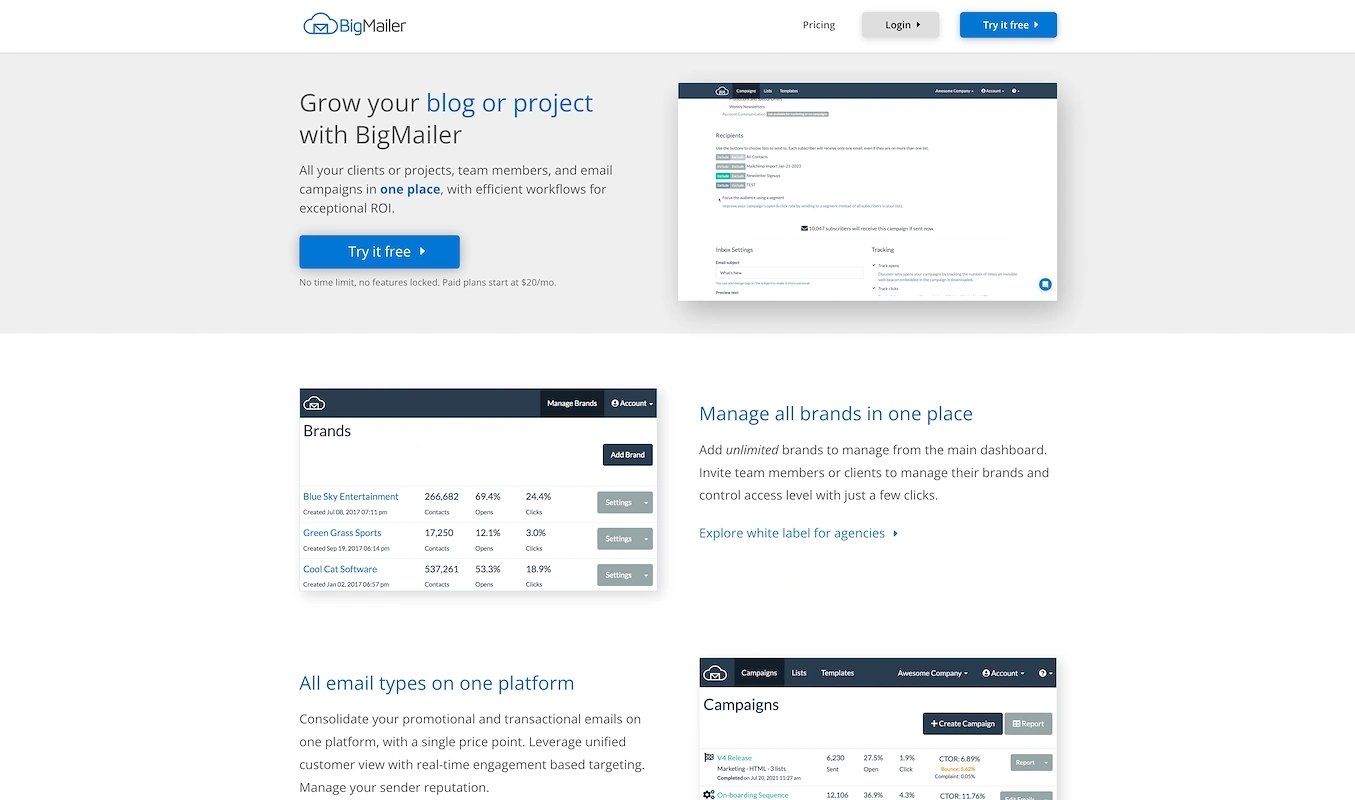
BigMailer allows users to manage multiple brands from a single dashboard, invite team members or clients, and control access levels. The platform supports both promotional and transactional emails, offers real-time engagement-based targeting, and helps manage sender reputation.
BigMailer offers straightforward pricing plans. Here are the pricing details for 2,000 and 10,000 subscribers:
BigMailer reviews highlight the platform's high deliverability, advanced segmentation, and detailed campaign engagement reporting, earning it a perfect 5/5 rating from 22 reviews. However, some users find the requirement to connect to Amazon SES for the free plan and the conditions for downgrading plans frustrating.
"BigMailer is a decent tool for email campaigns, but it lacks some advanced features that other platforms offer. Customer support is helpful, though." - Sarah M. (Rating: 3.0/5)
"Amazing 3rd party bulk emailer - guys, I've used at least 10 other services, and BigMailer has, hands-down, the BEST support I've ever experienced from an emailing service. Incredible. They'll get your deliverability and engagement up! Highest possible recommendation!" - D.J. P. (Rating: 5.0/5)
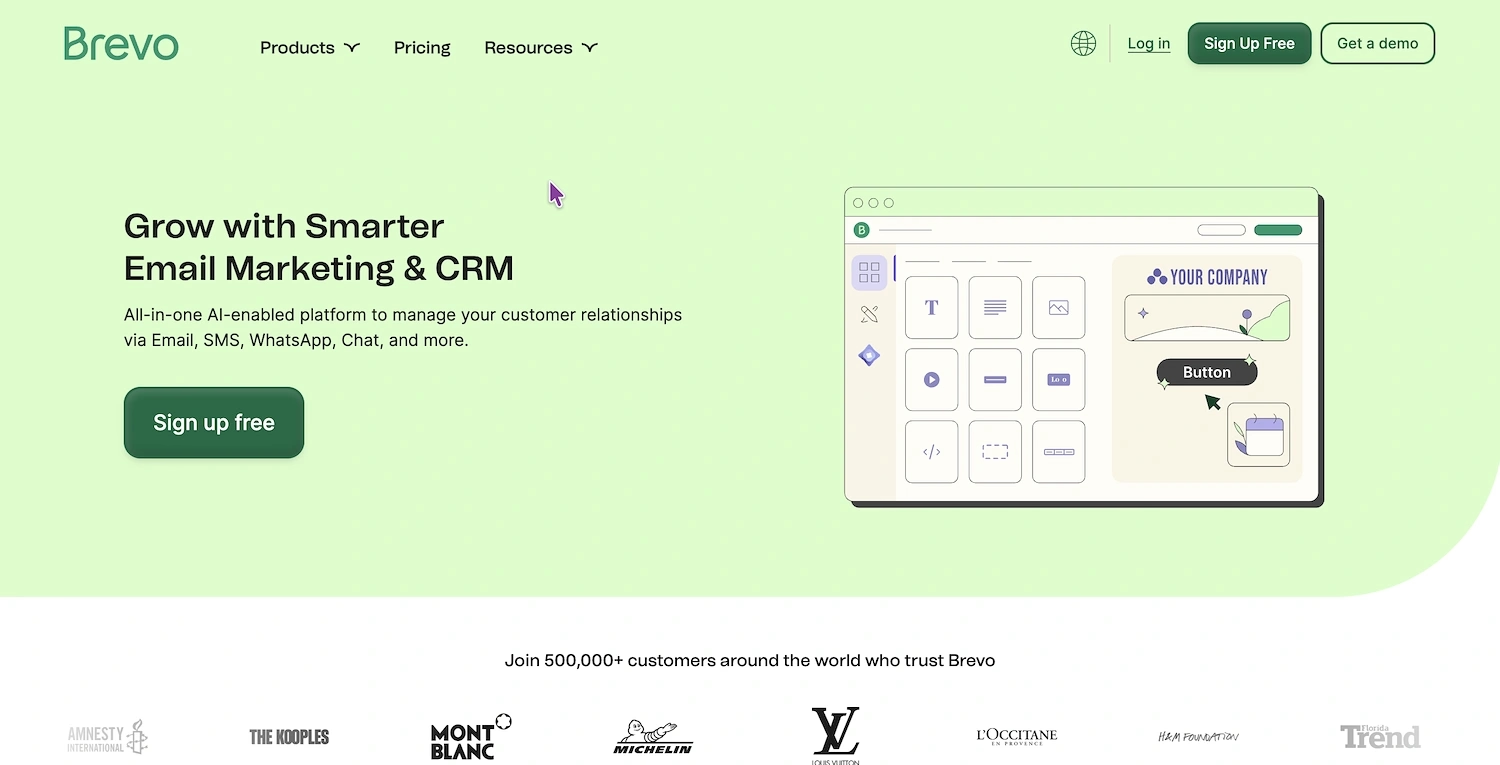
Brevo offers an AI-enabled platform for managing customer relationships through Email, SMS, WhatsApp, Chat, and other channels. The platform aims to increase conversions and streamline marketing and sales processes by providing tools for email marketing, automation, CRM, and more.
Brevo offers flexible pricing plans to accommodate various business needs. Here are the pricing details for 2,000 and 10,000 subscribers:
Brevo reviews highlight the platform's ease of use, flexibility, and multi-channel capabilities, earning it a 4.5/5 rating from 2,421 reviews. However, some users find the customization options limited and the learning curve steep.
"One of the best email marketing softwares with a seamless user experience and excellent customer support." - Tomáš N. (Rating: 4.5/5)
"The platform has potential but is often slow and lacks some advanced features." - Sarah K. (Rating: 2.5/5)
When selecting a Dotdigital alternative, consider the following key factors:
Ultimately, while all these platforms offer robust features and can serve as excellent alternatives to Dotdigital, Flodesk stands out for its simplicity and design-focused approach. If you're looking for an intuitive platform that makes email marketing effortless and visually stunning, Flodesk is a fantastic choice. Whichever option you choose, you'll be well-equipped to elevate your marketing efforts.
image-code-yes