Guiding your team through change is a big deal. We're breaking down five key communication emails that will help you navigate any organizational shift with clarity and confidence.
Relying on a template gives you a head start, ensuring your message is consistent and well-crafted from the get-go.
<template>
Subject: Announcing [*Name of Change*]
Hi team,
We’re writing to announce an important update: [*briefly describe the change*]. This will officially take effect on [*Date*].
We’re making this shift because [*explain the reason behind the change, linking it to company goals or customer benefits*]. We believe this will help us [*mention a specific positive outcome, e.g., work more efficiently, better serve our customers*].
Here’s what you can expect: [*clearly outline the key impacts on the team or individual roles*]. We understand that adjustments take time, and we are committed to making this transition as smooth as possible for everyone.
To answer your questions, we will be holding a meeting on [*Date and Time*]. We’ll share more details and a full timeline then. In the meantime, you can direct any immediate questions to [*Name of Point Person or Department*].
We appreciate your support as we take this next step.
All the best,
[*Your Name*]
[*Your Position*]
[*Company Name*]
</template>
<template>
Subject: Your Feedback on [*Name of Change*]
Hi team,
Now that we’ve had some time to adjust to [*Name of Change*], we’d love to hear your thoughts. Your perspective is crucial for helping us refine the process and support the team effectively.
We're particularly interested in your experience with [*mention a specific aspect, e.g., the new workflow, the updated software*]. To gather your feedback, please [*explain how to give feedback, e.g., reply to this email, use the linked form*] by [*Date*].
To help guide your thoughts, consider the following:
Your input will directly shape our next steps. We appreciate you taking the time to help us make this transition a success.
All the best,
[*Your Name*]
[*Your Position*]
[*Company Name*]
</template>
<template>
Subject: Training Schedule for [*Name of Change*]
Hi team,
To help everyone get comfortable with [*Name of Change*], we’ve scheduled a series of training sessions. This is your opportunity to get hands-on experience and ask questions in a supportive setting.
Please review the schedule below and sign up for the session that works best for you by [*Date*].
These sessions are designed to give you the tools you need to succeed with this transition. Your participation is important.
If you have any scheduling conflicts or questions, please reach out to [*Name of Point Person*].
All the best,
[*Your Name*]
[*Your Position*]
[*Company Name*]
</template>
<template>
Subject: Progress Update on [*Name of Change*]
Hi team,
Following up on our recent implementation of [*Name of Change*], here’s a quick update on where things stand and what’s next.
Since we kicked things off, we’ve successfully [*mention a key milestone or achievement, e.g., migrated all client accounts, completed the first phase of the platform update*]. The feedback you’ve provided so far has been incredibly helpful, and we’re already seeing [*mention a positive result, e.g., improved response times, a more streamlined workflow*].
Our next step is to [*describe the next phase or upcoming milestone*], which we expect to begin on [*Date*]. We will continue to monitor everything closely and make adjustments as needed.
We’ll share another update once we’ve completed this next phase. In the meantime, any questions can be directed to [*Name of Point Person*].
All the best,
[*Your Name*]
[*Your Position*]
[*Company Name*]
</template>
<template>
Subject: Important Update to Our [*Name of Policy*] Policy
Hi team,
This email is to inform you of an update to our [*Name of Policy*], which will take effect on [*Date*].
We’ve made this change to [*explain the reason, e.g., align with new regulations, improve security, streamline our process*]. The key update is [*summarize the most important change in one sentence*].
For a complete overview of the changes, please review the updated policy document here: [*Link to Full Policy Document*]. We encourage everyone to read it to understand how it may affect your work.
We understand you may have questions. Please direct them to [*Name of Point Person or Department*], and we will be happy to clarify anything.
Thank you for your attention to this important update.
All the best,
[*Your Name*]
[*Your Position*]
[*Company Name*]
</template>
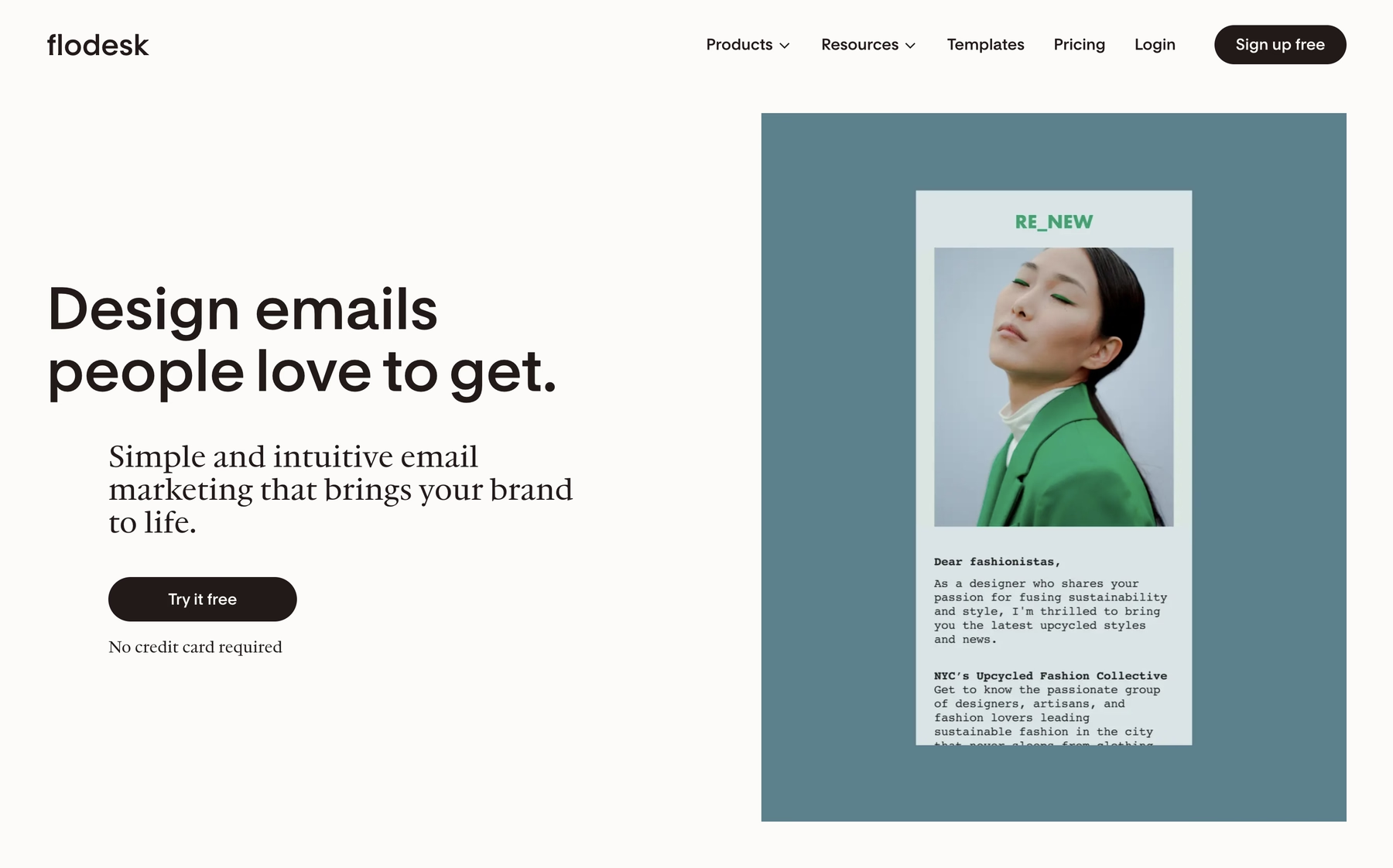
Now that you have these five change management communication templates, you need a straightforward way to send them. Flodesk provides intuitive email marketing tools designed for small businesses, helping you manage your internal communications effectively. You don’t need a background in coding or design to create, send, and automate emails that keep your team engaged and informed.
Thousands of businesses use Flodesk to send clear, professional emails. Our platform gives you access to a simple email builder, powerful automations, and well-designed forms. It’s everything you need for your email marketing, built for both beginners and experts who value simplicity and function.
Managing organizational change effectively hinges on clear communication. These templates offer a reliable starting point for keeping your team aligned and informed.
Flodesk provides the tools to deliver these messages with clarity and purpose. Sign up to begin sending communications that support your team through any transition.