Announcing a change in your business is a big deal. Whether you're updating your pricing, policies, or services, you need to get the message just right to keep your subscribers happy and informed.
That's where a good template comes in. It gives you a clear, effective starting point, so you can confidently share your news without starting from scratch.
<template>
Subject: Your password for [*Company Name*] has been updated
Hi [*First Name*],
This email confirms that the password for your [*Company Name*] account was successfully changed. We send these alerts to keep your account secure.
If you were the one who made this change, you’re all set. If you did not authorize this change, please contact our support team immediately at [*Support Email Address*] or reset your password here: [*Password Reset Link*].
Thanks,
[*Your Name*]
[*Your Position*]
[*Company Name*]
</template>
<template>
Subject: Your [*Company Name*] subscription has been updated
Hi [*First Name*],
This email confirms that your subscription plan has been successfully changed. Your account is now on the [*New Subscription Plan Name*] plan, effective immediately.
Your next billing date is [*Next Billing Date*], at which point you will be charged [*New Price*]. You can view your full subscription details and manage your account here: [*Link to Account Settings*].
If you didn’t authorize this change or have any questions, please contact our support team right away.
Thanks,
[*Your Name*]
[*Your Position*]
[*Company Name*]
</template>
<template>
Subject: Your contact information for [*Company Name*] has been updated
Hi [*First Name*],
This is a confirmation that your contact information has been successfully updated. We send these alerts to keep your account secure.
If you were the one who made this change, you’re all set. If you did not authorize this update, please contact our support team immediately or reset your password here: [*Password Reset Link*].
Thanks,
[*Your Name*]
[*Your Position*]
[*Company Name*]
</template>
<template>
Subject: A change was made to your [*Company Name*] account settings
Hi [*First Name*],
This is a quick confirmation that your account settings were recently updated. We send these alerts to help keep your account secure.
If you made this change, you can disregard this email. If you didn’t authorize this update, we recommend securing your account immediately by resetting your password here: [*Password Reset Link*].
For any questions or concerns, please reach out to our support team.
Thanks,
[*Your Name*]
[*Your Position*]
[*Company Name*]
</template>
<template>
Subject: Your email address for [*Company Name*] has been updated
Hi [*First Name*],
This email confirms that the email address for your [*Company Name*] account has been successfully changed. We send these alerts to keep your account secure.
If you were the one who made this change, you’re all set. You can now use [*New Email Address*] to log in.
If you did not authorize this change, please contact our support team immediately or secure your account by resetting your password here: [*Password Reset Link*].
Thanks,
[*Your Name*]
[*Your Position*]
[*Company Name*]
</template>
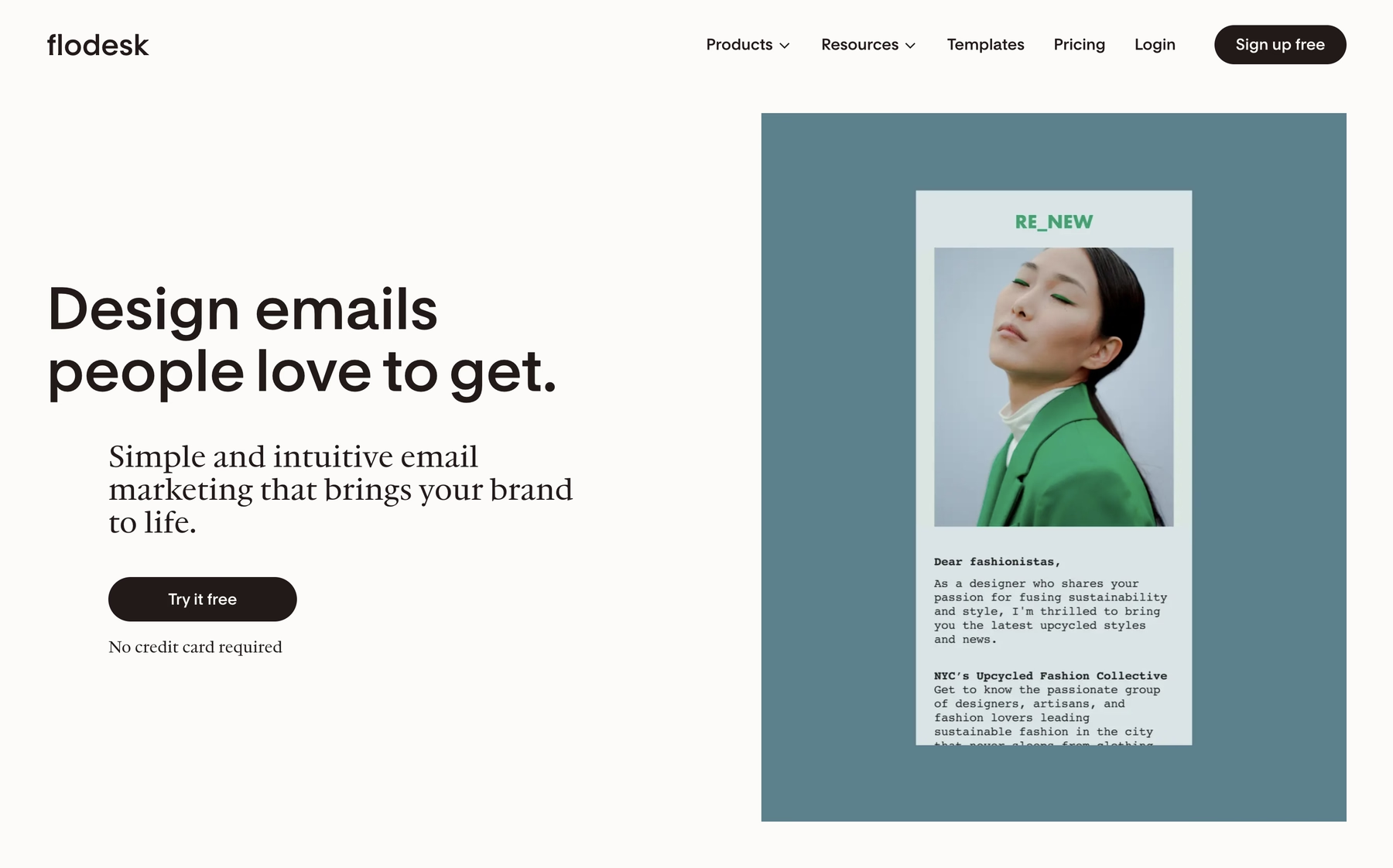
Now that you have these templates, you need a platform to put them into action. Flodesk offers email marketing tools built for small businesses, helping you grow your list and your revenue. You can design, send, and automate emails that look great and get results, all without needing to write a single line of code.
Our goal is to make email marketing simple. With an intuitive email builder, powerful automations, and well-designed forms, Flodesk gives you everything you need to connect with your audience. We handle the complexity so you can focus on your business.
Having the right words is the first step to keeping your subscribers in the loop. These templates give you a clear starting point for any business update.
Ready to send your announcement? Sign up for Flodesk and start creating emails that look as good as your business.