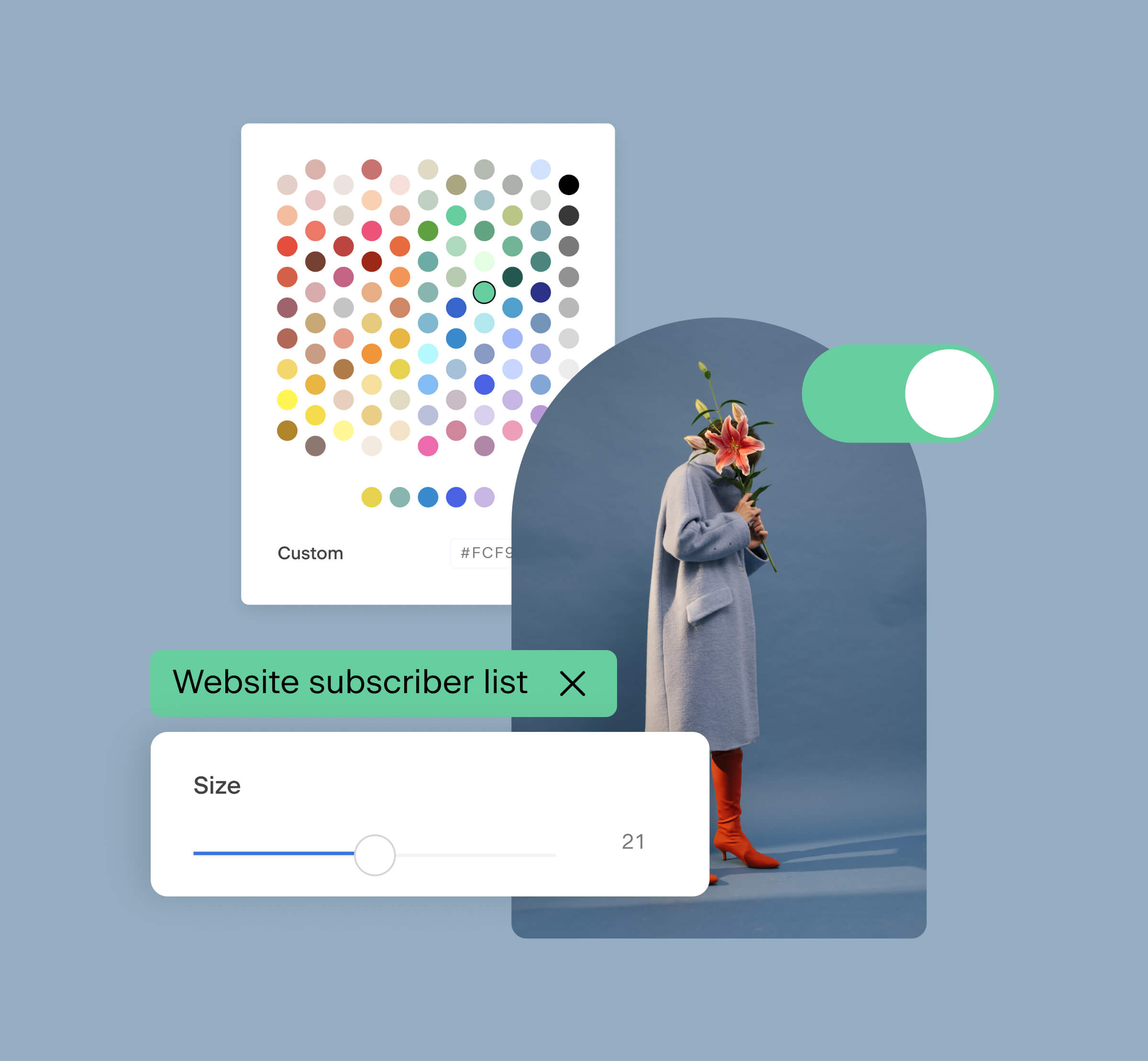Save lost sales automatically with new ecommerce workflows
Table of Contents Jump to:
Jump to:
Table of contents
If you sell online, you’ve probably experienced this: a customer adds something to their cart, gets distracted, and never comes back. Or they complete a purchase, but you don’t have an easy way to follow up and keep the momentum going.
With Flodesk’s newest workflows, you don’t have to chase shoppers and abandoned carts to win more sales. Now, your email marketing can respond in real time—following up with customers at key points in their shopping journey to recover sales and help you build stronger customer relationships.
Nine gorgeous new workflow templates make launching these workflows easier than ever, with no need for segments, Zaps, or complicated workarounds. If you use Flodesk Checkout or you’ve connected your Shopify store to your Flodesk account, these workflows are already available in your account—and this is just the beginning.
Recover abandoned carts automatically
Nearly 70 percent of ecommerce carts are abandoned before checkout. That’s a lot of potential revenue left behind.
With Flodesk’s abandoned cart workflows, you can automatically trigger a follow-up email as soon as a shopper enters their email but doesn’t finish the checkout process. Following up while the product is still fresh in their mind—when they’re most likely to take action—is key to closing the sale. The proof is in the data: Cart recovery emails can increase conversions by up to 20%, especially when sent within the first hour.
Each abandoned cart email includes a special block that shows exactly what’s left in their cart and links the customer directly back to their checkout.
Note: The first email in the workflow is delivered as a transactional message. This means it can be sent even if the customer hasn’t opted into your emails, without hurting your sender reputation. The marketing emails that follow will only be sent to subscribers who signed up for your list.
Follow up after every purchase
Once a customer completes a purchase, your next step should be to keep that momentum going, so you can build relationships that last beyond the first sale. Flodesk’s purchase follow-up workflows let you do exactly that—automatically.
Send a thank-you message, ask for a review, recommend more products they’ll love, or offer a discount for a future purchase to bring them back for more. Workflows can be triggered after any purchase, or after a customer buys a specific product in Flodesk Checkout or your connected Shopify account.
Note: Since purchase follow-up emails are considered marketing messages, they will only be sent to subscribers who have opted in to your list. This helps keep your email strategy on the right side of regulations by ensuring you’re only reaching people who actually want to hear from you.
Launch faster with new workflow templates
To help you get started quickly, we’ve added 9 new workflow templates to your workflow template library. These templates are tailored to common business types like photographers, coaches, bakers and beauty brands, but can be fully customized to match your unique brand in minutes.
Each one is designed with best practices in mind, taking the guesswork out of following up and driving sales.
How to get started
- Go to the Workflows tab in your Flodesk dashboard
- Click + New Workflow
- Choose Abandoned Cart or Purchase Follow-Up
- Select a template or start from scratch
- Customize your emails and timing
- Click Publish
Flodesk’s new Checkout workflows make it easy to recover lost sales and build lasting customer relationships, without the setup stress or extra steps. They boost conversions and turn one-time buyers into loyal fans with less manual work—so you can focus on what you do best. Set them up once, and watch your business grow with less effort and more impact.