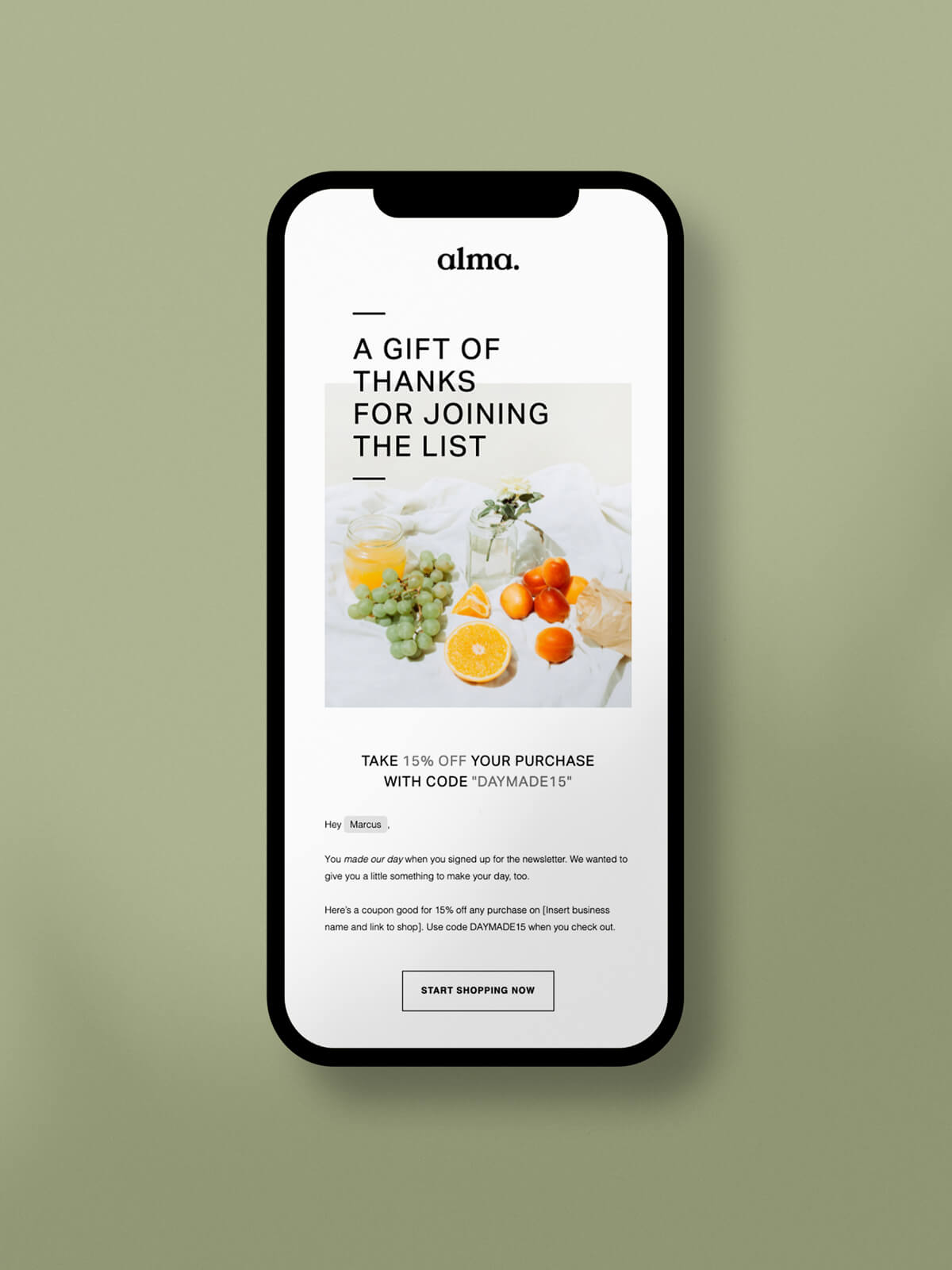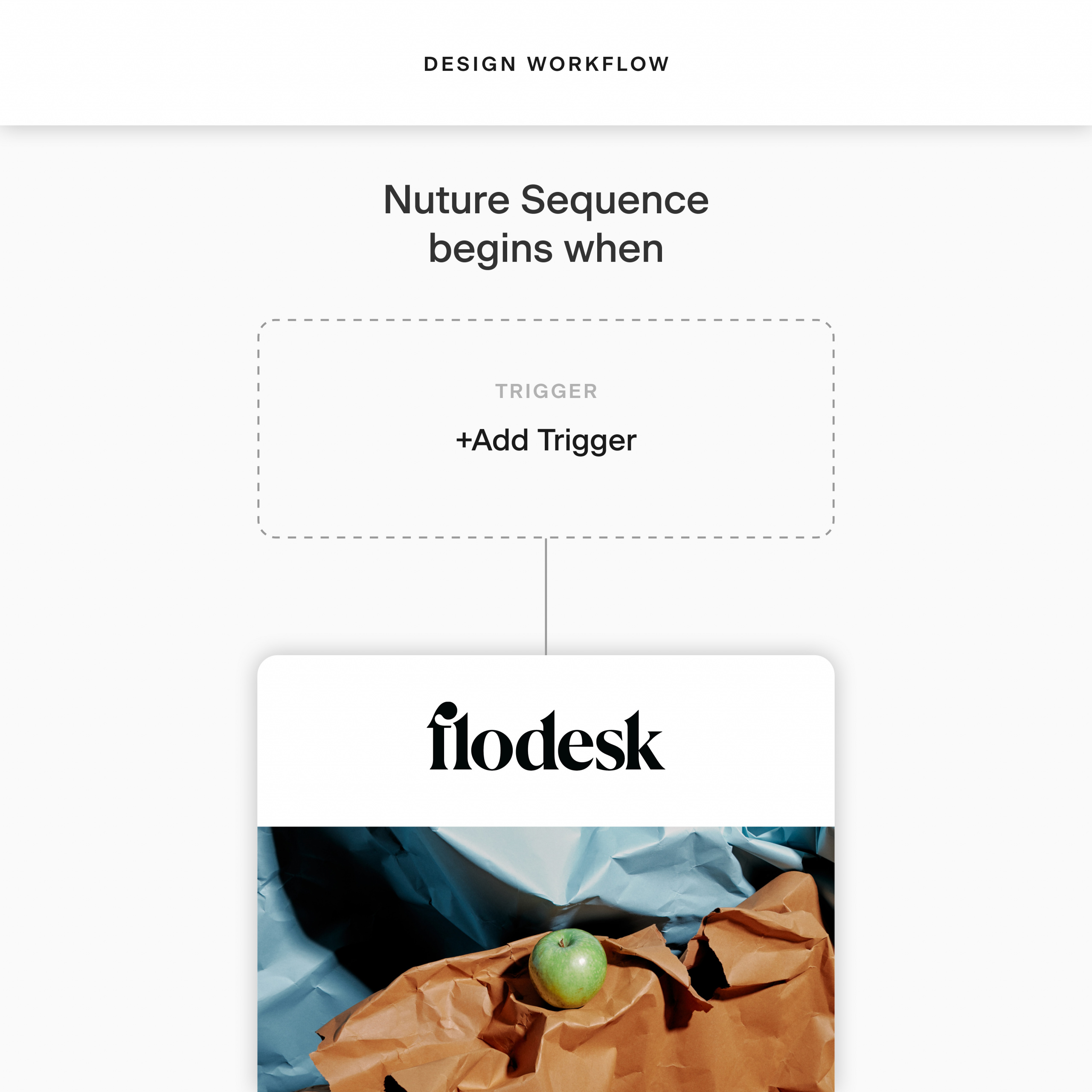40 Email marketing terms broken down and explained
Table of Contents Jump to:
Jump to:
Table of contents
TL;DR: We’ve broken down all those email marketing acronyms and terms you need to know to measure your email marketing success.
If you’re not already reading this blog post on your phone, take it out and open your last text message. What do you see? I’m guessing there are probably a few emojis and acronyms like “lol” or “wyd?” in there. No judgment here—I speak almost entirely in acronyms and emojis.
While they’re great when talking with friends and family, acronyms in the email marketing world can be overwhelming and confusing. What’s the difference between a CTA, CTOR and SMTP? Well, you’ve come to the right place. We’re breaking down all the acronyms and email marketing terms you’ve been curious, confused, or excited about.
Keep reading for more!
1. Above the fold
Did you know this term originally had nothing to do with email marketing? “Above the fold” goes back to the days of the printing press, when newspapers were printed on large sheets and then folded when they hit newsstands. The result? Only the top half of the newspaper was visible on the newsstand—the content above the fold.
Fast-forward a few decades ahead and now the definition of “above the fold” is widely accepted as:
The portion of the content that can be seen without needing to scroll down the page or email.
Pro tip: Use this as a guide when you’re thinking about where to position your CTA. Readers should be able to see your CTA without scrolling.
2. Acceptable spam report rate
I know, the idea of any spam being acceptable sounds odd. But even when subscribers opt-in to our emails, they sometimes forget they did or lose interest, causing them to report your email as spam.
Your acceptable spam report rate is the rate at which people can report your emails as spam without harming your sender reputation. You’ll get a warning for anything over 0.1% or one report per 1,000 emails.
Don’t worry! As long as you stay within the acceptable spam report rate, your sender reputation won’t be affected by those one-off subscribers who mark you as spam.
Pro tip: Don’t buy email lists—the email addresses on that list didn’t opt-in to your emails and are more likely to mark your emails as spam. Create high-value emails that leave your subscribers wanting more (and not clicking the “Move to Spam” button)!
3. Blacklist
The blacklist is the last place you want to be.
It’s a label that prevents emails from being delivered to a subscriber based on your IP address or email account’s reputation.
Avoid being on the blacklist by ensuring your IP address and email account have a strong reputation.
Pro tip: “Warm up” your IP address by slowly sending small batches of emails at first. You can gradually increase the number as your IP address builds a stronger reputation.
4. Bounce rate
Think of your bounce rate like a boomerang. You may send emails out, but when they bounce, they come straight back to you—like a boomerang.
Hubspot summarizes it as the rate at which your emails aren’t delivered, and there are two kinds: hard and soft bounces (we’ll define these later). Several factors impact bounce rates, like an outdated email address or a full inbox.
Pro tip: Use a double opt-in to have subscribers verify their email after they sign up to be a subscriber.
5. Call to action (CTA)
Whether you’re sending an email to get someone to purchase your jewelry, visit your blog or sign up for your new course, the goal is for your subscribers to take action. The links or buttons you use to direct them to that action (product page, blog link, signup page) is your call to action (CTA).
Your CTA is the direct action you want your subscribers to take on your email. Sometimes it’s a link, sometimes it’s a button, but it usually stands out in the email.
Pro tip: Make your CTA stand out so it’s easy for subscribers to convert. The image below has a big button with clear text telling subscribers exactly what action to take.
6. CAN-SPAM Act
Did you ever subscribe to an email list solely so you could get $20 off your first purchase? A lot of people do this, myself included. But instead of marking the influx of marketing emails that come after as spam, we have the option to unsubscribe and opt out of those emails. That’s because of the CAN-SPAM Act.
The CAN-SPAM Act is a legal requirement for businesses to allow subscribers to unsubscribe and opt out of your emails at any time (to limit spam). It also requires you add a physical address to your emails and outlines the consequences of violating the Act.
Pro tip: Don’t obsess over the unsubscribes. Unsubscribers let you keep a clean list of engaged subscribers who want to hear from you!
7. Click-through rate (CTR)
Your click-through rate (CTR)—also known as your click rate—can help you understand the success of your emails by measuring how many people clicked on a link in your email.
It is the percentage of recipients who clicked on your link divided by the total number of subscribers who received your email.
If 100 people receive your email and four of them click on a link, you have a 4% CTR. You can calculate that by dividing clicks by emails received and multiplying by 100. It looks like this: (4/100) x 100 = 4
Pro tip: Don’t overwhelm your subscribers with dozens of links or CTAs. Studies show that when we’re presented with too many choices, we make none.
8. Click-to-open rate (CTOR)
Like the CTR, the click-to-open rate (CTOR) measures clicks, but it gets a bit more specific to paint a more accurate picture.
CTOR measures the percentage of subscribers who click on your email of all of those who opened your email. For example, if 100 people opened your email and three clicked on them, you’d have a CTOR of 3%.
(3/100) x 100 = 3
Pro tip: Make your CTAs and/or links obvious, so subscribers can easily find and click on them.
9. Conversion
Conversions are how you make money, drive signups or get people to take the desired action. For example, if one of your subscribers clicks the signup button in your email and registers for the webinar, they converted. But a conversion could also be someone clicking on your product in the email and then purchasing it.
When a lead turns into a paying customer or client after interacting with your email sequence. Conversions don’t always have to be monetary, especially if your CTAs are driving them to read a blog or register for a free event.
Your conversion rate is the percentage of email recipients who take your desired action. So, if five of 100 recipients buy your latest ebook, you have a 5% conversion rate.
Pro tip: Tell your subscribers why they should take the action. How does it benefit them? No one likes to be sold to, so focus on your subscribers and how your offering helps them.
10. Deliverability
You work hard to design beautiful, high-value emails to send to your subscribers. But what if those emails never make it to your subscribers’ inboxes? You may have a deliverability problem.
Deliverability is the ability to successfully send and deliver emails to your subscribers’ inboxes.
Everything from your bounce rate to spam complaints can impact your deliverability. Zapier has a few suggestions on how to improve your deliverability and ensure those emails get to your subscribers.
- Build your IP address’ credibility score by warming up your IP (by gradually sending small batches of emails)
- Reduce your bounce rate by doing a double opt-in to ensure your subscribers’ emails are legitimate
- Reduce spam reports by being upfront and setting clear expectations for your subscribers from the get-go
- Remove subscribers from your list who don’t open or engage with your emails
11. Domain verification
If you want to improve your deliverability, verifying your domain is a great place to start. Your domain is the text that maps to an IP address and is used to access a website. For example, the domain name for Apple is apple.com.
Domain verification is an essential step to confirming the validity of your domain and that it has not expired.
You want to verify your domain before sending emails.
Pro tip: Use an email address that matches the domain name of your website for consistency. For example, I email from contact@wanderlusterco.com because my website is wanderlusterco.com.
12. Double opt-in
It’s exciting when subscribers join our list and let us know that they’re interested in hearing from us. But sometimes we do this to get a discount code or something for free, not because we actually want to engage with a business regularly in our inboxes.
Double opt-ins are an extra step you can take to ensure a subscriber wants to join your email list by having them express consent by confirming their email address.
Using a double opt-in is a great way to ensure your list is clean and full of people who want to engage with you and even purchase your products or services.
Pro tip: Make it as easy as possible for your subscribers to verify their email addresses. This could be simply clicking a “Verify” button in the email.
13. Email client
Whenever you send an email to your subscribers, they’ll use some kind of software to view that email. This is their email client.
An email client allows users to manage one or more email addresses from a central place—it helps them send, receive, read and write emails. Microsoft Outlook is an example of an email client.
14. Email list
Your email list is the collection of email addresses from people who have given you permission to send them regular updates through email.
There’s nothing more valuable than your email list! Adding lead magnets to your website is a great way to collect email addresses to add to your list and grow your business.
Pro tip: Use channels like social media or lead magnets to build your list instead of purchasing lists. This keeps your email list clean and full of people who want to hear from you.
15. False positive
Did a subscriber give you permission to email them but all of your emails are either blocked or landing in the spam folder?
A false positive is when a permission-based email gets incorrectly blocked or filtered as spam.
16. Full-page form
Lead magnets are the most efficient way to collect email addresses and build your list. But did you know there are different ways to display lead magnets? At Flodesk, you can use in-line, pop-up and full-page forms.
A full-page form is an opt-in/landing page with its own URL that allows you to share a freebie like a discount code or ebook in exchange for the visitor’s email address.
Full-page forms are one of our most popular features because they’re beautiful, shareable everywhere and you don’t need a website to build on. Our members love them, and we think you will too. Try building one for free.
Pro tip: Make your full-form page enticing with an exciting freebie, clear copy and design that draws your visitor’s attention.
17. GDPR
Considering emailing a global audience? Make sure you’re GDPR-compliant if you plan to email anyone in the European Union (EU)!
The General Data Protection Regulation (GDPR) is a regulation enforced by the EU regarding data protection and privacy in the EU. These legal guidelines detail how to collect and protect personal data and often require a double opt-in, among other rules.
18. Hard bounce
Do you ever get those automated responses telling you your email couldn’t be delivered? If so, you probably sent an email that had a hard bounce. This often happens when people sign up to your list with fake email addresses.
A hard bounce occurs when an email can’t be delivered to a particular subscriber because their email address is invalid or non-existent.
Pro tip: Use a double opt-in to have subscribers confirm their email address and that it is indeed active and valid.
19. In-line form
Forms are all about collecting email addresses to grow your list. You can use a variety of forms to do this, including in-line forms:
In-line forms can be embedded into your website or blog to collect email addresses without impacting your visitor’s experience. They’re typically near the top or bottom of the page.
Pro tip: These forms don’t have as much real estate as a full-page form, so keep the copy short, but make it stand out. And a high-value freebie doesn’t hurt either.
20. IP warmup
To build your reputation and potentially increase your deliverability, consider an IP warmup.
An IP warmup is the process of gradually increasing the number of emails you send over time from an IP address to build your reputation.
This could mean segmenting your lists into smaller ones and scheduling your sequences to send the smaller lists first over a few weeks and scheduling the larger segments to go out down the road to gradually build your reputation.
21. Lead magnet
Is there anything better than seeing your list grow? We think not. The best way to collect email addresses and grow your list is to use an irresistible lead magnet.
Often called a freebie, downloadable or content upgrade, a lead magnet delivers a free resource in exchange for someone’s email address.
Want to create a scroll-stopping lead magnet that converts? Try building one using our stunning templates…for free!
Pro tip: Get creative with what you offer in your lead magnet. Ebooks, downloadable templates and “The ultimate guide to…” downloads are all great lead magnets.
22. Open rate
Your open rate is the percentage of total recipients who opened your email. The formula for your open rate is (emails opened/emails delivered) x 100.
If you send (and deliver) 1,000 emails and 100 subscribers open them, you would calculate your open rate like this: (100/1000) x 100 = 10. This is a 10% open rate.
Curious what a good open rate is? Do some research to benchmark open rates in your industry and the average across all industries to confirm your success or make some changes to boost your open rates.
Pro tip: Getting subscribers is half the battle, so make sure you create a compelling subject line that intrigues or excites your subscribers enough to see what’s inside.
23. Opt-in/subscribe
When someone opts in or subscribes to your email lists, they give you their consent to receive emails from you by sharing their email address. Depending on your lead magnet, they can often choose which emails they want to receive.
If you run a food blog and share weekly recipes, you may include an option on your lead form for them to receive those recipes on a weekly or monthly basis, giving them the freedom to choose how often they hear from you.
Pro tip: Be clear about what your subscriber can expect from you and how often. If they subscribe expecting fashion tips but you send them daily sales emails, they may unsubscribe or mark your emails as spam.
24. Opt-out/unsubscribe
Thanks to the CAN-SPAM Act, businesses are required to give subscribers a way to unsubscribe or opt out of your email communications.
Opting out is when subscribers tell you they want to be removed from your email list. This is typically a button they can click at the bottom of your email that sends them to a confirmation page.
An unsubscribe doesn’t seem like a good thing, but it can help keep your list clean and engaged. For example, if someone only signed up to be on your list because they wanted your freebie, but they haven’t opened a single email from you, their unsubscribe gets rid of someone who isn’t interested in your services and helps improve your open rate. It’s a win-win in disguise!
25. Plain text
Plain text emails are those sent without HTML, meaning they are just lines of text or, for the CTA, hyperlinked text. There’s no formatting, but it can provide better readability.
Pro tip: Offer the option to view your emails in plain text for subscribers who prefer to read that way or need a plain text view for accessibility.
26. Pop-up form
Do you ever visit a website and within ten seconds, a form pops up asking for your email address in exchange for 15% off? That’s an example of a pop-up form.
Another kind of lead magnet, a pop-up form is an email sign-up form that suddenly appears and hovers above your website content. It’s usually triggered by the time spent on your website or cursor movement.
27. Preheader/preview text
If your subject line is the cake that gets subscribers to open your email, think of the preview text as the icing on top.
The preheader/preview text is a line of copy that follows your subject line and explains what your email is about. Depending on how long your subject line is and the length of your preview text, some or all of the preview text may not be visible in the inbox.
Use preview text to tease what’s inside the email, but keep it short so more of it shows in the inbox.
28. Sales funnel
Also known as marketing automation or a marketing funnel, your sales funnel includes a series of emails to be sent on a predetermined schedule to persuade subscribers to ultimately buy your product or service.
This could include a welcome email, best sellers email, reviews/testimonials email and a final email offering a discount code.
Pro tip: Focus on how your product or service benefits your subscribers—educate and engage them before going in for the sale.
29. Segmentation
Segmentation is similar to separating your clothes by color, sleeve length or season—you’re grouping similar items.
In email marketing, segmentation is simply the action of dividing your larger audience into smaller subgroups (segments) based on data, preferences and more.
For example, you can segment subscribers who joined after a certain date, who live in a certain region or who took a certain action. This allows you to send more personalized or timely content so they get the most value from what you’re sending.
30. Sender name
Also known as the “from” name, sender and sender email, your sender name is the brand, business or person who sends emails to their subscribers (you!). Your sender name is visible in the inbox (before they ever open the email).
Did you know you can change your sender name to be more personal? For example, my side hustle is wanderluster co., but when I send my newsletters, my sender name is “Sheena from wanderluster co.” so people know it’s coming from a real person.
31. Soft bounce
There are hard and soft bounces. In both instances, your email can’t be delivered to a subscriber’s inbox. With a soft bounce:
An email reaches the recipient’s email server, but can’t be delivered due to a temporary issue like a full inbox. The email address exists and is valid (if it weren’t, you would get a hard bounce).
Soft bounces usually occur when an inbox is full, the email server is offline or your email is too large for the server to handle. Sometimes email marketing services will automatically resend your soft bounces, but may give up after a few tries.
32. Spam
Whether you call it spam or junk mail, spam emails are those unsolicited emails that are delivered to a subscriber who didn’t give permission for email correspondence.
There’s the legal definition of spam from the CAN-SPAM Act and then there’s what subscribers consider spam, which is any email message they don’t want. Either way, it’s a good idea to regularly clean your list to ensure your subscribers don’t mark your emails as spam.
Pro tip: Create valuable content and set expectations early on so your subscribers know what they’re getting into and are more likely to interact with your emails.
33. Subject line
I love window shopping. I often walk down the streets, staring into window displays at the local shops. Some are so interesting that I have to see what’s inside the store while others aren’t interesting enough to make me stop in. Your subject line is the display window that either gets people to see what’s inside or keep scrolling through their inboxes.
A subject line is the title of your email, written to capture your subscriber’s attention and encourage them to open the email.
Pro tip: Make your subject line enticing! You want to be clear, but there’s nothing wrong with using a little intrigue to spark their curiosity.
34. Subscriber
Subscribers are those who join your email list by filling out a form or signing up via a landing page. They are the people you send your emails to and have given you consent to do so.
Pro tip: Send new subscribers a welcome series to set expectations, welcome them to your list and build a relationship.
35. Subscriber status
Do you have some subscribers who read every email? Or some who subscribed initially but haven’t taken any action since? A subscriber status can help you label and organize your subscribers into groups.
A subscriber is a label that helps you understand how subscribers are currently engaging with your emails. They can include statuses like “active,” “inactive,” “subscribed” or “unsubscribed.”
This can help you determine who should receive your customer loyalty email that rewards subscribers with discount codes, exclusives and more. For example, you probably want to send someone with an “active” label a loyalty email, but you’ll want to skip this email for “inactive” email subscribers.
Pro tip: Use subscriber status to group subscribers into segments that receive specific emails based on these labels.
36. Unique clicks
Email metrics can be confusing without context. Unique clicks help put your click data into context.
Unique clicks measure the number of recipients who clicked on a link in your email, not including repeat clicks.
Seeing hundreds of clicks on your email is really exciting…until you find out that your mom was the one who clicked your email over a dozen times. With unique clicks, your mom would only count as one click, because it’s measured based on individual (unique) clicks, not total clicks.
Pro tip: To get a more holistic view of how engaged your subscribers are, use unique clicks instead of click-through rates alone.
37. Unique opens
I love a good deal, so when I get an email asking me to review a recent purchase in exchange for 20% off, I always open it. But I’m not always ready to make a purchase at that moment. I will open the email intending to use that code and then get interrupted, so I open it again the next day, over and over, until I am finally ready to use the code.
It looks like the email was opened dozens of times, but really, it was just one person (me) opening the email multiple times. Like unique clicks, unique opens paint a clearer picture of your email engagement.
Unique opens measure the number of recipients who opened your email, not including repeat opens. It tells you how many individual subscribers opened the email, not just how many times your email was opened.
38. Welcome sequence/series
When a subscriber signs up to receive your emails, it’s generally a best practice to send them a welcome email. Welcome sequences/series take this a step further.
A welcome sequence is an automated series of emails that welcomes new subscribers to your list and connects with them on a personal level.
You can get creative with your welcome series, including emails like:
- Welcome to the family!
- See how we craft our handmade jewelry (behind the scenes)
- Get to know the woman behind the brand (nurturing)
- Tell us what you want to hear about (preferences)
- Come visit our shop (discount code, early access to new product)
Build a beautiful, branded welcome sequence for free. We know you’re going to love it.
Pro tip: Make the focus of your welcome sequence your subscribers and building a relationship with them early on.
39. Whitelist
A whitelist indicates that an IP address has been approved to deliver emails to a recipient. Subscribers can “white list” an email by marking it as important, starring it or moving it to the appropriate tab/folder in their inbox.
If your emails always go to your subscribers’ promotions tab, you can ask them to mark your emails as important or to “Move to inbox” so your email shows up in their primary inbox. This helps “white list” your email address.
40. Workflows
Workflows go by many names, including:
- Email sequences
- Email series
- Email automation
- Drip marketing
They are a predetermined series of automated emails delivered to a segment of your subscribers that’s triggered by an action or data.
You can build out your welcome series using workflows too. Let’s say you send an email about signing up for your webinar. You can set up a workflow to automatically add subscribers who register for that webinar to their own segment and then set a time delay of one day before automatically sending a thank you email with information about the webinar.
Are you feeling like an email marketing pro yet? If not, no worries. You can always check back here or visit our glossary for a quick refresher. Our glossary is chock-full of all the terms you need to know.
Create a lead magnet, build your welcome series or add subscribers to a segment in Flodesk. You’ve got 30 days free to play around and see how it works. What are you waiting for?